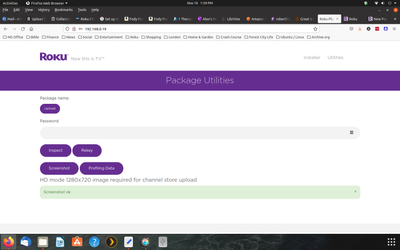Roku setup
From linking a device to your account to adding channels, find Roku setup troubleshooting help and activation support from our community support forum.
Turn on suggestions
Auto-suggest helps you quickly narrow down your search results by suggesting possible matches as you type.
- Roku Community
- :
- Streaming Players
- :
- Roku setup
- :
- Screenshot displays screenshot ok but there is no ...
Options
- Subscribe to RSS Feed
- Mark Topic as New
- Mark Topic as Read
- Float this Topic for Current User
- Bookmark
- Subscribe
- Mute
- Printer Friendly Page
Alex719
Reel Rookie
- Mark as New
- Bookmark
- Subscribe
- Mute
- Subscribe to RSS Feed
- Permalink
- Report Inappropriate Content
11-10-2021
11:06 AM
Screenshot displays screenshot ok but there is no image
I am trying to take a screenshot for my channel which I have created with InstantTvChannel.com SDK mode). I have successfully uploaded and published my channel.
I would now like to update the screenshots in my app.
I go into developer mode on my Roku Box, connect to the box from my computer through the correct ip address. Once there I click Utilities then Screenshot. See attached screenshot.
It Displays Screenshot ok but there is no image. What am i doing wrong?
2 REPLIES 2
makaiguy
Community Streaming Expert
- Mark as New
- Bookmark
- Subscribe
- Mute
- Subscribe to RSS Feed
- Permalink
- Report Inappropriate Content
11-10-2021
01:41 PM
Re: Screenshot displays screenshot ok but there is no image
You've posted to a forum for Roku users, where few, if any, will be able to help. The Developers forums are a couple of doors down the hall: https://community.roku.com/t5/Developers/ct-p/channel-developers
Roku Community Streaming Expert
I am not a Roku employee, only a user like you. Please, no support questions via private message -- post them publicly to the Community where others may benefit as well.
If this post solves your problem please help others find this answer by clicking "Accept as Solution.".
Streaming Stick 4K+ 3821 | Streaming Stick+ 3810 | TCL Roku TV 43S245/C107X
I am not a Roku employee, only a user like you. Please, no support questions via private message -- post them publicly to the Community where others may benefit as well.
If this post solves your problem please help others find this answer by clicking "Accept as Solution.".
Streaming Stick 4K+ 3821 | Streaming Stick+ 3810 | TCL Roku TV 43S245/C107X
Alex719
Reel Rookie
- Mark as New
- Bookmark
- Subscribe
- Mute
- Subscribe to RSS Feed
- Permalink
- Report Inappropriate Content
11-10-2021
01:45 PM
Re: Screenshot displays screenshot ok but there is no image
Thank you. I appreciate the heads up.
Labels
-
Activation
5 -
Audio
3 -
Audio quality
2 -
Audio settings
1 -
AV receiver audio-video issue
2 -
Channel subscription
1 -
Create a Roku account
14 -
Device compatibility
1 -
Display settings
2 -
Error code
1 -
General Question
3 -
General setup question
430 -
Link a device
51 -
Manage subscription
1 -
Multiple devices
2 -
Newly Reported
1 -
No audio
1 -
Order inquiry
1 -
Payment method
4 -
Promotion
6 -
Reboot
1 -
Roku Wireless Speakers
1 -
Screen mirroring
1 -
Setup
1 -
Support
1 -
USB
1 -
Video
1
- « Previous
- Next »