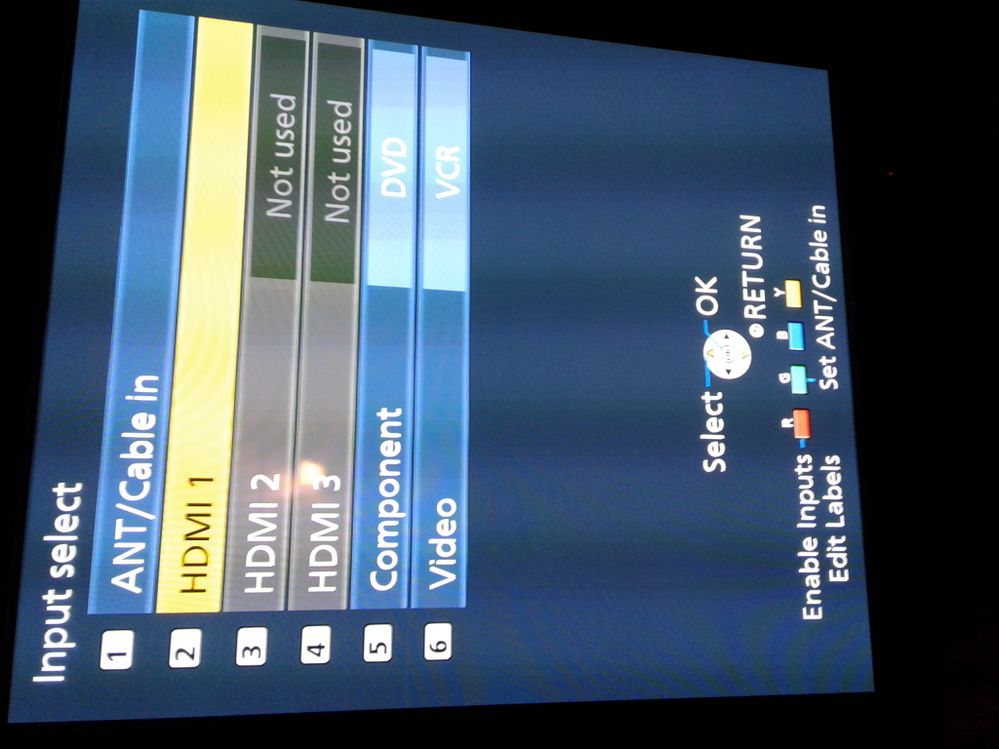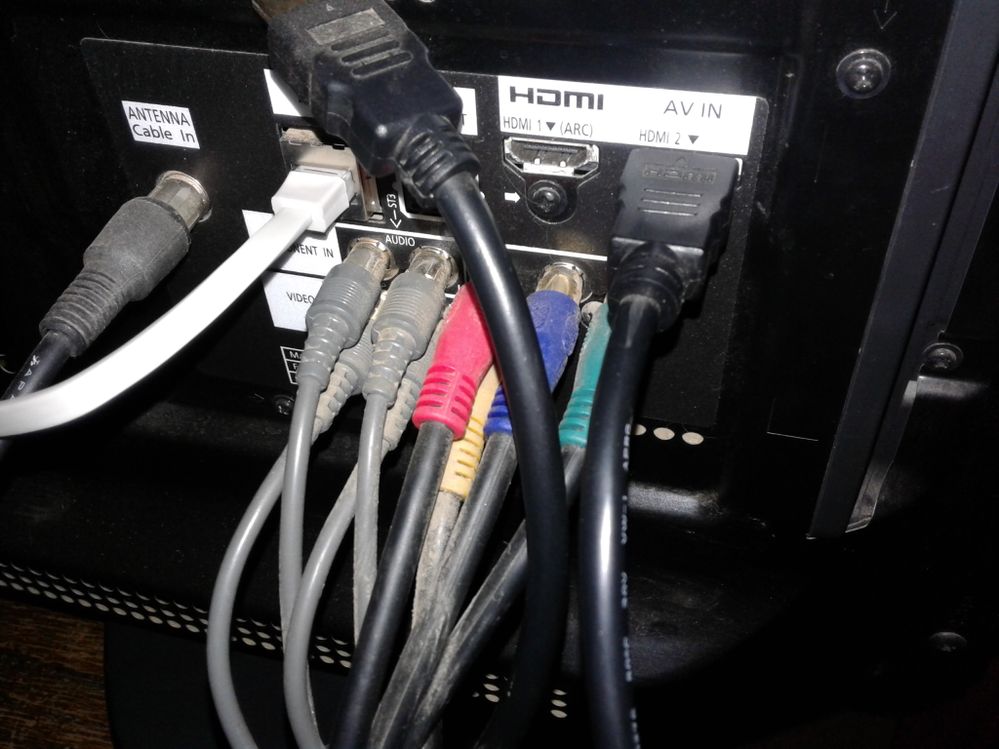Roku setup
- Roku Community
- :
- Streaming Players
- :
- Roku setup
- :
- Re: Activation link goes to Spanish language page
- Subscribe to RSS Feed
- Mark Topic as New
- Mark Topic as Read
- Float this Topic for Current User
- Bookmark
- Subscribe
- Mute
- Printer Friendly Page
- Mark as New
- Bookmark
- Subscribe
- Mute
- Subscribe to RSS Feed
- Permalink
- Report Inappropriate Content
Re: Activation link goes to Spanish language page
Sorry for my delayed response. Well, the Roku installed without switching languages when I used the Chrome browser in desktop mode on my Samsung Android phone. But I am wondering why the Roku only seems to work on the television HDMI 1 plug, but not the HDMI 2 or 3 plugs. Also wondering why my television input shows HDMI 2 and 3 as not used even when I have the Roku HDMI cable plugged into those inputs on the television. I had to unplug my satellite dish HDMI cable from HDMI input one and substitute the Roku HDMI cable to get the Roku to appear on screen.
Roku in HDMI 2 not working
- Mark as New
- Bookmark
- Subscribe
- Mute
- Subscribe to RSS Feed
- Permalink
- Report Inappropriate Content
Re: Activation link goes to Spanish language page
In your first picture, I see at the bottom that the red button is used to enable inputs and edit labels, so has that been done? If that already has been done, you may have to tell people the make and model of the TV to get better guesses. My Roku is on HDMI 4 and it doesn’t really know or care about that.
- « Previous
-
- 1
- 2
- Next »
-
Activation
5 -
Audio
3 -
Audio quality
2 -
Audio settings
1 -
AV receiver audio-video issue
2 -
Channel subscription
1 -
Create a Roku account
14 -
Device compatibility
1 -
Display settings
2 -
Error code
1 -
General Question
3 -
General setup question
430 -
Link a device
51 -
Manage subscription
1 -
Multiple devices
2 -
Newly Reported
1 -
No audio
1 -
Order inquiry
1 -
Payment method
4 -
Promotion
6 -
Reboot
1 -
Roku Wireless Speakers
1 -
Screen mirroring
1 -
Setup
1 -
Support
1 -
USB
1 -
Video
1
- « Previous
- Next »