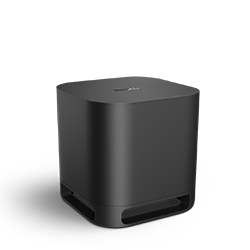Discussions
- Roku Community
- :
- Roku Audio
- :
- Discussions
- :
- Trick to turning off your Roku Smart Soundbar
- Subscribe to RSS Feed
- Mark Topic as New
- Mark Topic as Read
- Float this Topic for Current User
- Bookmark
- Subscribe
- Mute
- Printer Friendly Page
- Mark as New
- Bookmark
- Subscribe
- Mute
- Subscribe to RSS Feed
- Permalink
- Report Inappropriate Content
Trick to turning off your Roku Smart Soundbar
Hello All,
There's a Red Power Button in the Top Right Hand Corner on the Digital Remote if you're using the App to control your Roku Smart Soundbar. Took me 2 months to figure it out. It won't turn off the TV, but it will turn off the Soundbar (but not the subwoofer either).
When you're done with the Roku Soundbar for the night, hit the power button in the App and it will turn off. The physical remote will only work for your TV if that's how you initially set up your device. You'll have to use the remote on the Roku App to turn the Soundbar back on.
The handheld remote will only turn your TV on when you hit the power button on it the next time you use your Soundbar. I thought maybe if I turned off the TV and then the Soundbar with the App that I could use the handheld remote to turn them both on, but only the TV came back on. Oh well!
At least I can give the speaker a rest and turn it off at night. Oh - my subwoofer auto connects the next time I power up the system when using this method. Hope this solves some issues for others.
Kind regards; stay safe...
- Mark as New
- Bookmark
- Subscribe
- Mute
- Subscribe to RSS Feed
- Permalink
- Report Inappropriate Content
Re: Trick to turning off your Roku Smart Soundbar
Is there a software option to automatically turn of the system coming? Most systems are on tv that are in bedrooms.
Auto off is an option with roku tv’s.
- Mark as New
- Bookmark
- Subscribe
- Mute
- Subscribe to RSS Feed
- Permalink
- Report Inappropriate Content
Re: Trick to turning off your Roku Smart Soundbar
You can use the voice method to turn off the tv. I pressed th microphone button on the remote and said "turn off", and it shut off the tv and soundbar. I got frustrated trying to locate the off app on the home screen.
Hope this helps.
-
Android
1 -
Audio
176 -
Audio level
1 -
Audio quality
109 -
Audio settings
2 -
Audio sync
1 -
AV receiver audio-video issue
2 -
AV receiver setup
1 -
Availability
1 -
Bluetooth
23 -
Can't connect to network
1 -
Channel crash
1 -
Channel feature-functionality
1 -
Channel unavailable
1 -
Choppy audio
2 -
Compatibility
35 -
Connection issue
3 -
Content issue
1 -
Ethernet
4 -
Features
23 -
General setup question
5 -
Link a device
1 -
Newly Reported
1 -
No audio
1 -
Playback
1 -
Playback issue
44 -
Pre-sales inquiry
3 -
Remote
17 -
Roku Smart Soundbar
171 -
Roku TV Support
1 -
Roku Wireless Speakers
135 -
Roku Wireless Subwoofer
48 -
Setup
34 -
Support
62 -
Video
12 -
What to buy
1 -
Wireless connection
20
- « Previous
- Next »