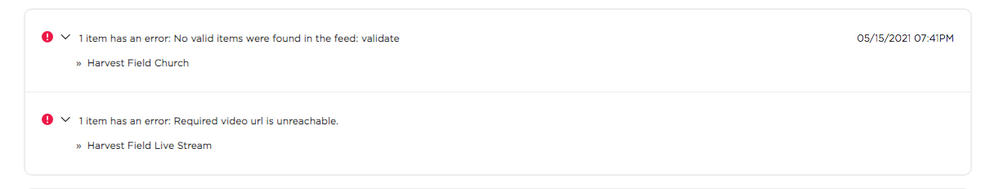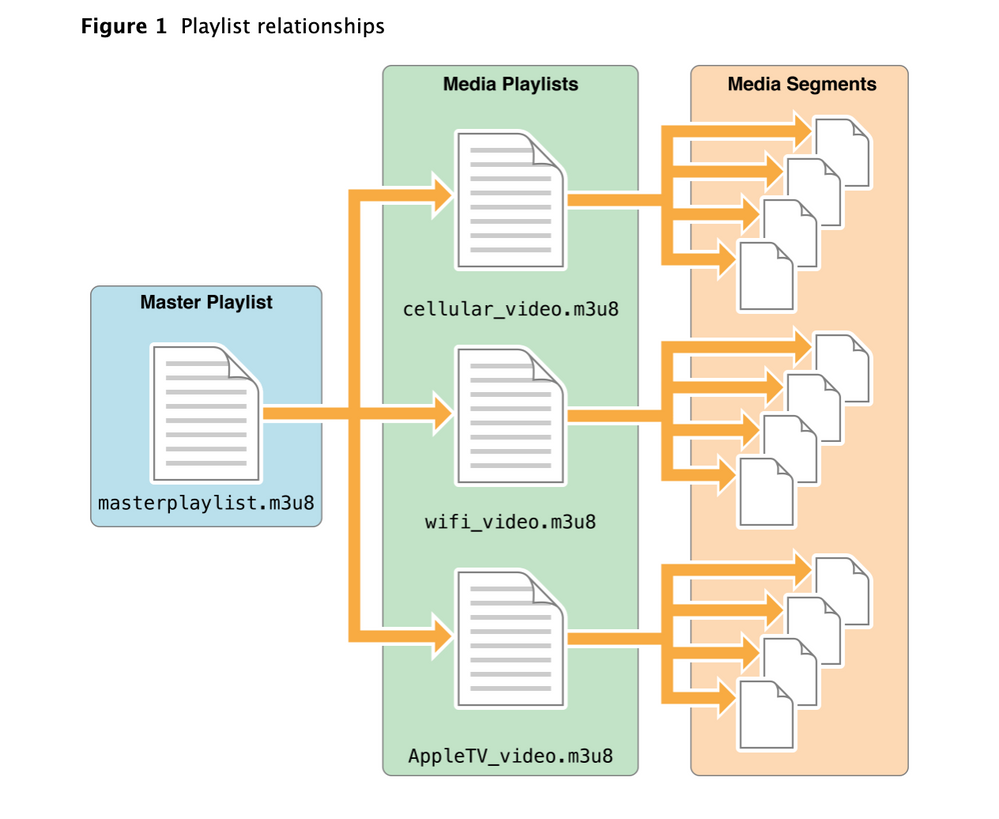Roku Direct Publisher
- Roku Community
- :
- Developers
- :
- Roku Direct Publisher
- :
- Re: Direct Publisher won't validate and find my fi...
- Subscribe to RSS Feed
- Mark Topic as New
- Mark Topic as Read
- Float this Topic for Current User
- Bookmark
- Subscribe
- Mute
- Printer Friendly Page
- Mark as New
- Bookmark
- Subscribe
- Mute
- Subscribe to RSS Feed
- Permalink
- Report Inappropriate Content
Direct Publisher won't validate and find my files
I have tried contacting support, takes about a week for them to get back to me, and it's usually "try again" they say and that's it, pretty bad support so far.
I'm trying to get a livefeed JSON direct publish to work, it just keeps erroring out. I've tried HLS for my livefeed with an m3u8, and also now an MP4 since I was at my wits end, always the same thing.
I tested my m3u8 and hls stream from jwplayer tester, worked perfectly! Not sure what's wrong. I created my categories in the channel and put the category in my tags list.
What am I missing?
{
"providerName":"Harvest Field Church",
"language":"en-us",
"lastUpdated":"2021-05-01T10:00:00",
"liveFeeds":[
{
"id":"816765529567725820406525",
"title":"Harvest Field Live Stream",
"content":{
"dateAdded":"2021-05-01T10:00:00",
"videos":[
{
"url":"https://domain.com/LiveApp/streams/816765529567725820406525-2021-05-01_09-53-35.mp4",
"quality":"SD",
"videoType":"MP4"
}
],
"duration":3600,
"captions":[
],
"language":"en"
},
"language":[
"en"
],
"thumbnail":"https://domain.com/background.jpg",
"brandedThumbnail":"https://domain.com/background.jpg",
"shortDescription":"A live description",
"longDescription":"A longer description of a live stream",
"tags":[
"religious"
]
}
]
}I've even tried disabling the firewall on my server to see if it was blocking something, no go. I can only imagine I'm missing something in my json. I've pushed it through 3 different JSON validators, all say it's good.
Thanks for any advice!
- Mark as New
- Bookmark
- Subscribe
- Mute
- Subscribe to RSS Feed
- Permalink
- Report Inappropriate Content
Re: Direct Publisher won't validate and find my files
i'm having the same problems too.. only difference the live feed shows up in preview feed/test channel but not in the publisher feed. i even left the live stream to run for a couple of days. same error unreachable video.![]()
- Mark as New
- Bookmark
- Subscribe
- Mute
- Subscribe to RSS Feed
- Permalink
- Report Inappropriate Content
Re: Direct Publisher won't validate and find my files
@AaronMSpelling wrote:i don't see your feed so i have no idea what you have setup or how , couple of things i noticed with some clients of mine doing live's
SSL is a must - as soon as they switched to SSL - no problem
starting / loading time - like very fast starting - not lot of seconds - if it takes to long to start the live , you might get unreachable video message
streaming quality - in some cases where they still used SD for example , after switching to HD - no problems ....
i didnt see anywhere that all the above are requirements but ... it solved issues - like yours - in all the cases we had - one of this 3 ....
hope it helps...
Well the links to my feed aren't correct of course, I put domain.com in for posting purposes. But my real links work, I've tested in jwplayer tester, as well as in the browser, they work there.
I know testing in the test player yields the same results, doesn't work for me. But like I said, the links work fine in jwplayer and browser.
I can pm you links, I'm curious what someone else sees.
Ill try the SD/HD thing, not tried that yet.
I know my ssl is correct, but it's let's encrypt, I wonder if Roku won't take that cert?
Also, my domain is on port 5443, not 443, would that maybe cause it? In my url I have it as domain.com:5443, so unless Roku directly forces 443 I wouldn't think, but at this point maybe?
Thanks!
- Mark as New
- Bookmark
- Subscribe
- Mute
- Subscribe to RSS Feed
- Permalink
- Report Inappropriate Content
Re: Direct Publisher won't validate and find my files
Your feed file has some potential errors. Keep in mind that JSON linters will not find logic errors. They just report on syntax. Additionally, the Direct Publisher portal is sometimes cryptic about the cause of an error and can reject a feed file for numerous reasons. It's always a good idea to ensure that your file meets what the Roku Json feed schema expects.
The following are potential errors:
2021-05-16 10:54:53.5793 ERROR 'lastUpdated' field is incorrectly formatted. Assigning today's date. 2021-05-16 10:54:53.5793 ERROR '816765529567725820406525' contains an incorrectly formatted 'dateAdded'. Setting date to today's date.
Additionally, your feed file, as posted, does not contain a required 'rating' object (according to the schema). You should also use the 'validityPeriodStart' and 'validityPeriodEnd' fields for a liveFeed.
Lastly, make sure your video URLs provide 'public' access.
- Mark as New
- Bookmark
- Subscribe
- Mute
- Subscribe to RSS Feed
- Permalink
- Report Inappropriate Content
Re: Direct Publisher won't validate and find my files
After a lot of testing back and forth I have come to the conclusion it's my video urls it doesn't like. If I change my HLS url to OTT's:
https://playlist.ottfeed.com/live/master.m3u8?channel=GCUGbgJZalE6XOuIzJVV
It works perfectly fine, no other changes in my JSON config file.
Here is my MP4 Video url that Roku won't accept, it works perfectly fine in the browser and JWPlayer tester:
https://stream.microtronix-tech.com/LiveApp/streams/816765529567725820406525-2021-05-01_09-53-35.mp4
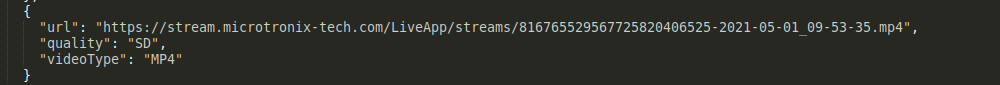
When I change that to the OTT url and videotype to HLS, it works. I just tried downloading OTT's m3u8 file and putting on my server, then linked to it, won't take it:
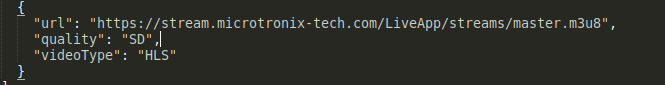
But if I change that to OTT's url it works fine.
- Mark as New
- Bookmark
- Subscribe
- Mute
- Subscribe to RSS Feed
- Permalink
- Report Inappropriate Content
Re: Direct Publisher won't validate and find my files
Hi @jfreak53 ,
Mp4 is not a live stream format for liveFeed, you should have HLS or DASH.
Our OTTfeed sample live feed URL works because its HSL (https://playlist.ottfeed.com/live/master.m3u8?channel=GCUGbgJZalE6XOuIzJVV).
Let me know if this helps.
Cheers,
- Mark as New
- Bookmark
- Subscribe
- Mute
- Subscribe to RSS Feed
- Permalink
- Report Inappropriate Content
Re: Direct Publisher won't validate and find my files
Yeah, I just tried it for testing, but like I said, please read my post, I tried copying the m3u8 ottfile to my server, and put that in there, with my url, don't work.
- Mark as New
- Bookmark
- Subscribe
- Mute
- Subscribe to RSS Feed
- Permalink
- Report Inappropriate Content
Re: Direct Publisher won't validate and find my files
Your URL is MP4, you cannot use MP4 for liveFeed, Roku Direct Publisher will not accept it. You have to use HLS or DASH.
Also, you cannot just copy m3u8 file to your server and expect it to work, m3u8 is a master playlist file that points to other playlists files (renditions 480p, 720p, 1080p etc.) which points to segment files.