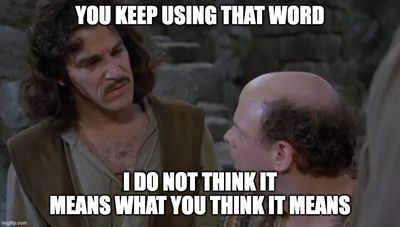Features, settings & updates
- Roku Community
- :
- Streaming Players
- :
- Features, settings & updates
- :
- Widgets on Screensaver
- Subscribe to RSS Feed
- Mark Topic as New
- Mark Topic as Read
- Float this Topic for Current User
- Bookmark
- Subscribe
- Mute
- Printer Friendly Page
- Mark as New
- Bookmark
- Subscribe
- Mute
- Subscribe to RSS Feed
- Permalink
- Report Inappropriate Content
Re: Widgets on Screensaver
how do we get rid of wether widget
- Mark as New
- Bookmark
- Subscribe
- Mute
- Subscribe to RSS Feed
- Permalink
- Report Inappropriate Content
Re: Widgets on Screensaver
Thanks for the post.
Can you please specify your inquiry? What screensaver are you using? Can you provide a screenshot?
With more detailed information, we will be able to assist you further.
Thanks,
Danny
Roku Community Moderator
- Mark as New
- Bookmark
- Subscribe
- Mute
- Subscribe to RSS Feed
- Permalink
- Report Inappropriate Content
Re: Widgets on Screensaver
I hate it when someone try to force there bs on me. This weather app is like someone just taking there finger and poking you. You just want to haul off and wack them one.
- Mark as New
- Bookmark
- Subscribe
- Mute
- Subscribe to RSS Feed
- Permalink
- Report Inappropriate Content
Re: Widgets on Screensaver
Danny. Bro. Listen.
Everyone is complaining about the ADVERTISEMENT that displays on EVERY screensaver EVERY time they view ANY screensaver.
The complaint is that they DO NOT WANT the widget it is advertising AND they DO NOT WANT to see the AD for it either.
They just want to see their chosen screensaver and NOTHING ELSE.
I would happily pay Roku the extra $10 for a "Nothing" widget that made it shut up if they need my money so badly.
- Mark as New
- Bookmark
- Subscribe
- Mute
- Subscribe to RSS Feed
- Permalink
- Report Inappropriate Content
Re: Widgets on Screensaver
@Krenath wrote:... Everyone is complaining about the ADVERTISEMENT that displays on EVERY screensaver EVERY time they view ANY screensaver. ...
Huh. There are no ads on my screensaver. So every screensaver? Every time? Every?
DBDukes
Roku Community Streaming Expert
Note: I am not a Roku employee.
If this post solves your problem please help others find this answer and click "Accept as Solution."
- Mark as New
- Bookmark
- Subscribe
- Mute
- Subscribe to RSS Feed
- Permalink
- Report Inappropriate Content
Re: Widgets on Screensaver
I tried to hide it but there is no option to hide it. It just wants you to pay for it! That would be fine with me if it WERE SHOWING THE RIGHT DATES!!!!!!!!!!!!!!!!
- Mark as New
- Bookmark
- Subscribe
- Mute
- Subscribe to RSS Feed
- Permalink
- Report Inappropriate Content
Re: Widgets on Screensaver
@Popsicles, WHAT SCREENSAVER?! I have been using Roku devices practically since day one and I have never seen a "widget", so don't say "all of them". Point us to a screensaver in the Channel Store or post a picture of its selection on your screen.
Help others find this answer and click "Accept as Solution."
If you appreciate my answer, maybe give me a Kudo.
I am not a Roku employee.
- Mark as New
- Bookmark
- Subscribe
- Mute
- Subscribe to RSS Feed
- Permalink
- Report Inappropriate Content
Re: Widgets on Screensaver
I've noticed the issue too, and it only seems to be screensavers labeled "Developer: OKKO", which is unfortunately a lot of them. But it might be their decision to put that stupid ad on their screensavers, rather than Roku's decision.
- Mark as New
- Bookmark
- Subscribe
- Mute
- Subscribe to RSS Feed
- Permalink
- Report Inappropriate Content
Re: Widgets on Screensaver
@jasonweb54, not "might be", absolutely is OKKO's decision. Roku doesn't add ads to any screensavers other than their own. That goes for "widgets" as well.
Help others find this answer and click "Accept as Solution."
If you appreciate my answer, maybe give me a Kudo.
I am not a Roku employee.
- Mark as New
- Bookmark
- Subscribe
- Mute
- Subscribe to RSS Feed
- Permalink
- Report Inappropriate Content
Re: Widgets on Screensaver
I figured it out! It’s easy. From Home Screen scroll to your screensaver/wallpaper app. Select.
A message pops up on how to find the hidden widgets. Basically, press play on your remote. From there, it’ll show widgets which you can turn on or off.
-
1-touch Play
2 -
Activation
1 -
Adding or Removing Channels
1 -
AirPlay
1 -
Alexa skill
8 -
App availability
1 -
Audio
44 -
Audio Guide
9 -
Audio quality
1 -
Audio settings
58 -
Authentication issue
1 -
Availability
1 -
Bluetooth
3 -
Channel content question
1 -
Channel Store
1 -
Compatibility
1 -
Connecting to a device
1 -
Connection issue
5 -
Device compatibility
2 -
Display settings
147 -
Dolby Digital - DTS
6 -
Dolby Digital+
6 -
Features
5 -
General channel question
1 -
General Question
335 -
General setup question
5 -
Google Assistant
3 -
Google Assistant action
9 -
HDR
7 -
Help
5 -
iOS
2 -
Link a device
3 -
Micro-SD
8 -
Micro-SD card
1 -
Network
1 -
No audio
1 -
No video
1 -
OS 11.5
3 -
OS 12.0
19 -
OS 9.2
1 -
OS Update
17 -
Parental controls
11 -
Play on Roku
1 -
Reboot
1 -
Remote
2 -
Roku Smart Soundbar
2 -
Roku TV Support
9 -
Roku Wireless Speakers
2 -
Screen mirroring
54 -
Screensaver
69 -
Settings
2 -
Setup
1 -
Sign in to your account
1 -
Specifications
24 -
Specs
5 -
Support
6 -
Supported channels
1 -
The Roku Channel on mobile
1 -
Theme
34 -
USB
14 -
Video
27 -
Video settings
10 -
Volume modes
12 -
What to buy
1 -
Wireless
3 -
Wireless connection
1 -
Wireless network compatibility
2
- « Previous
- Next »