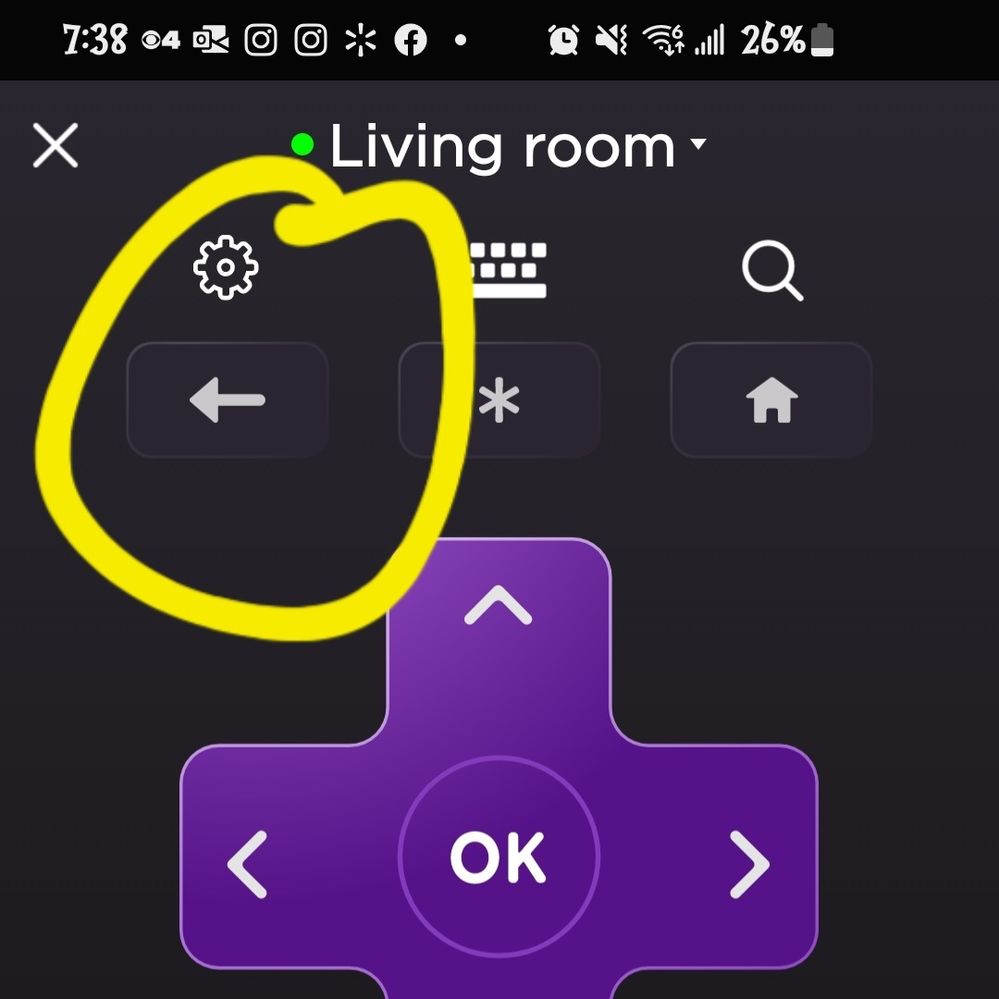Features, settings & updates
- Roku Community
- :
- Streaming Players
- :
- Features, settings & updates
- :
- Roku will not go back .. with all apps and remots
- Subscribe to RSS Feed
- Mark Topic as New
- Mark Topic as Read
- Float this Topic for Current User
- Bookmark
- Subscribe
- Mute
- Printer Friendly Page
- Mark as New
- Bookmark
- Subscribe
- Mute
- Subscribe to RSS Feed
- Permalink
- Report Inappropriate Content
Roku will not go back .. with all apps and remots
Hey everyone
So my Roku has stopped going backward ..
PUSHING the arrow pointing left at the top of the remote...
On every remote and app .. I even went and stole my mom's remote and pairing it with my Roku..
Why would this happen.
I have to hit home, go to Roku menu, select my app I was in..
Select app.. and if I need to back up a step .. it will not ... Maybe 1 time.. but mostly that -back arrow button won't work on the Roku from any remote/app/universal remote
Oh and I have rebooted the roku.and factory reset the Roku it self.. still the same outcome
- Mark as New
- Bookmark
- Subscribe
- Mute
- Subscribe to RSS Feed
- Permalink
- Report Inappropriate Content
Re: Roku will not go back .. with all apps and remots
Hi @SKYEBUG
Thanks for reaching out here in the Community.
Have you tried uninstalling the Roku mobile app and then reinstalling it? If not, we suggest giving it a shot then let us know how it goes afterward.
Please also provide us with the following information for further investigation:
- Roku device model, Serial number, Device ID, Software OS/version (these can all be found in Settings > System > About)
- Does this issue occur on a specific channel? If so, what channel and what version/build is the channel (this can be found by selecting the channel on the Home screen and pressing the * button)
- Tracker ID when this issue occurs (when you see this issue occur, press the Home button 5 times, followed by the Back button 5 times, and provide us with this ID)
- Steps to reproduce the issue you are seeing
- Roku mobile app version/build
With more information, we will be able to assist you further.
All the best,
Kariza
Roku Forum Moderator
-
1-touch Play
2 -
Activation
1 -
Adding or Removing Channels
2 -
AirPlay
1 -
Alexa skill
9 -
App availability
1 -
Audio
44 -
Audio Guide
10 -
Audio quality
1 -
Audio settings
57 -
Authentication issue
1 -
Availability
1 -
Bluetooth
3 -
Channel buttons
1 -
Channel content question
1 -
Channel Store
1 -
Compatibility
1 -
Connecting to a device
1 -
Connection issue
5 -
Device compatibility
2 -
Display settings
147 -
Dolby Digital - DTS
6 -
Dolby Digital+
6 -
Features
6 -
General channel question
1 -
General Question
339 -
General setup question
6 -
Google Assistant
3 -
Google Assistant action
9 -
HDR
6 -
Help
5 -
iOS
2 -
Link a device
3 -
Micro-SD
8 -
Micro-SD card
1 -
Network
1 -
No audio
1 -
No video
1 -
OS 11.5
3 -
OS 12.0
19 -
OS 9.2
1 -
OS Update
19 -
Other accessory issue
1 -
Parental controls
11 -
Play on Roku
1 -
Reboot
1 -
Remote
2 -
Roku Smart Soundbar
2 -
Roku TV Support
11 -
Roku Wireless Speakers
2 -
Screen mirroring
54 -
Screensaver
70 -
Settings
2 -
Setup
1 -
Sign in to your account
1 -
Specifications
24 -
Specs
6 -
Support
6 -
Supported channels
1 -
The Roku Channel on mobile
1 -
Theme
35 -
USB
14 -
Video
27 -
Video settings
10 -
Volume modes
12 -
What to buy
1 -
Wireless
3 -
Wireless connection
1 -
Wireless network compatibility
2
- « Previous
- Next »