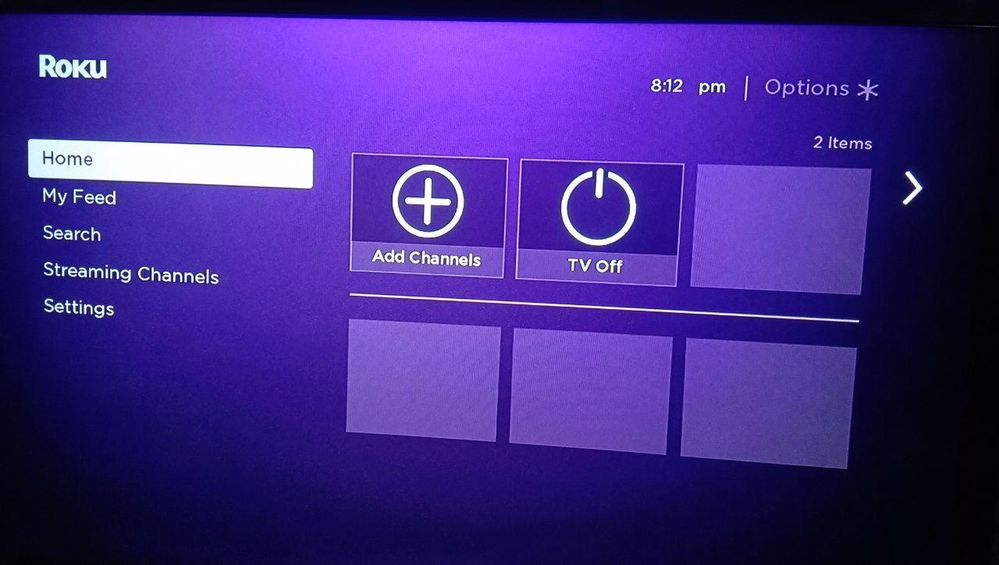Features, settings & updates
- Roku Community
- :
- Streaming Players
- :
- Features, settings & updates
- :
- OS 10.5 My Roku device won’t install any apps
- Subscribe to RSS Feed
- Mark Topic as New
- Mark Topic as Read
- Float this Topic for Current User
- Bookmark
- Subscribe
- Mute
- Printer Friendly Page
- Mark as New
- Bookmark
- Subscribe
- Mute
- Subscribe to RSS Feed
- Permalink
- Report Inappropriate Content
OS 10.5 My Roku device won’t install any apps
The following is a case with Roku Express 3930X.
This is the screen after the device reset. The device was initially running Roku OS 10.0.0, after update I see it is updated to 10.5.0. 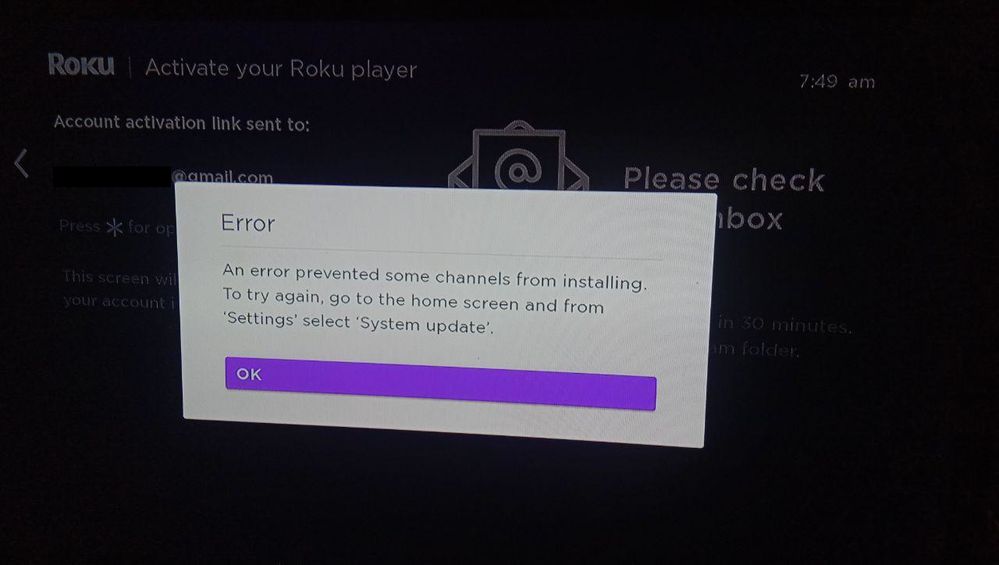
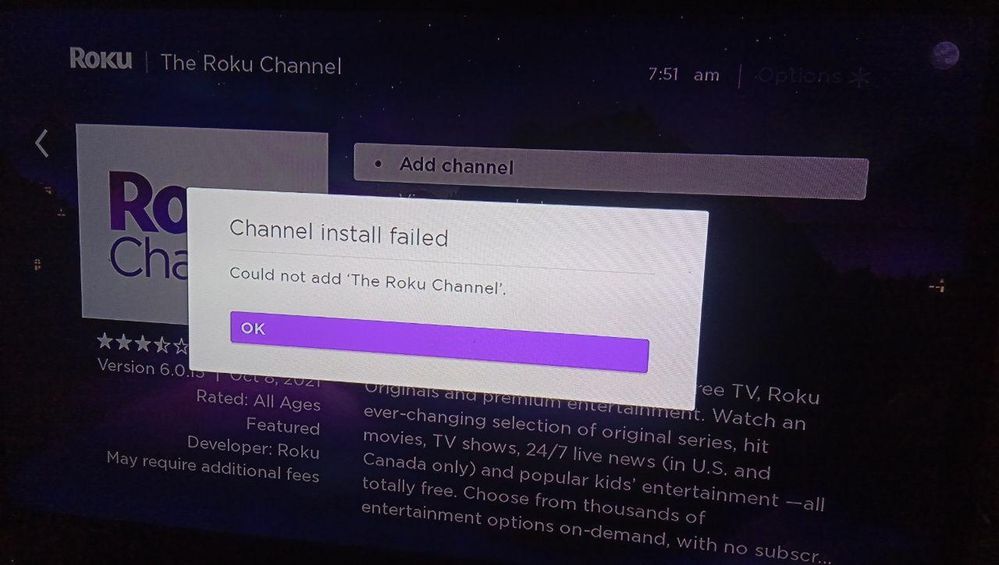
Paras Nath Chaudhary
- Mark as New
- Bookmark
- Subscribe
- Mute
- Subscribe to RSS Feed
- Permalink
- Report Inappropriate Content
Re: My Roku tv won’t install any apps
Did you find out the solution?
I am facing the same issue on two of my Roku Devices.
On Roku Express: I have tried Router restart, Roku Restart, Roku Factory Reset.
On Roku Ultra: I have tried Router restart and Roku restart. None of it solved the issue.
I am not even able to uninstall any apps.
Paras Nath Chaudhary
- Mark as New
- Bookmark
- Subscribe
- Mute
- Subscribe to RSS Feed
- Permalink
- Report Inappropriate Content
Re: My Roku tv won’t install any apps
Thanks for the post.
Can you please provide us the following information:
-Roku device model, serial number, device ID, and software OS/version (these can all be found in Settings > System > About)
-does this issue occur on a specific channel? if so, what channel and what version/build is the channel (this can be found be selecting the channel on the Home screen and pressing the * button)
-tracker ID when this issue occurs (when you see this issue occur, press the Home button 5 times, followed by the Back button 5 times)
-steps to reproduce the issue you are seeing
With more detailed information, we will be able to assist you further.
Thanks,
Danny
Roku Community Moderator
- Mark as New
- Bookmark
- Subscribe
- Mute
- Subscribe to RSS Feed
- Permalink
- Report Inappropriate Content
Re: My Roku tv won’t install any apps
On Roku Express:
- Model: 3930X
Serial Number: X00400E3C676
Device ID: S0092013C676
OS Version: 10.5.0 build 4174-AE
- I cannot install any other apps. It just displays the two shortcuts 'Add Channels' and TV Off.
When I try to install I get the following error:
- Tracker ID: 76-408-389
On Roku Ultra: I am not able to install/uninstall any channel
-Model: 4800X,
Serial Number: X01000C6GM55,
Device ID: S02A20C6GM55
OS Version: 1.0.0.0 build 4209-C2
- I cannot uninstall or install any apps. It is not specific to any channel.
- Tracker ID: 55-408-382
I am not aware of any other steps that could reproduce this issue.
Paras Nath Chaudhary
- Mark as New
- Bookmark
- Subscribe
- Mute
- Subscribe to RSS Feed
- Permalink
- Report Inappropriate Content
Re: My Roku tv won’t install any apps
Thanks for the post.
It appears that both of your devices are not connected to your wireless network. We would first recommend following the steps provided by our Support page here: Check your network connection
Please keep us posted what you find out.
Thanks,
Danny
Roku Community Moderator
- Mark as New
- Bookmark
- Subscribe
- Mute
- Subscribe to RSS Feed
- Permalink
- Report Inappropriate Content
Re: My Roku tv won’t install any apps
I confirmed my internet is working correctly. The connection check is showing 22Mbps. I am able to use the already installed channels on the Roku Ultra. Connection is good on Roku Express too.
Paras Nath Chaudhary
- Mark as New
- Bookmark
- Subscribe
- Mute
- Subscribe to RSS Feed
- Permalink
- Report Inappropriate Content
Re: My Roku tv won’t install any apps
Thanks for the post.
We would recommend trying to perform a factory reset on your Roku devices and setting up the devices up again to see if you are still experiencing an issue.
When trying to perform a factory reset, please make sure to press and hold down the reset button on the device for at least 30 seconds regardless of what is happening on screen.
For more information about how to perform a factory reset, visit our Support page here: Factory reset your Roku
Please keep us posted what you find out.
Thanks,
Danny
Roku Community Moderator
- Mark as New
- Bookmark
- Subscribe
- Mute
- Subscribe to RSS Feed
- Permalink
- Report Inappropriate Content
Re: My Roku tv won’t install any apps
I tried a factory reset with the 'reset button' on the Roku.
Everything is the same as in my first post on the Roku Express in this thread. It did not work.
Paras Nath Chaudhary
- Mark as New
- Bookmark
- Subscribe
- Mute
- Subscribe to RSS Feed
- Permalink
- Report Inappropriate Content
Re: My Roku tv won’t install any apps
Thanks for the follow up.
Your first post shows an image that looks like you need to activate your device. After performing a factory reset, did you already activate your device before trying to add channels?
Can you please provide the serial number/device ID on your Roku device? I'll be able pass the information along to our Support team to assist you further.
Thanks,
Danny
Roku Community Moderator
- Mark as New
- Bookmark
- Subscribe
- Mute
- Subscribe to RSS Feed
- Permalink
- Report Inappropriate Content
Re: My Roku tv won’t install any apps
I entered my email in roku. Roku sent me an email. I clicked the link and followed the steps. After the final step the roku displayed a dialog with some text 'updating' or adding channel not sure. Then the error popped.
I can see my email in System Info (Settings -> System -> About)
Serial Number: X00400E3C676
Device ID: S0092013C676
Paras Nath Chaudhary
-
1-touch Play
2 -
Activation
1 -
Adding or Removing Channels
1 -
AirPlay
1 -
Alexa skill
8 -
App availability
1 -
Audio
44 -
Audio Guide
9 -
Audio quality
1 -
Audio settings
57 -
Authentication issue
1 -
Availability
1 -
Bluetooth
3 -
Channel content question
1 -
Channel Store
1 -
Compatibility
1 -
Connecting to a device
1 -
Connection issue
4 -
Device compatibility
2 -
Display settings
147 -
Dolby Digital - DTS
6 -
Dolby Digital+
6 -
Features
5 -
General channel question
1 -
General Question
334 -
General setup question
5 -
Google Assistant
3 -
Google Assistant action
9 -
HDR
6 -
Help
5 -
iOS
2 -
Link a device
3 -
Micro-SD
8 -
Micro-SD card
1 -
Network
1 -
No audio
1 -
No video
1 -
OS 11.5
3 -
OS 12.0
19 -
OS 9.2
1 -
OS Update
15 -
Parental controls
10 -
Play on Roku
1 -
Reboot
1 -
Remote
2 -
Roku Smart Soundbar
2 -
Roku TV Support
8 -
Roku Wireless Speakers
2 -
Screen mirroring
54 -
Screensaver
69 -
Settings
2 -
Setup
1 -
Sign in to your account
1 -
Specifications
24 -
Specs
5 -
Support
6 -
Supported channels
1 -
The Roku Channel on mobile
1 -
Theme
34 -
USB
14 -
Video
27 -
Video settings
9 -
Volume modes
12 -
What to buy
1 -
Wireless
3 -
Wireless connection
1 -
Wireless network compatibility
2
- « Previous
- Next »