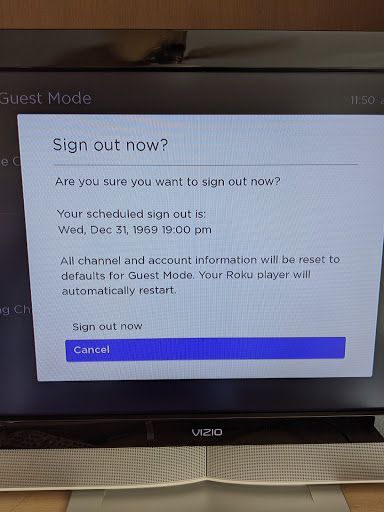Features, settings & updates
- Roku Community
- :
- Streaming Players
- :
- Features, settings & updates
- :
- Guest mode default to 1969
- Subscribe to RSS Feed
- Mark Topic as New
- Mark Topic as Read
- Float this Topic for Current User
- Bookmark
- Subscribe
- Mute
- Printer Friendly Page
- Mark as New
- Bookmark
- Subscribe
- Mute
- Subscribe to RSS Feed
- Permalink
- Report Inappropriate Content
Guest mode default to 1969
Our Airbnb has a few sticks and when our guest enable guest mode sometimes it defaults to December 31,1969 and when that happens you can’t exit guest mode, so Airbnb hosts what streaming device have you gone to due to this issue not being addressed over the last three years
- Mark as New
- Bookmark
- Subscribe
- Mute
- Subscribe to RSS Feed
- Permalink
- Report Inappropriate Content
Re: Guest mode default to 1969
There is no month, day or year in the Roku settings. Only time. It gets the time from the modem it is connected to. So I am not sure how you are getting such a specific date. Where are you getting this date from?
- Mark as New
- Bookmark
- Subscribe
- Mute
- Subscribe to RSS Feed
- Permalink
- Report Inappropriate Content
Re: Guest mode default to 1969
The internet runs on Unix date and time, where date and time are stated as an offset before or after the stroke of midnight beginning January 1, 1970, Greenwich Mean Time (basically London time).
If a system does not provide a Unix date/time offset, or if for some reason the offset cannot be read, then Midnight, January 1, 1970 GMT is assumed, and is adjusted to your local time zone. For those of us west of Greenwich to the International Date Line in the Pacific, this time zone adjustment results in a date of December 31, 1969.
I am not a Roku employee, only a user like you. Please, no support questions via private message -- post them publicly to the Community where others may benefit as well.
If this post solves your problem please help others find this answer by clicking "Accept as Solution.".
Streaming Stick 4K+ 3821 | Streaming Stick+ 3810 | TCL Roku TV 43S245/C107X
- Mark as New
- Bookmark
- Subscribe
- Mute
- Subscribe to RSS Feed
- Permalink
- Report Inappropriate Content
Re: Guest mode default to 1969
When you try logging out of guest mode the date says dec 31,1969 therefore it will not exit guest mode as date is incorrect
- Mark as New
- Bookmark
- Subscribe
- Mute
- Subscribe to RSS Feed
- Permalink
- Report Inappropriate Content
Re: Guest mode default to 1969
@Pjobe wrote:When you try logging out of guest mode the date says dec 31,1969 therefore it will not exit guest mode as date is incorrect
Roku didn’t even exist in 1969. In fact, streaming in general didn’t exist in 1969 either. VHS and Betamax didn’t even exist until the mid/late 1970s.
Initially, when streaming was launched in the late 2000s with Roku, most apps were just plain VOD, online-based and game apps/channels, and many Blu-ray players had pre-loaded streaming, as did some digital media players from the RCA/Thomson/Audiovox, Magnavox/Philips, Sony and D-Link brands, and some game consoles, most notably the Xbox 360, the Nintendo Wii and Wii-U and the Sony PlayStation 3. Beginning in 2017/2018, all Blu-ray players and digital media players made before the mid 2010s, along with the Nintendo Wii, were no longer supported by certain streaming apps. Then, in 2019, Hulu and Amazon Prime Video dropped support for the Wii-U. Later in 2021, so did Netflix. Today, the streaming industry includes live TV channels in addition to the aforementioned app/channel types. Beginning in 2020, some movie content have also ended up direct-to-streaming.
~ Jordan
Roku Express+ 3910X
- Mark as New
- Bookmark
- Subscribe
- Mute
- Subscribe to RSS Feed
- Permalink
- Report Inappropriate Content
Re: Guest mode default to 1969
see above reply, when exiting guest mode early, the date shown is listed there as dec 31,1969
- Mark as New
- Bookmark
- Subscribe
- Mute
- Subscribe to RSS Feed
- Permalink
- Report Inappropriate Content
Re: Guest mode default to 1969
I have no idea what you mean by “early.”
~ Jordan
Roku Express+ 3910X
- Mark as New
- Bookmark
- Subscribe
- Mute
- Subscribe to RSS Feed
- Permalink
- Report Inappropriate Content
Re: Guest mode default to 1969
- Mark as New
- Bookmark
- Subscribe
- Mute
- Subscribe to RSS Feed
- Permalink
- Report Inappropriate Content
Re: Guest mode default to 1969
Now that’s bizarre.
~ Jordan
Roku Express+ 3910X
- Mark as New
- Bookmark
- Subscribe
- Mute
- Subscribe to RSS Feed
- Permalink
- Report Inappropriate Content
Re: Guest mode default to 1969
Good explanation by @makaiguy about the unix Epoch Clock (what a nerd ![]() ). Spot on.
). Spot on.
---
Normally, just need to reset your device's clock when this glitch occurs. (occasionally affects servers, workstations, mobile devices, etc). Sometimes an error in the programming language in converting unix timestamps to time zones, but often device side.
Since occuring on your Roku devices, the two areas to initially look at are your router and your power supply for the Roku devices.
1. Look for a corrupted time setting within the router settings. Normally under the Advanced Settings or System Tools settings of the router, you can view and change your time zone and enable settings how to obtain device time (internet or device). Look at your current time as indicated in your router and if the time zone is set correctly. In some instances if the router won't display correctly or accept settings, you may need to factory reset the router and clear out the NVRAM settings. Sometimes, swapping routers is required to further determine if a router's firmware may be the culprit (the router is showing correct time, but is not functioning and converting properly). Of course, check to see if firmware has been updated and if any issues for the firmware have been reported as well. A simple router restart may also resolve issue, but still may need to address why time setting was lost to connected devices.
2. Plug the Roku device into wall power to see if improves communication with the router. Disable any Power Savings feature that may be causing losing communication with the router or network (Settings/System/Power/Power Savings). Additionally, consider using an assigned wireless channel in your router rather than "auto" on the network band your Roku devices are connected to.
-----
There is a possibility that there may be a bug in Roku's Guest Mode, but would need to rule out network issue first.
----
Epoch Clock (https://www.epochconverter.com/clock)
Intro to Epoch Unix (https://www.howtogeek.com/759337/what-is-the-unix-epoch-and-how-does-unix-time-work/)
Just another Roku user... I am not a Roku employee.
Insignia RokuTV, Ultra 4660, Premiere+ 3921, Express 4k+ 3941, Streambar 9102
-
1-touch Play
2 -
Activation
1 -
Adding or Removing Channels
1 -
AirPlay
1 -
Alexa skill
8 -
App availability
1 -
Audio
44 -
Audio Guide
10 -
Audio quality
1 -
Audio settings
57 -
Authentication issue
1 -
Availability
1 -
Bluetooth
3 -
Channel content question
1 -
Channel Store
1 -
Compatibility
1 -
Connecting to a device
1 -
Connection issue
4 -
Device compatibility
2 -
Display settings
147 -
Dolby Digital - DTS
6 -
Dolby Digital+
6 -
Features
5 -
General channel question
1 -
General Question
334 -
General setup question
5 -
Google Assistant
3 -
Google Assistant action
9 -
HDR
7 -
Help
5 -
iOS
2 -
Link a device
3 -
Micro-SD
8 -
Micro-SD card
1 -
Network
1 -
No audio
1 -
No video
1 -
OS 11.5
3 -
OS 12.0
19 -
OS 9.2
1 -
OS Update
17 -
Parental controls
11 -
Play on Roku
1 -
Reboot
1 -
Remote
2 -
Roku Smart Soundbar
2 -
Roku TV Support
9 -
Roku Wireless Speakers
2 -
Screen mirroring
54 -
Screensaver
69 -
Settings
2 -
Setup
1 -
Sign in to your account
1 -
Specifications
24 -
Specs
5 -
Support
6 -
Supported channels
1 -
The Roku Channel on mobile
1 -
Theme
34 -
USB
14 -
Video
27 -
Video settings
10 -
Volume modes
12 -
What to buy
1 -
Wireless
3 -
Wireless connection
1 -
Wireless network compatibility
2
- « Previous
- Next »