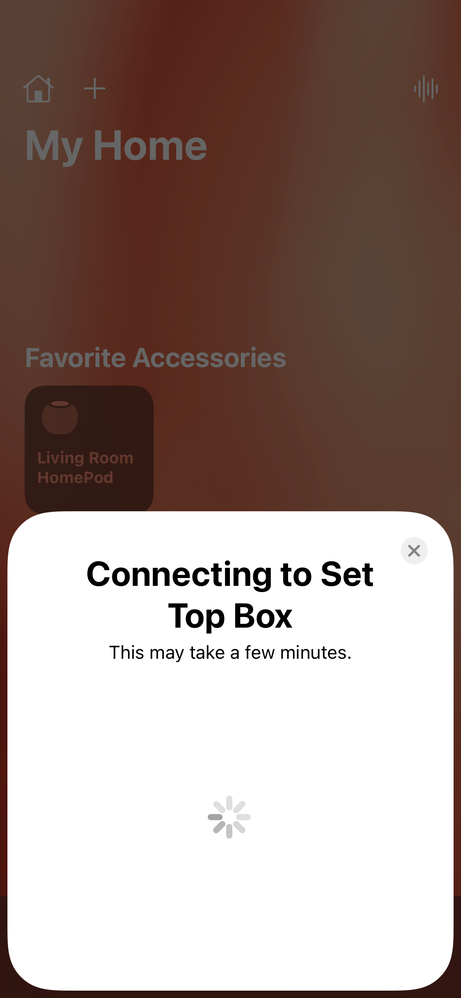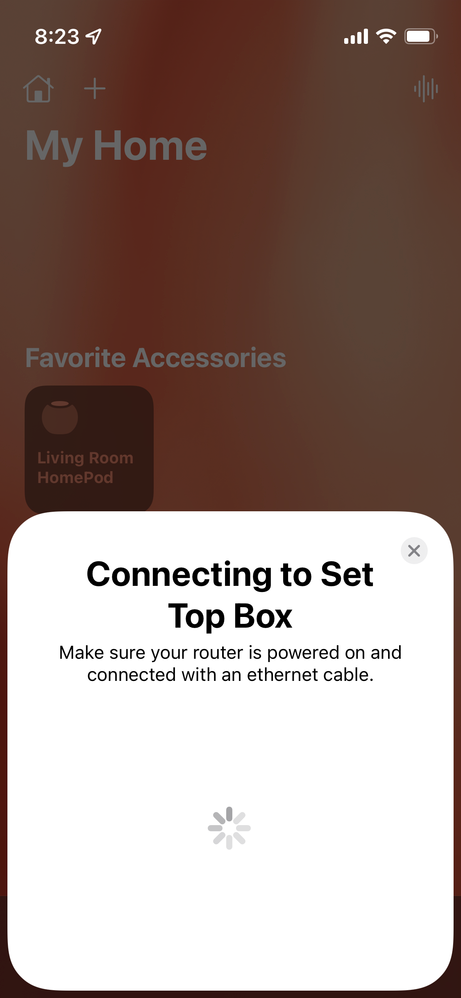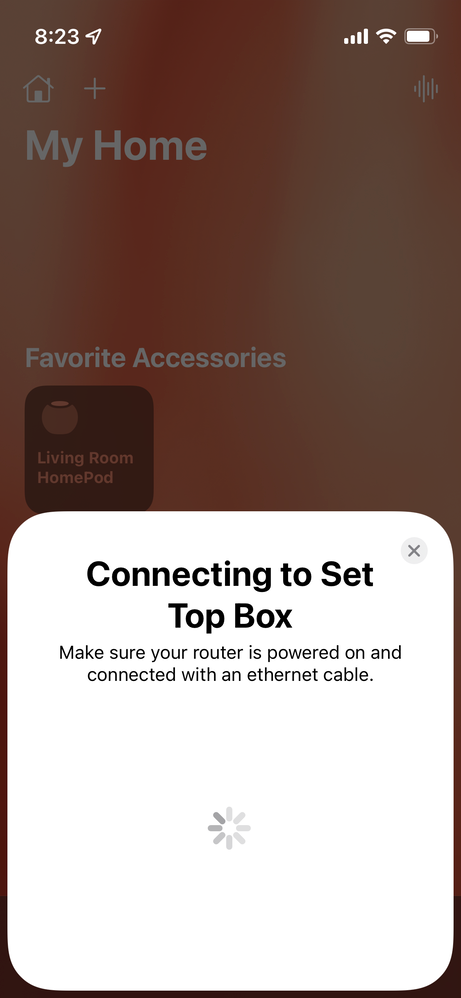Features, settings & updates
- Roku Community
- :
- Streaming Players
- :
- Features, settings & updates
- :
- Cannot connect any iPhones to Roku
- Subscribe to RSS Feed
- Mark Topic as New
- Mark Topic as Read
- Float this Topic for Current User
- Bookmark
- Subscribe
- Mute
- Printer Friendly Page
- Mark as New
- Bookmark
- Subscribe
- Mute
- Subscribe to RSS Feed
- Permalink
- Report Inappropriate Content
Cannot connect any iPhones to Roku
We have a Roku Premiere 3920R and now iPhone 13. We had iPhone 8 but upgraded thinking we couldn’t connect because of the phone. We still are unable to mirror our iPhones to the TV. We have followed all the instructions online but for some reason the iPhone will not show our Roku as an available device when trying to screen mirror. Both on same network (we have two but since roku only works with the non 5gh we changed the network on our phones) and still nothing. We even tried setting up airplay and scanning the barcode but it just spins and nothing happens. This issue happened on our iPhone 8 and now on our new iPhone 13. I can’t find a Roku customer service number. Is there anyone who could help? Thank you so much. Just wanting to mirror the iPhone to the Roku like we can with android devices.
- Mark as New
- Bookmark
- Subscribe
- Mute
- Subscribe to RSS Feed
- Permalink
- Report Inappropriate Content
Re: Cannot connect any iPhones to Roku
Just to confirm, you did go to Settings > AirPlay and HomeKit
Explain what happened when you went there.
DBDukes
Roku Community Streaming Expert
Note: I am not a Roku employee.
If this post solves your problem please help others find this answer and click "Accept as Solution."
- Mark as New
- Bookmark
- Subscribe
- Mute
- Subscribe to RSS Feed
- Permalink
- Report Inappropriate Content
Re: Cannot connect any iPhones to Roku
I did. I go there and choose set up under HomeKit - scan using the MyHome app and just keeps spinning, saying it may take a few minutes before eventually telling me to check if my router is plugged in lol. Thanks for responding btw!
- Mark as New
- Bookmark
- Subscribe
- Mute
- Subscribe to RSS Feed
- Permalink
- Report Inappropriate Content
Re: Cannot connect any iPhones to Roku
Your phone won’t show on your Roku till you add it. Go to the Apple AirPlay settings on your Roku. Follow the prompts. You then open up HomeKit on iPhone and follow the prompts. It works flawlessly. I have an iPhone 13 Pro running iOS 15.2 and HomeKit 2.0. Restart your Roku and iPhone
- Mark as New
- Bookmark
- Subscribe
- Mute
- Subscribe to RSS Feed
- Permalink
- Report Inappropriate Content
Re: Cannot connect any iPhones to Roku
We have. When we do this the Roku gives us a QR code. We scan it from the Home app and also tried just from the camera… nothing. It just spins. The longest we left it was about 30 mins. Thanks for responding!!
- Mark as New
- Bookmark
- Subscribe
- Mute
- Subscribe to RSS Feed
- Permalink
- Report Inappropriate Content
Re: Cannot connect any iPhones to Roku
What just spins? Your iPhone or Roku? Did you follow the instructions I linked you too? Are you running iOS 15.4? Did you try restarting your iPhone and Roku? It works. Believe me. 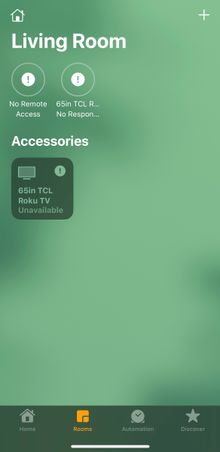
- Mark as New
- Bookmark
- Subscribe
- Mute
- Subscribe to RSS Feed
- Permalink
- Report Inappropriate Content
Re: Cannot connect any iPhones to Roku
It keeps spinning in the iPhone.
- Mark as New
- Bookmark
- Subscribe
- Mute
- Subscribe to RSS Feed
- Permalink
- Report Inappropriate Content
Re: Cannot connect any iPhones to Roku
Well that’s not a Roku thing. Did you try restarting your phone and Roku? Are you running iOS 15.4? So the HomeKit just spins? Did you try uninstalling HomeKit and reinstalling? Did you follow the instructions in the link? Please answer all questions and try all advice
- Mark as New
- Bookmark
- Subscribe
- Mute
- Subscribe to RSS Feed
- Permalink
- Report Inappropriate Content
Re: Cannot connect any iPhones to Roku
We have checked and both the iPhones and Roku are well above the required software versions. I attached the pictures I just took of what’s happening.
- Mark as New
- Bookmark
- Subscribe
- Mute
- Subscribe to RSS Feed
- Permalink
- Report Inappropriate Content
Re: Cannot connect any iPhones to Roku
And it just gets stuck like that… just spinning…
-
1-touch Play
2 -
Activation
1 -
Adding or Removing Channels
1 -
AirPlay
1 -
Alexa skill
8 -
App availability
1 -
Audio
44 -
Audio Guide
9 -
Audio quality
1 -
Audio settings
58 -
Authentication issue
1 -
Availability
1 -
Bluetooth
3 -
Channel content question
1 -
Channel Store
1 -
Compatibility
1 -
Connecting to a device
1 -
Connection issue
5 -
Device compatibility
2 -
Display settings
147 -
Dolby Digital - DTS
6 -
Dolby Digital+
6 -
Features
5 -
General channel question
1 -
General Question
335 -
General setup question
5 -
Google Assistant
3 -
Google Assistant action
9 -
HDR
7 -
Help
5 -
iOS
2 -
Link a device
3 -
Micro-SD
8 -
Micro-SD card
1 -
Network
1 -
No audio
1 -
No video
1 -
OS 11.5
3 -
OS 12.0
19 -
OS 9.2
1 -
OS Update
17 -
Parental controls
11 -
Play on Roku
1 -
Reboot
1 -
Remote
2 -
Roku Smart Soundbar
2 -
Roku TV Support
9 -
Roku Wireless Speakers
2 -
Screen mirroring
54 -
Screensaver
69 -
Settings
2 -
Setup
1 -
Sign in to your account
1 -
Specifications
24 -
Specs
5 -
Support
6 -
Supported channels
1 -
The Roku Channel on mobile
1 -
Theme
34 -
USB
14 -
Video
27 -
Video settings
10 -
Volume modes
12 -
What to buy
1 -
Wireless
3 -
Wireless connection
1 -
Wireless network compatibility
2
- « Previous
- Next »