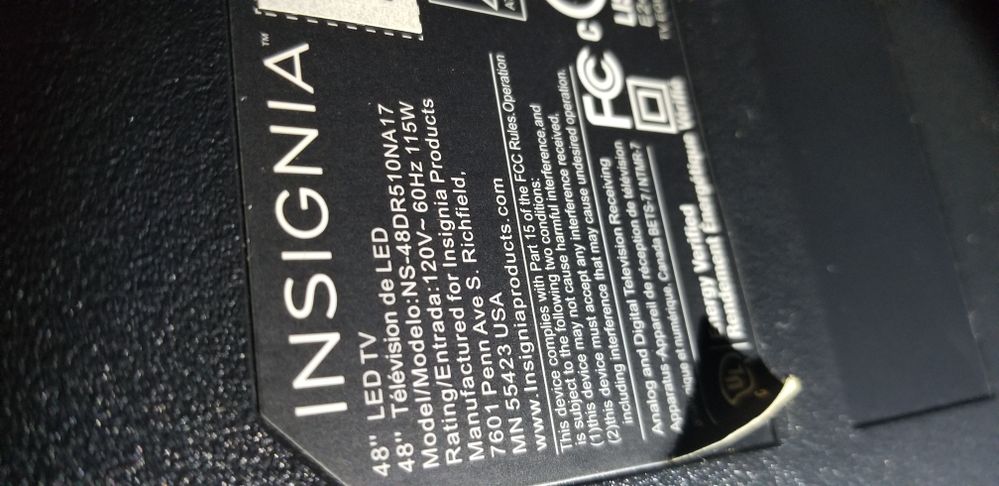Remotes
- Roku Community
- :
- Streaming Players
- :
- Remotes
- :
- Re: No Remote and New wifi please help!
- Subscribe to RSS Feed
- Mark Topic as New
- Mark Topic as Read
- Float this Topic for Current User
- Bookmark
- Subscribe
- Mute
- Printer Friendly Page
- Mark as New
- Bookmark
- Subscribe
- Mute
- Subscribe to RSS Feed
- Permalink
- Report Inappropriate Content
Re: Remote won’t connect + wireless issue
I’m confused by this, what is the point of being able to use to my Roku app as an alternate remote if I need a remote to begin with to connect the device to wifi?
- Mark as New
- Bookmark
- Subscribe
- Mute
- Subscribe to RSS Feed
- Permalink
- Report Inappropriate Content
Re: Remote won’t connect + wireless issue
@nickierin, it's really pretty simple - the app can only connect to the Roku device through the network. If the Roku isn't connected to your network there is no way for the app to connect to it.
Help others find this answer and click "Accept as Solution."
If you appreciate my answer, maybe give me a Kudo.
I am not a Roku employee.
- Mark as New
- Bookmark
- Subscribe
- Mute
- Subscribe to RSS Feed
- Permalink
- Report Inappropriate Content
Need Remote to turn volume up
Someone gave me A insignia roku tv without remote. I purchased the universe roku remote and it won't pair.
I have no way to see if tv was ever connected to a network before. it works great but no volume.
PLEASE HELP!!!
- Mark as New
- Bookmark
- Subscribe
- Mute
- Subscribe to RSS Feed
- Permalink
- Report Inappropriate Content
Re: Need Remote to turn volume up
Insignia
- Mark as New
- Bookmark
- Subscribe
- Mute
- Subscribe to RSS Feed
- Permalink
- Report Inappropriate Content
Re: Remote won’t connect + wireless issue
So if a Roku tv has never been connected to a network or you don't know the network and can't switch it because you have no remote, the tv is no good??
- Mark as New
- Bookmark
- Subscribe
- Mute
- Subscribe to RSS Feed
- Permalink
- Report Inappropriate Content
Re: Remote won’t connect + wireless issue
Thanks for the post.
Which replacement remote did you purchase?
If you need a replacement remote for a Roku TV, you would need to contact your TV manufacturer. You can contact Insignia here: https://www.insigniaproducts.com/contact-us or at 1-877-467-4289.
You can also purchase a remote that is compatible with your Roku TV here: https://www.roku.com/products/accessories/roku-tv
Thanks,
Danny
Roku Community Moderator
- Mark as New
- Bookmark
- Subscribe
- Mute
- Subscribe to RSS Feed
- Permalink
- Report Inappropriate Content
Re: Setting up on different network without remote
This is pretty silly. How can the "new remote" connect to the existing Roku device, but the android remote cannot?
Sounds like some proprietary B.S. so you buy another piece of plastic trash destined for the ocean. If this is the only way, I will not be recommending Roku to others in the future, and certainly won't buy the $6 remote out of principal. I hope Roku stock continues to plummet!
- Mark as New
- Bookmark
- Subscribe
- Mute
- Subscribe to RSS Feed
- Permalink
- Report Inappropriate Content
Re: Setting up on different network without remote
It's simple - the Android remote requires that the Roku be connected to a network to communicate with a Roku device while a Roku remote (or universal remote) does not. There's nothing silly about it.
Help others find this answer and click "Accept as Solution."
If you appreciate my answer, maybe give me a Kudo.
I am not a Roku employee.
- Mark as New
- Bookmark
- Subscribe
- Mute
- Subscribe to RSS Feed
- Permalink
- Report Inappropriate Content
No Remote and New wifi please help!
I lost my remote to my Roku express and I have a new wifi connection and can't connect mobile app to Roku device because it has never been on this wifi before. How can I access my Roku device without a remote in order to connect it to my new wifi? Please Help!
- Mark as New
- Bookmark
- Subscribe
- Mute
- Subscribe to RSS Feed
- Permalink
- Report Inappropriate Content
Re: No Remote and New wifi please help!
If you set the SSID and passphrase of the new Wi-Fi to match the previous Wi-Fi, then it may "just work". (Assuming you haven't factory reset the Roku and lost that info.) Otherwise, get a remote. The Express can use an IR remote, So Roku's most basic remote as well as universal/generic remotes that claim to support Roku should work.
Become a Roku Streaming Expert!
Share your expertise, help fellow streamers, and unlock exclusive rewards as part of the Roku Community. Learn more.