Remotes
- Roku Community
- :
- Streaming Players
- :
- Remotes
- :
- Why are your remotes complete **bleep**?
- Subscribe to RSS Feed
- Mark Topic as New
- Mark Topic as Read
- Float this Topic for Current User
- Bookmark
- Subscribe
- Mute
- Printer Friendly Page
- Mark as New
- Bookmark
- Subscribe
- Mute
- Subscribe to RSS Feed
- Permalink
- Report Inappropriate Content
A few years ago I purchased the Roku model with voice command and earphones that was sold only thru Best Buy. Within weeks it was eating batteries at the rate of three times a week. And when the batteries had the life sucked out of them if I was using the headphones I would experience a screeching noise that was nearly deafening. I stopped using the extra functions, wrote a complaint to your message boards where, surprise surprise, many other customers where having the same problem. One of your techs said that using earphones drained the battery. Hahahahaha. I am an old fart who grew up using transistor radios running on old school batteries and used earphones and could go days without the batteries wearing out. So, apparently in the 21st century with the use of longer lasting Ni-mh batteries Roku has found a way to be less effective than batteries I used 60 years ago. Then, less than two years into using my Roku unit it died. Well done! Problem solved. Foolishly I purchased a new unit, the Express 4k, figuring that you all had enough time to figure this out. Low and behold, I am replacing batteries every two weeks. I’ve taken to using rechargeable batteries. I never use the volume buttons in hopes the batteries would last longer. I have remotes for my tv and house fans that get used numerous times a day, every day, for months/years and in a couple of them I’ve never had to replace the batteries. So, where are you manufacturing these stellar instruments of **bleep**? North Korea? And have you EVER actually dealt with a problem that is apparently years in the making? Sadly for me, I prefer Roku to Chromecast, but when this unit kicks the bucket, I will also kick Roku to the curb. It’s not just annoying, it points to arrogance or stupidity that you haven’t taken care of this issue. Maybe check in with Samsung or any company that make remotes that actually work, and find out how to design and produce a remote that isn’t faulty garbage.
Accepted Solutions
- Mark as New
- Bookmark
- Subscribe
- Mute
- Subscribe to RSS Feed
- Permalink
- Report Inappropriate Content
When you plug earphones into the remote, it powers up a stereo audio amplifier. That old transistor radio you used had an audio amp within the radio that also powered the earphone (singular, since it was mono). As long as the earphones are plugged in, that audio amp is powered on, regardless if it's actually being used. So yes, it will drain a pair of AA batteries in days that way. If you left your old transistor radio on for several days, it too would drain the 9V battery pretty quickly.
Another thing to remember is the WiFi Direct remote has two way communication with the Roku player. While it does have a "sleep" mode, it's always "on" at some basic level. This too will use more power than a simple IR remote. If you want long, long battery life, get a basic IR remote and you'll go many, many months on the same batteries. But you won't have an earphone jack in the remote, as IR remotes are not two way devices.
There's nothing wrong with the remotes. Leaving earphones plugged in full time is user error. I never use the earphone jack, and my Ultra remotes (same remote you're talking about, WiFi Direct voice remote) go for 3-5 months (or more) before a battery swap out. Rechargeable batteries don't have the capacity of standard alkaline batteries, so they do need to come out and be charged more often than just using alkaline batteries. That's simply a nature of rechargeable batteries.
Oh, and there's no Roku player or remote that is only sold through Best Buy. The only retailer-exclusive model has been a specific version of the Ultra for Walmart.
Roku Community Streaming Expert
Help others find this answer and click "Accept as Solution."
If you appreciate my answer, maybe give me a Kudo.
I am not a Roku employee, just another user.
- Mark as New
- Bookmark
- Subscribe
- Mute
- Subscribe to RSS Feed
- Permalink
- Report Inappropriate Content
Yes, Best Buy did offer a Streaming Stick Headphone Edition, model 3811. They didn't keep it in the lineup long, which would explain why others aren't remembering it. Link to discontinued item.
If memory serves, the stick was the same stick sold simply as Streaming Stick+. The difference was the remote. Model 3811 was simply model 3810 on the inside. I had several 3810 devices, but as I didn't care for the headphone feature, I never spent the extra money on the 3811. But I remember the device being a Roku item and Best Buy exclusive.
I think that remote is essentially the Voice Remote with headphones. Roku used to sell those standalone -- I had one or two -- but discontinued those in favor of the Voice Remote Pro ($30), which, by the way, has rechargeable batteries.
A cynic would say that means Roku recognized that the battery life of the headphone-enabled remotes was bad and they made that remote rechargeable. I'm not a cynic, but I'm not saying a cynic would be wrong.
However, I'll add that I have never had issues with batteries dying quickly in any Roku remote, and I've had Roku remotes with headphone capability ever since they introduced them. As I mentioned, I never used the feature, so that may explain why the batteries lasted longer for me than for you.
DBDukes
Roku Community Streaming Expert
Note: I am not a Roku employee.
If this post solves your problem please help others find this answer and click "Accept as Solution."
- Mark as New
- Bookmark
- Subscribe
- Mute
- Subscribe to RSS Feed
- Permalink
- Report Inappropriate Content
There is some evidence that one cause of battery drain for those with point-anywhere remotes that connect to the Roku via WiFi-direct can be use of a router channel that is crowded by nearby routers using the same channel. It's been suggested that the remote has to work too hard constantly sorting through the information packets from other devices using the same channel such that it accelerates the battery drain. This is more likely to be a problem in the more heavily used 2.4 GHz wifi band than in the 5 GHz band.
If you have access to your router's setup, try configuring it to use a different WiFi channel to see if this helps the situation. If you are connecting in the crowded 2.4 GHz band, channels 1-11 are supported. Channels 1, 6, and 11 do not overlap each other and so give you the best chance at reducing congestion, so try each in succession, although depending on what channels your neighbors are using, other channels in the 1-11 range may work best. Also, reducing router bandwidth from 40 to 20 kHz may also reduce interference.
Note that optimum channel choice can be a moving target as neighbors bring new routers online in your vicinity, or reconfigure their routers to use different channels. I periodically use a wifi analyzer app on my smart phone that can show me which available wifi channels have the least congestion and I change the channel my router uses accordingly. I don't know if that explains my battery longevity (usually 3 months or more with fairly heavy use) but it's probably worth a try to see if it helps.
I am not a Roku employee, only a user like you. Please, no support questions via private message -- post them publicly to the Community where others may benefit as well.
If this post solves your problem please help others find this answer by clicking "Accept as Solution.".
Streaming Stick 4K+ 3821 | Streaming Stick+ 3810 | TCL Roku TV 43S245/C107X
- Mark as New
- Bookmark
- Subscribe
- Mute
- Subscribe to RSS Feed
- Permalink
- Report Inappropriate Content
When you plug earphones into the remote, it powers up a stereo audio amplifier. That old transistor radio you used had an audio amp within the radio that also powered the earphone (singular, since it was mono). As long as the earphones are plugged in, that audio amp is powered on, regardless if it's actually being used. So yes, it will drain a pair of AA batteries in days that way. If you left your old transistor radio on for several days, it too would drain the 9V battery pretty quickly.
Another thing to remember is the WiFi Direct remote has two way communication with the Roku player. While it does have a "sleep" mode, it's always "on" at some basic level. This too will use more power than a simple IR remote. If you want long, long battery life, get a basic IR remote and you'll go many, many months on the same batteries. But you won't have an earphone jack in the remote, as IR remotes are not two way devices.
There's nothing wrong with the remotes. Leaving earphones plugged in full time is user error. I never use the earphone jack, and my Ultra remotes (same remote you're talking about, WiFi Direct voice remote) go for 3-5 months (or more) before a battery swap out. Rechargeable batteries don't have the capacity of standard alkaline batteries, so they do need to come out and be charged more often than just using alkaline batteries. That's simply a nature of rechargeable batteries.
Oh, and there's no Roku player or remote that is only sold through Best Buy. The only retailer-exclusive model has been a specific version of the Ultra for Walmart.
Roku Community Streaming Expert
Help others find this answer and click "Accept as Solution."
If you appreciate my answer, maybe give me a Kudo.
I am not a Roku employee, just another user.
- Mark as New
- Bookmark
- Subscribe
- Mute
- Subscribe to RSS Feed
- Permalink
- Report Inappropriate Content
Re: Why are your remotes complete **bleep**?
Thank you for clarifying about the earphones.
As for the remote being “on” regardless of use, that seems to me to be a design flaw. Presumably in the 21st century Roku could figure out a wee button to turn it off. Since I ONLY use this unit at bedtime and do not use any of the extras it still seems outrageous that it’s only capable of a two week run. I no longer have the earphone model and do not use the volume or mute buttons on the remote in an attempt to save the battery. It means the remote gets used only to pick a channel and possibly an episode.
I did not leave earphones plugged in continuously. I used them infrequently when I had houseguests. The only user error was using them at all. The screech when the batteries failed was extraordinarily unpleasant. When I wrote about it to the Roku boards a year ago I was not the only person complaining about it.
You are incorrect about the Best Buy unit. I purchased it at Best Buy after researching which unit I wanted. They no longer offer it, but it existed and I still have the dead pieces to verify that. The fact that it’s no longer extant doesn’t make me wrong. It means your knowledge is incorrect. Feel free to research it.
- Mark as New
- Bookmark
- Subscribe
- Mute
- Subscribe to RSS Feed
- Permalink
- Report Inappropriate Content
Re: Why are your remotes complete **bleep**?
First off, all Roku players and accessories are designed in the USA and assembled in either Vietnam or China. Second off, @atc98092 is actually correct about your former Roku unit; Walmart uses RW (Retail, Walmart) for their Roku devices, while other retailers including Best Buy just use R (Retail). There is no RB code for Roku devices sold at Best Buy at all. ~ Jordan
Roku Express+ 3910X
- Mark as New
- Bookmark
- Subscribe
- Mute
- Subscribe to RSS Feed
- Permalink
- Report Inappropriate Content
Re: Why are your remotes complete **bleep**?
@BB999 wrote:You are incorrect about the Best Buy unit. I purchased it at Best Buy after researching which unit I wanted. They no longer offer it, but it existed and I still have the dead pieces to verify that. The fact that it’s no longer extant doesn’t make me wrong. It means your knowledge is incorrect. Feel free to research it.
I would be curious as to the model number of the Roku that you bought from Best Buy. It should be visible on the bottom or back of the player, if it doesn't power up to get to the info menu page. My knowledge of their products is in no way 100% complete, so I always like learning new information. But the information I have been able to find has never listed a Roku model dedicated to Best Buy. The store does sell their own private brand of Roku TV (Insignia is their house brand, and it's used for dozens of products, not just TVs). The Ultra LT 4662 and 4801 are the only Roku players that I can find that were dedicated to a single retailer, and that was Walmart.
Roku Community Streaming Expert
Help others find this answer and click "Accept as Solution."
If you appreciate my answer, maybe give me a Kudo.
I am not a Roku employee, just another user.
- Mark as New
- Bookmark
- Subscribe
- Mute
- Subscribe to RSS Feed
- Permalink
- Report Inappropriate Content
Re: Why are your remotes complete **bleep**?
Not sure if I am remembering correctly, but I thought Roku used to have both a Walmart and Best Buy "available only at" section on their Products Page. Currently I don't even see the Walmart section anymore.
I do remember some Roku products not being available at Walmart, but being available at Best Buy. (ie. Best Buy used to carry the Premiere 3920, but not the Premiere+ 3921, and Walmart vice-versa).
I am thinking @BB999 may be referring to the Ultra 4661 (the JBL earbud offer) that was supposedly only available through Best Buy at the time. (whether or not you could also purchase it direct through Roku, not sure).
Just another Roku user... I am not a Roku employee.
Insignia RokuTV, Ultra 4660, Premiere+ 3921, Express 4k+ 3941, Streambar 9102
- Mark as New
- Bookmark
- Subscribe
- Mute
- Subscribe to RSS Feed
- Permalink
- Report Inappropriate Content
Re: Why are your remotes complete **bleep**?
That is ringing a vague bell, but I think the 4661 was also available direct from Roku. I have the 4670 and 4800, which both came directly from Roku. I think I bought my 4640 from Best Buy, but I know it wasn't exclusive to them, as our local Fred Meyer stores carried them as well.
Roku Community Streaming Expert
Help others find this answer and click "Accept as Solution."
If you appreciate my answer, maybe give me a Kudo.
I am not a Roku employee, just another user.
- Mark as New
- Bookmark
- Subscribe
- Mute
- Subscribe to RSS Feed
- Permalink
- Report Inappropriate Content
Re: Why are your remotes complete **bleep**?
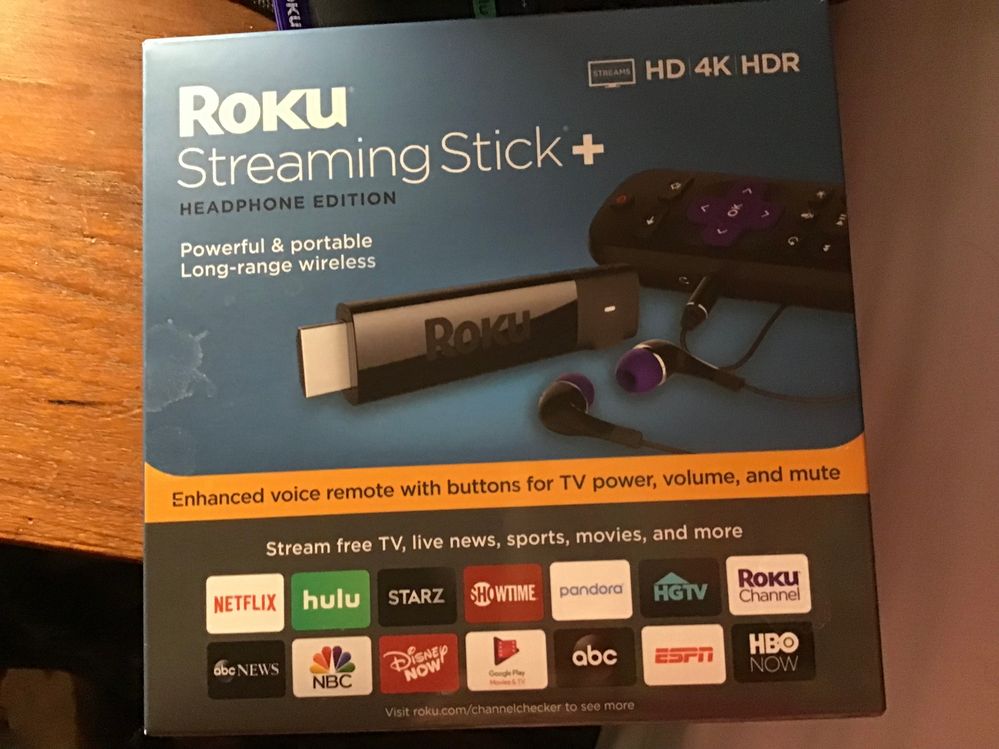
Purchased in 9/2020
Assembled in VietNam.
Sku # 3811R
Device ID 255077244311
Perhaps available from Roku, but advertised as a Best Buy exclusive and that’s where I bought it.
Not even sure why I’m being sidetracked into nerdland minutiae. Do you all really give a flip where I bought it or if it was exclusive to Best Buy? The issue, and it is a real issue, is that the stinking remote cannot be shut down so it eats batteries for breakfast, lunch, and dinner.

- Mark as New
- Bookmark
- Subscribe
- Mute
- Subscribe to RSS Feed
- Permalink
- Report Inappropriate Content
Re: Why are your remotes complete **bleep**?
the stinking remote cannot be shut down so it eats batteries for breakfast, lunch, and dinner.

You probably put faulty batteries in the remote. Some batteries have poor quality, and some have decent or good quality.
Clearly that Roku unit isn’t dedicated to Best Buy, because the model number just ends with the regular R code. There is no RB on Best Buy Roku devices. ~ Jordan
Roku Express+ 3910X
- Mark as New
- Bookmark
- Subscribe
- Mute
- Subscribe to RSS Feed
- Permalink
- Report Inappropriate Content
Re: Why are your remotes complete **bleep**?
Ok. Someone claimed the R only designation applied to all sales outlets except mallwort. Does anyone actually give a fek whether it was exclusive to Best Buy. It was advertised as such, and purchased a such. I didn’t research to see if Roku was lying becuz I have a sort of life. Geesh!
It’s inconceivable to me that the 20 odd rechargeable batteries I own all from different manufactures (mainly Duracell and Panasonic) including a recent four pack I purchased in case the other batteries were too old.
You might want to consider why it’s so important that you prove me wrong. The first reply I got was very useful and explained why the remote eats batteries. This group fixation on whether I actually know what I did two years ago vis a vis Best Buy only purchase and advertising is tiresome and pointless. Feel free to dig down with BB and Roku and see if you are correct. You aren’t, but it seems to be the focus of most of the replies. I even remember first seeing the ad for the unit in a BB circular in the Sunday paper. That prompted me to do online research to find out what else Roku offered. I had/have an old one, but wanted a second for another tv. Tho I normally avoid purchasing from corporate entities, I bought it at BB because this unit with voice remote for only $59.99 was a very nice price and was only available from BB.
-
Audio
2 -
Audio quality
2 -
AV receiver setup
1 -
Batteries
41 -
Channel buttons
22 -
Connecting to a device
2 -
Connection issue
2 -
Crash
1 -
Device compatibility
69 -
General channel question
1 -
General Question
3 -
General setup question
5 -
Help
2 -
iOS
1 -
Link a device
1 -
Other accessory issue
31 -
Pairing
86 -
Playback issue
1 -
Power adapter
3 -
Private Listening
8 -
Remote
8 -
Replacement remote
122 -
Retailer
1 -
Roku TV Support
4 -
Roku Wireless Speakers
1 -
Setup
1 -
Support
7 -
TV power and volume control
68 -
Voice search
6 -
Wireless connection
1
- « Previous
- Next »
