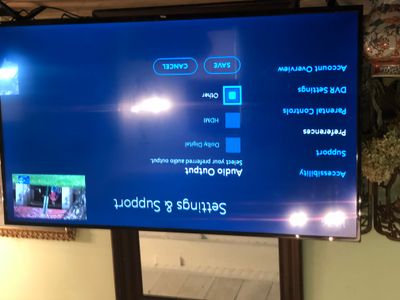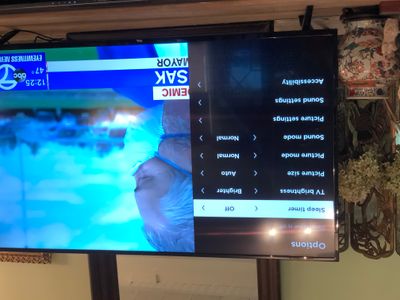Solving playback issues
- Roku Community
- :
- Streaming Players
- :
- Solving playback issues
- :
- Re: TCL 55R615 Audio Delay
- Subscribe to RSS Feed
- Mark Topic as New
- Mark Topic as Read
- Float this Topic for Current User
- Bookmark
- Subscribe
- Mute
- Printer Friendly Page
- Mark as New
- Bookmark
- Subscribe
- Mute
- Subscribe to RSS Feed
- Permalink
- Report Inappropriate Content
Re: Audio Delay Fix
@Mark_H- wrote:I am not sure why there wouldn't be a setting in the sound menu to turn off the speakers, but it seems like every TCL TV has different settings. If you haven't been through all the main settings, I would try there, not just the * setting when watching content.
EDIT: ARC is the Audio Return Channel on an HDMI port. It does the same thing as optical but it can carry slightly more data.
My sound bar is pretty old so I don't think it even has HDMI (I assume that is how ARC works? you connect the soundbar via HDMI?)
I need to play with the Spectrum box settings more today, and maybe even bring down my "dumb" Spectrum box (no DVR) from upstairs and see if it also gets the delay, but i' pretty sure even the built in apps in the TV show a delay just not as bad.
- Mark as New
- Bookmark
- Subscribe
- Mute
- Subscribe to RSS Feed
- Permalink
- Report Inappropriate Content
Re: Audio Delay Fix
I'm using an ARC connection to my Pioneer Elite AVR. All I know is my problem is gone now.
- Mark as New
- Bookmark
- Subscribe
- Mute
- Subscribe to RSS Feed
- Permalink
- Report Inappropriate Content
Re: Audio Delay Fix
Been doing some more testing and it seems like the lag is worst on ABC (Channel 7), eg. watching ABC News. But some channels I can't recreate it. But then on CNN some people talking seem to be out of sync but others aren't.
This is so frustrating!
- Mark as New
- Bookmark
- Subscribe
- Mute
- Subscribe to RSS Feed
- Permalink
- Report Inappropriate Content
Re: Audio Delay Fix
Delays are worse now that many news programs are using Skype and Zoom for broadcast TV. But outside of those a lot of this comes from whether the station broadcasts In Dolby or Stereo.
My setup is a R625 TV, and Vizio soundbar with Atmos capability, a Comcast cable box and an Apple TV. HDMI ARC for audio.
There are many opportunities for audio sync issues with my setup.
For the least amount of hassle but less surround sound capabilities, switch everything to pcm-stereo (on the TCL, and on the cable box and any streaming box). This is the most reliable configuration for audio sync that I have tried.
Since I do enjoy Dolby Atmos surround when I can get it, I also have “mostly ok” sync with the following more involved settings:
TCL audio setting: Autodetect, Turn off all picture settings related to motion for the cable TV HDMI input (natural cinema, action smoothing, all of it — this decreases video processing time to help sync with audio).
cable box: pcm stereo (turn off Dolby or expert Passthrough)
This will keep decent audio sync on cable channels while still allowing surround formats to work on Roku TV channel apps and connected devices.
The Apple TV will need to use a Passthrough HDMI port on the soundbar, but that’s just so Dolby Atmos can work and is a separate issue.
- Mark as New
- Bookmark
- Subscribe
- Mute
- Subscribe to RSS Feed
- Permalink
- Report Inappropriate Content
Re: Audio Delay Fix
@Threegeese wrote:TCL audio setting: Autodetect, Turn off all picture settings related to motion for the cable TV HDMI input (natural cinema, action smoothing, all of it — this decreases video processing time to help sync with audio).
cable box: pcm stereo (turn off Dolby or expert Passthrough)
On my Spectrum cable box (connected to TCL TV via HDMI) I have 2 setting options:
- Stereo Audio
- Enhanced
- Compact
- Standard (what it's on)
- Audio Output
- Dolby Digital
- HDMI
- Other (what it was on; I just switched it to HDMI and i think it made it a bit worse)
TV does NOT have Volume Mode option, just Sound Mode and Dialog Enhancer Leveling
I also cannot find any options in Picture Setting for Smoothing.motion etc, other than Game Mode which right now is OFF.
(Sorry the pics are upside down; they're not on my computer and I tried everything to rotate them but they still upload like this)
The TCL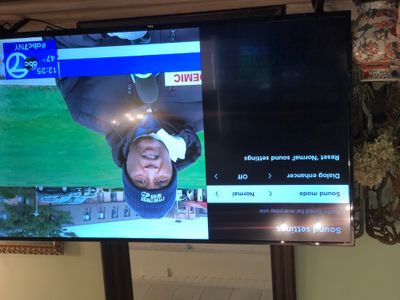
- Mark as New
- Bookmark
- Subscribe
- Mute
- Subscribe to RSS Feed
- Permalink
- Report Inappropriate Content
Re: TCL 55R615 Audio Delay
I just bought this TV and a TCL soundbar and am having the same problem. Problem is on Netflix and Prime video using HDMI arc connection
- Mark as New
- Bookmark
- Subscribe
- Mute
- Subscribe to RSS Feed
- Permalink
- Report Inappropriate Content
Re: TCL 55R615 Audio Delay
My advice would be to return the TV and get a different brand that is not known to have this issue.
I have had my 55r617 for 11 months now and nothing has been done to fix this issue.
Lip sync on this TV is a trajedy. The hassle of returning the TV is much better than trying to live with the lip sync issue for however many years you plan to keep the TV.
- Mark as New
- Bookmark
- Subscribe
- Mute
- Subscribe to RSS Feed
- Permalink
- Report Inappropriate Content
Re: TCL 55R615 Audio Delay
31 months and counting.
- Mark as New
- Bookmark
- Subscribe
- Mute
- Subscribe to RSS Feed
- Permalink
- Report Inappropriate Content
Re: TCL 55R615 Audio Delay
I think I might have accidentally fixed this issue today. Go to your settings, then into the pair new device or remote menu. Start to pair a new Roku speaker. This will trigger a software update. Once the update installs, you will have a new option under your audio settings for “auto Pass-through”. Auto pass-through fixed the issue but was not giving me 5.1 sound. I changed back to auto-detect and now I have no detectable audio delay. I haven’t been listening long, so it may come back, but I think the software update related to the Roku speakers has fixed this problem for me.
- Mark as New
- Bookmark
- Subscribe
- Mute
- Subscribe to RSS Feed
- Permalink
- Report Inappropriate Content
Re: TCL 55R615 Audio Delay
Wow, good find. This forces an update to a newer firmware and that firmware does indeed have the auto-passthrough option. I tried searching for updates via the regular system update menu but it said I had the latest version. Trying to add a Roku speaker does indeed force an update to a newer version though!
I've verified against a few audio inputs and can confirm Dolby was detected by auto pass through and there's no longer an audio delay over HDMI.
I still have to test if the Dolby signal is full 5.1 but so far signs look good.
Hopefully this means this pass through issue is finally fixed!!
-
Audio
24 -
Audio Guide
1 -
Audio level
10 -
Audio quality
44 -
Audio sync
27 -
AV receiver audio-video issue
9 -
AV receiver setup
4 -
Can't connect to network
1 -
Channel content question
1 -
Channel crash
7 -
Channel feature-functionality
2 -
Channel unavailable
1 -
Choppy audio
12 -
Choppy video
19 -
Connection issue
1 -
Crash
18 -
Device compatibility
1 -
Display settings
3 -
Features
3 -
General Playback Issue
76 -
General Question
4 -
General setup question
6 -
Google Assistant action
1 -
HDCP error
9 -
Help
4 -
Link a device
1 -
Low power
4 -
No audio
23 -
No power
9 -
No video
47 -
Overheating
5 -
Overheating warning
2 -
Playback
3 -
Playback issue
8 -
Reboot
21 -
Roku TV Support
2 -
Screen mirroring
3 -
Screensaver
1 -
Settings
1 -
Setup
2 -
Support
8 -
Theme
1 -
TV power and volume control
1 -
Video
4 -
Video quality
37 -
Wireless
1
- « Previous
- Next »