Solving playback issues
Find troubleshooting tips and resources for Roku playback speed issues, HDCP messages, power issues, and more. Join the community discussion for assistance.
Turn on suggestions
Auto-suggest helps you quickly narrow down your search results by suggesting possible matches as you type.
- Roku Community
- :
- Streaming Players
- :
- Solving playback issues
- :
- Re: TCL 55R615 Audio Delay
Options
- Subscribe to RSS Feed
- Mark Topic as New
- Mark Topic as Read
- Float this Topic for Current User
- Bookmark
- Subscribe
- Mute
- Printer Friendly Page
plutonashfan
Visitor
- Mark as New
- Bookmark
- Subscribe
- Mute
- Subscribe to RSS Feed
- Permalink
- Report Inappropriate Content
08-12-2019
03:38 PM
Re: TCL 55R615 Audio Delay
"msj" wrote:
@starl1te
You’ve nailed it, and explained it well.
Bottom line: Roku TVs are incapable of outputting synced multichannel audio.
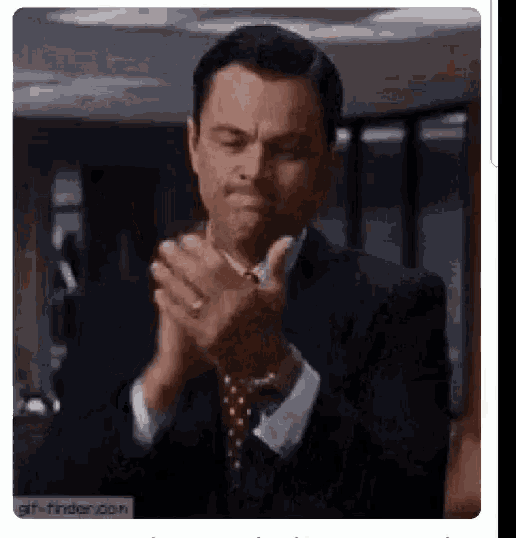
plutonashfan
Visitor
- Mark as New
- Bookmark
- Subscribe
- Mute
- Subscribe to RSS Feed
- Permalink
- Report Inappropriate Content
08-12-2019
04:10 PM
Re: TCL 55R615 Audio Delay
"starl1te" wrote:
this is a universal issue that's been around for about 2 years now. There are workarounds on streaming devices, but it's a disaster on Roku TVs - since pretty much everyone investing in a 4K smart TV will be using an external sound device and not the 10 watt built in speakers. It's mindboggling that Roku hasn't fixed this, while pushing numerous brands of Roku TVs onto unsuspecting customers.
Basically sound output from Roku TV to ANY sound device (AV receiver, soundbar, anything) via HDMI ARC or SPDIF (optical) will result in this 150ms delay. The sync problems are even worse with DTS passthrough, at 500ms and higher thus unwatchable. there is no workaround. if you enable both built-in speakers and external, you can hear the echo and menu navigation double-clicks.
All these issues go away if you plug in your streaming device directly into AV receiver / soundbar. it's like that yo dawg meme, you have to plug your roku into your roku.
to summarize, anything plugged directly into the TV (or the built in Roku) then output to external speakers via ARC or optical will be delayed.
I solved this by completely ignoring the built in Roku of my Roku TV and.... buying a streaming Roku to plug into my receiver. sync (including DTS) is perfect that way, at least for now. like i mentioned, there's been like a dozen different sync issues introduced by various firmware updates, so I'm expecting more in the future.
Buying a Roku TV was a tremendous mistake.

On one of the many, MANY other threads about this topic, several other posters said the problem was specifically introduced when they integrated their crappy wireless speakers that no one buys, into the software patches. If this true or not I don't know? I brought the TV when it was on version 8 so if anyone that had version 7 could speak-up and a AVR that would great. It's crazy that people have to buy android boxes, other Rokus. and expensive HDMI switches with optical outs to get work-arounds.
captainslog
Visitor
- Mark as New
- Bookmark
- Subscribe
- Mute
- Subscribe to RSS Feed
- Permalink
- Report Inappropriate Content
08-13-2019
04:13 PM
Re: TCL 55R615 Audio Delay
I'm going to talk to my Costco friends in corporate. I'm yalso going to write the board of directors and the CEO and let them know this is a terrible product to carry.
I'll wait a bit until I get some tech support to see if this truly is not fixable.
Can someone from Roku get back to me?
I'll wait a bit until I get some tech support to see if this truly is not fixable.
Can someone from Roku get back to me?
RokuTannerD
Retired Moderator
- Mark as New
- Bookmark
- Subscribe
- Mute
- Subscribe to RSS Feed
- Permalink
- Report Inappropriate Content
08-13-2019
04:56 PM
Re: TCL 55R615 Audio Delay
"captainslog" wrote:
I'm going to talk to my Costco friends in corporate. I'm yalso going to write the board of directors and the CEO and let them know this is a terrible product to carry.
I'll wait a bit until I get some tech support to see if this truly is not fixable.
Can someone from Roku get back to me?
@captainslog
I replied to your comment previously requesting additional information, and have not received a private message with your details. Please feel free to follow up via private message with your Roku account email address, the serial number of your Roku TV, the specific make/model of A/V receiver or soundbar you are using, and more information about the exact issue you are encountering, the content you are playing etc. We'd be happy to continue assisting you from there!
If you haven't already, we would also recommend contacting the manufacturer of your TV directly for additional support and warranty resources. You can reach TCL support here: https://support.tclusa.com/contact-us?contact_query=Please%20enter%20your%20question
Thanks,
Tanner
Previous response:
@captainslog
Thanks for reaching out. These reports and the specific scenarios that can cause this type of issue vary widely. It can relate to a variety of factors from your home A/V setup or settings, to the specific streaming service you are watching, to content-related issues, etc. Given this, there isn't necessarily a single solution to post, or we'd certainly do so.
What we can do is help gather more information about your device setup and A/V equipment, your current settings and configuration, and specific examples of channels/content where you experience an issue, provide additional troubleshooting steps to see if we can help resolve the issue you're experiencing, and share feedback with our team to continue looking into this.
Please feel free to send me a PM with the information requested in the thread above, and I'd be happy to see how we can assist you further.
Thanks,
Tanner
PsychoStar
Visitor
- Mark as New
- Bookmark
- Subscribe
- Mute
- Subscribe to RSS Feed
- Permalink
- Report Inappropriate Content
08-26-2019
10:53 PM
Re: TCL 55R615 Audio Delay
I want to echo everyone else in here that I too am having this problem. I have a 55R615, and a Vizio SB3651-E6. I have been dealing with this from day 1.
This happens with all streaming audio, I don't use anything else (blueray/dvd). I use Plex and Netflix mainly. Thought it was Plex, wasn't. Thought it was the soundbar, wasn't. It is clearly the TV, and Roku needs to fix this problem, it is clear it is their fault.
I don't want to deal with the customer support, as it is clear they have done NOTHING for everyone else in here. It isn't one off as Tanner likes saying. It isn't because your setup, your streaming service, or anything else you are doing. It's the Roku, and it needs to be fixed.
Roku fix this problem. I want to join the momentum for class action.
This happens with all streaming audio, I don't use anything else (blueray/dvd). I use Plex and Netflix mainly. Thought it was Plex, wasn't. Thought it was the soundbar, wasn't. It is clearly the TV, and Roku needs to fix this problem, it is clear it is their fault.
I don't want to deal with the customer support, as it is clear they have done NOTHING for everyone else in here. It isn't one off as Tanner likes saying. It isn't because your setup, your streaming service, or anything else you are doing. It's the Roku, and it needs to be fixed.
Roku fix this problem. I want to join the momentum for class action.
Markjd11
Visitor
- Mark as New
- Bookmark
- Subscribe
- Mute
- Subscribe to RSS Feed
- Permalink
- Report Inappropriate Content
08-26-2019
10:58 PM
Re: TCL 55R615 Audio Delay
Let’s just all post 1 star reviews on Amazon explaining the issue. That’ll get some attention on this problem and maybe finally get a fix.
boniant
Visitor
- Mark as New
- Bookmark
- Subscribe
- Mute
- Subscribe to RSS Feed
- Permalink
- Report Inappropriate Content
08-28-2019
10:03 PM
Re: TCL 55R615 Audio Delay
I also have a TCL 55R615 and audio delay issue with any speaker connected over ARC or optical out. E.g., connecting a PS4 to the tv hdmi exhibits about a 100-300ms delay, but directly connecting the PS4 to the speaker works fine.
Interestingly, the built in roku apps such as Netflix are fine and don’t show any delay. Any device connected over hdmi however has the delay, with bitstream being quite a bit worse than linear pcm.
I submitted a support ticket to TCL where they sent a technician to replace the motherboard, only to have the brand new motherboard also show the same delay. It’s 100% a problem with the factory roku TV OS.
TCL was great to deal with and ultimately issued a full refund for the problem. Judging by these forum posts, it seems that roku has yet to fix the problem.
If you’re considering a smart roku TV - don’t. Definitely not worth the hassle, unless you want to work work hdmi audio extractors and switches, which aren’t cheap.
Interestingly, the built in roku apps such as Netflix are fine and don’t show any delay. Any device connected over hdmi however has the delay, with bitstream being quite a bit worse than linear pcm.
I submitted a support ticket to TCL where they sent a technician to replace the motherboard, only to have the brand new motherboard also show the same delay. It’s 100% a problem with the factory roku TV OS.
TCL was great to deal with and ultimately issued a full refund for the problem. Judging by these forum posts, it seems that roku has yet to fix the problem.
If you’re considering a smart roku TV - don’t. Definitely not worth the hassle, unless you want to work work hdmi audio extractors and switches, which aren’t cheap.
blade_005
Roku Guru
- Mark as New
- Bookmark
- Subscribe
- Mute
- Subscribe to RSS Feed
- Permalink
- Report Inappropriate Content
08-29-2019
09:04 AM
Re: TCL 55R615 Audio Delay
"PsychoStar" wrote:
I want to echo everyone else in here that I too am having this problem. I have a 55R615, and a Vizio SB3651-E6. I have been dealing with this from day 1.
This happens with all streaming audio, I don't use anything else (blueray/dvd). I use Plex and Netflix mainly. Thought it was Plex, wasn't. Thought it was the soundbar, wasn't. It is clearly the TV, and Roku needs to fix this problem, it is clear it is their fault.
I don't want to deal with the customer support, as it is clear they have done NOTHING for everyone else in here. It isn't one off as Tanner likes saying. It isn't because your setup, your streaming service, or anything else you are doing. It's the Roku, and it needs to be fixed.
Roku fix this problem. I want to join the momentum for class action.
I have the same Vizio soundbar and have found that setting the Delay Audio to 2 from the default of 0 in the Vizio soundbar settings clears up a lot of syncing issues with 5.1 audio. It is not perfect and there can be some occasional drift, but that is mostly when I am moving forwards or backwards a lot in a video stream. When that occurs I find simply turning OFF the soundbar and back ON will sync audio again.
BenQ HT2060 4LED Projector | ONN 5.1.2 Dolby ATMOS Soundbar | FTV4K MAX
TCL Roku-TV 55P605 (4K/HDR/DV) | VIZIO SB36512‑F6 ATMOS Soundbar | FTV4K MAX
TCL Roku-TV 43S425 (4K HDR) | FTV4K MAX
TCL Roku-TV 32S301 (720p) | FTV4K MAX
TCL Roku-TV 55P605 (4K/HDR/DV) | VIZIO SB36512‑F6 ATMOS Soundbar | FTV4K MAX
TCL Roku-TV 43S425 (4K HDR) | FTV4K MAX
TCL Roku-TV 32S301 (720p) | FTV4K MAX
jnew1
Channel Surfer
- Mark as New
- Bookmark
- Subscribe
- Mute
- Subscribe to RSS Feed
- Permalink
- Report Inappropriate Content
08-30-2019
08:44 AM
Re: TCL 55R615 Audio Delay
I created an account on the forums just to reply to this. I agree with everyone about the audio delay on the TCL 55R615. Just bought this tv a few weeks ago. The delay is very noticable and very annoying. The interesting part to me is that bitstreaming dolby over ARC is the problem. I can fire up an older bluray on my ps4 with dts and it plays fine without a delay. Then play anything that has dolby and the delay is back. This delay is unacceptable. Anyone else notice dts playing fine?
I also want to mention that I have the vizio sb36512-f6 soundbar.
I also want to mention that I have the vizio sb36512-f6 soundbar.
Sallingm
Visitor
- Mark as New
- Bookmark
- Subscribe
- Mute
- Subscribe to RSS Feed
- Permalink
- Report Inappropriate Content
09-10-2019
08:33 PM
TCL 65R615
Same as everyone else. TV is 9 days old. Dish Network input is completely delayed/unwatchable. Amazon fire stick is completely delayed/unwatchable. The difference for me is....I don't even have a sound bar like everyone else. The built in speakers with the TV are demonstrating the delay. Netflix thru the TV itself is fine. How is this possible? I already paid someone to mount this tv for me. Who is going to pay to have it taken down and a new TV put up?
This is just sad. I have 5 days to get Best Buy to take it back. Have company in town this weekend to watch football so I have to figure something out. Tried to chat with people at TCL and it was brutal. He had me reset the tv a couple times, change the outlet the tv was plugged in to, then was out of ideas. Terrible customer service and product.
This is just sad. I have 5 days to get Best Buy to take it back. Have company in town this weekend to watch football so I have to figure something out. Tried to chat with people at TCL and it was brutal. He had me reset the tv a couple times, change the outlet the tv was plugged in to, then was out of ideas. Terrible customer service and product.
Labels
-
Audio
24 -
Audio Guide
1 -
Audio level
10 -
Audio quality
44 -
Audio sync
27 -
AV receiver audio-video issue
9 -
AV receiver setup
4 -
Can't connect to network
1 -
Channel content question
1 -
Channel crash
9 -
Channel feature-functionality
2 -
Channel unavailable
1 -
Choppy audio
12 -
Choppy video
19 -
Connecting to a device
1 -
Connection issue
1 -
Crash
18 -
Device compatibility
1 -
Display settings
3 -
Expert picture settings
1 -
Features
3 -
General Playback Issue
77 -
General Question
4 -
General setup question
6 -
Google Assistant action
1 -
HDCP error
9 -
Help
4 -
Link a device
1 -
Low power
4 -
No audio
23 -
No power
9 -
No video
46 -
Overheating
5 -
Overheating warning
2 -
Play on Roku
1 -
Playback
3 -
Playback issue
8 -
Reboot
21 -
Roku TV Support
2 -
Screen mirroring
3 -
Screensaver
1 -
Search
1 -
Settings
1 -
Setup
2 -
Sign in to your account
1 -
Support
8 -
The Roku Channel on mobile
1 -
Theme
1 -
TV power and volume control
1 -
Video
4 -
Video quality
37 -
Wireless
1
- « Previous
- Next »
