Solving playback issues
- Roku Community
- :
- Streaming Players
- :
- Solving playback issues
- :
- Skipping while Streaming
- Subscribe to RSS Feed
- Mark Topic as New
- Mark Topic as Read
- Float this Topic for Current User
- Bookmark
- Subscribe
- Mute
- Printer Friendly Page
- Mark as New
- Bookmark
- Subscribe
- Mute
- Subscribe to RSS Feed
- Permalink
- Report Inappropriate Content
Re: Skipping while Streaming
Same issue. Uninstalled and re-installed. Happening for at least a month. Any update? Any word on patch?
- Mark as New
- Bookmark
- Subscribe
- Mute
- Subscribe to RSS Feed
- Permalink
- Report Inappropriate Content
Re: Skipping while Streaming
Thanks for the update.
Can you please provide us with the following information so we can further investigate:
-Roku model number
-serial number
-device ID
-software OS ver/build
(these can all be found in Settings > System > About)
-channel version (this can be found by selecting the channel on the Home screen and pressing the * button)
-tracker ID when this issue occurs (when this issue happens, press the Home button 5 times, followed by the Back button 5x)
Once we have this information, we will be able to pass it along to the appropriate team to look further into.
Thanks,
Danny
Roku Community Moderator
- Mark as New
- Bookmark
- Subscribe
- Mute
- Subscribe to RSS Feed
- Permalink
- Report Inappropriate Content
Re: Skipping while Streaming
Having the same issue on our Roku, but across multiple channels (e.g. Disney+, Netflix, France24) for the past week or so yet somehow the Roku channel works just fine.
I've tried uninstalling and reinstalling, unplugging and restarting both Roku, modem and router, without any luck to resolve issue.
Could this be related to the new Roku guide released on July 6?
Any other ideas on how to resolve? It's making TV unusable and a horrible user experience.
Thank you!
- Mark as New
- Bookmark
- Subscribe
- Mute
- Subscribe to RSS Feed
- Permalink
- Report Inappropriate Content
Re: Skipping while Streaming
I'm having this issue on all of my apps. Disney+ Hulu and netflix. I really hope this update comes out tomorrow i need it
Report Tracker # 11-296-713
- Mark as New
- Bookmark
- Subscribe
- Mute
- Subscribe to RSS Feed
- Permalink
- Report Inappropriate Content
Re: Skipping while Streaming
-serial number: X004004MFF12
-device ID: S008299MFF12
-software OS ver/build: 9.3.0 build 4170-AE
-channel version: 6.32 build 4
-tracker ID when this issue occurs: 12-296-708
- Mark as New
- Bookmark
- Subscribe
- Mute
- Subscribe to RSS Feed
- Permalink
- Report Inappropriate Content
Re: Skipping while Streaming
This just got better for me, I'm not sure why. I would frequently get the skipping and the zoom issue I mentioned before while watching Agents of S.H.I.E.L.D., as recently as last week. I watched the new episode last night and there was no skipping and no zooming. I went back and watched episodes that had these issues before and it's not happening anymore!
However it is still happening when I use the Kids profile and watch a show there (at least the skipping part).
Model: 3810X - Roku Streaming Stick+
S/N: YH00CY278776
Device ID: 21399C278776
S/W ver: 9.3.0 * build 4172-50
Hulu ver: 6.32 * build 4
Issue tracker ID (when I'm still getting a skip before a break starts in the Kids profile): 76-297-660
- Mark as New
- Bookmark
- Subscribe
- Mute
- Subscribe to RSS Feed
- Permalink
- Report Inappropriate Content
Re: Skipping while Streaming
Thanks for providing me with the information that I have requested.
I have passed it along to the appropriate team to look further into.
Thanks,
Danny
Roku Community Moderator
- Mark as New
- Bookmark
- Subscribe
- Mute
- Subscribe to RSS Feed
- Permalink
- Report Inappropriate Content
Re: Skipping while Streaming
-Roku model number: 3930x
-serial number: S008299r
-device ID: S008299R130S
-software OS version: 9.3.0 build 4170-AE
-channel version: 6.32 build 4
-tracker ID: 0S-299-629
- Mark as New
- Bookmark
- Subscribe
- Mute
- Subscribe to RSS Feed
- Permalink
- Report Inappropriate Content
Re: Skipping while Streaming
Also: OS-299-641. Skips the last few seconds before the first commercial. When resuming after commercial, a frozen image of the commercial’s ending stay on screen whilst the audio from the show resumes. Hitting the back jump back button can fix it or a quick rewind. However when rewinding back to before the commercial, the video will often time continue skipping ahead even if you do not rewind to the same time stamp as the prior jump point.
- Mark as New
- Bookmark
- Subscribe
- Mute
- Subscribe to RSS Feed
- Permalink
- Report Inappropriate Content
Re: Skipping while Streaming
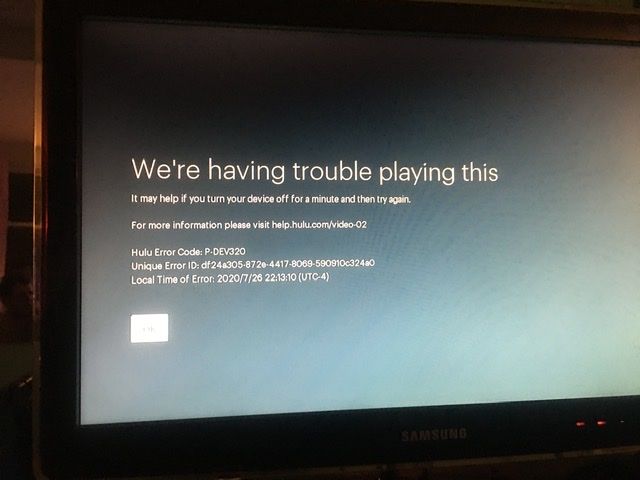
-
Audio
24 -
Audio Guide
1 -
Audio level
10 -
Audio quality
45 -
Audio settings
1 -
Audio sync
27 -
AV receiver audio-video issue
9 -
AV receiver setup
4 -
Buffering
1 -
Can't connect to network
1 -
Channel content question
1 -
Channel crash
9 -
Channel feature-functionality
2 -
Channel unavailable
1 -
Choppy audio
12 -
Choppy video
19 -
Connecting to a device
1 -
Connection issue
1 -
Crash
19 -
Device compatibility
1 -
Display settings
3 -
Expert picture settings
1 -
Features
3 -
General Playback Issue
84 -
General Question
5 -
General setup question
6 -
Google Assistant action
1 -
HDCP error
9 -
HDR
1 -
Help
4 -
Link a device
1 -
Low power
4 -
No audio
24 -
No power
9 -
No video
47 -
Overheating
6 -
Overheating warning
2 -
Play on Roku
1 -
Playback
4 -
Playback issue
8 -
Reboot
21 -
Roku TV Support
3 -
Screen mirroring
3 -
Screensaver
1 -
Settings
1 -
Setup
2 -
Sign in to your account
1 -
Support
8 -
The Roku Channel on mobile
1 -
Theme
1 -
TV power and volume control
1 -
Video
4 -
Video quality
39 -
Video settings
1 -
Wireless
1
- « Previous
- Next »



