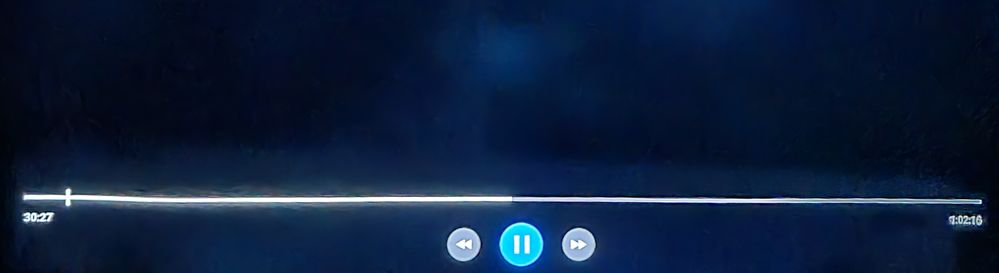Solving playback issues
- Roku Community
- :
- Streaming Players
- :
- Solving playback issues
- :
- Re: Random black screen every channel
- Subscribe to RSS Feed
- Mark Topic as New
- Mark Topic as Read
- Float this Topic for Current User
- Bookmark
- Subscribe
- Mute
- Printer Friendly Page
- Mark as New
- Bookmark
- Subscribe
- Mute
- Subscribe to RSS Feed
- Permalink
- Report Inappropriate Content
Random black screen every channel
My original device had audio issues and was sent a replacement four months ago. In the past two weeks, my screen will randomly go completely black while streaming and blink black while selecting what I want to watch on any of the channels. Nothing warns me before the completely black issue occurs. When the screen goes completely black I cannot continue streaming, so I have to press the home button which shows it's paused, and then resume streaming after I back out. This issue now occurs several times a day. I've checked for updates, I've done the reboot button sequence, I've restarted the device from settings, I've factory reset, and I've unplugged/plugged back in. I'm uncertain if it's any of the specific channels I stream from but I am certain it isn't my television.
Roku Streambar Pro is the device.
The attached image is what I see when I left, up, right, OK, play/pause, fast forward, & rewind.
Any solution to this issue is much appreciated
- Mark as New
- Bookmark
- Subscribe
- Mute
- Subscribe to RSS Feed
- Permalink
- Report Inappropriate Content
Re: Random black screen every channel
Does it happen after a particular amount of time (like 4 hours) or randomly?
This statement has me intrigued:
When the screen goes completely black I cannot continue streaming, so I have to press the home button which shows it's paused, and then resume streaming after I back out.
That almost sounds like a screensaver. Do you have to press home or will any remote button (except the TV controls) do the same thing? Once it shows it's paused does the Play/Pause button do anything?
It may help to know two or three of the channels this is occurring in.
Help others find this answer and click "Accept as Solution."
If you appreciate my answer, maybe give me a Kudo.
I am not a Roku employee.
- Mark as New
- Bookmark
- Subscribe
- Mute
- Subscribe to RSS Feed
- Permalink
- Report Inappropriate Content
Re: Random black screen every channel
It could be hours after watching or after a few minutes. So definitely random.
I have the screensaver turned off. Pressing the home button will show what I'm watching as paused but pressing anything does nothing so I have to back out or press home again to get back in and resume playing.
It has occurred on Discovery+, Paramount+, and on plex. I've not used any other channels to test this as these three have been my main channels.
I've made certain everything is updated.
- Mark as New
- Bookmark
- Subscribe
- Mute
- Subscribe to RSS Feed
- Permalink
- Report Inappropriate Content
Re: Random black screen every channel
Thanks for the post.
Try removing the channels from the Roku home screen by navigating to the channel tile, pressing the * key on your remote and choosing 'Remove channel'. Then restart your device from Settings>System>System restart. Once your player starts up again, add the channels back once more.
Does this clear up the issue you are seeing? Please keep us posted what you find out.
Thanks,
Danny
Roku Community Moderator
- Mark as New
- Bookmark
- Subscribe
- Mute
- Subscribe to RSS Feed
- Permalink
- Report Inappropriate Content
Re: Random black screen every channel
The random black screen has seemingly ended (for now?) but now for whatever reason whenever I watch something it will randomly stop. It'll take me back to the previous screen of selecting 'watch now', 'start watching', or 'play'. And most of the time it'll go back to starting what I had watched to the beginning again as if I never watched anything.
I've factory reset, I've removed & re-added channels and now this new issue continues.
Had audio issues on the first device and now have a mind of its own device. (sighs)
Should be able to watch something without any interruptions but thus far with these two Roku devices I've owned, it's just not the case.
- Mark as New
- Bookmark
- Subscribe
- Mute
- Subscribe to RSS Feed
- Permalink
- Report Inappropriate Content
Re: Random black screen every channel
Received an email that I will be getting a replacement.
Thanks Roku.
- Mark as New
- Bookmark
- Subscribe
- Mute
- Subscribe to RSS Feed
- Permalink
- Report Inappropriate Content
Re: Random black screen every channel
And today's the first time the same issue with the second replacement has occurred...
Watching a TV series and it just goes randomly black screen. As if the show has stopped but I can't simply press play to continue. Why?!?!
My 72" 4K Samsung television nor my NVIDIA SHIELD don't have this issue, only this Roku Streambar Pro. Irritating.
- Mark as New
- Bookmark
- Subscribe
- Mute
- Subscribe to RSS Feed
- Permalink
- Report Inappropriate Content
Re: Random black screen every channel
Thanks for the post.
Can you please provide us the following information:
-Roku device model, serial number, device ID, and software OS/version (these can all be found in Settings > System > About)
-does this issue occur on a specific channel? if so, what channel and what version/build is the channel (this can be found be selecting the channel on the Home screen and pressing the * button)
-tracker ID when this issue occurs (when you see this issue occur, press the Home button 5 times, followed by the Back button 5 times and provide us with this ID)
-steps to reproduce the issue you are seeing
Once we have this information, we will be able to investigate further.
Thanks,
Danny
Roku Community Moderator
- Mark as New
- Bookmark
- Subscribe
- Mute
- Subscribe to RSS Feed
- Permalink
- Report Inappropriate Content
Re: Random black screen every channel
I have not responded because it seems to be one issue after the next with ONLY Roku Streambar Pro, and I believe I have given up using Roku products. First I mainly had audio issues and received a replacement. Then I had video issues where everything I'd watch would randomly stop and again received a replacement. Now with the third device, I had the same issue as I did the second time but after a while of not using the device it now either won't play anything or restarts on its own. I've never had any device that worked as poorly as this and this is my first time using Roku. I feel as if I wasted money like I was scammed. It's saddening really because I like to use Roku because of the intuitive interface and such but it fails to deliver successfully for me...
- Mark as New
- Bookmark
- Subscribe
- Mute
- Subscribe to RSS Feed
- Permalink
- Report Inappropriate Content
Re: Random black screen every channel
Thanks for the follow up. I'm sorry to hear about the experience—that's not what we aim for.
It looks like you are in touch with our Support team regarding you device replacements. If you are still experiencing issues with your audio products, we would recommend continuing to work with our Support team, as they would best be able to assist you moving forward.
Thanks,
Danny
Roku Community Moderator
-
Audio
24 -
Audio level
9 -
Audio quality
45 -
Audio sync
27 -
AV receiver audio-video issue
9 -
AV receiver setup
4 -
Can't connect to network
1 -
Channel content question
1 -
Channel crash
6 -
Channel feature-functionality
2 -
Channel unavailable
1 -
Choppy audio
12 -
Choppy video
19 -
Connection issue
1 -
Crash
18 -
Device compatibility
1 -
Display settings
3 -
Features
3 -
General Playback Issue
74 -
General Question
4 -
General setup question
6 -
Google Assistant action
1 -
HDCP error
9 -
Help
4 -
Link a device
1 -
Low power
4 -
No audio
22 -
No power
9 -
No video
45 -
Overheating
5 -
Overheating warning
2 -
Playback
3 -
Playback issue
8 -
Reboot
21 -
Roku TV Support
2 -
Screen mirroring
3 -
Screensaver
1 -
Settings
1 -
Setup
2 -
Support
8 -
Theme
1 -
TV power and volume control
1 -
Video
4 -
Video quality
37 -
Wireless
1
- « Previous
- Next »