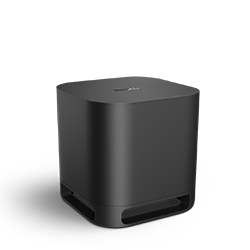Solving playback issues
- Roku Community
- :
- Streaming Players
- :
- Solving playback issues
- :
- My Roku TV airplay doesn’t work
- Subscribe to RSS Feed
- Mark Topic as New
- Mark Topic as Read
- Float this Topic for Current User
- Bookmark
- Subscribe
- Mute
- Printer Friendly Page
- Mark as New
- Bookmark
- Subscribe
- Mute
- Subscribe to RSS Feed
- Permalink
- Report Inappropriate Content
My Roku TV airplay doesn’t work
My Roku TV with my Roku Stream bar Pro with the subwoofer and two speakers I tried to connect AirPlay multiple times But if I go into settings on the TV it doesn’t let me click on Apple airplay and HomeKit if I click on it it goes for a second and goes back to home I have reset the system to factory but it still hasn’t worked what should I do
- Mark as New
- Bookmark
- Subscribe
- Mute
- Subscribe to RSS Feed
- Permalink
- Report Inappropriate Content
Re: My Roku TV airplay doesn’t work
You have two separate Roku devices. The Roku TV has Roku capabilities; it's a Roku device. The Streambar Pro also has Roku capabilities; it's also a Roku device.
Are you sure you're looking at the Roku settings of the device you think you're looking at?
DBDukes
Roku Community Streaming Expert
Note: I am not a Roku employee.
If this post solves your problem please help others find this answer and click "Accept as Solution."
- Mark as New
- Bookmark
- Subscribe
- Mute
- Subscribe to RSS Feed
- Permalink
- Report Inappropriate Content
Re: My Roku TV airplay doesn’t work
The Airplay stopped working on all my Roku devices when I try and Airplay video files. I have tried with with my Roku Ultra, Roku 4k Streaming Stick and Roku Streaming Stick+. It tries to start but then defaults to the AirPlay splash page indicating my network and to choose this device. Now it does work when I AirPlay video from a webpage and it will let me mirror my device. It only won't work with video files. I am able to Airplay these same videos from my MacBook so I know it's specific to IOS and Roku. I've done all the troubleshooting techniques and like I said, it works under some situations but just now when it's a video file.
- Mark as New
- Bookmark
- Subscribe
- Mute
- Subscribe to RSS Feed
- Permalink
- Report Inappropriate Content
Re: My Roku TV airplay doesn’t work
Same issue with my ipad air 4, I can't mirror my personal videos and get the same splash screen you mentioned. But my ipad air 2 is able to mirror my personal videos. Using Roku Express 4K 2021. Any solutions?
- Mark as New
- Bookmark
- Subscribe
- Mute
- Subscribe to RSS Feed
- Permalink
- Report Inappropriate Content
Re: My Roku TV airplay doesn’t work
@Tony_chvrn wrote:Same issue with my ipad air 4, I can't mirror my personal videos and get the same splash screen you mentioned. But my ipad air 2 is able to mirror my personal videos. Using Roku Express 4K 2021. Any solutions?
So two different iPads, one Roku? One iPad works, the other doesn't? Do they both have the same version of iOS/iPadOS?
DBDukes
Roku Community Streaming Expert
Note: I am not a Roku employee.
If this post solves your problem please help others find this answer and click "Accept as Solution."
- Mark as New
- Bookmark
- Subscribe
- Mute
- Subscribe to RSS Feed
- Permalink
- Report Inappropriate Content
Re: My Roku TV airplay doesn’t work
No, the ipad air 2 is on iPadOS 14.6 and ipad air 4 is on 15.0.
- Mark as New
- Bookmark
- Subscribe
- Mute
- Subscribe to RSS Feed
- Permalink
- Report Inappropriate Content
Re: My Roku TV airplay doesn’t work
@Tony_chvrn wrote:No, the ipad air 2 is on iPadOS 14.6 and ipad air 4 is on 15.0.
Perhaps iPad OS 15.0 is the culprit. Hasn't there been an update beyond that? Hasn't an update or two been released? Maybe 15.0 has an issue and an update fixed it?
DBDukes
Roku Community Streaming Expert
Note: I am not a Roku employee.
If this post solves your problem please help others find this answer and click "Accept as Solution."
- Mark as New
- Bookmark
- Subscribe
- Mute
- Subscribe to RSS Feed
- Permalink
- Report Inappropriate Content
Re: My Roku TV airplay doesn’t work
iOS devices need HomeKit 2 also in order to work with Roku. iOS 15.4 is the latest version. Works perfect on my TCL Roku TV
- Mark as New
- Bookmark
- Subscribe
- Mute
- Subscribe to RSS Feed
- Permalink
- Report Inappropriate Content
Re: My Roku TV airplay doesn’t work
iOs 15.0 was the issue, I updated to 15.4 and now it works, thanks.
- Mark as New
- Bookmark
- Subscribe
- Mute
- Subscribe to RSS Feed
- Permalink
- Report Inappropriate Content
Re: My Roku TV airplay doesn’t work
It’s always important to keep any device up-to-date
-
Audio
24 -
Audio level
10 -
Audio quality
44 -
Audio sync
27 -
AV receiver audio-video issue
9 -
AV receiver setup
4 -
Can't connect to network
1 -
Channel content question
1 -
Channel crash
7 -
Channel feature-functionality
2 -
Channel unavailable
1 -
Choppy audio
12 -
Choppy video
19 -
Connection issue
1 -
Crash
18 -
Device compatibility
1 -
Display settings
3 -
Features
3 -
General Playback Issue
76 -
General Question
4 -
General setup question
6 -
Google Assistant action
1 -
HDCP error
9 -
Help
4 -
Link a device
1 -
Low power
4 -
No audio
23 -
No power
9 -
No video
47 -
Overheating
5 -
Overheating warning
2 -
Playback
3 -
Playback issue
8 -
Reboot
21 -
Roku TV Support
2 -
Screen mirroring
3 -
Screensaver
1 -
Settings
1 -
Setup
2 -
Support
8 -
Theme
1 -
TV power and volume control
1 -
Video
4 -
Video quality
37 -
Wireless
1
- « Previous
- Next »