Solving playback issues
- Roku Community
- :
- Streaming Players
- :
- Solving playback issues
- :
- Bought a brand new Roku express 4k+ and its stuck ...
- Subscribe to RSS Feed
- Mark Topic as New
- Mark Topic as Read
- Float this Topic for Current User
- Bookmark
- Subscribe
- Mute
- Printer Friendly Page
- Mark as New
- Bookmark
- Subscribe
- Mute
- Subscribe to RSS Feed
- Permalink
- Report Inappropriate Content
Roku Express Stuck on bouncing logo
Model-3941x
SN- SOAH2178CUFX
please help!!!! Stuck on bouncing logo!
- Mark as New
- Bookmark
- Subscribe
- Mute
- Subscribe to RSS Feed
- Permalink
- Report Inappropriate Content
Re: Roku Express Stuck on bouncing logo
Thanks for the post and providing us with your information.
I have passed along your information to our Support team. They will follow up and assist you.
Thanks,
Danny
Roku Community Moderator
- Mark as New
- Bookmark
- Subscribe
- Mute
- Subscribe to RSS Feed
- Permalink
- Report Inappropriate Content
Re: Roku Express Stuck on bouncing logo
Is there a real answer fir this issue? It’s been months without support
- Mark as New
- Bookmark
- Subscribe
- Mute
- Subscribe to RSS Feed
- Permalink
- Report Inappropriate Content
Re: Roku Express Stuck on bouncing logo
We do apologize for the inconvenience this has caused you.
Could you tell us specifically the troubleshooting you've tried? Please also reply here with the serial number of the affected Roku device. It can be found at the back or underneath the player itself. I'll be able to further assist you from there.
All the best,
Kariza
Roku Forum Moderator
- Mark as New
- Bookmark
- Subscribe
- Mute
- Subscribe to RSS Feed
- Permalink
- Report Inappropriate Content
Re: Roku load screen frozen
Same thing that I read in this thread is happening to me, tried factory reset and all the other suggestions. Model is 3941X
- Mark as New
- Bookmark
- Subscribe
- Mute
- Subscribe to RSS Feed
- Permalink
- Report Inappropriate Content
Re: Roku load screen frozen
Thanks for the post.
Can you please specify the issue you are experiencing? Can you please provide us the following information:
-Roku device model, serial number, device ID, and software OS/version (these can all be found in Settings > System > About)
-does this issue occur on a specific channel? if so, what channel and what version/build is the channel (this can be found be selecting the channel on the Home screen and pressing the * button)
-tracker ID when this issue occurs (when you see this issue occur, press the Home button 5 times, followed by the Back button 5 times)
-steps to reproduce the issue you are seeing
With more detailed information, we will be able to assist you further.
Thanks,
Danny
Roku Community Moderator
- Mark as New
- Bookmark
- Subscribe
- Mute
- Subscribe to RSS Feed
- Permalink
- Report Inappropriate Content
Re: Roku load screen frozen
Sent a detailed response in email, and pinged again yesterday. @RokuDanny-R
Is there something I can do? I am outside the window for returns on Amazon, again only had this for maybe 2 months.
Here is a copy of my response.................
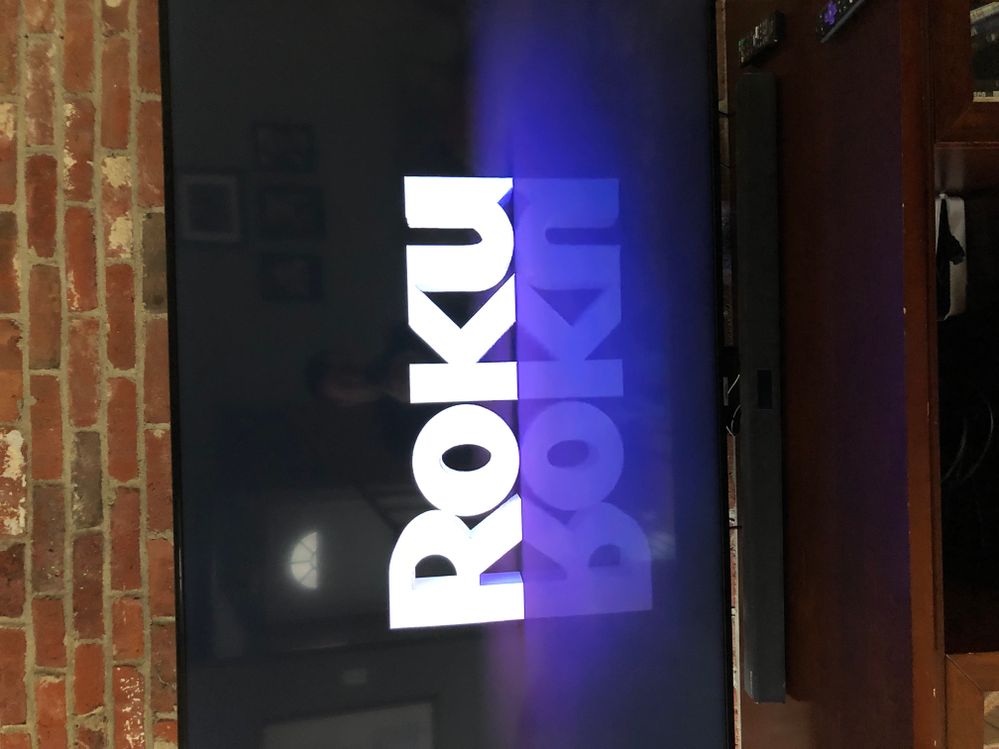
- Mark as New
- Bookmark
- Subscribe
- Mute
- Subscribe to RSS Feed
- Permalink
- Report Inappropriate Content
Re: Roku load screen frozen
I feel you. I've been having the same issue for over a year. Missed return window thinking I was doing something wrong and it would start working again, but nope. Still broken.
Frustrating reading support's same answers over and over that do not help. There's nothing I've found online to remedy this problem. Not here, not on Reddit, or on Google. Yet lots of people are having this boot issue with their Roku's.
I believe Roku knowingly ships defective products and pushes un-tested firmware that bricks our devices. I've bought 4 different Roku models since 2014 and they've all had varying degrees of problems. Not to mention how laggy the interface is regardless of model. Not a single one of them has ever worked right for me consistently. They're more trouble than they're worth, honestly.
I've since gone back to using the streaming apps on both my smart tv, and my Playstation. At least those work.
- Mark as New
- Bookmark
- Subscribe
- Mute
- Subscribe to RSS Feed
- Permalink
- Report Inappropriate Content
Re: Roku load screen frozen
Thanks for the posts.
When trying to perform a factory reset, please make sure to press and hold down the reset button for at least 30 seconds regardless of what is happening on screen.
If you are still experiencing an issue, can you please provide the serial number/device ID on your Roku device? I'll be able to assist you further from there.
Thanks,
Danny
Roku Community Moderator
- Mark as New
- Bookmark
- Subscribe
- Mute
- Subscribe to RSS Feed
- Permalink
- Report Inappropriate Content
Re: Bought a brand new Roku express and its stuck on bouncing Roku logo???
Hi, I have tried everything on this post- change batteries, plug into power source, pressed reset for 30+ seconds. Nothing working. Please help. Had device for around 18months and it’s been working perfectly just stopped working randomly.
model: 3930X Roku Express (3930, 3931 series)

-
Audio
24 -
Audio Guide
1 -
Audio level
10 -
Audio quality
45 -
Audio settings
1 -
Audio sync
27 -
AV receiver audio-video issue
9 -
AV receiver setup
4 -
Buffering
1 -
Can't connect to network
1 -
Channel content question
1 -
Channel crash
9 -
Channel feature-functionality
2 -
Channel unavailable
1 -
Choppy audio
12 -
Choppy video
19 -
Connecting to a device
1 -
Connection issue
1 -
Crash
19 -
Device compatibility
1 -
Display settings
3 -
Expert picture settings
1 -
Features
3 -
General Playback Issue
84 -
General Question
5 -
General setup question
6 -
Google Assistant action
1 -
HDCP error
9 -
HDR
1 -
Help
4 -
Link a device
1 -
Low power
4 -
No audio
24 -
No power
9 -
No video
47 -
Overheating
6 -
Overheating warning
2 -
Play on Roku
1 -
Playback
4 -
Playback issue
8 -
Reboot
21 -
Roku TV Support
3 -
Screen mirroring
3 -
Screensaver
1 -
Settings
1 -
Setup
2 -
Sign in to your account
1 -
Support
8 -
The Roku Channel on mobile
1 -
Theme
1 -
TV power and volume control
1 -
Video
4 -
Video quality
39 -
Video settings
1 -
Wireless
1
- « Previous
- Next »
