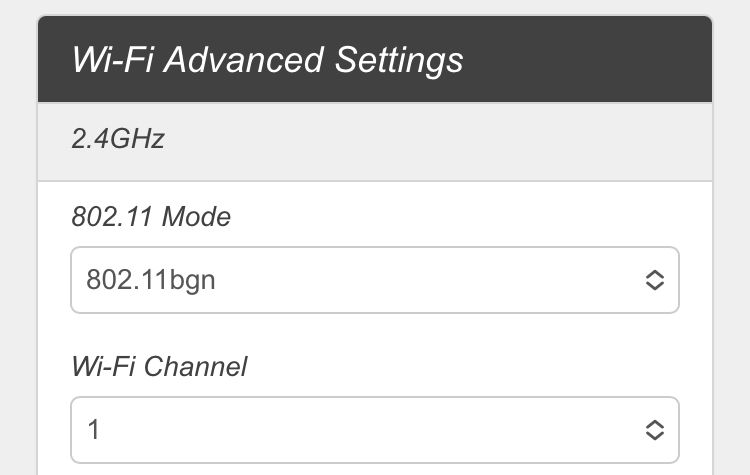Wi-Fi & connectivity
- Roku Community
- :
- Streaming Players
- :
- Wi-Fi & connectivity
- :
- Rokus not working after changing router band from ...
- Subscribe to RSS Feed
- Mark Topic as New
- Mark Topic as Read
- Float this Topic for Current User
- Bookmark
- Subscribe
- Mute
- Printer Friendly Page
- Mark as New
- Bookmark
- Subscribe
- Mute
- Subscribe to RSS Feed
- Permalink
- Report Inappropriate Content
Hello, I have two roku expresses and today I think I messed them both up! I was messing with my router settings and changed my band from 2.4 ghz to 5 ghz. Once it was back up nothing was working so I ended up just changing it back to 2.4 ghz. After that everything worked fine except for my roku expresses!
Both connect to the wireless just fine but then fail to connect to the internet. I’ve tried restarting my router, the rokus, factory resetting the router, and resetting the connection on the rokus but nothing has worked!
From what I understand roku express models don’t work with 5 ghz which is fine but I would have thought once I changed it back to 2.4 ghz they would have been fine. Any help is appreciated!
Accepted Solutions
- Mark as New
- Bookmark
- Subscribe
- Mute
- Subscribe to RSS Feed
- Permalink
- Report Inappropriate Content
Regarding the T-Mobile, check under your APN and make sure it is configured for IPv4 rather than IPv4/IPv6.
Just another Roku user... I am not a Roku employee.
Insignia RokuTV, Ultra 4660, Premiere+ 3921, Express 4k+ 3941, Streambar 9102
- Mark as New
- Bookmark
- Subscribe
- Mute
- Subscribe to RSS Feed
- Permalink
- Report Inappropriate Content
Re: Rokus not working after changing router band from 2.4 to 5 and then back to 2.4
If you have a cable ISP (Xfinity/Comcast, Cox, or AT&T), you will need to verify that your Wireless Mode (protocol) is set to b/g/n in your router. (login to your router via admin or app).
You are correct that the standard Roku Express models (non 4k/4k+), are single band 2.4ghz-only devices. They cannot see or operate on the 5ghz band.
Instructions for Changing the Wireless Mode Settings….
Xfinity / Comcast → ( https://www.xfinity.com/support/articles/change-wifi-mode-admin-tool-xfinity-xfi ) with a walkthrough ( https://community.roku.com/t5/Network-Wireless-Wired-Connections/Error-014-30-stuck-for-three-days/m...)
Cox → (https://www.cox.com/residential/support/managing-your-in-home-network-with-my-wifi.html)
AT&T → (https://www.att.com/support/article/u-verse-high-speed-internet/KM1046172). You can select your appropriate router from the drop down menu.
Restart both your Router and Roku devices after making the above change.
---
Feel free to post an update if you need more help or the above is not applicable. Include router model number and ISP (internet service provider).
Just another Roku user... I am not a Roku employee.
Insignia RokuTV, Ultra 4660, Premiere+ 3921, Express 4k+ 3941, Streambar 9102
- Mark as New
- Bookmark
- Subscribe
- Mute
- Subscribe to RSS Feed
- Permalink
- Report Inappropriate Content
Re: Rokus not working after changing router band from 2.4 to 5 and then back to 2.4
Sorry meant to include in the original post but I actually use a T-Mobile hotspot, the Franklin T10 mobile hotspot if that helps! I’ve attached a couple screenshots but from what I can tell it should be set to 2.4 ghz bgn
- Mark as New
- Bookmark
- Subscribe
- Mute
- Subscribe to RSS Feed
- Permalink
- Report Inappropriate Content
Regarding the T-Mobile, check under your APN and make sure it is configured for IPv4 rather than IPv4/IPv6.
Just another Roku user... I am not a Roku employee.
Insignia RokuTV, Ultra 4660, Premiere+ 3921, Express 4k+ 3941, Streambar 9102
- Mark as New
- Bookmark
- Subscribe
- Mute
- Subscribe to RSS Feed
- Permalink
- Report Inappropriate Content
Re: Rokus not working after changing router band from 2.4 to 5 and then back to 2.4
Oh man you’re a lifesaver! That fixed it! Thanks a ton!