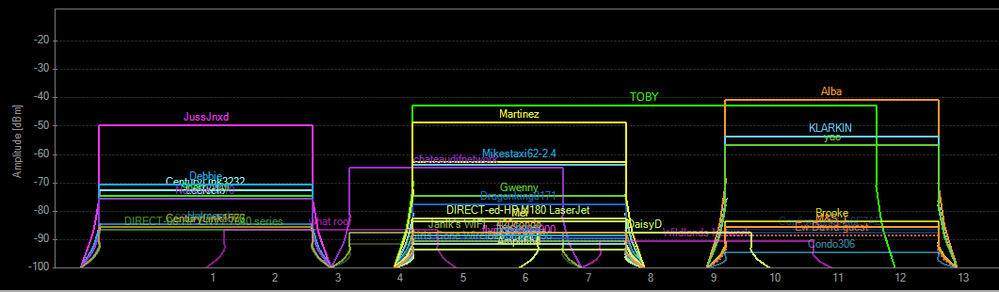Wi-Fi & connectivity
- Roku Community
- :
- Streaming Players
- :
- Wi-Fi & connectivity
- :
- Roku express keeps losing network with Arris route...
- Subscribe to RSS Feed
- Mark Topic as New
- Mark Topic as Read
- Float this Topic for Current User
- Bookmark
- Subscribe
- Mute
- Printer Friendly Page
- Mark as New
- Bookmark
- Subscribe
- Mute
- Subscribe to RSS Feed
- Permalink
- Report Inappropriate Content
Re: ROKU EXPRESS+ 3910X/RW virtually no longer connects to XFINITY XFI WIRELESS GATEWAY ARRIS TG1682
Can we get an engineer with a master ticket number and thread to address this?
Services like Xfinity and products like Roku don't want to see their customer base leave over incompatibility that both companies can sort out together.
- Mark as New
- Bookmark
- Subscribe
- Mute
- Subscribe to RSS Feed
- Permalink
- Report Inappropriate Content
Re: ROKU EXPRESS+ 3910X/RW virtually no longer connects to XFINITY XFI WIRELESS GATEWAY ARRIS TG1682
Thanks for the additional information.
As stated previously, we have already passed along the information to the appropriate Roku team to investigate further. Once more information is available, I'll be sure to post an updated in this thread.
Your patience in the meantime is much appreciated.
Thanks,
Danny
Roku Community Moderator
- Mark as New
- Bookmark
- Subscribe
- Mute
- Subscribe to RSS Feed
- Permalink
- Report Inappropriate Content
Re: ROKU EXPRESS+ 3910X/RW virtually no longer connects to XFINITY XFI WIRELESS GATEWAY ARRIS TG1682
I am having some success by disabling the security password (OPEN ACCESS). Not an option in the long run.
ROUTER-1 ID/PW follows syntax Xxxxxxxx ##########
ROUTER-2 ID/PW follows syntax XXXX xxxxxx####xx~
My router security options are:
- Mark as New
- Bookmark
- Subscribe
- Mute
- Subscribe to RSS Feed
- Permalink
- Report Inappropriate Content
Re: ROKU EXPRESS+ 3910X/RW virtually no longer connects to XFINITY XFI WIRELESS GATEWAY ARRIS TG1682
PSK combined with TKIP does not play nicely with Roku. (as well as other devices, hit&miss).
PSK with AES is recommended.
You may try using shorter passwords with the Networks and avoid all the special characters. If you need the enhanced security passwords for the wireless network (which really only keeps the honest honest), you can try placing the Roku devices on the Guest Network with no password or a simpler password. That way the more sensitive devices can be protected by the stronger password on the network and Roku can simply use the 2.4Ghz band Guest network.
The other way is to use a simple password for the main network, add special characters and numbers individually, and determine which password character is contributing to the issue. If lucky, it may be the same character being used on both the affected networks.
Also, what is "some success"? Are you staying connected longer and still experiencing disconnections or just no longer receiving error codes, etc?
Just another Roku user... I am not a Roku employee.
Insignia RokuTV, Ultra 4660, Premiere+ 3921, Express 4k+ 3941, Streambar 9102
- Mark as New
- Bookmark
- Subscribe
- Mute
- Subscribe to RSS Feed
- Permalink
- Report Inappropriate Content
Re: ROKU EXPRESS+ 3910X/RW virtually no longer connects to XFINITY XFI WIRELESS GATEWAY ARRIS TG1682
Using mode 802.11 b/g/n, security WPA2-PSK (AES), channel 1, bandwidth 20 - I'll try simple password "aaaabbbb".
My laptop is 2.4 GHz and tablet 5.0 GHz, so I don't have a low security network. I don't know if something called DMZ might come into this.
By "some success", I mean that I get connected at all on Xfinity / Cisco ROUTER-2 with open network (no password). Streaming was fine. But I can't leave the network open; I have dozens of neighbors both in the building and surrounding.
- Mark as New
- Bookmark
- Subscribe
- Mute
- Subscribe to RSS Feed
- Permalink
- Report Inappropriate Content
Re: ROKU EXPRESS+ 3910X/RW virtually no longer connects to XFINITY XFI WIRELESS GATEWAY ARRIS TG1682
I think you have made some good progress and will likely resolve your issue with the Wireless Channel change (ch.1 vs 6) and using a different password than you were using previously.
I had abandoned a previous reply so as not to over-complicate the issue, but the error message you were receiving to the likes of "[Docsis][1041]: No Ranging Response received - T3 time-out" is an Xfinity service message log error that is usually attributable to interference/noise on the service line itself. (Mainly an upstream line issue). Normally requires a service tech visit to examine broken/compromised service wires/splitters, etc. if a wireless channel change does not correct sysmptoms. (Many times, the tech just throws a new router at the customer, but most techs will diagnose the physical connection).
Because you are in a denser area, likely that everyone around you is using ch.6 as this is most common router setting. Using a wifi analyzer you can download to a mobile device from Android Play/Apple Store, you can see how many devices are connecting to a particular wireless channel and then choose a more optimum one with less crowding. I would leave on ch.1 and your other settings as you have currently enabled. As stated before, just work with the password. It doesn't have to remain open or absolutely simple...You just have to figure what was in the original password that may have contributed to problem. (You may also find that your original password will now work since you switched to the probably less crowded channel 1). Appears that your issue may have been a congested ch.6, coupled with a troublesome password. If you monitor the wifi analyzer, you will usually notice a lot of traffic in evenings when everyone is home, and then lighter in day. Each channel can only handle so much traffic, so much interference, so much noise, etc. before connected devices start to get affected. Some wireless devices are just able to handle this better than others. (Your computer will probably not be as affected as your Roku if both were on the same 2.4 Ghz band.)
As for the DMZ, these are best left to default settings if you are concerned with security as these are particular port settings/port openings that need configuration. Not rocket science by any stretch, but improper configuration will often lend itself to exploits. (both harmless and malicious). Since you have factory reset this router, they should still be set to their defaults. The Roku devices use standard internet traffic ports for listening/streaming (inbound/outbound) so generally require no additional port openings unless a high firewall/security setting has been applied in a network's settings.
Good to hear you seem to be up and running again. Post again with your updates.
Just another Roku user... I am not a Roku employee.
Insignia RokuTV, Ultra 4660, Premiere+ 3921, Express 4k+ 3941, Streambar 9102
- Mark as New
- Bookmark
- Subscribe
- Mute
- Subscribe to RSS Feed
- Permalink
- Report Inappropriate Content
Re: ROKU EXPRESS+ 3910X/RW virtually no longer connects to XFINITY XFI WIRELESS GATEWAY ARRIS TG1682
It appears that Roku-Xfinity are no longer password compatible with straight numeric (10 digit phone number) and some symbols such as tilde (~). Still verifying.
I'm back to optimum WIFI settings with the 3910 connecting 2.4 Ghz and 3941 connectin 5 GHz, but the analyzer results are giving me ideas like channels 3 or 4, for example.
I had an Xfinity tech come out a couple weeks ago, where they found the wire behind my room wall plate was mangled; the fixed without charge, tested it down to the dmarc on a loopback transponder and of course, gave me a new router; much improved, but out of 24 modem down channels, sometimes a few don't sync; at least they don't rack up uncorrected packets. Before them came, they said their engineering had me on a master ticket being monitored and manually reset to 'clear harmonic nodes'.
My career was in internet-telecom provider (wire monkey), so enough knowledge to get in trouble.
Thank you, Gunnar.
- Mark as New
- Bookmark
- Subscribe
- Mute
- Subscribe to RSS Feed
- Permalink
- Report Inappropriate Content
Re: ROKU EXPRESS+ 3910X/RW virtually no longer connects to XFINITY XFI WIRELESS GATEWAY ARRIS TG1682
You are welcome. Glad to help. Couple of other points regarding wireless channels.
Regarding the Roku Express 4k+ 3941, this is a dual band device (can use on both 2.4ghz and 5ghz band). If you are going to use on the 5ghz band, the Roku devices cannot see/connect to DFS channels. (those channels utilized for weather/radar systems). As such, you are limited to channels 36-48 (low-band) and 149-161 (high band). Will also connect to 165, but since this channel is still used by military, best to not use that one. DFS channels will not "sync" with your Roku device.
Regarding the 2.4ghz channels 1-11. If you are in a crowded/dense area, recommended to use channels 1, 6, and 11 to minimize creating/receiving interference and noise on a network. (these are termed non-overlapping channels). Less crowded areas can generally use the other channels without much concern. Although ch. 3 and 4 are showing you a better signal (less device access), they are more susceptible to noise and interference from other channels and using them may also create noise/interference to adjacent channels. Basically, if a non-overlapping channel is working, recommended to use one of them. If not working, then use the others available to you. Keep in mind most routers used are generally left in the "auto" mode so you may see ch.1 get crowded as other routers around you automatically switch to ch.1 to attempt a better connection. You may then have to reassign yours again to a less crowded channel.
Good thing is you now know what to check if you begin to have problems with your Roku devices again.
Just another Roku user... I am not a Roku employee.
Insignia RokuTV, Ultra 4660, Premiere+ 3921, Express 4k+ 3941, Streambar 9102
- Mark as New
- Bookmark
- Subscribe
- Mute
- Subscribe to RSS Feed
- Permalink
- Report Inappropriate Content
Re: ROKU EXPRESS+ 3910X/RW virtually no longer connects to XFINITY XFI WIRELESS GATEWAY ARRIS TG1682
Great info.
I set the simple passwords on ROUTER-1 for UNIT-1/2 and it is working well. The first unit gets lower throughput, and I think maybe the antenna is aged? But the second unit in same position 2 feet away is working very well. Will check if either is connecting 5 Ghz. I'm aware too close has it's own signal problems.
It's a [censored] shame Roku hosed all these complex password users and that they didn't have their engineers give this a priority response.
Roku-Xfinity can finger point all they want, but in the end the lack of working together hurts both their customer bases. I burned a lot of time for something that was basic and should have been backed out of their updates.
- Mark as New
- Bookmark
- Subscribe
- Mute
- Subscribe to RSS Feed
- Permalink
- Report Inappropriate Content
Re: ROKU EXPRESS+ 3910X/RW virtually no longer connects to XFINITY XFI WIRELESS GATEWAY ARRIS TG1682
Roku-Xfinity, what a disappointment in customer service. Finger pointing never solves problems.
Now with simple Xxxxxx#### password, ROKU EXPRESS+ 3910X/RW (UNIT-1/2) will not sign into local XFINITY XFI WIRELESS GATEWAY: ARRIS TG1682G (ROUTER-1), but will XFINITY XFI WIRELESS GATEWAY: CISCO DPC3941T (ROUTER-2) across hall.
We will try exchanging the Xfinity Arris router for a Cisco if possible. Where are the engineers? Why do new Express units not get support? How does this help Roku-Xfinity customers?
I want to recommend a Roku based smart TV, but have lost all confidence in Roku.