Wi-Fi & connectivity
- Roku Community
- :
- Streaming Players
- :
- Wi-Fi & connectivity
- :
- Re: Error code 003
- Subscribe to RSS Feed
- Mark Topic as New
- Mark Topic as Read
- Float this Topic for Current User
- Bookmark
- Subscribe
- Mute
- Printer Friendly Page
- Mark as New
- Bookmark
- Subscribe
- Mute
- Subscribe to RSS Feed
- Permalink
- Report Inappropriate Content
Error code 003
Reset roku and my router. Still getting error code 003 can’t update software. All other devices in house work on the WiFi. So now what do I do?
- Mark as New
- Bookmark
- Subscribe
- Mute
- Subscribe to RSS Feed
- Permalink
- Report Inappropriate Content
Re: Error code 003
Thanks for the post.
Can you please provide more information about the issue you are experiencing? What Roku model device are you trying to update the software of?
For more information about that specific error message, visit our Support page here: What should I do if my Roku® device is unable to update software?
Thanks,
Danny
Roku Community Moderator
- Mark as New
- Bookmark
- Subscribe
- Mute
- Subscribe to RSS Feed
- Permalink
- Report Inappropriate Content
Re: Error code 003
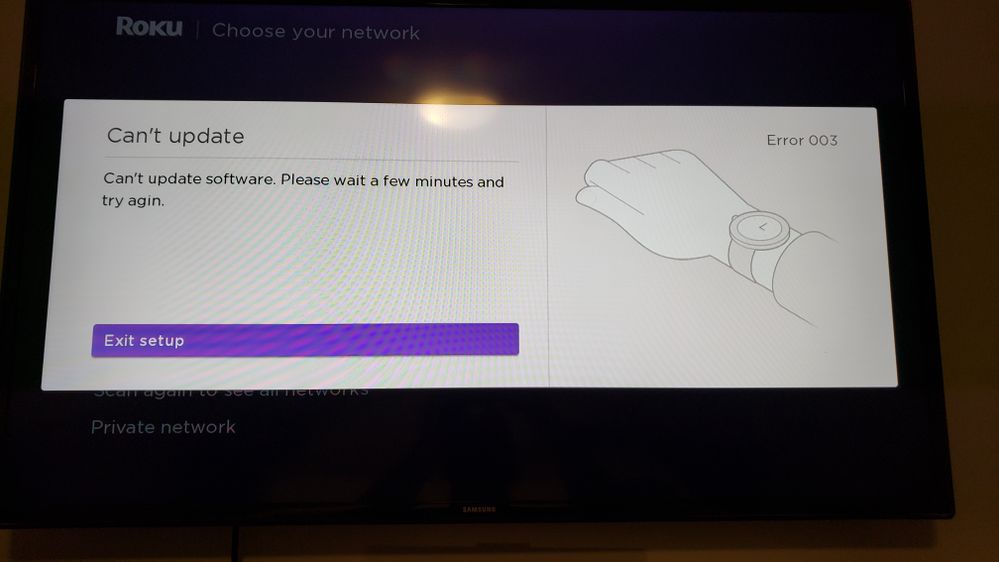
My Roku Streaming Stick+ just stopped working. Tried all the network resets, and all devices in the house are fine, but this roku stick doesn't want to connect.
So I did a factory reset, and now it says it's connecting, but it won't allow us to update the software.
Pls help!
- Mark as New
- Bookmark
- Subscribe
- Mute
- Subscribe to RSS Feed
- Permalink
- Report Inappropriate Content
Re: Error code 003
Hi @tek0,
Thanks for reaching out to the Roku community!
It sounds like your Roku device may be having trouble connecting to your home network with this error message and unable to update, I'd be happy to take a closer look to see how we can help get you up and running.
Have you tried using a different wireless network to set up your device?
See more tips and troubleshooting steps for this type of issue here: What should I do if my Roku® device is unable to update software? | Official Roku Support
Please keep us posted and we'll continue assisting you from there!
Regards,
Mary
Roku Community Moderator
- Mark as New
- Bookmark
- Subscribe
- Mute
- Subscribe to RSS Feed
- Permalink
- Report Inappropriate Content
HELP Tried all . ERROR 003 on 2 roku devices
I am having the same problem. We have 2 roku Express and a hisense roku tv. The roku tv works great no problem but a few months ago the Express's wouldn't connect to channels (we don't use those TVs very often for watching through the roku) I tried the regular fixes (restart EVERYTHING reenter the internet and password ) nothing changed. So I'm now went back to fix this I did factory reset to one of them and now I'm stuck at the update it won't connect to do the update still. For the record I have restarted all aspects of the internet and roku. I have excellent connection in each room the device is in. EVERYTHING else connects to our internet except these 2 devices.
- Mark as New
- Bookmark
- Subscribe
- Mute
- Subscribe to RSS Feed
- Permalink
- Report Inappropriate Content
Re: HELP Tried all . ERROR 003 on 2 roku devices
@Mungers, all I can suggest is to use your phone as a hotspot, if possible, and connect to that to just to get through the initial update. Make sure it's set to use a channel from 1 to 11 on 2.4GHz.
Help others find this answer and click "Accept as Solution."
If you appreciate my answer, maybe give me a Kudo.
I am not a Roku employee.
- Mark as New
- Bookmark
- Subscribe
- Mute
- Subscribe to RSS Feed
- Permalink
- Report Inappropriate Content
Re: HELP Tried all . ERROR 003 on 2 roku devices
I am having the same error 003 with my hotspot. Hotspot works with everything except the Roku Hisense TV. I went and bought a new Phillips Roku TV just because of this and same error!! I'm going to return my TV and be done with Roku products if someone doesn't give a fix and intelligent answer. I'm very familiar with networking and it's not on this end.
- Mark as New
- Bookmark
- Subscribe
- Mute
- Subscribe to RSS Feed
- Permalink
- Report Inappropriate Content
Re: HELP Tried all . ERROR 003 on 2 roku devices
Hi @Lisa313,
Thanks for your post.
Have you tried to connect the Roku TV to WiFi or home broadband services (DSL or cable internet)? To perform a software update, your Roku TV or Roku player must have a good connection to the internet. We don't recommend using mobile hotspots as they aren’t usually as reliable as home broadband.
We suggest you connect the Roku TV to the router and update it once more. Review tips to help improve your wireless signal.
Does this clear up the issue you are seeing?
Regards,
Nimfa
- Mark as New
- Bookmark
- Subscribe
- Mute
- Subscribe to RSS Feed
- Permalink
- Report Inappropriate Content
Re: HELP Tried all . ERROR 003 on 2 roku devices
I only use mobile internet. I have found a solution!! For anyone using or trying to use your hotspot. My cell provider capped my hotspot and I have none left this month, however, I was able to share my internet through blue tooth tethering! As long as your TV has blue tooth tethering available. Check out the link below.
- Mark as New
- Bookmark
- Subscribe
- Mute
- Subscribe to RSS Feed
- Permalink
- Report Inappropriate Content
Re: HELP Tried all . ERROR 003 on 2 roku devices
I only use my mobile internet. In my case, I didn't have anymore data available for my hotspot. I used my Bluetooth tethering and problem solved!! 😁 If anyone is having the same problem as me, see if you have an option for Bluetooth tethering on the TV and bypass that hotspot sharing. I posted a link below.
