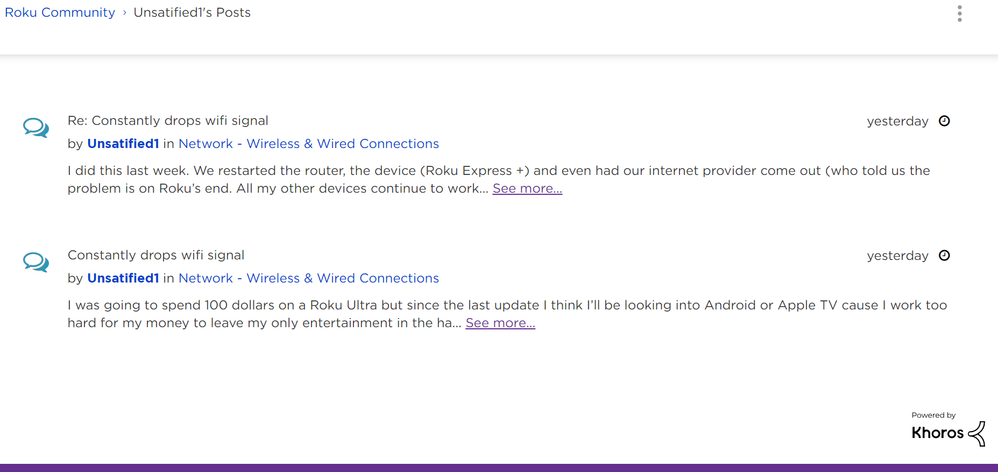Wi-Fi & connectivity
- Roku Community
- :
- Streaming Players
- :
- Wi-Fi & connectivity
- :
- Constantly drops wifi signal
- Subscribe to RSS Feed
- Mark Topic as New
- Mark Topic as Read
- Float this Topic for Current User
- Bookmark
- Subscribe
- Mute
- Printer Friendly Page
- Mark as New
- Bookmark
- Subscribe
- Mute
- Subscribe to RSS Feed
- Permalink
- Report Inappropriate Content
Constantly drops wifi signal
I was going to spend 100 dollars on a Roku Ultra but since the last update I think I’ll be looking into Android or Apple TV cause I work too hard for my money to leave my only entertainment in the hands of a company so incompetent as Roku has become. I sometimes have to go two days with no TV and stream my channels from my laptop. I used to think Roku was the greatest thing I had ever experienced, but now I think they just suck. I’m done with this. By the way Roku, thanks for that last update, it was a real piece of garbage and ruined my whole opinion of you. Signed; ONE UNHAPPY MF’ER
- Mark as New
- Bookmark
- Subscribe
- Mute
- Subscribe to RSS Feed
- Permalink
- Report Inappropriate Content
Re: Constantly drops wifi signal
Did you want to troubleshoot your issue or have you made your decision to move on to another streaming device.
Sometimes just configuring the network to be work properly with the Roku device will solve many issues. (even when other devices work, Roku needs certain settings verified).
Feel free to post back with your Roku model number, your router model number, and your ISP (internet service provider).
I understand your frustration when something that is supposed to work is not performing as advertised.
Just another Roku user... I am not a Roku employee.
Insignia RokuTV, Ultra 4660, Premiere+ 3921, Express 4k+ 3941, Streambar 9102
- Mark as New
- Bookmark
- Subscribe
- Mute
- Subscribe to RSS Feed
- Permalink
- Report Inappropriate Content
Re: Constantly drops wifi signal
I did this last week. We restarted the router, the device (Roku Express +) and even had our internet provider come out (who told us the problem is on Roku’s end. All my other devices continue to work on my wifi. By the way at nine thirty tonight it connected again and an hour later up till now it’s disconnected again. I really loved my Roku but lately it’s been nothing but problems. I really wish they would resolve this stuff. I’ll try a factory reset as I’ve been told that’s what I need to do. If it don’t work I’m done. I love the user interface but an unalloyed to experience it anymore. My wife’s out here balling cause she can’t watch TV by the way. This is ruining my life.
- Mark as New
- Bookmark
- Subscribe
- Mute
- Subscribe to RSS Feed
- Permalink
- Report Inappropriate Content
Re: Constantly drops wifi signal
I own 9 Roku devices and not one drops the WiFi signal. Ever. What is the exact model number of your Roku? How far is your Roku from your modem or router? Go to Settings/ Network/ Check connection. What does it say for signal strength and speed? Even my 32” TCL Roku TV that is 75’ from my Cox gateway has an excellent signal and 64 Mbps
- Mark as New
- Bookmark
- Subscribe
- Mute
- Subscribe to RSS Feed
- Permalink
- Report Inappropriate Content
Re: Constantly drops wifi signal
@AvsGunnar wrote:...Feel free to post back with your Roku model number, your router model number, and your ISP (internet service provider)....
@Unsatified1 wrote:I did this last week. ...
So, looking at the forum, I see that you have posted exactly twice, both in this thread, and both within the last 24 hours. There is no post you made last week.
Now, if you posted under a different user account, that was never going to be a good idea. It's almost like you really don't want help. And, if you don't, fine. We'll go help someone who wants help and is willing to cooperate.
If you truly have a problem and truly want help, then please provide the information requested and someone will try to help.
DBDukes
Roku Community Streaming Expert
Note: I am not a Roku employee.
If this post solves your problem please help others find this answer and click "Accept as Solution."
- Mark as New
- Bookmark
- Subscribe
- Mute
- Subscribe to RSS Feed
- Permalink
- Report Inappropriate Content
Re: Constantly drops wifi signal
@DBDukes Good catch 👍🏻
- Mark as New
- Bookmark
- Subscribe
- Mute
- Subscribe to RSS Feed
- Permalink
- Report Inappropriate Content
Re: Constantly drops wifi signal
I would not Factory Reset the Roku device yet until I had it connected to internet. Makes it a lot harder to diagnose and narrow down issue and you may not be able to get past the setup screen.
----
If you have one of the older Roku Express + devices (models 3710, 3910, or 3931), then you have a 2.4ghz-band only device. (You can verify your model number from Settings/Systems/About). This means you can only connect to the 2.4 ghz band of your network.
Notwithstanding your ISP telling you there is nothing wrong on their end, there is a known issue with cable ISP routers (Xfinity/Comcast, Cox, and AT&T) having disconnection issues with 2.4 ghz devices. The solution has been to login to your router or use their accompanying app and change/edit the 2.4 ghz wireless settings. Essentially first step is to change Wireless Mode from g/n to b/g/n.
The above will likely fix your disconnection and troublesome reconnection issues. In some cases, you may have to have the ISP provider make these changes for you if you cannot access your router settings. This really is a 5 minute fix so worth a shot. Below are the links on how to make these changes to your router's setting depending on your ISP.
Xfinity / Comcast → ( https://www.xfinity.com/support/articles/change-wifi-mode-admin-tool-xfinity-xfi ) with a walkthrough ( https://community.roku.com/t5/Network-Wireless-Wired-Connections/Error-014-30-stuck-for-three-days/m...)
Cox → (https://www.cox.com/residential/support/managing-your-in-home-network-with-my-wifi.html)
AT&T → (https://www.att.com/support/article/u-verse-high-speed-internet/KM1046172). You can select your appropriate router from the drop down menu.
**Restart both your Router and your Roku device after making the above changes.
-----
We have to eliminate this known issue (switching wireless mode to b/g/n) before making any other changes to your settings. ]
Feel free to post back with an update or if you need more help. Please include the info requested previously re: Roku model number, router model number, and ISP provider. There are sometimes unique resolutions/issue to certain devices and can help narrow down issue further with more specifics. Also include any error messages you are seeing on screen. (normally there is a number attached to the error).
Just another Roku user... I am not a Roku employee.
Insignia RokuTV, Ultra 4660, Premiere+ 3921, Express 4k+ 3941, Streambar 9102
- Mark as New
- Bookmark
- Subscribe
- Mute
- Subscribe to RSS Feed
- Permalink
- Report Inappropriate Content
Re: Constantly drops wifi signal
Having SAME problem!! My internet stays on the Roku TV the longest? 10 minutes, then it all goes to “NO CONNECTION” when every other WiFi device in my home is still working fine, with excellent strength..it even tells me on Roku Connectivity my WiFi to/from Roku TV has excellent strength as well. So it’s not my WiFi, that’s the problem. So it must be the TV, and I have NO clue how to stop this!
- Mark as New
- Bookmark
- Subscribe
- Mute
- Subscribe to RSS Feed
- Permalink
- Report Inappropriate Content
Re: Constantly drops wifi signal
@mojo83 I'm far from an expert on WiFi, why I rarely use it anymore. Anyway, could be, where exactly is the TV? I'd check is there anything that might interfere with the signal. Could be anything that can block or generate a radio signal. Metal will block it. Anything with a motor can.
Some routers can adjust signal strength. I'd double check all router and TV WIFI settings. is TV 2.4 or 5 GHZ? What is router putting out? 2.4 gig is a little slower but can go farther.
That ain't it? Sorry, I have not idea.
-
Buffering
8 -
Can't connect to network
104 -
Connecting to a device
1 -
Connection issue
141 -
Data
6 -
Error code
17 -
Ethernet
10 -
General Question
1 -
General setup question
5 -
iOS
1 -
Mobile App Remote
1 -
Mobile hotspot
7 -
Roku Smart Soundbar
1 -
Roku TV Support
1 -
Wi-Fi
7 -
Wireless
69 -
Wireless connection
1 -
Wireless network compatibility
25
- « Previous
- Next »