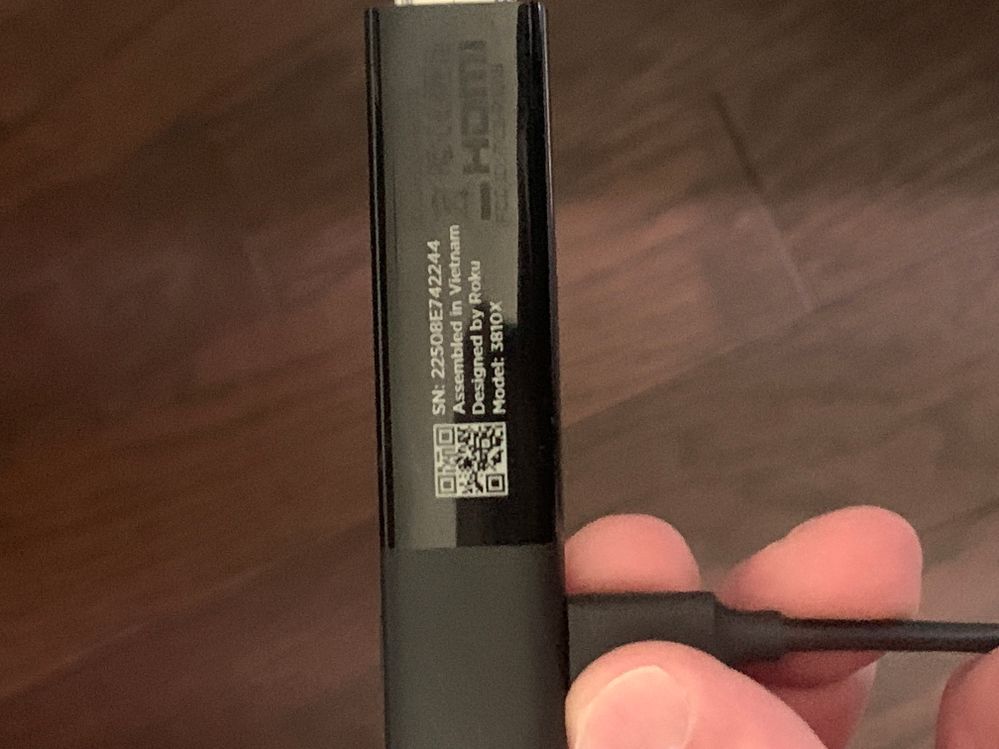Roku setup
- Roku Community
- :
- Streaming Players
- :
- Roku setup
- :
- Roku load screen frozen
- Subscribe to RSS Feed
- Mark Topic as New
- Mark Topic as Read
- Float this Topic for Current User
- Bookmark
- Subscribe
- Mute
- Printer Friendly Page
- Mark as New
- Bookmark
- Subscribe
- Mute
- Subscribe to RSS Feed
- Permalink
- Report Inappropriate Content
Re: Roku load screen frozen
I cant do factory reset settings because my screen is frozen. None of the buttons work on the remote. I cant cursor or move the cursor to any other selection. The select feature doesnt work eithet
- Mark as New
- Bookmark
- Subscribe
- Mute
- Subscribe to RSS Feed
- Permalink
- Report Inappropriate Content
Re: Roku load screen frozen
Thanks for the post.
For more information about how to perform a factory reset, visit our Support page here: How do I factory reset my Roku® streaming device?
Thanks,
Danny
Roku Community Moderator
- Mark as New
- Bookmark
- Subscribe
- Mute
- Subscribe to RSS Feed
- Permalink
- Report Inappropriate Content
Re: Roku load screen frozen
I am having the same issue! I connected to my wifi and the loading screen has been showing for 5 hours..
- Mark as New
- Bookmark
- Subscribe
- Mute
- Subscribe to RSS Feed
- Permalink
- Report Inappropriate Content
Re: Roku load screen frozen
Thanks for the post.
Can you please clarify the issue you are experiencing? Can you provide a screenshot of what you are seeing so we can better understand? Have you tried performing a factory reset on your Roku device to see if you can set the device up again?
For more information about how to try to perform a factory reset, visit our Support page here: How do I factory reset my Roku® streaming device?
Please keep us posted what you find out.
Thanks,
Danny
Roku Community Moderator
- Mark as New
- Bookmark
- Subscribe
- Mute
- Subscribe to RSS Feed
- Permalink
- Report Inappropriate Content
Re: Roku load screen frozen
I seem to be having the same problem as everybody else. The screen will not load and clicking on the reset button or unplugging the device or holding on the reset button does not seem to fix the issue.
- Mark as New
- Bookmark
- Subscribe
- Mute
- Subscribe to RSS Feed
- Permalink
- Report Inappropriate Content
Re: Roku load screen frozen
Thanks for the post.
Can you please provide more information about the issue you are experiencing? How are you powering the Roku device? Is the device plugged into the TV USB port or is it plugged into a wall outlet? In addition, when pressing and holding the reset button, are you making sure to hold down the button for at least 30 seconds regardless of what is happening on the screen?
Please keep us posted and we will continue to assist you.
Thanks,
Danny
Roku Community Moderator
- Mark as New
- Bookmark
- Subscribe
- Mute
- Subscribe to RSS Feed
- Permalink
- Report Inappropriate Content
Re: Roku load screen frozen
I am having same issue. While trying to turn off my Roku tv the screen went to espn (I was watching tv) and froze. I have tried resetting and just unplugging. It turns on with remote after that, goes to menu screen but then jumps to espn on its own and freezes. The TV is almost 1 1/2 years old. I’m sure it should last longer than that?
- Mark as New
- Bookmark
- Subscribe
- Mute
- Subscribe to RSS Feed
- Permalink
- Report Inappropriate Content
Re: Roku load screen frozen
Do you have an ESPN button on your remote? Take the batteries out of the remote and unplug the power and plug it back in. Does it go right to ESPN?
Help others find this answer and click "Accept as Solution."
If you appreciate my answer, maybe give me a Kudo.
I am not a Roku employee.
- Mark as New
- Bookmark
- Subscribe
- Mute
- Subscribe to RSS Feed
- Permalink
- Report Inappropriate Content
Re: Roku load screen frozen
Yes I have a espn button. Yes I tried taking batteries out, I changed them too. I have unplugged it and when I turn it back I on (with remote) it goes to the menus screen for split second, then right to espn and freezes.
- Mark as New
- Bookmark
- Subscribe
- Mute
- Subscribe to RSS Feed
- Permalink
- Report Inappropriate Content
Re: Roku load screen frozen
@Tyandbash, I assumed if you unplugged the TV and plugged it back in it would power up, but i just tried it on mine and I still have to turn it on after I reconnect the power. So... take the batteries out of the remote and leave them out. We're trying to isolate whether the remote is the problem. Use the power button on the TV to turn it on. It's usually on the back or the bottom or right edge. I'd be willing to bet your ESPN button is stuck.
Help others find this answer and click "Accept as Solution."
If you appreciate my answer, maybe give me a Kudo.
I am not a Roku employee.
-
Activation
4 -
Audio
3 -
Audio quality
2 -
Audio settings
1 -
AV receiver audio-video issue
2 -
Channel subscription
1 -
Create a Roku account
13 -
Device compatibility
1 -
Display settings
2 -
Error code
1 -
General Question
3 -
General setup question
430 -
Link a device
51 -
Manage subscription
1 -
Multiple devices
4 -
Newly Reported
1 -
No audio
1 -
No video
1 -
Order inquiry
1 -
Payment method
3 -
Play on Roku
1 -
Promotion
5 -
Reboot
1 -
Roku TV Support
1 -
Roku Wireless Speakers
1 -
Screen mirroring
1 -
Setup
1 -
Support
1 -
USB
1 -
Video
1
- « Previous
- Next »