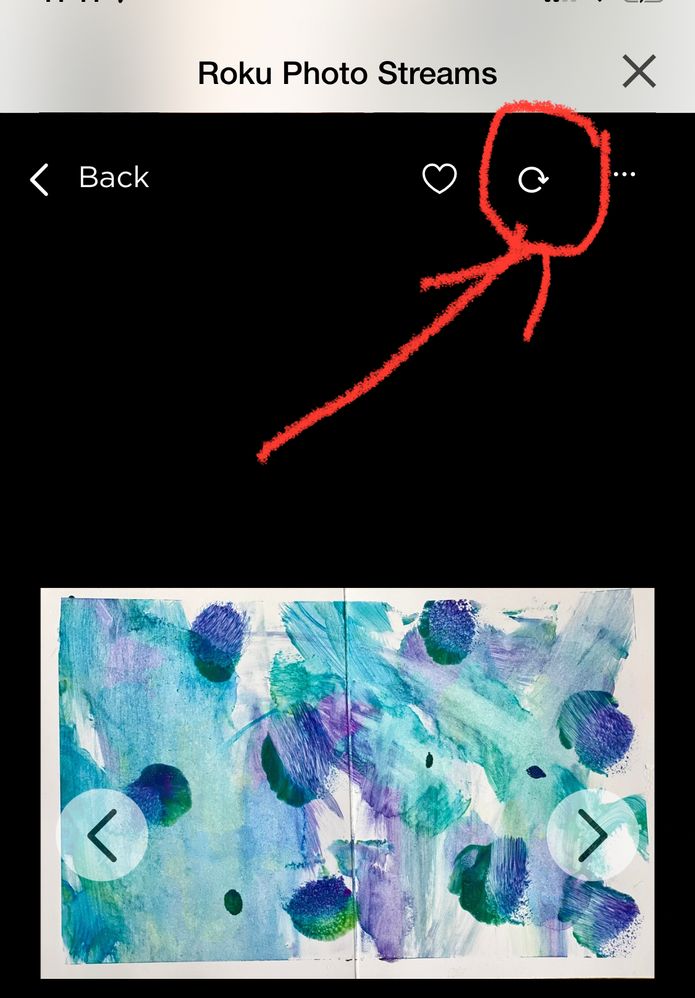Features, settings & updates
- Roku Community
- :
- Streaming Players
- :
- Features, settings & updates
- :
- Photo stream Changing Picture Rotation
- Subscribe to RSS Feed
- Mark Topic as New
- Mark Topic as Read
- Float this Topic for Current User
- Bookmark
- Subscribe
- Mute
- Printer Friendly Page
- Mark as New
- Bookmark
- Subscribe
- Mute
- Subscribe to RSS Feed
- Permalink
- Report Inappropriate Content
Photo stream Changing Picture Rotation
My photo stream was working perfectly for 6 weeks. Now, all of a sudden, many pictures are displaying upside down.
I had to manually go through all 500+ pictures and use the rotation tool to fix each picture,
Is this a glitch in the software, and is there anything I can do to prevent it from happening again?
- Mark as New
- Bookmark
- Subscribe
- Mute
- Subscribe to RSS Feed
- Permalink
- Report Inappropriate Content
Re: Photo stream Changing Picture Rotation
I am having the same problem. When I look at them in the Roku app, they are fine, but they are sideways on my TV. I don’t even see a tool to rotate them.
- Mark as New
- Bookmark
- Subscribe
- Mute
- Subscribe to RSS Feed
- Permalink
- Report Inappropriate Content
Re: Photo stream Changing Picture Rotation
I have the same problem. but I see no tool for rotating them.
- Mark as New
- Bookmark
- Subscribe
- Mute
- Subscribe to RSS Feed
- Permalink
- Report Inappropriate Content
Re: Photo stream Changing Picture Rotation
Same here. Previously perfect looking pictures once of a sudden have been rotated without my intervention. The worse is that the app’s rotation feature often leaves the photos distorted: zoomed or partially displayed.
Of course it is a glitch, but the recent one, seems to be added during some fixes or updates.
I am waiting for the response from the Customer Service.
- Mark as New
- Bookmark
- Subscribe
- Mute
- Subscribe to RSS Feed
- Permalink
- Report Inappropriate Content
Re: Photo stream Changing Picture Rotation
Click on the photo you want to rotate. The feature icon is on a top right (see my attachment).
- Mark as New
- Bookmark
- Subscribe
- Mute
- Subscribe to RSS Feed
- Permalink
- Report Inappropriate Content
Re: Photo stream Changing Picture Rotation
Of course you can do this. The OP already said this. But why is it necessary? Photos that displayed fine before are suddenly rotated.
- Mark as New
- Bookmark
- Subscribe
- Mute
- Subscribe to RSS Feed
- Permalink
- Report Inappropriate Content
Re: Photo stream Changing Picture Rotation
Hi everyone,
Thanks for the posts.
I have passed along your concerns to the appropriate Roku team to investigate further.
Once more information is available, I'll be sure to update this Community thread.
Thanks,
Danny
Roku Community Moderator
- Mark as New
- Bookmark
- Subscribe
- Mute
- Subscribe to RSS Feed
- Permalink
- Report Inappropriate Content
Re: Photo stream Changing Picture Rotation
I just got my camera up outside today and everything was fine for a couple of hours, now my live feed is upside down also. How to fix this, it’s ridiculous.
- Mark as New
- Bookmark
- Subscribe
- Mute
- Subscribe to RSS Feed
- Permalink
- Report Inappropriate Content
Re: Photo stream Changing Picture Rotation
Hi @Gabby480,
Thanks for your post.
Have you checked the instruction provided by @voronv? On the Roku mobile app, go to Photo Streams, click on the photo that you want to rotate, and look in the top right of the rotate button.
You may also refer to this link: How to use Photo Streams on your Roku® streaming device
Keep us posted on how it goes.
Regards,
Nimfa
- Mark as New
- Bookmark
- Subscribe
- Mute
- Subscribe to RSS Feed
- Permalink
- Report Inappropriate Content
Re: Photo stream Changing Picture Rotation
I have no idea how to do that. I didnt know I would have to do extra things to get a $80 outdoor camera to show pictures the right way or I wouldnt have bought it. Why is there no support for this?
-
1-touch Play
2 -
Activation
1 -
Adding or Removing Channels
1 -
AirPlay
1 -
Alexa skill
8 -
App availability
1 -
Audio
44 -
Audio Guide
9 -
Audio quality
1 -
Audio settings
58 -
Authentication issue
1 -
Availability
1 -
Bluetooth
3 -
Channel content question
1 -
Channel Store
1 -
Compatibility
1 -
Connecting to a device
1 -
Connection issue
5 -
Device compatibility
2 -
Display settings
147 -
Dolby Digital - DTS
6 -
Dolby Digital+
6 -
Features
5 -
General channel question
1 -
General Question
335 -
General setup question
5 -
Google Assistant
3 -
Google Assistant action
9 -
HDR
7 -
Help
5 -
iOS
2 -
Link a device
3 -
Micro-SD
8 -
Micro-SD card
1 -
Network
1 -
No audio
1 -
No video
1 -
OS 11.5
3 -
OS 12.0
19 -
OS 9.2
1 -
OS Update
17 -
Parental controls
11 -
Play on Roku
1 -
Reboot
1 -
Remote
2 -
Roku Smart Soundbar
2 -
Roku TV Support
9 -
Roku Wireless Speakers
2 -
Screen mirroring
54 -
Screensaver
69 -
Settings
2 -
Setup
1 -
Sign in to your account
1 -
Specifications
24 -
Specs
5 -
Support
6 -
Supported channels
1 -
The Roku Channel on mobile
1 -
Theme
34 -
USB
14 -
Video
27 -
Video settings
10 -
Volume modes
12 -
What to buy
1 -
Wireless
3 -
Wireless connection
1 -
Wireless network compatibility
2
- « Previous
- Next »