Features, settings & updates
- Roku Community
- :
- Streaming Players
- :
- Features, settings & updates
- :
- How can I see live bitrate while playing content?
- Subscribe to RSS Feed
- Mark Topic as New
- Mark Topic as Read
- Float this Topic for Current User
- Bookmark
- Subscribe
- Mute
- Printer Friendly Page
- Mark as New
- Bookmark
- Subscribe
- Mute
- Subscribe to RSS Feed
- Permalink
- Report Inappropriate Content
How can I see live bitrate while playing content?
I've had many media players. They all had some overlay menu that let me see the live bitrate speed. Am I to assume this is the only player that doesn't have this capability? It would be invaluable when testing and setting up a new system or network. I know there are those "secret" menus but they don't really tell you any information as to what media is playing at all. The only thing I can think why it does not have this is when you load an app, you are then at the mercy of the app's menu and capability.
- Mark as New
- Bookmark
- Subscribe
- Mute
- Subscribe to RSS Feed
- Permalink
- Report Inappropriate Content
Re: How can I see live bitrate while playing content?
bump
- Mark as New
- Bookmark
- Subscribe
- Mute
- Subscribe to RSS Feed
- Permalink
- Report Inappropriate Content
Re: How can I see live bitrate while playing content?
I don't know of any media player that had a generic display like that. I've seen a hidden menu within the Netflix app, but they've either disabled it or just made it more difficult to access. My Shield players have no such display. Some TVs and/or AVRs have such a display, but none of my Samsung or LG sets do. But no Roku device has such a display. Netflix does have some test videos that show in real time the resolution and bitrate of the video. But that's only valid for streaming that particular video from Netflix, and might mean nothing for other channels.
YouTube has a function within their app called Stats for Nerds, and it opens a screen with real time info. But again, it's specific to YouTube.
Roku Community Streaming Expert
Help others find this answer and click "Accept as Solution."
If you appreciate my answer, maybe give me a Kudo.
I am not a Roku employee, just another user.
- Mark as New
- Bookmark
- Subscribe
- Mute
- Subscribe to RSS Feed
- Permalink
- Report Inappropriate Content
Re: How can I see live bitrate while playing content?
Dan, I have a Dune Media player which informs the user with whatever they need. My LG TV also shows that information. Unfortunately the Roku I don't see this kind of information. If you take a peek of the pictures, the Dune is obviously the best informative player there is. A quick hit on the " I " button and you have all the info you need. I'm just posting the images so you are aware there are other devices out there that have this information for the user. Thanks for replying!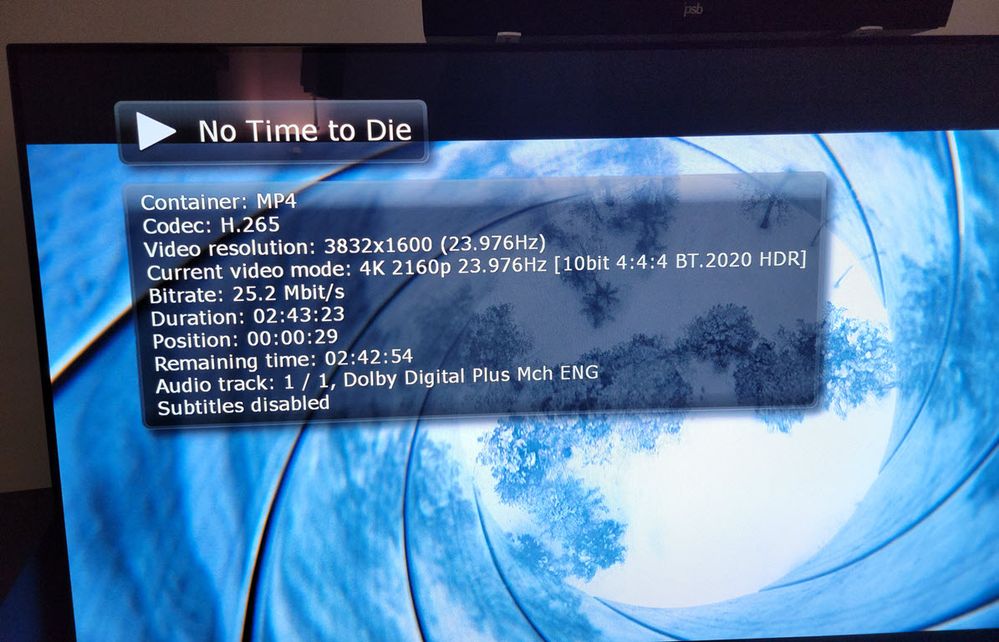
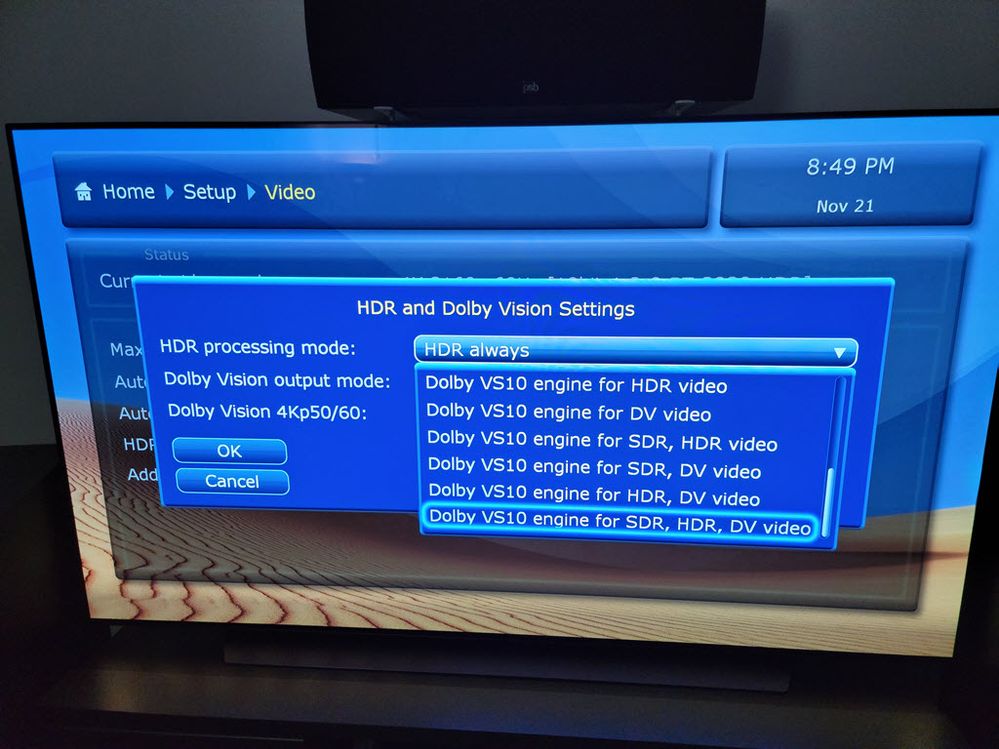
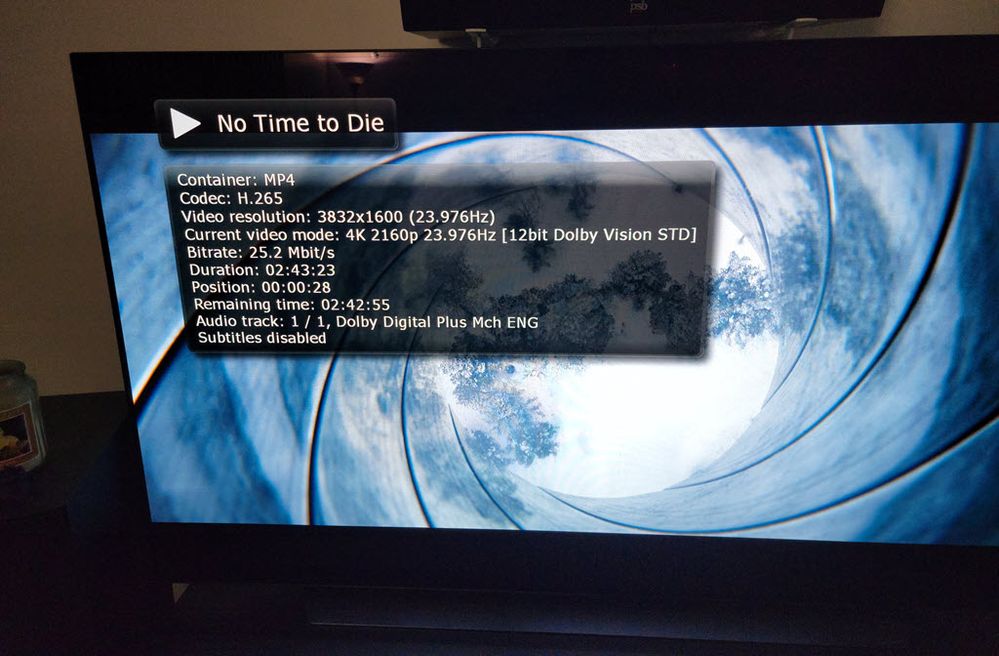
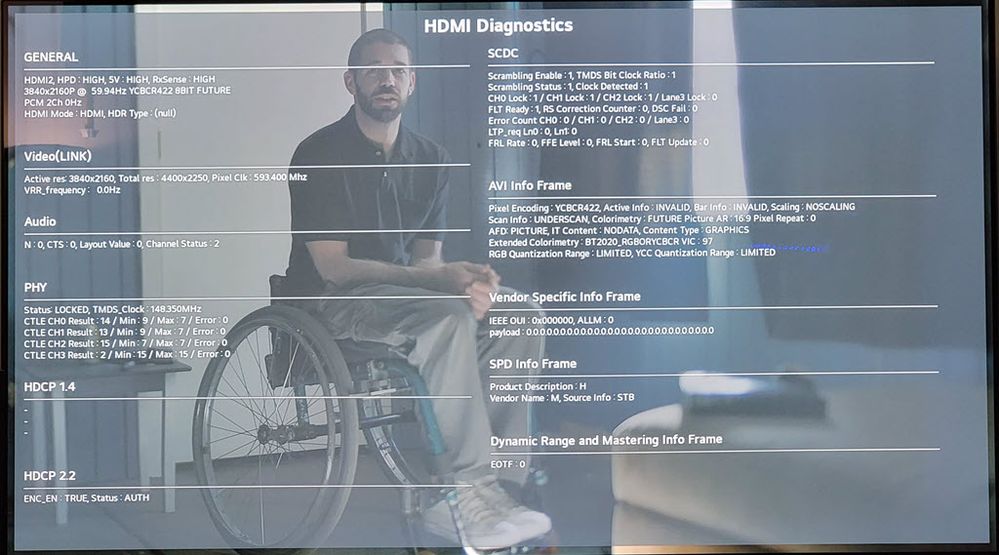
- Mark as New
- Bookmark
- Subscribe
- Mute
- Subscribe to RSS Feed
- Permalink
- Report Inappropriate Content
Re: How can I see live bitrate while playing content?
Thanks for the info. Nice to know there's at least one out there. Nice info screens. But man, they're expensive. 😄
Roku Community Streaming Expert
Help others find this answer and click "Accept as Solution."
If you appreciate my answer, maybe give me a Kudo.
I am not a Roku employee, just another user.
- Mark as New
- Bookmark
- Subscribe
- Mute
- Subscribe to RSS Feed
- Permalink
- Report Inappropriate Content
Re: How can I see live bitrate while playing content?
Dune's are much more expensive, but they work. My Roku's cannot play high bitrate media files at all. Sure they can stream fine from apps like HBOMAX, Disney, Netflix. But when you have a media server with over 1000 movies on it mostly MKV format the Roku's really have issues keeping up. Actually 12Mbps or lower is the highest you can go. Anything higher is a total loss.
- Mark as New
- Bookmark
- Subscribe
- Mute
- Subscribe to RSS Feed
- Permalink
- Report Inappropriate Content
Re: How can I see live bitrate while playing content?
@MichaelDiggs not true at all. Roku devices are speed constrained by their network connection, only being 100 Mbps. Some users can do better via WiFi, but my experience has been mixed. That said, I play blu ray rips easily on any of my devices, with bitrates approaching 50Mbps. On devices with a USB port, I’ve played test videos with a constant bitrate of 120 Mbps without buffering. At a steady 150 Mbps I start seeing some buffering. For actual video content, I can sometimes play a UHD rip, but it’s movie dependent. My server transcodes the audio, but the video is passed untouched. These UHD rips generally stream around 80 Mbps or so, with peaks over 150. If the Roku had a gigabit connection, they’d play fine.
Earlier generations of Roku devices did top out at around 16 Mbps. But almost any device from 2016 on can do better than that. And every 4K capable device is just fine with content within the limits of its network connection.
Roku Community Streaming Expert
Help others find this answer and click "Accept as Solution."
If you appreciate my answer, maybe give me a Kudo.
I am not a Roku employee, just another user.
-
1-touch Play
2 -
Activation
1 -
Adding or Removing Channels
1 -
AirPlay
1 -
Alexa skill
8 -
App availability
1 -
Audio
44 -
Audio Guide
10 -
Audio quality
1 -
Audio settings
57 -
Authentication issue
1 -
Availability
1 -
Bluetooth
3 -
Channel content question
1 -
Channel Store
1 -
Compatibility
1 -
Connecting to a device
1 -
Connection issue
5 -
Device compatibility
2 -
Display settings
147 -
Dolby Digital - DTS
6 -
Dolby Digital+
6 -
Features
5 -
General channel question
1 -
General Question
333 -
General setup question
5 -
Google Assistant
3 -
Google Assistant action
9 -
HDR
6 -
Help
5 -
iOS
2 -
Link a device
3 -
Micro-SD
8 -
Micro-SD card
1 -
Network
1 -
No audio
1 -
No video
1 -
OS 11.5
3 -
OS 12.0
19 -
OS 9.2
1 -
OS Update
18 -
Parental controls
11 -
Play on Roku
1 -
Reboot
1 -
Remote
2 -
Roku Smart Soundbar
2 -
Roku TV Support
8 -
Roku Wireless Speakers
2 -
Screen mirroring
54 -
Screensaver
69 -
Settings
2 -
Setup
1 -
Sign in to your account
1 -
Specifications
24 -
Specs
5 -
Support
6 -
Supported channels
1 -
The Roku Channel on mobile
1 -
Theme
34 -
USB
14 -
Video
27 -
Video settings
8 -
Volume modes
12 -
What to buy
1 -
Wireless
3 -
Wireless connection
1 -
Wireless network compatibility
2
- « Previous
- Next »
