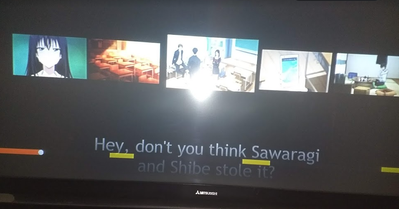Features, settings & updates
- Roku Community
- :
- Streaming Players
- :
- Features, settings & updates
- :
- Does anyone know how to turn of the black pause ba...
- Subscribe to RSS Feed
- Mark Topic as New
- Mark Topic as Read
- Float this Topic for Current User
- Bookmark
- Subscribe
- Mute
- Printer Friendly Page
- Mark as New
- Bookmark
- Subscribe
- Mute
- Subscribe to RSS Feed
- Permalink
- Report Inappropriate Content
Does anyone know how to turn of the black pause banner it ruins anime subs
It would really be useful to turn off black pause banner that blocks subtitles for a few seconds and comes back on when unpauseing making me miss more subtitles
- Mark as New
- Bookmark
- Subscribe
- Mute
- Subscribe to RSS Feed
- Permalink
- Report Inappropriate Content
Re: Does anyone know how to turn of the black pause banner it ruins anime subs
Depends on the Channel/app. Normally, after pressing Pause an information overlay appears. (normally for selecting options, toggling captions, reading program info, etc.)
Normally one of the arrow buttons will remove it (down, up, left or right). In other Channels/apps it may be the Back button. Not a universal thing - depends on the Channel developer's choice in coding. But one of these will usually remove the overlay and still stay paused.
If still having issues, post back the Channel/app you are having the problem with.
Just another Roku user... I am not a Roku employee.
Insignia RokuTV, Ultra 4660, Premiere+ 3921, Express 4k+ 3941, Streambar 9102
- Mark as New
- Bookmark
- Subscribe
- Mute
- Subscribe to RSS Feed
- Permalink
- Report Inappropriate Content
Re: Does anyone know how to turn of the black pause banner it ruins anime subs
Yea literally none of those options work unfortunately it’s crunchyroll really ruins the whole sub watching experience if you have to pause 😕
- Mark as New
- Bookmark
- Subscribe
- Mute
- Subscribe to RSS Feed
- Permalink
- Report Inappropriate Content
Re: Does anyone know how to turn of the black pause banner it ruins anime subs
Wondering if device specific. I just installed and tried it on Ultra 4660. Both 720p and 1080p resolution.
Testing on "Tomodachi Game"
When pressing Pause, it darkened a bit (not black) so I could see still the subtitles. Literally 1-2 seconds later the darkened area dissolved and I can see the subtitles clearly on bottom of screen.
When I unpaused, it darkened again and then back to normal lighting.
The left and right arrows seem to advance the scenes, the Back button goes back to Selection Menu, and the up and down arrows seem to do nothing.
Wish I could be of more help but not seeing the black box. Maybe something that needs to be addressed by Crunchyroll developers for your device model.
Just another Roku user... I am not a Roku employee.
Insignia RokuTV, Ultra 4660, Premiere+ 3921, Express 4k+ 3941, Streambar 9102
- Mark as New
- Bookmark
- Subscribe
- Mute
- Subscribe to RSS Feed
- Permalink
- Report Inappropriate Content
Re: Does anyone know how to turn of the black pause banner it ruins anime subs
No it’s the two black banners that’s what I meant, but on my screen there’s so dark that you can’t see the subtitles underneath it you have to wait for it to go away and when you press unpause it stays on the screen for a few seconds so you miss subtitles playing while the banner is showing. Did you wind up having to rewind past were you first paused because you missed a bit when you unpaused
- Mark as New
- Bookmark
- Subscribe
- Mute
- Subscribe to RSS Feed
- Permalink
- Report Inappropriate Content
Re: Does anyone know how to turn of the black pause banner it ruins anime subs
No. My "box" was darker in Pause, but still transparent so I could see the subtitles. Then it lightened back up to normal lighting at same time the upper scene selection box disappeared. Same on Unpause. A little darker, but still transparent.
It did not darken to the point where I could not see the subtitles in either Pause or Unpause.
Just another Roku user... I am not a Roku employee.
Insignia RokuTV, Ultra 4660, Premiere+ 3921, Express 4k+ 3941, Streambar 9102
- Mark as New
- Bookmark
- Subscribe
- Mute
- Subscribe to RSS Feed
- Permalink
- Report Inappropriate Content
Re: Does anyone know how to turn of the black pause banner it ruins anime subs
Attached is the screenshot of what Crunchyroll looks like on my TV just as I hit pause or unpause (the darkest it gets).
Click on image to enlarge.
-----
Perhaps see if you adjust the Captioning Style in the Roku Settings. (A lot of different settings regarding opacities and colors both of text, background, and windows). Mine are all set on Default. You may have to do some adjusting to yours if you are also currently set to Defaults. I would imagine these settings would display different on different TVs and Picture settings.
(Settings/Accessibility/Captions Style)
Just another Roku user... I am not a Roku employee.
Insignia RokuTV, Ultra 4660, Premiere+ 3921, Express 4k+ 3941, Streambar 9102
-
1-touch Play
2 -
Activation
1 -
Adding or Removing Channels
1 -
AirPlay
1 -
Alexa skill
8 -
App availability
1 -
Audio
44 -
Audio Guide
9 -
Audio quality
1 -
Audio settings
58 -
Authentication issue
1 -
Availability
1 -
Bluetooth
3 -
Channel content question
1 -
Channel Store
1 -
Compatibility
1 -
Connecting to a device
1 -
Connection issue
5 -
Device compatibility
2 -
Display settings
147 -
Dolby Digital - DTS
6 -
Dolby Digital+
6 -
Features
5 -
General channel question
1 -
General Question
335 -
General setup question
5 -
Google Assistant
3 -
Google Assistant action
9 -
HDR
7 -
Help
5 -
iOS
2 -
Link a device
3 -
Micro-SD
8 -
Micro-SD card
1 -
Network
1 -
No audio
1 -
No video
1 -
OS 11.5
3 -
OS 12.0
19 -
OS 9.2
1 -
OS Update
17 -
Parental controls
11 -
Play on Roku
1 -
Reboot
1 -
Remote
2 -
Roku Smart Soundbar
2 -
Roku TV Support
9 -
Roku Wireless Speakers
2 -
Screen mirroring
54 -
Screensaver
69 -
Settings
2 -
Setup
1 -
Sign in to your account
1 -
Specifications
24 -
Specs
5 -
Support
6 -
Supported channels
1 -
The Roku Channel on mobile
1 -
Theme
34 -
USB
14 -
Video
27 -
Video settings
10 -
Volume modes
12 -
What to buy
1 -
Wireless
3 -
Wireless connection
1 -
Wireless network compatibility
2
- « Previous
- Next »