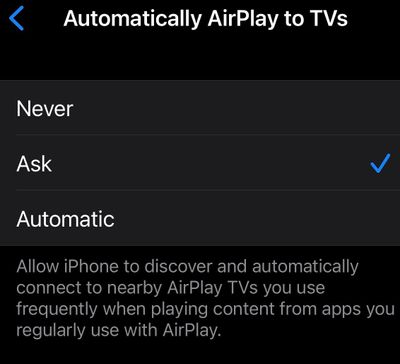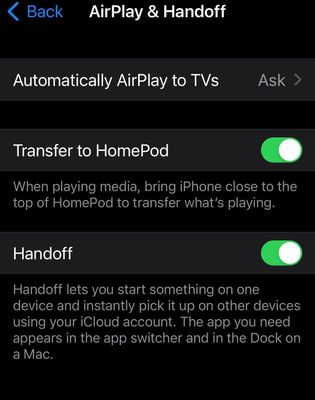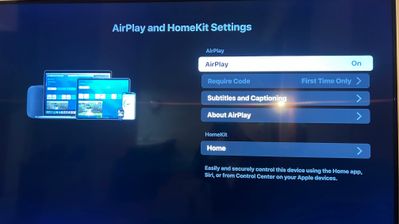Features, settings & updates
- Roku Community
- :
- Streaming Players
- :
- Features, settings & updates
- :
- Airplay no longer works
- Subscribe to RSS Feed
- Mark Topic as New
- Mark Topic as Read
- Float this Topic for Current User
- Bookmark
- Subscribe
- Mute
- Printer Friendly Page
- Mark as New
- Bookmark
- Subscribe
- Mute
- Subscribe to RSS Feed
- Permalink
- Report Inappropriate Content
Re: Airplay no longer works
Mirroring on Apple device has always started Airplay on Roku. That has stopped on my Roku sticks with the 15.3.1 iOS update. I have been through the support article posted - no joy.
- Mark as New
- Bookmark
- Subscribe
- Mute
- Subscribe to RSS Feed
- Permalink
- Report Inappropriate Content
Re: Airplay no longer works
I just tested it to my Ultra 4800. You'll notice that when you select the AirPlay icon on the phone's screen, it's actually labeled Screen Mirroring. Perhaps that's because I have no Apple devices on my network other than phones and iPads. But that's what it says.
The screen mirror to the Ultra worked fine. My Ultra is hardwired to my network, while the iPhone XR is connected to one of several 5 GHz access points I have. The phone is on iOS 15.3.1, and the Ultra is on OS 10.5.0 build 4208.
Roku Community Streaming Expert
Help others find this answer and click "Accept as Solution."
If you appreciate my answer, maybe give me a Kudo.
I am not a Roku employee, just another user.
- Mark as New
- Bookmark
- Subscribe
- Mute
- Subscribe to RSS Feed
- Permalink
- Report Inappropriate Content
Re: Airplay no longer works
@TrooperDada326 wrote:Screen mirroring = Android. AirPlay = iPhone
I don't care what you want to call it. When you select the icon on the iPhone, it's labeled Screen Mirroring. Yes, it's using Apple AirPlay 2 to make it work. But it's still just screen mirroring. All it shows is what I'm doing on my phone through the Roku display.
Roku Community Streaming Expert
Help others find this answer and click "Accept as Solution."
If you appreciate my answer, maybe give me a Kudo.
I am not a Roku employee, just another user.
- Mark as New
- Bookmark
- Subscribe
- Mute
- Subscribe to RSS Feed
- Permalink
- Report Inappropriate Content
Re: Airplay no longer works
Exactly what are you trying to send to your Roku? Which app from your phone?
- Mark as New
- Bookmark
- Subscribe
- Mute
- Subscribe to RSS Feed
- Permalink
- Report Inappropriate Content
Re: Airplay no longer works
Exactly what icon/app are you speaking off? Apple Home? Again it works completely fine.
- Mark as New
- Bookmark
- Subscribe
- Mute
- Subscribe to RSS Feed
- Permalink
- Report Inappropriate Content
Re: Airplay no longer works
@TrooperDada326 wrote:Exactly what are you trying to send to your Roku? Which app from your phone?
Who are you asking? They might not know you're asking them.
Roku Community Streaming Expert
Help others find this answer and click "Accept as Solution."
If you appreciate my answer, maybe give me a Kudo.
I am not a Roku employee, just another user.
- Mark as New
- Bookmark
- Subscribe
- Mute
- Subscribe to RSS Feed
- Permalink
- Report Inappropriate Content
Re: Airplay no longer works
So how I was able to get the Roku Stick+ working again…. I used my MacBook Air to screen mirror to the Roku stick (it could see the stick). I then checked the ipad and amazingly the Roku Stick was available to the ipad and I could connect and disconnect repeatedly. I have no ideas why it worked but happy to have it working again.
- Mark as New
- Bookmark
- Subscribe
- Mute
- Subscribe to RSS Feed
- Permalink
- Report Inappropriate Content
Re: Airplay no longer works
Seems to be a bit of confusion. Mirroring and AirPlay are 2 different things. Mirroring is just a mirror image of your phone to your TV. AirPlay is actually streaming something such as music from your iPhone to your TV. This post is about AirPlay not mirroring.
- Mark as New
- Bookmark
- Subscribe
- Mute
- Subscribe to RSS Feed
- Permalink
- Report Inappropriate Content
Re: Airplay no longer works
AirPlay and screen mirroring have 2 different settings in Roku OS. Indicating they are 2 different features. 

- Mark as New
- Bookmark
- Subscribe
- Mute
- Subscribe to RSS Feed
- Permalink
- Report Inappropriate Content
Re: Airplay no longer works
@TrooperDada326 I acknowledge that, and perhaps some terms are being twisted here. When using an iOS device to screen mirror, it starts the AirPlay function on the Roku. I recognize the difference, but on the Roku screen mirror uses AirPlay functionality.
I decided to dig deeper, and do see the different results when using AirPlay vs. Screen Mirroring. And yes, I could successfully play my media to my Express 3920 using AirPlay, not just screen mirroring. So I was crossing my wires with the two terms, and apologize.
That said, yes AirPlay is working just fine with my Roku devices using my iPhone XR as the control. My Premiere is on a beta Roku OS, so I can't say what version I'm on. But the Ultra I tested earlier is on a public version, so that should be valid for other users.
Roku Community Streaming Expert
Help others find this answer and click "Accept as Solution."
If you appreciate my answer, maybe give me a Kudo.
I am not a Roku employee, just another user.
- « Previous
-
- 1
- 2
- Next »
-
1-touch Play
2 -
Activation
1 -
Adding or Removing Channels
1 -
AirPlay
1 -
Alexa skill
8 -
App availability
1 -
Audio
44 -
Audio Guide
9 -
Audio quality
1 -
Audio settings
58 -
Authentication issue
1 -
Availability
1 -
Bluetooth
3 -
Channel content question
1 -
Channel Store
1 -
Compatibility
1 -
Connecting to a device
1 -
Connection issue
5 -
Device compatibility
2 -
Display settings
147 -
Dolby Digital - DTS
6 -
Dolby Digital+
6 -
Features
5 -
General channel question
1 -
General Question
335 -
General setup question
5 -
Google Assistant
3 -
Google Assistant action
9 -
HDR
7 -
Help
5 -
iOS
2 -
Link a device
3 -
Micro-SD
8 -
Micro-SD card
1 -
Network
1 -
No audio
1 -
No video
1 -
OS 11.5
3 -
OS 12.0
19 -
OS 9.2
1 -
OS Update
17 -
Parental controls
11 -
Play on Roku
1 -
Reboot
1 -
Remote
2 -
Roku Smart Soundbar
2 -
Roku TV Support
9 -
Roku Wireless Speakers
2 -
Screen mirroring
54 -
Screensaver
69 -
Settings
2 -
Setup
1 -
Sign in to your account
1 -
Specifications
24 -
Specs
5 -
Support
6 -
Supported channels
1 -
The Roku Channel on mobile
1 -
Theme
34 -
USB
14 -
Video
27 -
Video settings
10 -
Volume modes
12 -
What to buy
1 -
Wireless
3 -
Wireless connection
1 -
Wireless network compatibility
2
- « Previous
- Next »