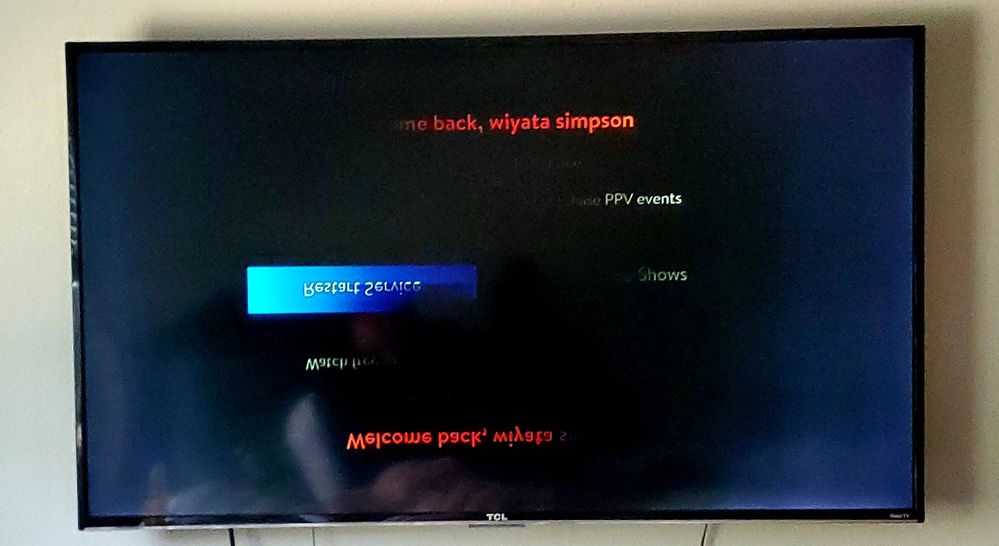Discussions
- Roku Community
- :
- Roku TV
- :
- Discussions
- :
- Re: roku 55" tv screen is flipped on left side dar...
- Subscribe to RSS Feed
- Mark Topic as New
- Mark Topic as Read
- Float this Topic for Current User
- Bookmark
- Subscribe
- Mute
- Printer Friendly Page
- Mark as New
- Bookmark
- Subscribe
- Mute
- Subscribe to RSS Feed
- Permalink
- Report Inappropriate Content
Since November my Roku tv has been doing this weird glitch where the right side is fine but the left side flips upside down and the middle gets really dark and grainy. When it first started i would restart it using the remote combination and it would be fine. but lately that's no longer working. the only time it returns back to its normal screen is when it has been off for a while. when I put it back on the screen will be normal for about 5 minutes but then return to the glitched out mode and no matter how many time i do the restarts and reboots it doesn't fix it self. I have only had the tv for two years so I really don't want to have to buy a new one. has anyone ever experienced this? is it a fixable problem?
Accepted Solutions
- Mark as New
- Bookmark
- Subscribe
- Mute
- Subscribe to RSS Feed
- Permalink
- Report Inappropriate Content
I would unplug the tv. Hold the power button for a minute (drains the capacitive electricity remaining in the tv, so I've read). Leave it unplugged overnight (just to be sure. Probably overkill. But, better safe than sorry.). Depress the pinhole reset button in the back of the tv, then plug in while holding that pinhole button. Continue to hold until the front light flashes (maybe 20 seconds?).
If that doesn't do it, I would try different variations. Maybe hold the pinhole while pressing the power button. I've seen people say they fixed a problem doing this slightly different than others say they fixed a problem.
The bottom line is: if a hardware reset doesn't fix it, then you might have to investigate replacing the motherboard (google about the topic, and what the likely board would be). I've read these tvs are pretty simple to fix that way. Just 5 boards that can be found on Amazon and eBay. You might be able to replace a board and fix it.
I doubt it's a Roku software update. You can rule that out by: if the hardware reset restores the screen to normal orientation, then tell the initial setup process that you don't have internet. It will install whatever version of software it came with. If the screen continues to look right, then you could go to home>settings>network, and configure the network connection. The tv will eventually (automatically, within a day or two) check for an update. If the screen goes wacky again, then it's the software update. (You have some options then, if that's the case.).
- Mark as New
- Bookmark
- Subscribe
- Mute
- Subscribe to RSS Feed
- Permalink
- Report Inappropriate Content
Thanks for the post.
If you are still unable to resolve the issue after following the steps mentioned by @Visitor45763, please provide us the following information:
-Roku TV brand and model
-serial number
-device ID
-software OS/version
(these can all be found in Settings > System > About)
-steps to reproduce the issue you are seeing
Once we have this information, I'll be able to pass it along to the appropriate team to investigate further.
Thanks,
Danny
Roku Community Moderator
- Mark as New
- Bookmark
- Subscribe
- Mute
- Subscribe to RSS Feed
- Permalink
- Report Inappropriate Content
I didn't understand the purpose/meaning of the photos. If you're saying the problem takes a couple minutes to occur after powering the tv on, that sounds like it's related to operating temperature. (I've seen other problems related that way. Sometimes it's the opposite though, and warming the tv with a hairdryers causes a problem to go away.).
The hardware reset I mentioned (with the pinhole) should fix any problem, or conclusively prove it's hardware. Especially if you tell it you don't have internet, and see if the version of software it installs never has the problem. Then setup your connection in home>settings>network, and see if the problem starts again (within a day or two, which is how long it will take for the automatic update to occur).
You can also look at home>settings>system>system update to see the date the software was last updated. If that date coincides with when this problem began, that would inform you that it's probably the update.
If it turns out that it's a software update causing it, you have some options to still use your tv without connecting it to the internet (using an external streaming box connected to an HDMI port). But, if it's a hardware problem, you probably have to google about the problem and see if there's anyone who's had it and fixed it by replacing a board.
- Mark as New
- Bookmark
- Subscribe
- Mute
- Subscribe to RSS Feed
- Permalink
- Report Inappropriate Content
I would unplug the tv. Hold the power button for a minute (drains the capacitive electricity remaining in the tv, so I've read). Leave it unplugged overnight (just to be sure. Probably overkill. But, better safe than sorry.). Depress the pinhole reset button in the back of the tv, then plug in while holding that pinhole button. Continue to hold until the front light flashes (maybe 20 seconds?).
If that doesn't do it, I would try different variations. Maybe hold the pinhole while pressing the power button. I've seen people say they fixed a problem doing this slightly different than others say they fixed a problem.
The bottom line is: if a hardware reset doesn't fix it, then you might have to investigate replacing the motherboard (google about the topic, and what the likely board would be). I've read these tvs are pretty simple to fix that way. Just 5 boards that can be found on Amazon and eBay. You might be able to replace a board and fix it.
I doubt it's a Roku software update. You can rule that out by: if the hardware reset restores the screen to normal orientation, then tell the initial setup process that you don't have internet. It will install whatever version of software it came with. If the screen continues to look right, then you could go to home>settings>network, and configure the network connection. The tv will eventually (automatically, within a day or two) check for an update. If the screen goes wacky again, then it's the software update. (You have some options then, if that's the case.).
- Mark as New
- Bookmark
- Subscribe
- Mute
- Subscribe to RSS Feed
- Permalink
- Report Inappropriate Content
Thanks for the post.
If you are still unable to resolve the issue after following the steps mentioned by @Visitor45763, please provide us the following information:
-Roku TV brand and model
-serial number
-device ID
-software OS/version
(these can all be found in Settings > System > About)
-steps to reproduce the issue you are seeing
Once we have this information, I'll be able to pass it along to the appropriate team to investigate further.
Thanks,
Danny
Roku Community Moderator
- Mark as New
- Bookmark
- Subscribe
- Mute
- Subscribe to RSS Feed
- Permalink
- Report Inappropriate Content
Re: roku 55" tv screen is flipped on left side dark in middle and correct on right side... Help
I was able to get the pictures today. I turned the TV on at 12:15 it lasted until 12:20. Look at time stamps
- Mark as New
- Bookmark
- Subscribe
- Mute
- Subscribe to RSS Feed
- Permalink
- Report Inappropriate Content
Re: roku 55" tv screen is flipped on left side dark in middle and correct on right side... Help
@RokuDanny-R wrote:Thanks for the post.
If you are still unable to resolve the issue after following the steps mentioned by @Visitor45763, please provide us the following information:
-Roku TV brand and model
-serial number
-device ID
-software OS/version
(these can all be found in Settings > System > About)
-steps to reproduce the issue you are seeingOnce we have this information, I'll be able to pass it along to the appropriate team to investigate further.
Thanks,
Danny
Thank you will do so Friday if it doesn't correct itself after tonight
- Mark as New
- Bookmark
- Subscribe
- Mute
- Subscribe to RSS Feed
- Permalink
- Report Inappropriate Content
I didn't understand the purpose/meaning of the photos. If you're saying the problem takes a couple minutes to occur after powering the tv on, that sounds like it's related to operating temperature. (I've seen other problems related that way. Sometimes it's the opposite though, and warming the tv with a hairdryers causes a problem to go away.).
The hardware reset I mentioned (with the pinhole) should fix any problem, or conclusively prove it's hardware. Especially if you tell it you don't have internet, and see if the version of software it installs never has the problem. Then setup your connection in home>settings>network, and see if the problem starts again (within a day or two, which is how long it will take for the automatic update to occur).
You can also look at home>settings>system>system update to see the date the software was last updated. If that date coincides with when this problem began, that would inform you that it's probably the update.
If it turns out that it's a software update causing it, you have some options to still use your tv without connecting it to the internet (using an external streaming box connected to an HDMI port). But, if it's a hardware problem, you probably have to google about the problem and see if there's anyone who's had it and fixed it by replacing a board.
- Mark as New
- Bookmark
- Subscribe
- Mute
- Subscribe to RSS Feed
- Permalink
- Report Inappropriate Content
Re: roku 55" tv screen is flipped on left side dark in middle and correct on right side... Help
I started the process about a week ago. left the tv off for a good week. finished the set up today and as of now the screen is staying stable. so hopefully it stays this way for a while
- Mark as New
- Bookmark
- Subscribe
- Mute
- Subscribe to RSS Feed
- Permalink
- Report Inappropriate Content
Re: roku 55" tv screen is flipped on left side dark in middle and correct on right side... Help
@eve2 wrote: ... finished the set up today and as of now the screen is staying stable. hopefully it stays this way for a while
When you say "set up," it makes me think you did a factory restart. If so, and the problem went away but returns in a couple days, that would mean it's Roku's famously untested update causing your problem. That would be good news, because then you could do the restart again -- but tell it you don't have internet (no updates). Then you could watch antenna tv. If you watch streaming, you could add an inexpensive external streaming device to HDMI. I.e., you wouldn't have to buy a new tv.
-
4K
19 -
9.2
3 -
Accessibility
7 -
Accessories
9 -
Account
1 -
Activation
1 -
Adding or Removing Channels
1 -
Advertisements
5 -
Antenna tuner
8 -
App availability
1 -
ARC
8 -
Audio
48 -
Audio level
3 -
Audio quality
9 -
Audio settings
1 -
Audio sync
5 -
AV receiver audio-video issue
2 -
Bluetooth
3 -
Can't connect to network
4 -
CEC
3 -
Channel crash
2 -
Channel feature-functionality
1 -
Channel unavailable
1 -
Channels
24 -
Choppy audio
5 -
Choppy video
1 -
Compatibility
14 -
Connection issue
4 -
Content issue
1 -
Device compatibility
4 -
Display settings
1 -
Dolby Atmos
5 -
Dolby Vision
3 -
Error code
1 -
Ethernet
1 -
Features
43 -
General Question
1 -
General setup question
11 -
Google Assistant action
1 -
Guest mode
2 -
HDMI
15 -
HDMI cable
1 -
HDR
10 -
Help
106 -
Manufacturer
7 -
Network
10 -
No audio
4 -
No video
7 -
OS 12.0
2 -
Pairing
1 -
Parental controls
1 -
Play on Roku
1 -
Playback
11 -
Playback issue
1 -
Private Listening
1 -
Remote
24 -
Replacement remote
3 -
Retailer
6 -
Returns
1 -
Roku Smart Soundbar
1 -
Roku TV Support
162 -
Roku Wireless Speakers
3 -
Roku Wireless Subwoofer
2 -
Screen mirroring
6 -
Settings
42 -
Setup
3 -
Specifications
9 -
Support
149 -
Supported channels
1 -
TV power and volume control
1 -
USB
8 -
Video
33 -
Video quality
3 -
Volume modes
1 -
Warranty inquiry
1 -
Wi-Fi
1 -
Wireless
1 -
Wireless connection
1
- « Previous
- Next »