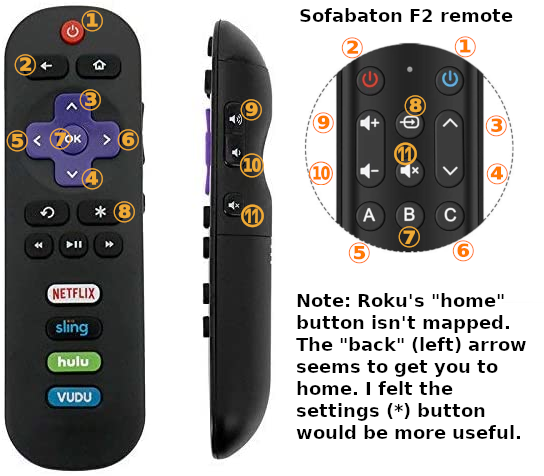Discussions
- Roku Community
- :
- Roku TV
- :
- Discussions
- :
- Re: channel guide stopped working
- Subscribe to RSS Feed
- Mark Topic as New
- Mark Topic as Read
- Float this Topic for Current User
- Bookmark
- Subscribe
- Mute
- Printer Friendly Page
- Mark as New
- Bookmark
- Subscribe
- Mute
- Subscribe to RSS Feed
- Permalink
- Report Inappropriate Content
TCL TV Model 55US5800
and
TCL TV Model 32S8116X
2/25/2021 Channel guide now says No Data Available for local OTA channels - digital channels OK
Tried the zip code, restart, setting no quick start, setting no bandwidth saving. Spent over 2 hours trying things and nothing is working with TWO TCL TVs with Roku OTA tuners. After trying many things on TWO TV's I'm beginning to think the problem is not on my end. After reading other posts this is beginning to look like a wide spread issue.
Roku TV 6102X
Model 55US5800
OS Ver - 9.4.0 build 4200-22
Roku TV 8116X
Model 325327
OS ver - 9.4.0 build 4200-48
Accepted Solutions
- Mark as New
- Bookmark
- Subscribe
- Mute
- Subscribe to RSS Feed
- Permalink
- Report Inappropriate Content
Mine did the same thing and I was so frustrated. I believe it happened right after a software update on the TV too... so I tried everything, even going back to factory set up and different wifi... I finally tried changing the zip code to a bigger city... and just like that it worked! For me it worked for hickory,nc zip code 28601. Hope this helps you 😉 and anyone else trying to fix this issue.
- Mark as New
- Bookmark
- Subscribe
- Mute
- Subscribe to RSS Feed
- Permalink
- Report Inappropriate Content
Re: channel guide stopped working
Insignia TV
I have tried all solutions for this issue. NOTHING IS WORKING!!! I am frustrated and need a true correction to this problem!!!
- Mark as New
- Bookmark
- Subscribe
- Mute
- Subscribe to RSS Feed
- Permalink
- Report Inappropriate Content
Re: channel guide stopped working
Same issue on two TVs - one Hitachi & one TCL - all antenna channels show “No data available” as of 7pm on 02.25.2021 - changed zip code multiple times, checked software updates, performed system restart a couple of times. Can only conclude that issue is on Roku’s end but not sure what to do next!
- Mark as New
- Bookmark
- Subscribe
- Mute
- Subscribe to RSS Feed
- Permalink
- Report Inappropriate Content
Re: channel guide stopped working
@roberta591 wrote: After reading other posts this is beginning to look like a wide spread issue.
Look at home>settings>system>update. It should tell you when your tv was last updated. If that date coincides with when this behavior started, you may have been affected by one of Roku's untested updates. A lot of peoples' antenna-tv experience was degraded by 9.4.
You may have already had 9.4, but something went wrong with the online guide Roku uses. I never used the guide before 9.4. I don't recall what it looked like, or how it changed in 9.4. But, after 9.4, my channel changing became slow due to what looked like waiting for the guide info. (Some people who watch antenna tv without internet couldn't even watch anything.). On one occasion (something slow between me and the guide), it took 10 seconds to change channels. That lasted an entire night.
SOLUTION: I factory-reset my two Roku tvs, but during the initial setup I told them I would connect to the internet later (but, never did). That, is a much more usable antenna tv experience (for me). Continuous channel changing works again. The "Favorites" feature is back. Captions on mute work again (although I've seen others saying it's working again without cutting the cord the way I did). Volume leveling is back.
The only possible downside is that there's no guide info, But, then again, I see that as an upside. I'm not subject to Roku's Mad Hatter reliability issues. (Plus, I never used the on-screen guide anyway. I always used titantv or zap2it from my phone or laptop. Just a matter of habit from my prior tv. So, losing the slow guide was all upside to me. It does display the channel's program info when you change to a channel. That info comes from broadcast EPG data.).
I'm using both my tvs that way (as "dumb" tvs. Roku makes them dumb. They're just dumb in a less harmful way now.).
For streaming: I've added a $22 Firestick Lite to one. I use a $24 Sofabaton F2 slip-on universal/learning remote to control the tv. Its 11 buttons are barely enough. I mapped them this way:
You lose 1) the circular left/return button. (I think that's only used to switch to the immediately prior channel. Sounds handy, but I never use it. So, I sacrificed it.). And, 2) the home button. The left (back #2) button takes you to home. So, that seemed like the best way to do it. (If I needed either of those two buttons, I'd sacrifice the "*" settings button and anticipate needing to use the Roku remote whenever I had to access that. I felt like the above was the best tradeoff.).
I was going to stream this way through my other Roku tv, but have since decided to replace it with a TCL Android tv. I saw a video showing a TCL Android operating upon numeric keys from a universal remote. (I have a URC-7880 universal remote I can use.).
Beyond having a numeric remote to access channels: I'd like to see how TCL Android tvs work (compared to Roku). Something seems very wrong with the TCL<->Roku relationship. Nobody knows who's testing updates, if they are being tested at all, etc. Android has a more established infrastructure for working with hardware makers. There's a lot of fingerpointing between TCL & Roku which hurts the customer.
So, I want to get one foot in the water this way. I imagine TCL is prone to hardware failures (being inexpensive). I'll definitely spend the $40-50 USD for the 4-5 year extended warranty. I usually don't buy these things. I figure they wouldn't sell it if it didn't make them money. But, after seeing all the TCL problems here (or, not knowing how much of it is TCL versus Roku's reckless/sloppy software development), I'd definitely buy the warranty this time. I'd just like to see if TCL Android has the same kind of mysterious, unexplained problems TCL Roku does. (The way Roku never wants to formally track bugs, it makes me suspect it's not TCL's fault. So, I'm gonna throw $200 that way instead of spending $50 on another Firestick Lite & F2 remote. Maybe donate my old TCL Roku to charity -- with a note attached to never connect it to the internet, due to Roku's problems.).
Perhaps your guide problem has resolved itself (like my 10-second channel changing did after one night). The above may not be much use to you. But, if your Roku continues to be unstable, you might want to bookmark the above.
One thing I like THE MOST about being disconnected from the network: my tv is protected from future untested updates. If we had a way to turn off updating (like Android has), or roll back to a previous software version (like I've read Android does), it wouldn't be so bad. But, I'm not playing this Russian Roulette with my tvs. I like having things more modular (so I can dispose of a $22 streaming stick). I've seen the dark underbelly of having all your eggs in one basket (carried by someone who doesn't care what they do to your tv. If you look back through months and years of threads here, there's virtually zero customer engagement. People are having the same problems for months/years. It's just "passed along" forever.).
I feel like Roku has become the "Comcast of streaming." They were leaders of the rebel "cord cutting" movement a decade ago. Now they're as bad as anyone we cut the cord from. #CutTheCord2.0
- Mark as New
- Bookmark
- Subscribe
- Mute
- Subscribe to RSS Feed
- Permalink
- Report Inappropriate Content
Re: channel guide stopped working
Same here. I can no longer get local program guide but streaming guide works. No local antenna TV program guide only shows no data available.
My other 2 tv's work as they always have. One as a smart Sanyo the other is a Hisense. Their guide still shows and works fine which tells me this is only a ROKU problem.
Yes my guide stopped with an update. Pretty much sux. If not fixed I will sell this ROKU junk and by a different brand.
- Mark as New
- Bookmark
- Subscribe
- Mute
- Subscribe to RSS Feed
- Permalink
- Report Inappropriate Content
Re: channel guide stopped working
I have two Roku tvs, one I JUST bought last week, and BOTH are showing NO DATA. I did all kinds of troubleshooting - nothing works. This is the only reason I bought the thing - for the channel guide!
- Mark as New
- Bookmark
- Subscribe
- Mute
- Subscribe to RSS Feed
- Permalink
- Report Inappropriate Content
Re: channel guide stopped working
I am having same problem on both of my ROKU TVs. I have tried all of the fixes listed in this blog and none have worked. This has happened before but eventually came back on its own. Very disappointed!
- Mark as New
- Bookmark
- Subscribe
- Mute
- Subscribe to RSS Feed
- Permalink
- Report Inappropriate Content
Re: channel guide stopped working
Same issues . Tried every trouble shooting on here. Idk..
- Mark as New
- Bookmark
- Subscribe
- Mute
- Subscribe to RSS Feed
- Permalink
- Report Inappropriate Content
Re: channel guide stopped working
This is an issue Roku must fix with their Guide Provider. This is NOT a problem with the TV. I would recommend not doing anything to your TV's to try to fix this issue. All you may do is mess up your settings. Nothing you can do will fix the "no data available" on the Antenna.
i have done everything suggested - then I chatted with Roku support.
Don't waste your time trying all the suggestions (I did that for you)
- Mark as New
- Bookmark
- Subscribe
- Mute
- Subscribe to RSS Feed
- Permalink
- Report Inappropriate Content
Re: channel guide stopped working
@mandojim wrote: Don't waste your time trying all the suggestions (I did that for you)
I definitely agree with you. This is a Roku management/infrastructure problem.
However, there is a lot of history showing disregard for customer experience, disregard for how Roku's choices affect customers negatively. This is NOT an isolated incident. It is part of a demonstrated continuum of behavior, lack of care, lack of planning, lack of inspiration. Perhaps even a desire to drive "customers" to more profitable (for Roku) content.
Just waiting for things to get better hasn't worked for a lot of people (look back at forum posts). Roku never admits a problem exists, leaves people hoping and wondering (for as long as they care to hope & wonder). There are problems causing people not to be able to use their tvs -- for months, even years.
So, yes, if Roku brings the guide back online, it may (in the micro view) look like everything's fixed without resorting to all the kludgy self-help people have to usually engage in. But, the macro view is still there. I would remain informed on that topic, and guide my choices.
Become a Roku Streaming Expert!
Share your expertise, help fellow streamers, and unlock exclusive rewards as part of the Roku Community. Learn more.