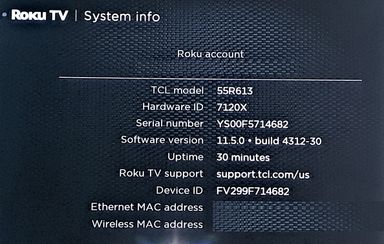Discussions
- Roku Community
- :
- Roku TV
- :
- Discussions
- :
- Re: With the last Roku update, My screen is Very D...
- Subscribe to RSS Feed
- Mark Topic as New
- Mark Topic as Read
- Float this Topic for Current User
- Bookmark
- Subscribe
- Mute
- Printer Friendly Page
- Mark as New
- Bookmark
- Subscribe
- Mute
- Subscribe to RSS Feed
- Permalink
- Report Inappropriate Content
With the last Roku update, My screen is Very Dim even on Vivid mode, How can I undo last Update?
I recently did an update in an effort to fix the screen small in left corner, The last update fixed that issue but introduced new one to me. After the update, Everything is darker, a bit like when you turn HDR on and it doesn't work right on my TCL, Just makes EVERYTHING DIM. I have disabled HDR, but even on Vivid mode with cold or warm it is still TOO dark where it was nice and bright before. I am NOT a fan of dark screens at ALL! It is not my taste on viewing, even though it seems to be popular. I I wish Roku would leave OS settings alone. Can I revert the last update to one before that?, I'll deal with corner screen bug to have a screen I can actually see.
This is AFTER my last Update, Please help
I can furnish an Uncovered copy in PM to roku staff if requested
- Mark as New
- Bookmark
- Subscribe
- Mute
- Subscribe to RSS Feed
- Permalink
- Report Inappropriate Content
Re: With the last Roku update, My screen is Very Dim even on Vivid mode, How can I undo last Update?
Thanks for the post in the Community regarding your Roku TV screen brightness.
In order for us to better understand what you are experiencing, can you provide us a screenshot of what you are seeing? Have you already tried changing the brightness settings under Settings > TV picture settings > TV brightness > Brighter?
Please keep us posted what you find out and we will be more than happy to assist you further.
Thanks,
Danny
Roku Community Moderator
-
4K
19 -
9.2
3 -
Accessibility
7 -
Accessories
9 -
Account
1 -
Activation
1 -
Adding or Removing Channels
1 -
Advertisements
5 -
Antenna tuner
8 -
App availability
1 -
ARC
8 -
Audio
48 -
Audio level
3 -
Audio quality
9 -
Audio settings
1 -
Audio sync
5 -
AV receiver audio-video issue
2 -
Bluetooth
3 -
Can't connect to network
4 -
CEC
3 -
Channel crash
2 -
Channel feature-functionality
1 -
Channel unavailable
1 -
Channels
24 -
Choppy audio
5 -
Choppy video
1 -
Compatibility
14 -
Connection issue
4 -
Content issue
1 -
Device compatibility
4 -
Display settings
1 -
Dolby Atmos
5 -
Dolby Vision
3 -
Error code
1 -
Ethernet
1 -
Features
43 -
General Question
1 -
General setup question
11 -
Google Assistant action
1 -
Guest mode
2 -
HDMI
15 -
HDMI cable
1 -
HDR
10 -
Help
106 -
Manufacturer
7 -
Network
10 -
No audio
4 -
No video
7 -
OS 12.0
2 -
Pairing
1 -
Parental controls
1 -
Play on Roku
1 -
Playback
12 -
Playback issue
1 -
Private Listening
1 -
Remote
24 -
Replacement remote
3 -
Retailer
6 -
Returns
1 -
Roku Smart Soundbar
1 -
Roku TV Support
167 -
Roku Wireless Speakers
3 -
Roku Wireless Subwoofer
2 -
Screen mirroring
6 -
Settings
42 -
Setup
3 -
Specifications
9 -
Support
149 -
Supported channels
1 -
TV power and volume control
1 -
USB
8 -
Video
33 -
Video quality
3 -
Volume modes
1 -
Warranty inquiry
1 -
Wi-Fi
1 -
Wireless
1 -
Wireless connection
1
- « Previous
- Next »