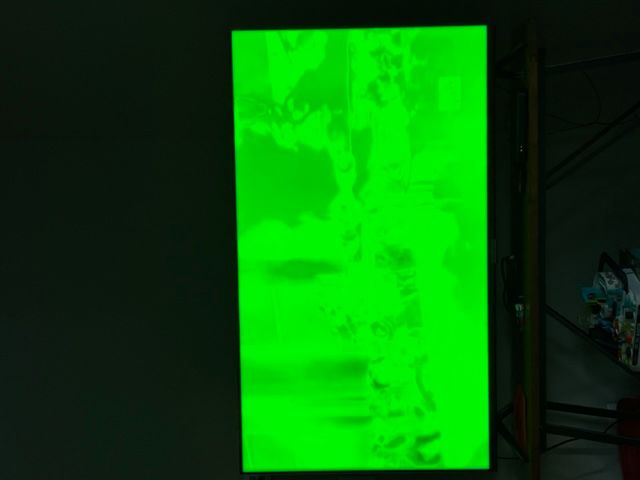Discussions
- Roku Community
- :
- Roku TV
- :
- Discussions
- :
- Verizon FIOS sometimes shows a green tinted video ...
- Subscribe to RSS Feed
- Mark Topic as New
- Mark Topic as Read
- Float this Topic for Current User
- Bookmark
- Subscribe
- Mute
- Printer Friendly Page
- Mark as New
- Bookmark
- Subscribe
- Mute
- Subscribe to RSS Feed
- Permalink
- Report Inappropriate Content
Verizon FIOS sometimes shows a green tinted video on HDMI1 or 2 for TCL Roku TV
When
- Mark as New
- Bookmark
- Subscribe
- Mute
- Subscribe to RSS Feed
- Permalink
- Report Inappropriate Content
Re: Verizon FIOS sometimes shows a green tinted video on HDMI1 or 2 for TCL Roku TV
Hi All,
Does anyone else get these screens when connecting to FIOS from a TCL Roku tv? Roku support suggested possibly changing the HDMI cable, but the only thing that fixes it short term is a system restart, but the green screen eventually comes back. Wondering what others thing, or if they've seen it.
- Mark as New
- Bookmark
- Subscribe
- Mute
- Subscribe to RSS Feed
- Permalink
- Report Inappropriate Content
Re: Verizon FIOS sometimes shows a green tinted video on HDMI1 or 2 for TCL Roku TV
I am a verizon fios customer that has a westinghouse and a sharp Roku TVs. The green screen problem has never happened to my TVs.
- Mark as New
- Bookmark
- Subscribe
- Mute
- Subscribe to RSS Feed
- Permalink
- Report Inappropriate Content
Re: Verizon FIOS sometimes shows a green tinted video on HDMI1 or 2 for TCL Roku TV
This is literally happening to me right now. I have no idea what’s happening and it’s a TCL Roku TV as well.
- Mark as New
- Bookmark
- Subscribe
- Mute
- Subscribe to RSS Feed
- Permalink
- Report Inappropriate Content
Re: Verizon FIOS sometimes shows a green tinted video on HDMI1 or 2 for TCL Roku TV
You might want to check your HDMI cable by reseating the cable on both ends or swap cable with another working HDMI cable.
- Mark as New
- Bookmark
- Subscribe
- Mute
- Subscribe to RSS Feed
- Permalink
- Report Inappropriate Content
Re: Verizon FIOS sometimes shows a green tinted video on HDMI1 or 2 for TCL Roku TV
I ended up swapping HDMI cables, and the symptoms stopped dramatically. However it did happen once recently in the last week.
- Mark as New
- Bookmark
- Subscribe
- Mute
- Subscribe to RSS Feed
- Permalink
- Report Inappropriate Content
Re: Verizon FIOS sometimes shows a green tinted video on HDMI1 or 2 for TCL Roku TV
Hello Community Users,
Thanks for reaching out to the Roku Community.
If you are still seeing the issue occur, we suggest you check the video cable it should be firmly connected to the Verizon FIOS and to the HDMI on the Roku TV, or may try using another cable and see if it helps.
We would also suggest you restart your Roku TV before making the connection, to do this go to the Settings menu by navigating to Settings > System > Power > System restart.
Please keep us updated.
Regards,
Nimfa
- Mark as New
- Bookmark
- Subscribe
- Mute
- Subscribe to RSS Feed
- Permalink
- Report Inappropriate Content
Re: Verizon FIOS sometimes shows a green tinted video on HDMI1 or 2 for TCL Roku TV
This happened to me a few months ago for several days, then went away. The green came back a few days ago, and this time i found the solution online: Go to Settings, then Video Settings (barely visible through the green, but you can find it). You’ll see that your resolution is set to 2160p for some reason. Change it to 1080p and that will fix it. Until the Fios box decides to randomly change it back to 2160, but at least now you know what to do. Upshot is, this is a fios box problem, not Roku or your hdmi cables.
- Mark as New
- Bookmark
- Subscribe
- Mute
- Subscribe to RSS Feed
- Permalink
- Report Inappropriate Content
Re: Verizon FIOS sometimes shows a green tinted video on HDMI1 or 2 for TCL Roku TV
@Udi150 This fixed the problem immediately. Thank you.
-
4K
19 -
9.2
3 -
Accessibility
7 -
Accessories
9 -
Account
1 -
Activation
1 -
Adding or Removing Channels
1 -
Advertisements
5 -
Antenna tuner
8 -
App availability
1 -
ARC
9 -
Audio
49 -
Audio level
3 -
Audio quality
9 -
Audio settings
1 -
Audio sync
5 -
AV receiver audio-video issue
2 -
Bluetooth
3 -
Can't connect to network
4 -
CEC
3 -
Channel crash
2 -
Channel feature-functionality
1 -
Channel unavailable
1 -
Channels
24 -
Choppy audio
5 -
Choppy video
1 -
Compatibility
14 -
Connection issue
4 -
Content issue
1 -
Device compatibility
4 -
Display settings
1 -
Dolby Atmos
5 -
Dolby Vision
4 -
Error code
1 -
Ethernet
1 -
Features
43 -
General Question
2 -
General setup question
12 -
Google Assistant action
1 -
Guest mode
2 -
HDMI
15 -
HDMI cable
1 -
HDR
10 -
Help
106 -
Manufacturer
7 -
Network
10 -
No audio
4 -
No video
7 -
OS 12.0
2 -
Pairing
1 -
Parental controls
1 -
Play on Roku
1 -
Playback
12 -
Playback issue
1 -
Private Listening
1 -
Remote
24 -
Replacement remote
3 -
Retailer
6 -
Returns
1 -
Roku Smart Soundbar
1 -
Roku TV Support
178 -
Roku Wireless Speakers
3 -
Roku Wireless Subwoofer
2 -
Screen mirroring
6 -
Settings
42 -
Setup
3 -
Specifications
10 -
Support
149 -
Supported channels
1 -
TV power and volume control
1 -
USB
8 -
Video
34 -
Video quality
3 -
Volume modes
1 -
Warranty inquiry
1 -
Wi-Fi
1 -
Wireless
1 -
Wireless connection
1
- « Previous
- Next »