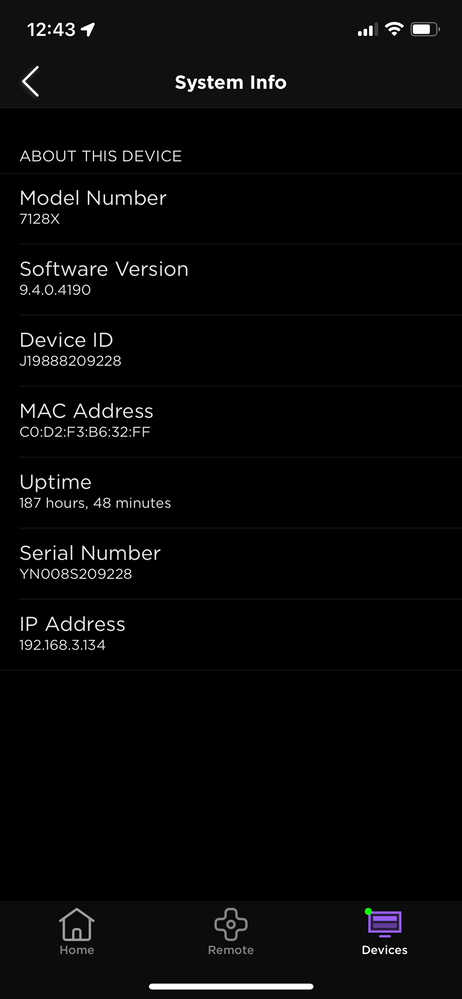Discussions
- Roku Community
- :
- Roku TV
- :
- Discussions
- :
- TCL TV stuck On 9.4.0 for over a year
- Subscribe to RSS Feed
- Mark Topic as New
- Mark Topic as Read
- Float this Topic for Current User
- Bookmark
- Subscribe
- Mute
- Printer Friendly Page
- Mark as New
- Bookmark
- Subscribe
- Mute
- Subscribe to RSS Feed
- Permalink
- Report Inappropriate Content
Hello. I have a TCL Roku TV Model 7128X which has been "stuck" on 9.4.0 build 4190 for over a year now. I have not been able to update it as it says that it is up to date. I've also tried resetting the TV to see if that would allow it to update with no success. Is this the last supported build of Roku OS that is available for this TV? Or is there some other reason why I cannot get newer builds. Any advice would be appreciated.
Thanks!
Accepted Solutions
- Mark as New
- Bookmark
- Subscribe
- Mute
- Subscribe to RSS Feed
- Permalink
- Report Inappropriate Content
Thanks for the post.
We would recommend now checking for a manual update on your Roku device by going to Settings > System > System update > Check now.
Please keep us posted if you are still experiencing an issue updating to the latest OS.
Thanks,
Danny
Roku Community Moderator
- Mark as New
- Bookmark
- Subscribe
- Mute
- Subscribe to RSS Feed
- Permalink
- Report Inappropriate Content
Re: TCL TV stuck On 9.4.0 for over a year
I don't believe there are any Roku TVs that are no longer receiving updates. Were you ever in a beta program or did you ever get a special rollback?
You can try downloading an update from https://tvupdate.roku.com and use a USB flash drive to update. Make sure you use the Roku model number displayed under Settings->System->About and not the TCL model number.
Help others find this answer and click "Accept as Solution."
If you appreciate my answer, maybe give me a Kudo.
I am not a Roku employee.
- Mark as New
- Bookmark
- Subscribe
- Mute
- Subscribe to RSS Feed
- Permalink
- Report Inappropriate Content
Re: TCL TV stuck On 9.4.0 for over a year
Now that you mention it, I was part of a beta at that time. I will download the latest version as you have suggested and see if that fixes things. Thank you.
- Mark as New
- Bookmark
- Subscribe
- Mute
- Subscribe to RSS Feed
- Permalink
- Report Inappropriate Content
Re: TCL TV stuck On 9.4.0 for over a year
Well... That did not work. I walked through the process of downloading the update and getting it onto a USB stick.... Actually I tried three of them all formatted for FAT32, all of them from 4 to 16GB and even tried formatting them on a Mac and PC. But when I stick the USB stick into the TV, it doesn't prompt with the 12 digit code that it's supposed to prompt with. So in short, nothing happens.
Any other suggestions? Please advise.
- Mark as New
- Bookmark
- Subscribe
- Mute
- Subscribe to RSS Feed
- Permalink
- Report Inappropriate Content
Re: TCL TV stuck On 9.4.0 for over a year
I wish I was stuck on old firmware. You might want to look into the myriad of issues going on with firmware 10.5 for OVER THREE MONTHS NOW ROKU... Broken apps, failed dns rollover settings, broken TV tuner level indicator, etc. You're in IT as am I- go with if there's no problems, you don't need an update...
- Mark as New
- Bookmark
- Subscribe
- Mute
- Subscribe to RSS Feed
- Permalink
- Report Inappropriate Content
Re: TCL TV stuck On 9.4.0 for over a year
Thanks @Musoka for the heads up.
I was just having a look around and noticed those threads. Not good. I had been planning to use this as a second TV in the bedroom now that I have a brand new Bravia that Santa delivered to me a couple of days ago. I was thinking that an update would be good from a bug fix and security standpoint. Clearly that isn't the case. Based on your feedback and what I've seen, I'll abandon that idea and pull this off the network and stick it in my storage locker. It is still odd that it won't see the update on a USB stick though. Clearly whatever beta I was on a year ago messed this TV up so badly even a factory reset won't fix it. Pity.
Thanks again.
- Mark as New
- Bookmark
- Subscribe
- Mute
- Subscribe to RSS Feed
- Permalink
- Report Inappropriate Content
Re: TCL TV stuck On 9.4.0 for over a year
It'll work great with a Google TV or whatever plugged into it. I'd recommend waiting until they fix their firmware disaster but if you want to try to fix it down the road- in one of the secret menus you can take yourself off of their beta firmware server and switch yourself to production or whatever it is in there. Do an update and hopefully it'll roll you onto a non beta version. At that point if it updates onto something else maybe factory reset it then. Just my personal thoughts. Don't expect working apps etc though was all I was trying to tell you. Not everything is broken, but plenty either is, or can be.
- Mark as New
- Bookmark
- Subscribe
- Mute
- Subscribe to RSS Feed
- Permalink
- Report Inappropriate Content
Re: TCL TV stuck On 9.4.0 for over a year
Thanks for this. I did not even think of checking to see what update server I was on via the secret menu. So I did just that and discovered that I was on the beta server which is what I suspected. I'll leave it there for now and keep an eye on this forum to see when the issues are sorted.
Thanks @Musoka
- Mark as New
- Bookmark
- Subscribe
- Mute
- Subscribe to RSS Feed
- Permalink
- Report Inappropriate Content
Re: TCL TV stuck On 9.4.0 for over a year
Thanks for the posts.
If you would like your Roku TV to be updated to the latest OS, can you please provide the serial number of your Roku device from Settings>System>About? I'll be able to assist you further from there.
Thanks,
Danny
Roku Community Moderator
- Mark as New
- Bookmark
- Subscribe
- Mute
- Subscribe to RSS Feed
- Permalink
- Report Inappropriate Content
Re: TCL TV stuck On 9.4.0 for over a year
Sorry for the delay in responding. I was taking a bit of a break over the holiday. Is this the info that you are looking for?
looking for?
-
4K
19 -
9.2
3 -
Accessibility
7 -
Accessories
9 -
Account
1 -
Activation
1 -
Adding or Removing Channels
1 -
Advertisements
5 -
Antenna tuner
8 -
App availability
1 -
ARC
9 -
Audio
49 -
Audio level
3 -
Audio quality
9 -
Audio settings
1 -
Audio sync
5 -
AV receiver audio-video issue
2 -
Bluetooth
3 -
Can't connect to network
4 -
CEC
3 -
Channel crash
2 -
Channel feature-functionality
1 -
Channel unavailable
1 -
Channels
24 -
Choppy audio
5 -
Choppy video
1 -
Compatibility
14 -
Connection issue
4 -
Content issue
1 -
Device compatibility
4 -
Display settings
1 -
Dolby Atmos
5 -
Dolby Vision
4 -
Error code
1 -
Ethernet
1 -
Features
43 -
General Question
2 -
General setup question
12 -
Google Assistant action
1 -
Guest mode
2 -
HDMI
15 -
HDMI cable
1 -
HDR
10 -
Help
106 -
Manufacturer
7 -
Network
10 -
No audio
4 -
No video
7 -
OS 12.0
2 -
Pairing
1 -
Parental controls
1 -
Play on Roku
1 -
Playback
12 -
Playback issue
1 -
Private Listening
1 -
Remote
24 -
Replacement remote
3 -
Retailer
6 -
Returns
1 -
Roku Smart Soundbar
1 -
Roku TV Support
178 -
Roku Wireless Speakers
3 -
Roku Wireless Subwoofer
2 -
Screen mirroring
6 -
Settings
42 -
Setup
3 -
Specifications
10 -
Support
149 -
Supported channels
1 -
TV power and volume control
1 -
USB
8 -
Video
34 -
Video quality
3 -
Volume modes
1 -
Warranty inquiry
1 -
Wi-Fi
1 -
Wireless
1 -
Wireless connection
1
- « Previous
- Next »