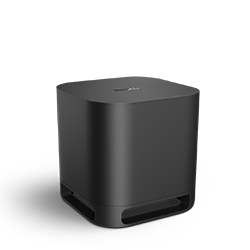Manufacturers design Roku TV Ready soundbars with unique, built-in sound modes that let you tailor the audio experience based on the content you are viewing. Whether listening to your favorite musician, watching a blockbuster movie late at night, or playing an online game with friends, you can access audio settings right from the screen on your Roku TV™ and seamlessly adjust the manufacturer sound mode – all without needing to get up and press a button on the soundbar, or grab another remote.
How do I change the sound mode?Any time you are listening to music, or watching a movie or TV show, you can open the audio settings menu using the simple steps below.
- Press the Star button
 on your Roku TV remote.
on your Roku TV remote. - Use the directional pad and move to Sound settings. The directional pad is plus-shaped and is in the center of your remote.
Note: On some Roku TV models, the Sound settings selection is called Volume modes.
- Press the OK button
 to open the Sound modes
to open the Sound modes - Choose the desired sound mode.
A moment after you adjust the sound mode on the TV screen, you will hear the change on your Roku TV Ready soundbar.
Note: In some streaming channels, the Star button
 is assigned a different function meaning it will not open the options menu as described above. In these cases, you must launch a different channel, such as The Roku Channel, and follow the steps above. Once you have selected the desired setting, it will remain when you return to the original channel.
is assigned a different function meaning it will not open the options menu as described above. In these cases, you must launch a different channel, such as The Roku Channel, and follow the steps above. Once you have selected the desired setting, it will remain when you return to the original channel.
To avoid juggling remotes, simply use your Roku TV remote any time you want to adjust volume or mute sound. With a Roku TV Ready soundbar, the visual "volume level" indicator you see on the TV screen will match the actual volume of the soundbar as it is adjusted.
Can I use the manufacturer remote for my soundbar?Yes. Your soundbar remote can be used at any time to change the sound mode or adjust volume. Any changes you make will be reflected in the audio settings menu on your Roku TV.
Note: If the manufacturer remote has buttons for controlling power and switching inputs, that functionality is limited to your soundbar.
If you do not see a specific manufacturer sound mode when accessing the audio settings menu on your Roku TV, the software may not be up to date on your Roku TV and/or Roku TV Ready soundbar. For more help, learn what you can do to troubleshoot a missing sound mode for your Roku TV Ready soundbar.