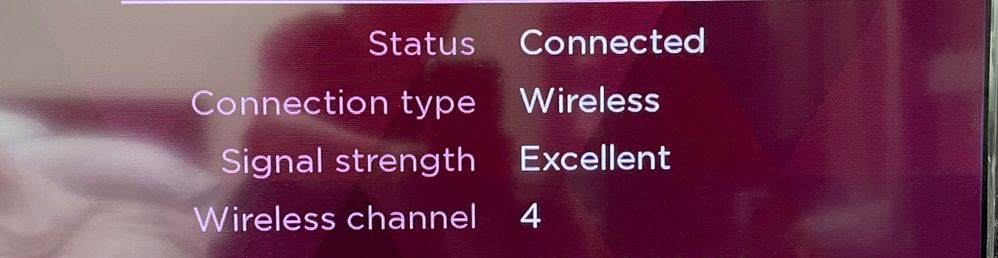Discussions
- Roku Community
- :
- Roku TV
- :
- Discussions
- :
- Roku TV's keep closing apps and it is happening al...
- Subscribe to RSS Feed
- Mark Topic as New
- Mark Topic as Read
- Float this Topic for Current User
- Bookmark
- Subscribe
- Mute
- Printer Friendly Page
- Mark as New
- Bookmark
- Subscribe
- Mute
- Subscribe to RSS Feed
- Permalink
- Report Inappropriate Content
Re: Roku TV's keep closing apps and it is happening all the time
- Mark as New
- Bookmark
- Subscribe
- Mute
- Subscribe to RSS Feed
- Permalink
- Report Inappropriate Content
Re: Roku TV's keep closing apps and it is happening all the time
@Er1 That’s not a check connection result test as described by Spartan. You need to actually click on check connection. A pop up will start running a test. After the test is completed look at the Mbps. It will say something like (good 80 Mbps). Excellent just means your Roku is taking to your modem. It’s not the same as a download speed test. Just like on your computer it could show a strong WiFi connection. But when you try to actually download content it’s different
- Mark as New
- Bookmark
- Subscribe
- Mute
- Subscribe to RSS Feed
- Permalink
- Report Inappropriate Content
Re: Roku TV's keep closing apps and it is happening all the time
Thanks for the posts.
We would be more than happy to look further into this issue for you, but we need more information. Can you please provide us the following information:
-Roku device model, serial number, device ID, and software OS/version (these can all be found in Settings > System > About)
-does this issue occur on a specific channel? if so, what channel and what version/build is the channel (this can be found be selecting the channel on the Home screen and pressing the * button)
-tracker ID when this issue occurs (when you see this issue occur, press the Home button 5 times, followed by the Back button 5 times)
-steps to reproduce the issue you are seeing
With more detailed information, we will be able to investigate and assist you further.
Thanks,
Danny
Roku Community Moderator
- « Previous
-
- 1
- 2
- Next »
-
4K
19 -
9.2
3 -
Accessibility
7 -
Accessories
9 -
Account
1 -
Activation
1 -
Adding or Removing Channels
1 -
Advertisements
5 -
Antenna tuner
8 -
App availability
1 -
ARC
9 -
Audio
48 -
Audio level
3 -
Audio quality
9 -
Audio settings
1 -
Audio sync
5 -
AV receiver audio-video issue
2 -
Bluetooth
3 -
Can't connect to network
4 -
CEC
3 -
Channel crash
2 -
Channel feature-functionality
1 -
Channel unavailable
1 -
Channels
24 -
Choppy audio
5 -
Choppy video
1 -
Compatibility
14 -
Connection issue
4 -
Content issue
1 -
Device compatibility
4 -
Display settings
1 -
Dolby Atmos
5 -
Dolby Vision
3 -
Error code
1 -
Ethernet
1 -
Features
43 -
General Question
1 -
General setup question
11 -
Google Assistant action
1 -
Guest mode
2 -
HDMI
15 -
HDMI cable
1 -
HDR
10 -
Help
106 -
Manufacturer
7 -
Network
10 -
No audio
4 -
No video
7 -
OS 12.0
2 -
Pairing
1 -
Parental controls
1 -
Play on Roku
1 -
Playback
12 -
Playback issue
1 -
Private Listening
1 -
Remote
24 -
Replacement remote
3 -
Retailer
6 -
Returns
1 -
Roku Smart Soundbar
1 -
Roku TV Support
176 -
Roku Wireless Speakers
3 -
Roku Wireless Subwoofer
2 -
Screen mirroring
6 -
Settings
42 -
Setup
3 -
Specifications
9 -
Support
149 -
Supported channels
1 -
TV power and volume control
1 -
USB
8 -
Video
34 -
Video quality
3 -
Volume modes
1 -
Warranty inquiry
1 -
Wi-Fi
1 -
Wireless
1 -
Wireless connection
1
- « Previous
- Next »