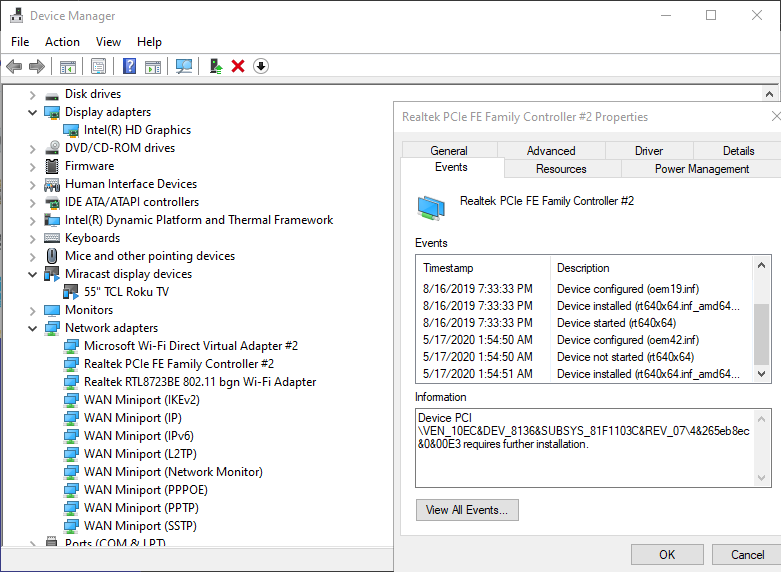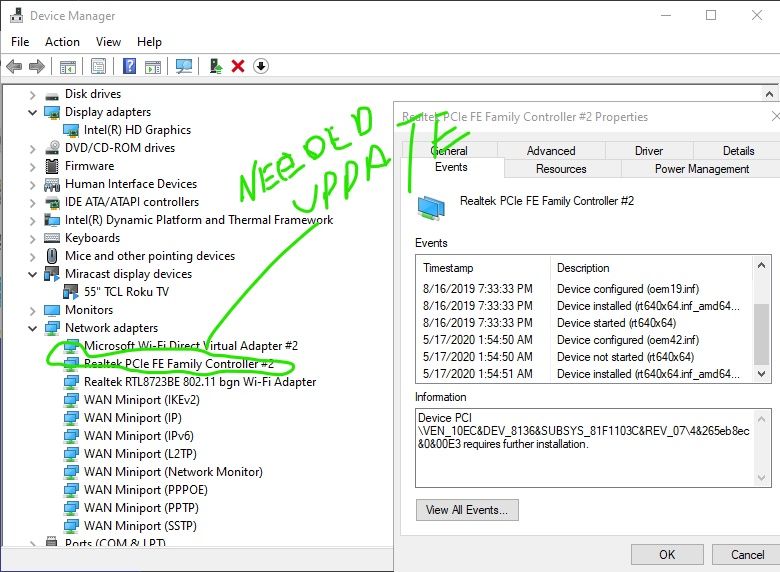Discussions
- Roku Community
- :
- Roku TV
- :
- Discussions
- :
- Re: Screen Mirroring
- Subscribe to RSS Feed
- Mark Topic as New
- Mark Topic as Read
- Float this Topic for Current User
- Bookmark
- Subscribe
- Mute
- Printer Friendly Page
- Mark as New
- Bookmark
- Subscribe
- Mute
- Subscribe to RSS Feed
- Permalink
- Report Inappropriate Content
Re: How to fix screen mirroring not working with my Roku device
Thank You. It worked.
- Mark as New
- Bookmark
- Subscribe
- Mute
- Subscribe to RSS Feed
- Permalink
- Report Inappropriate Content
Re: Screen mirroring not working
I'm having the same issue with a Note 9 and a TCL 65 series TV. After I click on Smart View on my phone, it sort of connects to the TCL by bringing up a channel install screen for Rokucast (aka rokucastr). After installing and opening the channel, it shows a "recent activity " screen with nothing on and no other options exist. Hitting the return button takes me back to the TV home menu, while my Note is just sitting there trying to connect. It's a shame I need to buy a Chromecast just to mirror my phone screen...
- Mark as New
- Bookmark
- Subscribe
- Mute
- Subscribe to RSS Feed
- Permalink
- Report Inappropriate Content
How to Resolve Comcast Error RDK-03004
Before getting to the troubleshooting methods, it’s better to have a detailed idea about the basic causes of Comcast RDK 03004. It also becomes easy to repair an error, once you know the explanation behind it. Hence, have a look at the reasons given below:
Due to the bad internet connection, you'll face the Comcast Xfinity error code RDK- 03004.
If there's any loose connection between the hardware of the system, then you'll also meet the Comcast error code RDK- 03004.
- Mark as New
- Bookmark
- Subscribe
- Mute
- Subscribe to RSS Feed
- Permalink
- Report Inappropriate Content
Re: Screen mirroring not working
The explorer.exe process is that the user shell in Windows. You probably consider File Explorer once you hear explorer.exe mentioned. However, the process also runs the desktop, Taskbar, and other interface features. It’s an important part of Windows, but it can be stopped and restarted.
So, if Windows 10 File Explorer not responding for you, or other parts of the Windows interface are not working as expected, you can refresh the explorer.exe process by restarting it. This usually has no negative side effects on other running programs. Today, we’ll show you four ways to restart the explorer.exe process in Windows 10.
- Mark as New
- Bookmark
- Subscribe
- Mute
- Subscribe to RSS Feed
- Permalink
- Report Inappropriate Content
Re: How to fix screen mirroring not working with my Roku device
why is didn correct on my television and my bedroom
- Mark as New
- Bookmark
- Subscribe
- Mute
- Subscribe to RSS Feed
- Permalink
- Report Inappropriate Content
Re: Screen mirroring not working
Actually it has nothing at all to do with Windows 10 or my internet connection from Xfinity. I have gigabit service from them with no issues streaming anything else, and I'm trying to stream from my Galaxy Note 9 phone.
- Mark as New
- Bookmark
- Subscribe
- Mute
- Subscribe to RSS Feed
- Permalink
- Report Inappropriate Content
Epson printer not printing after changing ink
Epson printers are known for his or her speed, durability, avant-garde technology, and affordability. they are available in several types and models, starting from compact to all-in-one. However, Epson printer users often face issues like Epson printer not printing after changing ink. This error can occur thanks to a variety of reasons. If you face issues like Epson printer not printing anything, then don't worry. Read on and find out how to repair this issue.
Some times, power cycling the device works wonders. just in case your Epson printer not printing after changing ink thanks to minor glitches and issues, then an easy reboot may fix this issue. so, you would like to first power off your Epson printer and unplug it. After expecting a moment or two, reattach it to your computer and power it back on. activate the printer and run a test print to ascertain if my Epson printer isn't printing the difficulty has been resolved or not. Sometimes, the printer could also be unable to get prints if the wires or cables are loose or damaged. Therefore you would like to see if the printer is correctly connected to your computer. confirm that the USB cable is correctly and firmly attached on each side. If the cable is broken, then get another one. you'll face the Epson printer not printing issue when the print job gets stuck. To resolve this, you ought to try clearing and restarting the print spooler. Follow the directions mentioned below to clear and reset the print spooler.
- Mark as New
- Bookmark
- Subscribe
- Mute
- Subscribe to RSS Feed
- Permalink
- Report Inappropriate Content
Re: Screen mirroring not working
So Anybody that has issues thinking your Windows 10 Home edition doesn't or will not mirror/cast to your Brand new TCL Roku TV hold that thought until you go into Control Panel-Device Manager-Scroll down to Network Adapters and start checking each one to make sure they are actually installed, turned on and running with most recent update. I like you got my info from the internet "obviously" but the helper only said go to network adapters and make sure the one saying wifi adapter see pics is updated this isn't so because my Realtek 802.11 wifi adapter device was on and running and I still couldn't mirror it wasn't until hours later when I went back in and right clicked the one I circled in green Realtek family controller and low and behold I had to install the driver and guess what?????????? I finally after 4 sleepless days and nights figured it out I was just about to buy a dongle so make sure u check that all drivers are there !!!!!!!!
- Mark as New
- Bookmark
- Subscribe
- Mute
- Subscribe to RSS Feed
- Permalink
- Report Inappropriate Content
Re: Screen Mirroring
I also have the same problem with my Samsung A10e phone mirroring to the Roku Ultra. I've tried all these tricks ( on/off wi-fi, smartview and every combination of ways to get it mirroring. Still no luck. Also three other people with same phone can't connect to Roku ultra in their places either!
Roku recognizes the phone with the tricks done and I "Allow" connection. Then nothing!! I already called Verizon and they say it's Roku, and roku says it's Verizon's Samsung A10e problem....ughh. Want to throw both in the ocean.
- Mark as New
- Bookmark
- Subscribe
- Mute
- Subscribe to RSS Feed
- Permalink
- Report Inappropriate Content
Re: Screen Mirroring
@phelankrp wrote:I also have the same problem with my Samsung A10e phone mirroring to the Roku Ultra. I've tried all these tricks ( on/off wi-fi, smartview and every combination of ways to get it mirroring. Still no luck. Also three other people with same phone can't connect to Roku ultra in their places either!
Roku recognizes the phone with the tricks done and I "Allow" connection. Then nothing!! I already called Verizon and they say it's Roku, and roku says it's Verizon's Samsung A10e problem....ughh. Want to throw both in the ocean.
You need to make sure you leave the Roku Screen mirroring setting at "Prompt" (Settings/System/Screen Mirroring Mode=Prompt)
When you make the mirroring request from the device (e.g. Samsung A10e using SmartView), and the Roku displays the on-screen dialog box with the choices "Always Allow/Allow/Block/Always Block" you need to make sure you select "Always Allow" (not "Allow").
(This is so the Roku stores that your device will always be allowed to connect and you wont be prompted by the Roku each and every time you connect, and thus also reduces connectivity problems/issues.)
If you dont see any devices listed in the the Screen Mirroring Devices list (Settings/System/Screen Mirroring Devices/Always Allowed=Samsung A10e/Your Device Name here), you haven't done it right (or you never connected after.)
Lastly, make sure your devices are not listed as "Always Blocked" (Settings/System/Screen mirroring devices/always blocked=none)
If you are using an always-powered Roku device (meaning you have it connected to the wall/outlet and its on all the time), reboot it first before connecting the first time (and if you have repeated problems connecting later).
-
4K
19 -
9.2
3 -
Accessibility
7 -
Accessories
9 -
Account
1 -
Activation
1 -
Adding or Removing Channels
1 -
Advertisements
5 -
Antenna tuner
8 -
App availability
1 -
ARC
8 -
Audio
48 -
Audio level
3 -
Audio quality
9 -
Audio settings
1 -
Audio sync
5 -
AV receiver audio-video issue
2 -
Bluetooth
3 -
Can't connect to network
4 -
CEC
3 -
Channel crash
2 -
Channel feature-functionality
1 -
Channel unavailable
1 -
Channels
24 -
Choppy audio
5 -
Choppy video
1 -
Compatibility
14 -
Connection issue
4 -
Content issue
1 -
Device compatibility
4 -
Display settings
1 -
Dolby Atmos
5 -
Dolby Vision
3 -
Error code
1 -
Ethernet
1 -
Features
43 -
General Question
1 -
General setup question
11 -
Google Assistant action
1 -
Guest mode
2 -
HDMI
15 -
HDMI cable
1 -
HDR
10 -
Help
106 -
Manufacturer
7 -
Network
10 -
No audio
4 -
No video
7 -
OS 12.0
2 -
Pairing
1 -
Parental controls
1 -
Play on Roku
1 -
Playback
12 -
Playback issue
1 -
Private Listening
1 -
Remote
24 -
Replacement remote
3 -
Retailer
6 -
Returns
1 -
Roku Smart Soundbar
1 -
Roku TV Support
167 -
Roku Wireless Speakers
3 -
Roku Wireless Subwoofer
2 -
Screen mirroring
6 -
Settings
42 -
Setup
3 -
Specifications
9 -
Support
149 -
Supported channels
1 -
TV power and volume control
1 -
USB
8 -
Video
33 -
Video quality
3 -
Volume modes
1 -
Warranty inquiry
1 -
Wi-Fi
1 -
Wireless
1 -
Wireless connection
1
- « Previous
- Next »