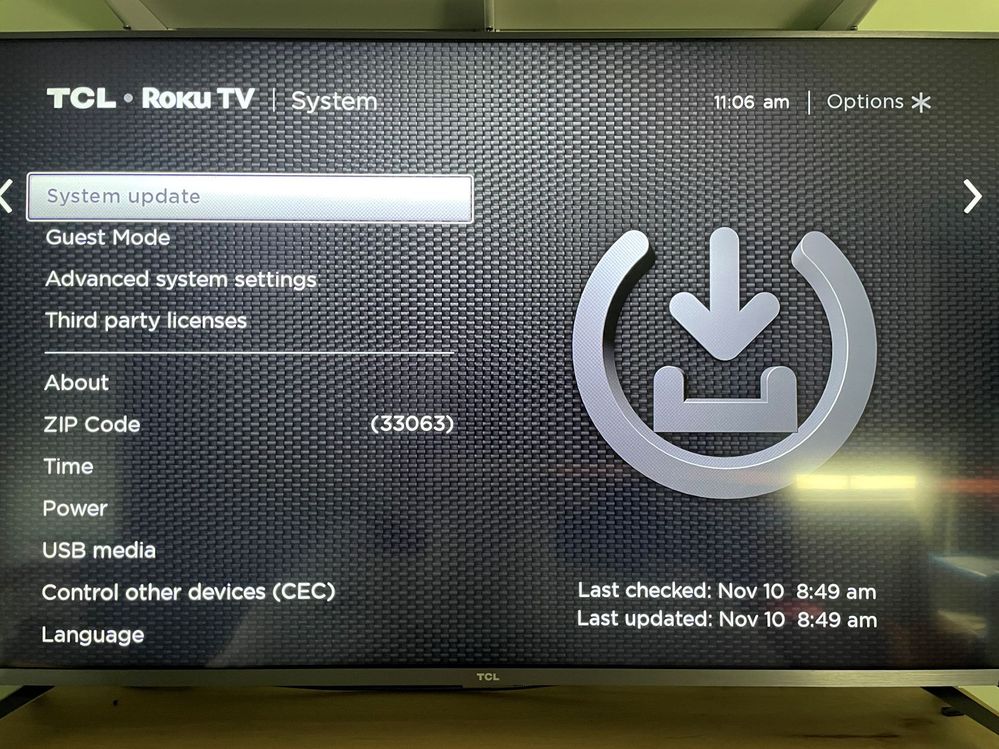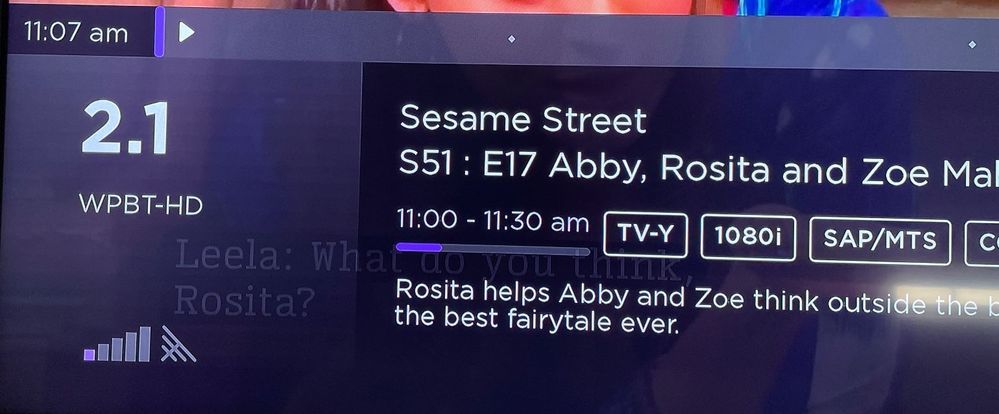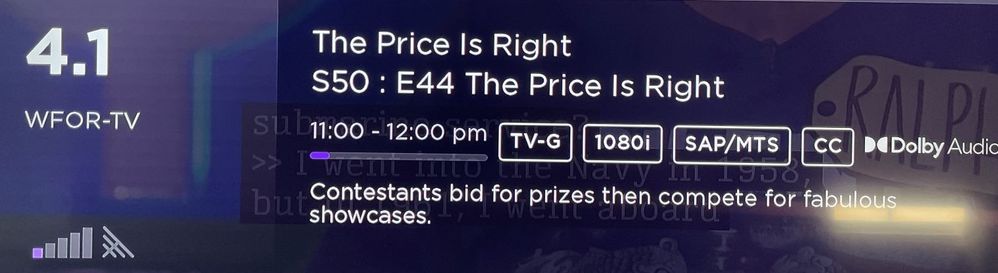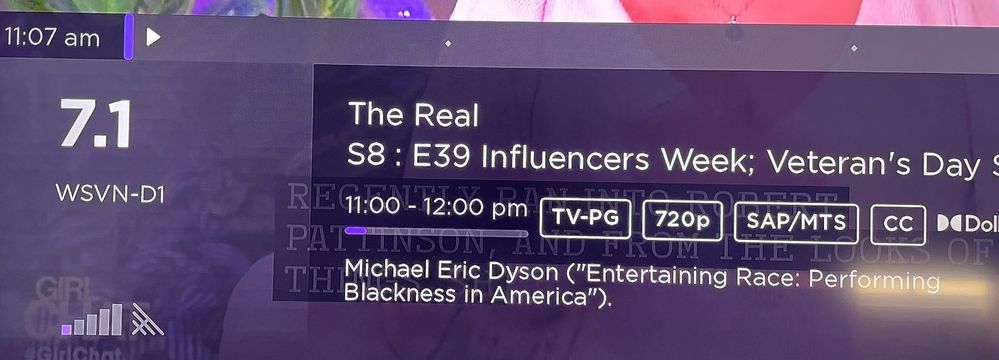Discussions
- Roku Community
- :
- Roku TV
- :
- Discussions
- :
- Re: OTA Signal Level Indicator Inaccurate after SW...
- Subscribe to RSS Feed
- Mark Topic as New
- Mark Topic as Read
- Float this Topic for Current User
- Bookmark
- Subscribe
- Mute
- Printer Friendly Page
- Mark as New
- Bookmark
- Subscribe
- Mute
- Subscribe to RSS Feed
- Permalink
- Report Inappropriate Content
Re: [OS 10.5] Roku TV signal strength on OTA
Hi everyone,
Thanks for the posts.
If you haven't already, can you please provide us with the following information:
-Roku device model, serial number, device ID, and software OS/version (these can all be found in Settings > System > About)
-tracker ID when this issue occurs (when you see this issue occur, press the Home button 5 times, followed by the Back button 5 times)
-steps to reproduce the issue you are seeing
Once we have this information, we will be able to pass it along to the appropriate Roku team to investigate further.
Thanks,
Danny
Roku Community Moderator
- Mark as New
- Bookmark
- Subscribe
- Mute
- Subscribe to RSS Feed
- Permalink
- Report Inappropriate Content
Re: Update 10.5 and signal strength on over-the-air antenna
Thanks for the posts and providing us with your information.
I have passed it along to the appropriate Roku team to look into further.
Thanks,
Danny
Roku Community Moderator
- Mark as New
- Bookmark
- Subscribe
- Mute
- Subscribe to RSS Feed
- Permalink
- Report Inappropriate Content
Re: Antenna Signal After OS 10.5 update
I have a Westinghouse with an antenna that I just updated to the new software. Now, the signal bar says one bar for all of the channels that I receive. I went through all of my channels and all of my channels are still come in clear as a bell like always. I could careless about the old way and accurate signal strength meter.
- Mark as New
- Bookmark
- Subscribe
- Mute
- Subscribe to RSS Feed
- Permalink
- Report Inappropriate Content
Re: Antenna Signal After OS 10.5 update
"I have a Westinghouse with an antenna that I just updated to the new software. Now, the signal bar says one bar for all of the channels that I receive. I went through all of my channels and all of my channels are still come in clear as a bell like always. I could careless about the old way and accurate signal strength meter."
Well good for you. But many of us use an antenna with a rotor so we need to know the best direction for good signal. As well the signal direction changes depending on weather and other signal overlap. We also paid for this feature and now it's taken away.
Anyway, is this not a Roku/TCL discussion and not a Westinghouse discussion?
- Mark as New
- Bookmark
- Subscribe
- Mute
- Subscribe to RSS Feed
- Permalink
- Report Inappropriate Content
Re: Antenna Signal After OS 10.5 update
I think that antennas are way too much work for myself now that I think about it, my brain hurts. Fortunately, for me the last 2 places that I have lived in must be optimal for an antenna usage, By optimal I mean put antennae behind the TV and set back and watch without much interference to my antenna signal.
- Mark as New
- Bookmark
- Subscribe
- Mute
- Subscribe to RSS Feed
- Permalink
- Report Inappropriate Content
OTA Signal Level Indicator Inaccurate after SW 10.5.0 Build 4201-30
After RokuTV 7120X SW upgraded to 10.5.0 Build 4201-30 on Nov 10th, the OTA broadcast signal level is no longer accurate as all channels show lowest level reception (single bar).
All channels (UHF - FOX, ABC & VHF - CBS, NBC,PBS..) prior to the upgrade (and since purchase, install) indicated highest level (5 bars).
Accurate OTA signal level is important for antenna installation, positioning and troubleshooting reception issues.
A fix to the SW would be appreciated.
- Mark as New
- Bookmark
- Subscribe
- Mute
- Subscribe to RSS Feed
- Permalink
- Report Inappropriate Content
Re: OTA Signal Level Indicator Inaccurate after SW 10.5.0 Build 4201-30
I'm on the wrong side of a big hill so the over air reception on my TCL Roku TV is not all that good in the first place. It wouldn't take much deterioration of reception performance to knock it out altogether.
Just received Roku 10.5 on my Roku TV yesterday. I'm seeing the same thing regarding the signal strength indicator. As far as I can tell, actual reception of my over air channels is not affected, so this just appears to be a cosmetic glitch.
I am not a Roku employee, only a user like you. Please, no support questions via private message -- post them publicly to the Community where others may benefit as well.
If this post solves your problem please help others find this answer by clicking "Accept as Solution.".
Ultra 4800 | Streaming Stick 4K+ 3821 | TCL Roku TV 43S245/C107X
- Mark as New
- Bookmark
- Subscribe
- Mute
- Subscribe to RSS Feed
- Permalink
- Report Inappropriate Content
Re: Antenna Signal After OS 10.5 update
Has nothing to do with TCL, this is a Roku firmware issue as TCL does not develop the firmware !
- Mark as New
- Bookmark
- Subscribe
- Mute
- Subscribe to RSS Feed
- Permalink
- Report Inappropriate Content
Re: Antenna Signal After OS 10.5 update
Accurate signal meter is a plus for OTA enthusiasts ! There are ways to get more accurate and detailed signal strength with your PC or tablet http://xxx.xxx.x.xxx:8060/query/tv-active-channel (Menu > Settings > Network > IP Address) by using the IP address that your Roku device is connected to within the same network IP !
NB: Just checked and now Signal-Strength and Signal-Quality now does not report and only shows n/a so there is definitely something wrong with the Roku firmware showing the Signal-Strength !
- Mark as New
- Bookmark
- Subscribe
- Mute
- Subscribe to RSS Feed
- Permalink
- Report Inappropriate Content
Re: OTA Signal Level Indicator Inaccurate after SW 10.5.0 Build 4201-30
I wouldn't characterize this issue as a "cosmetic glitch". It is important that a todays TV's displays accurate signal strength.
Measuring OTA broadcast signal level using a signal strength meter is the only way get true understanding of signal strength. Anything else is just subjective. As most don't have one of these meters, including myself, using the TV's signal indicator is the only option when it comes to directing antennas for the best possible reception. If the TV's signal indicator isn't accurate, there's no way to ensure this proper directional alignment, the impacts of which will be seen during no-so-optimal weather conditions.
This also becomes a more critical problem when one is faced with reception issues and has to resort to troubleshooting the problem. Antenna misalignment, loose connectors, connector corrosion buildup, cabling kink's (hot spots)...?
-
4K
19 -
9.2
3 -
Accessibility
7 -
Accessories
9 -
Account
1 -
Activation
1 -
Adding or Removing Channels
1 -
Advertisements
5 -
Antenna tuner
8 -
App availability
1 -
ARC
9 -
Audio
48 -
Audio level
3 -
Audio quality
9 -
Audio settings
1 -
Audio sync
5 -
AV receiver audio-video issue
2 -
Bluetooth
3 -
Can't connect to network
4 -
CEC
3 -
Channel crash
2 -
Channel feature-functionality
1 -
Channel unavailable
1 -
Channels
24 -
Choppy audio
5 -
Choppy video
1 -
Compatibility
14 -
Connection issue
4 -
Content issue
1 -
Device compatibility
4 -
Display settings
1 -
Dolby Atmos
5 -
Dolby Vision
4 -
Error code
1 -
Ethernet
1 -
Features
43 -
General Question
2 -
General setup question
11 -
Google Assistant action
1 -
Guest mode
2 -
HDMI
15 -
HDMI cable
1 -
HDR
10 -
Help
106 -
Manufacturer
7 -
Network
10 -
No audio
4 -
No video
7 -
OS 12.0
2 -
Pairing
1 -
Parental controls
1 -
Play on Roku
1 -
Playback
12 -
Playback issue
1 -
Private Listening
1 -
Remote
24 -
Replacement remote
3 -
Retailer
6 -
Returns
1 -
Roku Smart Soundbar
1 -
Roku TV Support
178 -
Roku Wireless Speakers
3 -
Roku Wireless Subwoofer
2 -
Screen mirroring
6 -
Settings
42 -
Setup
3 -
Specifications
9 -
Support
149 -
Supported channels
1 -
TV power and volume control
1 -
USB
8 -
Video
34 -
Video quality
3 -
Volume modes
1 -
Warranty inquiry
1 -
Wi-Fi
1 -
Wireless
1 -
Wireless connection
1
- « Previous
- Next »