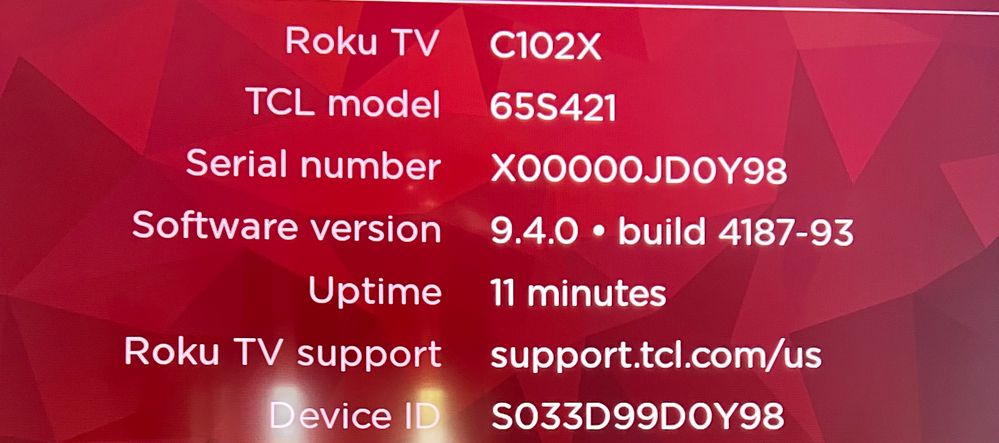Discussions
- Roku Community
- :
- Roku TV
- :
- Discussions
- :
- Re: Hulu opens then returns us to the home page af...
- Subscribe to RSS Feed
- Mark Topic as New
- Mark Topic as Read
- Float this Topic for Current User
- Bookmark
- Subscribe
- Mute
- Printer Friendly Page
- Mark as New
- Bookmark
- Subscribe
- Mute
- Subscribe to RSS Feed
- Permalink
- Report Inappropriate Content
Hulu opens then returns us to the home page after selecting a profile.
Software updates - check
Unplug restart - check
Remove Hulu, so system restart, add Hulu - check
Full factory reset - check
Hulu still doesn't work. It did until today.
- Mark as New
- Bookmark
- Subscribe
- Mute
- Subscribe to RSS Feed
- Permalink
- Report Inappropriate Content
Re: Hulu opens then returns us to the home page after selecting a profile.
Hello @sjnoonday
Thanks for posting here in the Community.
Does the issue only occur on Hulu or across other channels installed on your device? Please let us know as well how are you powering your Roku. Is it connected to the USB port of the TV or to a wall outlet?
With more information, we can assist you further.
All the best,
Kariza
Roku Forum Moderator
- Mark as New
- Bookmark
- Subscribe
- Mute
- Subscribe to RSS Feed
- Permalink
- Report Inappropriate Content
Re: Hulu opens then returns us to the home page after selecting a profile.
I am having the same problem with Hulu. It's the only channel with this issue. My roku is plugged into a wall outlet.
- Mark as New
- Bookmark
- Subscribe
- Mute
- Subscribe to RSS Feed
- Permalink
- Report Inappropriate Content
Re: Hulu opens then returns us to the home page after selecting a profile.
Hey @88-keys
Thanks for reaching out.
If you haven't tried yet, you can remove the Hulu channel and then reinstall it. To ensure the process is successful, make sure to restart your device before adding the channel back in. We would recommend doing this from the Settings menu by navigating to Settings > System > Power (If you do not see a Power submenu, skip to the next step.) > System restart.
For detailed instructions, refer to this Support link: How do I resolve channel playback issues?
Let us know how it goes!
All the best,
Kariza
Roku Forum Moderator
- Mark as New
- Bookmark
- Subscribe
- Mute
- Subscribe to RSS Feed
- Permalink
- Report Inappropriate Content
Re: Hulu opens then returns us to the home page after selecting a profile.
I've uninstalled Hulu, restarted my device and reinstalled Hulu and the channel still fails to fully load. The Hulu profile page comes up but when I select a profile, it keeps returning me to the roku home screen.
- Mark as New
- Bookmark
- Subscribe
- Mute
- Subscribe to RSS Feed
- Permalink
- Report Inappropriate Content
Re: Hulu opens then returns us to the home page after selecting a profile.
Roku told me this is not a known issue - I told them they should read their own discussion boards. The main goal of the people I talked to both online chat and on the phone was to pass me off to Hulu.
- Mark as New
- Bookmark
- Subscribe
- Mute
- Subscribe to RSS Feed
- Permalink
- Report Inappropriate Content
Re: Hulu opens then returns us to the home page after selecting a profile.
Wireless and the only other thing plugged into the TV is a sound at.
- Mark as New
- Bookmark
- Subscribe
- Mute
- Subscribe to RSS Feed
- Permalink
- Report Inappropriate Content
Re: Hulu opens then returns us to the home page after selecting a profile.
I have a TCL Roku TV that connects wirelessly to the internet.
All updates have been checked and are current.
- Mark as New
- Bookmark
- Subscribe
- Mute
- Subscribe to RSS Feed
- Permalink
- Report Inappropriate Content
Re: Hulu opens then returns us to the home page after selecting a profile.
darrell hulu opens then returns us to the home page after selecting a profile.
- Mark as New
- Bookmark
- Subscribe
- Mute
- Subscribe to RSS Feed
- Permalink
- Report Inappropriate Content
Re: Hulu opens then returns us to the home page after selecting a profile.
Thanks for the post.
Can you please provide more specific information about the issue you are experiencing? What Roku model device are you using? How are you powering the Roku device? Is Hulu the only channel that you see this issue occur with?
With more detailed information, we will be able to assist you further.
Thanks,
Danny
Roku Community Moderator
-
4K
19 -
9.2
3 -
Accessibility
7 -
Accessories
9 -
Account
1 -
Activation
1 -
Adding or Removing Channels
1 -
Advertisements
5 -
Antenna tuner
8 -
App availability
1 -
ARC
9 -
Audio
49 -
Audio level
3 -
Audio quality
9 -
Audio settings
1 -
Audio sync
5 -
AV receiver audio-video issue
2 -
Bluetooth
3 -
Can't connect to network
4 -
CEC
3 -
Channel crash
2 -
Channel feature-functionality
1 -
Channel unavailable
1 -
Channels
24 -
Choppy audio
5 -
Choppy video
1 -
Compatibility
14 -
Connection issue
4 -
Content issue
1 -
Device compatibility
4 -
Display settings
1 -
Dolby Atmos
5 -
Dolby Vision
4 -
Error code
1 -
Ethernet
1 -
Features
43 -
General Question
2 -
General setup question
12 -
Google Assistant action
1 -
Guest mode
2 -
HDMI
15 -
HDMI cable
1 -
HDR
10 -
Help
106 -
Manufacturer
7 -
Network
10 -
No audio
4 -
No video
7 -
OS 12.0
2 -
Pairing
1 -
Parental controls
1 -
Play on Roku
1 -
Playback
12 -
Playback issue
1 -
Private Listening
1 -
Remote
24 -
Replacement remote
3 -
Retailer
6 -
Returns
1 -
Roku Smart Soundbar
1 -
Roku TV Support
178 -
Roku Wireless Speakers
3 -
Roku Wireless Subwoofer
2 -
Screen mirroring
6 -
Settings
42 -
Setup
3 -
Specifications
10 -
Support
149 -
Supported channels
1 -
TV power and volume control
1 -
USB
8 -
Video
34 -
Video quality
3 -
Volume modes
1 -
Warranty inquiry
1 -
Wi-Fi
1 -
Wireless
1 -
Wireless connection
1
- « Previous
- Next »