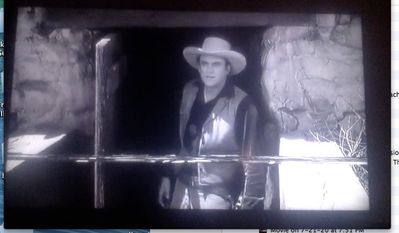Discussions
- Roku Community
- :
- Roku TV
- :
- Discussions
- :
- Re: Horizontal Lines/Bars of Pixels Stuck On Strea...
- Subscribe to RSS Feed
- Mark Topic as New
- Mark Topic as Read
- Float this Topic for Current User
- Bookmark
- Subscribe
- Mute
- Printer Friendly Page
- Mark as New
- Bookmark
- Subscribe
- Mute
- Subscribe to RSS Feed
- Permalink
- Report Inappropriate Content
Re: Horizontal Lines/Bars of Pixels Stuck On Streaming Apps
- Mark as New
- Bookmark
- Subscribe
- Mute
- Subscribe to RSS Feed
- Permalink
- Report Inappropriate Content
Re: Horizontal Lines/Bars of Pixels Stuck On Streaming Apps
This thread has been up since early April. Seems clear that Roku doesn't care. Great product. Amazing support. Maximum sarcasm.
- Mark as New
- Bookmark
- Subscribe
- Mute
- Subscribe to RSS Feed
- Permalink
- Report Inappropriate Content
Re: Horizontal Lines/Bars of Pixels Stuck On Streaming Apps
@snl07 wrote:This thread has been up since early April. Seems clear that Roku doesn't care. Great product. Amazing support. Maximum sarcasm.
Hi @snl07,
There are some replies more recently in this thread (Austin) saying "they're working on it."
Separately, TCL Customer Support has also responded to my report. I gave them a lot of info plus told them about this thread (which has most of the info I gave them). They asked me for some more info and to try some fixes and report back.
I wondered how closely they read my report b/c everything they asked was in my message. Still, I figured they may have had their resolution template so I answered their way. Got a 2nd request (18 Jul 12 about noon) for more info but it was more for verification of phone #,# serial numbers and screen shots. It had no requests or suggestions to try to fix the bar.
Took me while to get the screen shots but on 20 Jul about 9pm I got a message asking if I still needed help. Since I had written I still hd the problem and they had not given me a fix, I replied "Yes" (21 Jul about 3pm).....and added I needed more time to get their screen shots. ....because the bar is intermittent. I also told them about Austin on this thread.
One pic requested was of the white sticker on the back of the TV clearly showing the serial number. Did the best I could but the text is so small it can't be read w/o a magnifier. I don't have any lens that will take a clear photo.
I sent the requested screen shots etc. that night (1 July about 10pm). Could not get a clear pic of the Serial #but did the best I could. Have shipping paperwork.
Waiting to hear back from them now.
One discovery on my end. Trying to get the screen shot, I thought a black screen would be best. My cable channel 1999 is the emergency alert system. Once the channel info fades, the screen is black. My bar would show clearly but I could not get a pic because the bar would self-clear by the time I could exit the channel info and try to take a pic. Going to channel 1999 is now my best way to clear my bar -- which, once again, only shows on my TV when the screen size is Zoom.
Hope this helps even if it doesn't have anything that fixes the bar problem.
- Mark as New
- Bookmark
- Subscribe
- Mute
- Subscribe to RSS Feed
- Permalink
- Report Inappropriate Content
Re: Horizontal Lines/Bars of Pixels Stuck On Streaming Apps
@Vader327 wrote:
@snl07 wrote:This thread has been up since early April. Seems clear that Roku doesn't care. Great product. Amazing support. Maximum sarcasm.
Hi @snl07,
There are some replies more recently in this thread (Austin) saying "they're working on it."
Separately, TCL Customer Support has also responded to my report. I gave them a lot of info plus told them about this thread (which has most of the info I gave them). They asked me for some more info and to try some fixes and report back.I wondered how closely they read my report b/c everything they asked was in my message. Still, I figured they may have had their resolution template so I answered their way. Got a 2nd request (18 Jul 12 about noon) for more info but it was more for verification of phone #,# serial numbers and screen shots. It had no requests or suggestions to try to fix the bar.
Took me while to get the screen shots but on 20 Jul about 9pm I got a message asking if I still needed help. Since I had written I still hd the problem and they had not given me a fix, I replied "Yes" (21 Jul about 3pm).....and added I needed more time to get their screen shots. ....because the bar is intermittent. I also told them about Austin on this thread.One pic requested was of the white sticker on the back of the TV clearly showing the serial number. Did the best I could but the text is so small it can't be read w/o a magnifier. I don't have any lens that will take a clear photo.
I sent the requested screen shots etc. that night (1 July about 10pm). Could not get a clear pic of the Serial #but did the best I could. Have shipping paperwork.Waiting to hear back from them now.
One discovery on my end. Trying to get the screen shot, I thought a black screen would be best. My cable channel 1999 is the emergency alert system. Once the channel info fades, the screen is black. My bar would show clearly but I could not get a pic because the bar would self-clear by the time I could exit the channel info and try to take a pic. Going to channel 1999 is now my best way to clear my bar -- which, once again, only shows on my TV when the screen size is Zoom.Hope this helps even if it doesn't have anything that fixes the bar problem.
this is not the same problem the rest of us are having. our line/bar is smaller and on the top only. also zoom is unrelated to ours and happens regardless. i never use zoom and have the horizontal line/bar on top. also ours happens on streaming channels, not cable channels. i hope your issue gets sorted out but posting it here may just confuse everyone else in this thread as well as support when our issue is different.
- Mark as New
- Bookmark
- Subscribe
- Mute
- Subscribe to RSS Feed
- Permalink
- Report Inappropriate Content
Re: Horizontal Lines/Bars of Pixels Stuck On Streaming Apps
@wentzelitis wrote:
this is not the same problem the rest of us are having. our line/bar is smaller and on the top only. also zoom is unrelated to ours and happens regardless. i never use zoom and have the horizontal line/bar on top. also ours happens on streaming channels, not cable channels. i hope your issue gets sorted out but posting it here may just confuse everyone else in this thread as well as support when our issue is different.
Maybe it is not related. I began saying I'm not any expert but I also shared my setup, which is very basic. My thought was this basic setup might lead to finding a cause, which some have said is in the software, by removing variables. Again, my problem only began with a software update.
Maybe it's related. Maybe it's not. Not my say. But the shared fixes, though temporary, resolve my bar issue just as they work for others. Several have shared they think the issue is software related. If so then my simple setup, by removing streaming, Internet connection etc., could remove inputs that complicate finding the problem and focus the cause on the Zoom picture size. Put another way,if I had your setup and usage, I could have your bar location etc. IOW, I've removed variables. I'm content leaving it to TCL and Roku to decide what to do with the info.
Additionally TCL and Roku haven't indicated they have any problem understanding my inputs nor that they are unrelated to the issue you approve for discussion.
Furthermore I've not shared any "fixes" that haven't been posted by others so I don't see how I could be confusing anyone. At most, according to you, I have a different (though similar) issue that temporarily resolves with the same fixes that resolve your different (though similar) issue. Can't see what in that is confusing but my apologies for leading anyone astray.
No one has objected to my inputs....till now. I've only been trying to share the info I have, which includes my experience with TCL and Roku. Don't see how that, highlighting this thread to them, and giving info that answers some other posters questions is unrelated.
But I'll defer to you and not post nothing further. Hope someone finds a fix and shares it. I'd be happy to try it.
- Mark as New
- Bookmark
- Subscribe
- Mute
- Subscribe to RSS Feed
- Permalink
- Report Inappropriate Content
Re: Horizontal Lines/Bars of Pixels Stuck On Streaming Apps
@Vader327 wrote:
@wentzelitis wrote:
this is not the same problem the rest of us are having. our line/bar is smaller and on the top only. also zoom is unrelated to ours and happens regardless. i never use zoom and have the horizontal line/bar on top. also ours happens on streaming channels, not cable channels. i hope your issue gets sorted out but posting it here may just confuse everyone else in this thread as well as support when our issue is different.Maybe it is not related. I began saying I'm not any expert but I also shared my setup, which is very basic. My thought was this basic setup might lead to finding a cause, which some have said is in the software, by removing variables. Again, my problem only began with a software update.
Maybe it's related. Maybe it's not. Not my say. But the shared fixes, though temporary, resolve my bar issue just as they work for others. Several have shared they think the issue is software related.
Additionally TCL and Roku haven't indicated they have any problem understanding my inputs nor that they are unrelated to the issue you approve for discussion.
No one has objected to my inputs....till now. I've only been trying to share the info I have, which includes my experience with TCL and Roku. Don't see how that, highlighting this thread to them, and giving info that answers some other posters questions is unrelated.
But I'll defer to you and not post nothing further.
the picture of your bar sealed the deal as everyone here has the thinner bar at the top only. every time it's the exact same spot/size etc as seen in other pictures in this thread including the original post. yours is clearly different and i'm surprised you couldn't tell. i was questioning how you kept repeatedly saying zoom caused it for you too, as zoom has no affect on mine or others. the first post clearly describes streaming apps and shows a thin bar at the top, both of which don't match your issue either.
- Mark as New
- Bookmark
- Subscribe
- Mute
- Subscribe to RSS Feed
- Permalink
- Report Inappropriate Content
Re: Horizontal Lines/Bars of Pixels Stuck On Streaming Apps
@wentzelitis wrote:
the picture of your bar sealed the deal as everyone here has the thinner bar at the top only. every time it's the exact same spot/size etc as seen in other pictures. yours is clearly different and i'm surprised you couldn't tell. i was questioning how you kept repeatedly saying zoom caused it for you too, as zoom has no affect on mine. I just don't want support looking into zoom etc for an issue that we're not having in this thread and then mistakenly not solving our issue.
So you know it's not a software issue and distinctly is totally different from being focused to just one size screen (I'm assuming the Zoom size is software generated) because additional inputs are removed from the TV? How do you know your bar, location, streaming, etc is not related since those are additional inputs? If you're that familiar with the software then why don't you have the fix?
And don't Roku and TCL have the ability to distinguish what may be useful info? If they find a fix, we all win since presumably they'd share it.
If TCL/Roku gave me a fix that worked, I would have shared it. We'd all know if it worked....or not.
Odd, but I see no objections from you about one post saying their reset made things worse yet it worked for others. No one posted how confused that disconnect made them.
Sorry my problem is not worthy in your eye. I believe TCL/Roku sees me as a customer and is working it for me. They have not indicated it is a separate and unrelated problem and, having highlighted this thread, they have to be most qualified to make that distinction. If not, then that kind of says they will have a real problem finding a fix b/c they won't be able to identify there's a problem. I'm not going to defer asking them for help regardless of where you want support to be working.
You're of course free to try and schedule their efforts as you see fit.
- Mark as New
- Bookmark
- Subscribe
- Mute
- Subscribe to RSS Feed
- Permalink
- Report Inappropriate Content
Re: Horizontal Lines/Bars of Pixels Stuck On Streaming Apps
Just an overall update, the issue hasn't reoccurred in a while for me, at least every time I stream. I noticed that the power cycle (unplugging all inputs and power, and holding the power button for 15 seconds) seemed to best alleviate the issue, though there were some instances where the power cycle just didn't seem to do anything. Earlier, Roku responded saying they were unable to replicate the issue, but I informed them that the issue is still occurring, and also referred them to this thread I started. They reopened a ticket for me and said they'll look into it. As of now, Roku still has an open ticket with me, indicating that they are investigating the issue, and it seems this thread has finally gotten Roku's attention.
- Mark as New
- Bookmark
- Subscribe
- Mute
- Subscribe to RSS Feed
- Permalink
- Report Inappropriate Content
Re: Horizontal Lines/Bars of Pixels Stuck On Streaming Apps
@wentzelitis wrote:the picture of your bar sealed the deal as everyone here has the thinner bar at the top only. every time it's the exact same spot/size etc as seen in other pictures. yours is clearly different and i'm surprised you couldn't tell. i was questioning how you kept repeatedly saying zoom caused it for you too, as zoom has no affect on mine. I just don't want support looking into zoom etc for an issue that we're not having in this thread and then mistakenly not solving our issue.
My Internet crashed so an earlier reply to you was lost or out there waiting to post.
FYI re: “sealed the deal” See pg 10 - 2 weeks ago —
Last week I connected TV to Internet via Xfinitywifi. Software auto updated and Roku account made.
Horizontal bar problem began immediately. Mine is several lines high, fully crosses the screen and is 1/4 of the screen up from the bottom of the screen. Did not have it before connecting to Internet. Disconnected from Internet to see if that was the problem. Bar persised. Have not reconnected to Internet…so no streaming.
My bar is intermittent like others……but ONLY happens with Picture size “Zoom” (Options > Picture Size > Zoom).
"Surprised" you didn't read what was clearly posted. Additionally, the pics show the majority of my bar....under the conditions shared. Not surprised you missed them. I have also had my bar display at the top of my screen but not at all as frequently.
I somehow missed there was some "deal" between myself and all those you speak for. Could you kindly share how your superior vision, noticing the difference you clearly know I can't, also detected what errors do or don't exist in the software? How do you know fewer inputs (e,g, streaming, Internet connection, etc.) simply don't allow the bar to present differently?
Sorry but I don't understand your writing "i was questioning how you kept repeatedly saying zoom caused it for you too, as zoom has no affect on mine." First, I never said "Zoom caused it." I kept writing "Mine only shows in Zoom picture size." to distinguish my difference....and that I hoped that might better identify the problem if it indicated a reduction in variables. To once again quote you, "...surprised you couldn't tell" the difference as to what was actually written. Helps to understand your "vision" seeing you thought I said "Zoom 'caused' my bar." Pity is, I didn't. Also helps understand your concern over other readers becoming "confused."
As for what you want support doing -- I'm certain they see me as a customer and are working my ticket. And since I've highlighted this thread to them (and it's been noted -- Thanks, Austin!)...I'm certain they will use everyone's info s they see fit. Rest assured, if they had made your complaints to me, I'd continue to do as they asked. They haven't complained at all. I also trust them to work their schedule as they see fit. You're free, of course, to try and direct there schedule as you want. But if they can't manage their schedule and are easily misled by my contributions -- as you have claimed -- then I wonder how you can have faith they'll be able to find a fix to "your" oh-so-special and distinct problem.
All the best in your future thread moderation here....and good luck with those control issues. I'm done. You take the last word.
- Mark as New
- Bookmark
- Subscribe
- Mute
- Subscribe to RSS Feed
- Permalink
- Report Inappropriate Content
Re: Horizontal Lines/Bars of Pixels Stuck On Streaming Apps
@Vader327 wrote:
@wentzelitis wrote:the picture of your bar sealed the deal as everyone here has the thinner bar at the top only. every time it's the exact same spot/size etc as seen in other pictures. yours is clearly different and i'm surprised you couldn't tell. i was questioning how you kept repeatedly saying zoom caused it for you too, as zoom has no affect on mine. I just don't want support looking into zoom etc for an issue that we're not having in this thread and then mistakenly not solving our issue.
My Internet crashed so an earlier reply to you was lost or out there waiting to post.
FYI re: “sealed the deal” See pg 10 - 2 weeks ago —
Last week I connected TV to Internet via Xfinitywifi. Software auto updated and Roku account made.
Horizontal bar problem began immediately. Mine is several lines high, fully crosses the screen and is 1/4 of the screen up from the bottom of the screen. Did not have it before connecting to Internet. Disconnected from Internet to see if that was the problem. Bar persised. Have not reconnected to Internet…so no streaming.
My bar is intermittent like others……but ONLY happens with Picture size “Zoom” (Options > Picture Size > Zoom).
"Surprised" you didn't read what was clearly posted. Additionally, the pics show the majority of my bar....under the conditions shared. Not surprised you missed them. I have also had my bar display at the top of my screen but not at all as frequently.
I somehow missed there was some "deal" between myself and all those you speak for. Could you kindly share how your superior vision, noticing the difference you clearly know I can't, also detected what errors do or don't exist in the software? How do you know fewer inputs (e,g, streaming, Internet connection, etc.) simply don't allow the bar to present differently?
Sorry but I don't understand your writing "i was questioning how you kept repeatedly saying zoom caused it for you too, as zoom has no affect on mine." First, I never said "Zoom caused it." I kept writing "Mine only shows in Zoom picture size." to distinguish my difference....and that I hoped that might better identify the problem if it indicated a reduction in variables. To once again quote you, "...surprised you couldn't tell" the difference as to what was actually written. Helps to understand your "vision" seeing you thought I said "Zoom 'caused' my bar." Pity is, I didn't. Also helps understand your concern over other readers becoming "confused."
As for what you want support doing -- I'm certain they see me as a customer and are working my ticket. And since I've highlighted this thread to them (and it's been noted -- Thanks, Austin!)...I'm certain they will use everyone's info s they see fit. Rest assured, if they had made your complaints to me, I'd continue to do as they asked. They haven't complained at all. I also trust them to work their schedule as they see fit. You're free, of course, to try and direct there schedule as you want. But if they can't manage their schedule and are easily misled by my contributions -- as you have claimed -- then I wonder how you can have faith they'll be able to find a fix to "your" oh-so-special and distinct problem.
All the best in your future thread moderation here....and good luck with those control issues. I'm done. You take the last word.
wow you got pretty mad. just make a new thread for your separate issue. simple. it's pretty easy to see in the very first post of the topic that your issue is different, but you felt the need to try to hijack this thread to get yourself more attention. good luck getting it fixed.
-
4K
19 -
9.2
3 -
Accessibility
7 -
Accessories
9 -
Account
1 -
Activation
1 -
Adding or Removing Channels
1 -
Advertisements
5 -
Antenna tuner
8 -
App availability
1 -
ARC
8 -
Audio
48 -
Audio level
3 -
Audio quality
9 -
Audio settings
1 -
Audio sync
5 -
AV receiver audio-video issue
2 -
Bluetooth
3 -
Can't connect to network
4 -
CEC
3 -
Channel crash
2 -
Channel feature-functionality
1 -
Channel unavailable
1 -
Channels
24 -
Choppy audio
5 -
Choppy video
1 -
Compatibility
14 -
Connection issue
4 -
Content issue
1 -
Device compatibility
4 -
Display settings
1 -
Dolby Atmos
5 -
Dolby Vision
3 -
Error code
1 -
Ethernet
1 -
Features
43 -
General Question
1 -
General setup question
11 -
Google Assistant action
1 -
Guest mode
2 -
HDMI
15 -
HDMI cable
1 -
HDR
10 -
Help
106 -
Manufacturer
7 -
Network
10 -
No audio
4 -
No video
7 -
OS 12.0
2 -
Pairing
1 -
Parental controls
1 -
Play on Roku
1 -
Playback
12 -
Playback issue
1 -
Private Listening
1 -
Remote
24 -
Replacement remote
3 -
Retailer
6 -
Returns
1 -
Roku Smart Soundbar
1 -
Roku TV Support
167 -
Roku Wireless Speakers
3 -
Roku Wireless Subwoofer
2 -
Screen mirroring
6 -
Settings
42 -
Setup
3 -
Specifications
9 -
Support
149 -
Supported channels
1 -
TV power and volume control
1 -
USB
8 -
Video
33 -
Video quality
3 -
Volume modes
1 -
Warranty inquiry
1 -
Wi-Fi
1 -
Wireless
1 -
Wireless connection
1
- « Previous
- Next »