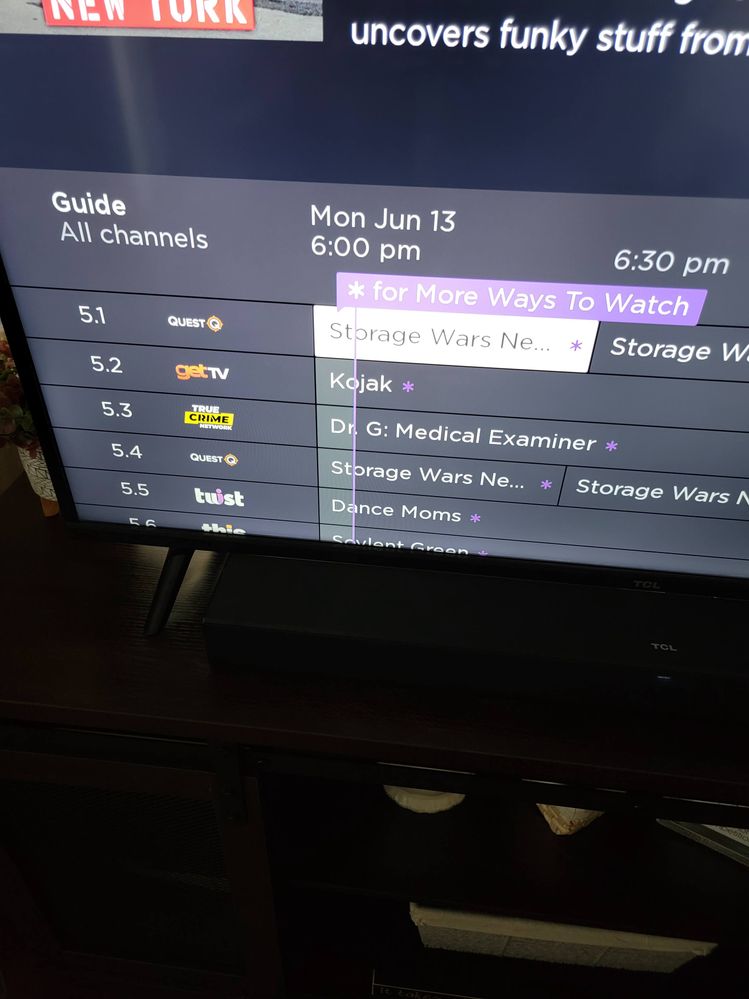Discussions
- Roku Community
- :
- Roku TV
- :
- Discussions
- :
- Channel guide wrong & info banner keps popping up
- Subscribe to RSS Feed
- Mark Topic as New
- Mark Topic as Read
- Float this Topic for Current User
- Bookmark
- Subscribe
- Mute
- Printer Friendly Page
- Mark as New
- Bookmark
- Subscribe
- Mute
- Subscribe to RSS Feed
- Permalink
- Report Inappropriate Content
Re: Cable Channel Guide on live tv is all wrong with what is actually broadcast. Help???
I also have this issue after re-scanning for antenna channels this weekend. Guide now complete nonsense. I've had my TCL Roku TV for 3 years now, no problems at all up till this point. Have tried clearing out the list and rescanning, tried alternative local zipcodes, tried factory reset TV. No luck. Clearly this is a provider end problem so come on Roku, its been years now for some people, surely about time a fix was made available.
- Mark as New
- Bookmark
- Subscribe
- Mute
- Subscribe to RSS Feed
- Permalink
- Report Inappropriate Content
Re: Channel Guide Info incorrect
Channel guide info is definitely duplicating for some subchannels. I've now seen this behavior on our 3 Roku TV's as well as my Mother-In-Law's unit last night in a different location.
- Mark as New
- Bookmark
- Subscribe
- Mute
- Subscribe to RSS Feed
- Permalink
- Report Inappropriate Content
Re: Channel Guide Info incorrect
Tagging @RokuDanny-R , @RokuKariza-D , and @RokuMary-F as reports are now increasing in other postings in the Community of similar behavior on different manufacturers of RokuTVs. Likely OS11 bug affecting the OTA channel guide.
As with most of these OTA bugs, seems to again be a display error (displaying wrong info), but correctly playing the Channel and the content. [Unless you guys are experiencing a different behavior than I described].
Just another Roku user... I am not a Roku employee.
Insignia RokuTV, Ultra 4660, Premiere+ 3921, Express 4k+ 3941, Streambar 9102
- Mark as New
- Bookmark
- Subscribe
- Mute
- Subscribe to RSS Feed
- Permalink
- Report Inappropriate Content
Re: Cable Channel Guide on live tv is all wrong with what is actually broadcast. Help???
Well...... About a week ago my TCL ROKU TV started turning itself on by itself early in the morning. I went through every setting but no help. Did a factory reset. Have not noticed it turning on since.
But now, I'm in your group with a nonsense guide for local OTA channels. I tried it all, including another factory reset. Interesting though, a factory reset will not back date the software, so this might be the problem???
Also, a while ago when the 10.0 software rolled out, it broke the mirroring feature. Was texting TCL support and was getting a run around from support team that I think were new employees that had absolutely no idea. Even sent me back to troubleshooting 101... Try turning off & on, etc. REALLY? Even though I specifically called out this happened after software update. There is no way to roll back software to verify.
Absolutely ridiculous!!!!!!!
- Mark as New
- Bookmark
- Subscribe
- Mute
- Subscribe to RSS Feed
- Permalink
- Report Inappropriate Content
Re: Cable Channel Guide on live tv is all wrong with what is actually broadcast. Help???
I have the same issue...have tried the zip code thing to no avail. I have a Hisense Roku Tv so I'm guessing the issue is with Roku?
- Mark as New
- Bookmark
- Subscribe
- Mute
- Subscribe to RSS Feed
- Permalink
- Report Inappropriate Content
Re: Cable Channel Guide on live tv is all wrong with what is actually broadcast. Help???
Hi everyone,
Thanks for the posts.
We would be more than happy to look further into this issue, but will need more detailed information:
can you please provide us the following information:
-Roku device model, serial number, device ID, and software OS/version (these can all be found in Settings > System > About)
-what region are you located in
-does this issue occur on a specific channel? if so, what channel and what version/build is the channel (this can be found be selecting the channel on the Home screen and pressing the * button)
-tracker ID when this issue occurs (when you see this issue occur, press the Home button 5 times, followed by the Back button 5 times and provide us with this ID)
-steps to reproduce the issue you are seeing
-what troubleshooting steps have you already taken to try to resolve the issue
-screenshots of the issue you are seeing
With more detailed information, we will be able to assist you further.
Thanks,
Danny
Roku Community Moderator
- Mark as New
- Bookmark
- Subscribe
- Mute
- Subscribe to RSS Feed
- Permalink
- Report Inappropriate Content
Re: Cable Channel Guide on live tv is all wrong with what is actually broadcast. Help???
-Roku device model, serial number, device ID, and software OS/version (these can all be found in Settings > System > About)
This is now happening across all local channels across 4 different models of Roku TV but I'll use one since you asked:
TCL C105X serial X000002K3H3S
OS 11.0.0 build 4193-93
-does this issue occur on a specific channel? if so, what channel and what version/build is the channel (this can be found be selecting the channel on the Home screen and pressing the * button)
It is now happening across all local channels. All.
-tracker ID when this issue occurs (when you see this issue occur, press the Home button 5 times, followed by the Back button 5 times and provide us with this ID)
3S-236-102
-steps to reproduce the issue you are seeing
Start Live TV, open guide, see all channel info is wrong.
-what troubleshooting steps have you already taken to try to resolve the issue
Restarted TVs (all 4)
-screenshots of the issue you are seeing
See above. That is the NBC affiliate for STL and its subchannels.
All 4 TVs under 2 different accounts have the same incorrect data.
- Mark as New
- Bookmark
- Subscribe
- Mute
- Subscribe to RSS Feed
- Permalink
- Report Inappropriate Content
Re: Over-the-air tv guide not accurate
Same here. Serveral Duplicate channel information.
- Mark as New
- Bookmark
- Subscribe
- Mute
- Subscribe to RSS Feed
- Permalink
- Report Inappropriate Content
Channel guide wrong & info banner keps popping up
I only bought a Roku for the channel guide & it rarely works correctly. The channel guide is now all wrong, it shows a different network (like the Laff channel for on the guide when it is really ABC, no info for others), it duplicates some channels & worst of all even when not touching the remote, the info guide keeps popping up at the bottom! I am TIRED of resetting my tv. What is the problem now?
- Mark as New
- Bookmark
- Subscribe
- Mute
- Subscribe to RSS Feed
- Permalink
- Report Inappropriate Content
Re: Channel guide wrong & info banner keps popping up
This seems to be a common issue right now. None of the remedies have worked so far that I know of. Hopefully we get a patch soon.
-
4K
19 -
9.2
3 -
Accessibility
7 -
Accessories
9 -
Account
1 -
Activation
1 -
Adding or Removing Channels
1 -
Advertisements
5 -
Antenna tuner
8 -
App availability
1 -
ARC
8 -
Audio
48 -
Audio level
3 -
Audio quality
9 -
Audio settings
1 -
Audio sync
5 -
AV receiver audio-video issue
2 -
Bluetooth
3 -
Can't connect to network
4 -
CEC
3 -
Channel crash
2 -
Channel feature-functionality
1 -
Channel unavailable
1 -
Channels
24 -
Choppy audio
5 -
Choppy video
1 -
Compatibility
14 -
Connection issue
4 -
Content issue
1 -
Device compatibility
4 -
Display settings
1 -
Dolby Atmos
5 -
Dolby Vision
3 -
Error code
1 -
Ethernet
1 -
Features
43 -
General Question
1 -
General setup question
11 -
Google Assistant action
1 -
Guest mode
2 -
HDMI
15 -
HDMI cable
1 -
HDR
10 -
Help
106 -
Manufacturer
7 -
Network
10 -
No audio
4 -
No video
7 -
OS 12.0
2 -
Pairing
1 -
Parental controls
1 -
Play on Roku
1 -
Playback
12 -
Playback issue
1 -
Private Listening
1 -
Remote
24 -
Replacement remote
3 -
Retailer
6 -
Returns
1 -
Roku Smart Soundbar
1 -
Roku TV Support
167 -
Roku Wireless Speakers
3 -
Roku Wireless Subwoofer
2 -
Screen mirroring
6 -
Settings
42 -
Setup
3 -
Specifications
9 -
Support
149 -
Supported channels
1 -
TV power and volume control
1 -
USB
8 -
Video
33 -
Video quality
3 -
Volume modes
1 -
Warranty inquiry
1 -
Wi-Fi
1 -
Wireless
1 -
Wireless connection
1
- « Previous
- Next »