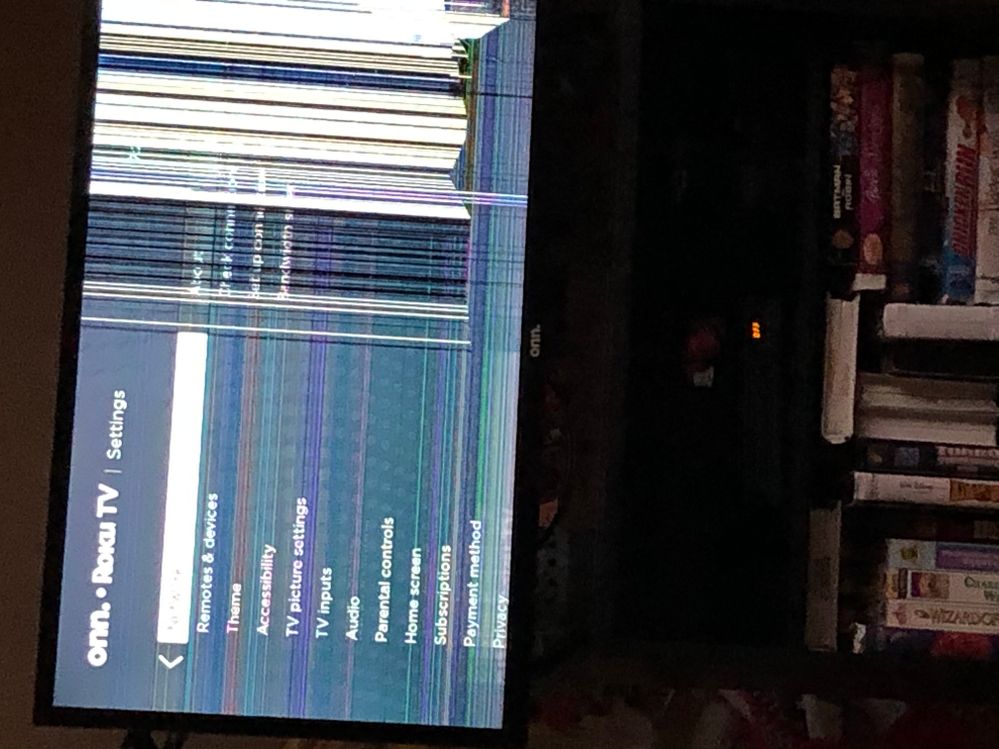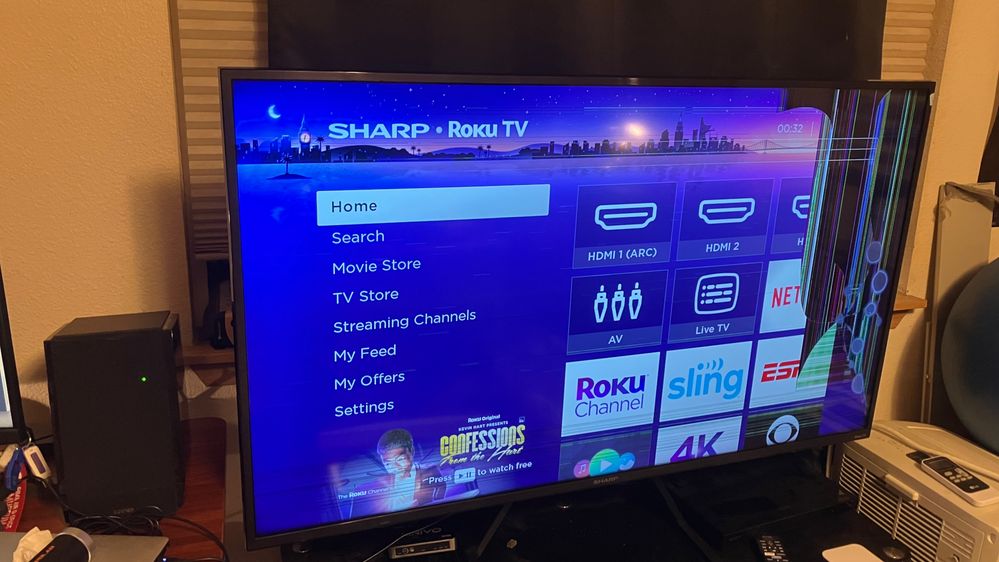Discussions
- Roku Community
- :
- Roku TV
- :
- Discussions
- :
- Re: Same issue as you! Did you get it fixed?
- Subscribe to RSS Feed
- Mark Topic as New
- Mark Topic as Read
- Float this Topic for Current User
- Bookmark
- Subscribe
- Mute
- Printer Friendly Page
- Mark as New
- Bookmark
- Subscribe
- Mute
- Subscribe to RSS Feed
- Permalink
- Report Inappropriate Content
I dropped my tv yesterday but there are no cracks on the outside but it shows vertical and horizontal lines all different colors anyone know how to help fix it
Accepted Solutions
- Mark as New
- Bookmark
- Subscribe
- Mute
- Subscribe to RSS Feed
- Permalink
- Report Inappropriate Content
Thanks for the post.
Have you tried contacting Onn support yet to inquire further? I'd suggest starting there to see what options or suggestions they can provide. Each Roku TV manufacturer provides direct support for their products running the Roku OS.
You can reach them here: http://onntvsupport.com/#product_support-2 or at 1-844-334-2355.
Thanks,
Danny
Roku Community Moderator
- Mark as New
- Bookmark
- Subscribe
- Mute
- Subscribe to RSS Feed
- Permalink
- Report Inappropriate Content
Thanks for the post.
Have you tried contacting Onn support yet to inquire further? I'd suggest starting there to see what options or suggestions they can provide. Each Roku TV manufacturer provides direct support for their products running the Roku OS.
You can reach them here: http://onntvsupport.com/#product_support-2 or at 1-844-334-2355.
Thanks,
Danny
Roku Community Moderator
- Mark as New
- Bookmark
- Subscribe
- Mute
- Subscribe to RSS Feed
- Permalink
- Report Inappropriate Content
Re: Broken on screen
How do I get a replacement??
- Mark as New
- Bookmark
- Subscribe
- Mute
- Subscribe to RSS Feed
- Permalink
- Report Inappropriate Content
Re: Broken on screen
@Daddyof3pandas , if your tv is still under warranty, you would contact the manufacturer. If you're out of warranty, there are youtube videos showing how to diagnose and repair problems like the OP's, and how to replace parts. It's not too complicated if you're moderately handy with things like this. It's not like the old days of fat-back tvs. It's just 4-5 modular boards.
I was thinking the OP's problem could merely be connectors that came loose. I would take the back off and remove, inspect/clean and reinsert all the board connectors. If the LED screen didn't break, it seems like the only thing a shock like that would cause is a loose connector.
- Mark as New
- Bookmark
- Subscribe
- Mute
- Subscribe to RSS Feed
- Permalink
- Report Inappropriate Content
Same issue as you! Did you get it fixed?
Hey, I have the same issue! We’re you able to take it care of? And how?
- Mark as New
- Bookmark
- Subscribe
- Mute
- Subscribe to RSS Feed
- Permalink
- Report Inappropriate Content
Re: Broken on screen (You're not the only one)
Hello.
I had that problem as well, but after connecting my Roku TV that my dad used to use with my new TV stand. Attached is my snapshot.
- Mark as New
- Bookmark
- Subscribe
- Mute
- Subscribe to RSS Feed
- Permalink
- Report Inappropriate Content
Re: Broken on screen (You're not the only one)
@DonDonP1 Nothing you can do about that. You need a new TV
- Mark as New
- Bookmark
- Subscribe
- Mute
- Subscribe to RSS Feed
- Permalink
- Report Inappropriate Content
Re: Same issue as you! Did you get it fixed?
Thanks for posting on the Roku Community!
I'd be happy to help you out. Can you please provide more information about the issue you are experiencing? If it's not much trouble, you can share with us a photo or screenshot of this issue! It'll be very helpful to us.
Keep us posted with the details.
Regards,
Nimfa
- Mark as New
- Bookmark
- Subscribe
- Mute
- Subscribe to RSS Feed
- Permalink
- Report Inappropriate Content
Re: Same issue as you! Did you get it fixed?
Hello, Ninfa.
I have decided to revert my TV to the LG one. I shall wait till I buy an even better 4K UHD TV.
Regards,
Donny
- Mark as New
- Bookmark
- Subscribe
- Mute
- Subscribe to RSS Feed
- Permalink
- Report Inappropriate Content
Re: Same issue as you! Did you get it fixed?
Thanks for the reply, @DonDonP1,
We appreciate your update. For future reference, if need additional help with your Roku TV here is a list of Roku TV manufacturers' contact information, visit our Community post here: Contacting Support for Your Roku TV.
Please do let me know if you have any other questions. Have a good day!
Regards,
Nimfa
-
4K
19 -
9.2
3 -
Accessibility
7 -
Accessories
9 -
Account
1 -
Adding or Removing Channels
1 -
Advertisements
5 -
Antenna tuner
8 -
App availability
1 -
ARC
8 -
Audio
46 -
Audio level
3 -
Audio quality
9 -
Audio settings
1 -
Audio sync
5 -
AV receiver audio-video issue
2 -
Bluetooth
3 -
Can't connect to network
4 -
CEC
3 -
Channel crash
2 -
Channel feature-functionality
1 -
Channel unavailable
1 -
Channels
24 -
Choppy audio
5 -
Choppy video
1 -
Compatibility
14 -
Connection issue
4 -
Content issue
1 -
Device compatibility
4 -
Display settings
1 -
Dolby Atmos
5 -
Dolby Vision
3 -
Error code
1 -
Ethernet
1 -
Features
43 -
General Question
1 -
General setup question
11 -
Google Assistant action
1 -
Guest mode
2 -
HDMI
15 -
HDMI cable
1 -
HDR
10 -
Help
106 -
Manufacturer
7 -
Network
10 -
No audio
4 -
No video
7 -
OS 12.0
2 -
Pairing
1 -
Parental controls
1 -
Play on Roku
1 -
Playback
11 -
Playback issue
1 -
Private Listening
1 -
Remote
24 -
Replacement remote
3 -
Retailer
6 -
Returns
1 -
Roku Smart Soundbar
1 -
Roku TV Support
161 -
Roku Wireless Speakers
3 -
Roku Wireless Subwoofer
2 -
Screen mirroring
6 -
Settings
42 -
Setup
3 -
Specifications
9 -
Support
149 -
Supported channels
1 -
TV power and volume control
1 -
USB
8 -
Video
33 -
Video quality
3 -
Volume modes
1 -
Warranty inquiry
1 -
Wi-Fi
1 -
Wireless
1 -
Wireless connection
1
- « Previous
- Next »