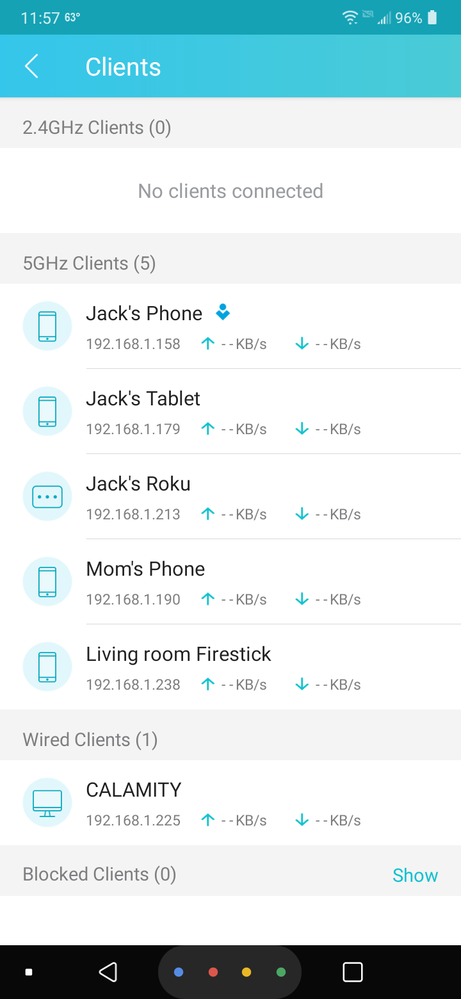Discussions
- Roku Community
- :
- Roku TV
- :
- Discussions
- :
- After some use, disconnects from wifi and gets stu...
- Subscribe to RSS Feed
- Mark Topic as New
- Mark Topic as Read
- Float this Topic for Current User
- Bookmark
- Subscribe
- Mute
- Printer Friendly Page
- Mark as New
- Bookmark
- Subscribe
- Mute
- Subscribe to RSS Feed
- Permalink
- Report Inappropriate Content
After some use, disconnects from wifi and gets stuck in wireless scan
I have a new Roku Express 4k(about a month old). Every so often it will randomly disconnect from my WIFI. When you go to look for WIFI my SSID isn't in the list. I know my wifi is working as my tablet, phone and laptop are still connected and working. When I go to scan for wireless it just loops and you can't exit out. You have to do a soft/hard reboot.
I've read from support staff that the Roku will only connect to 2.4Ghz but that's not the case as seen in the screen below.
Other info is TPLink Archer A7 router.
Any help is needed outside of resetting wireless and the Roku.
- Mark as New
- Bookmark
- Subscribe
- Mute
- Subscribe to RSS Feed
- Permalink
- Report Inappropriate Content
Re: After some use, disconnects from wifi and gets stuck in wireless scan
The Roku Express is only capable of operating on 2.4ghz. The new Roku Express 4k/4k+ devices (like yours) is dual band so able to operate on either the 2.4ghz or 5ghz.
If you find that you keep losing connection on the 5ghz band, you can try using the 2.4ghz band which may give you a better/more stable connection or alternatively, instead of using "Auto" channel selection on the 5ghz, try manually assigning a channel using 36-48, or 149-161. Whenever Auto wireless channel is left enabled on the 5ghz band, there exists the possibility that the router will select a non-compatible (DFS channels 52-140) that will cause the Roku to disconnect and be unable to reconnect. Roku cannot see/use these DFS channels. Could also be just some noise/interference on this 5ghz band that the Roku is having problems with, again causing disconnection.
For your router, you should be able to make the channel change under the Advanced tab...Wireless..Wireless Settings..5ghz..
You will have to disable "Smart Connection" first if you wish to assign manual channels on the Archer A7.
Just another Roku user... I am not a Roku employee.
Insignia RokuTV, Ultra 4660, Premiere+ 3921, Express 4k+ 3941, Streambar 9102
-
4K
19 -
9.2
3 -
Accessibility
7 -
Accessories
9 -
Account
1 -
Activation
1 -
Adding or Removing Channels
1 -
Advertisements
5 -
Antenna tuner
8 -
App availability
1 -
ARC
9 -
Audio
49 -
Audio level
3 -
Audio quality
9 -
Audio settings
1 -
Audio sync
5 -
AV receiver audio-video issue
2 -
Bluetooth
3 -
Can't connect to network
4 -
CEC
3 -
Channel crash
2 -
Channel feature-functionality
1 -
Channel unavailable
1 -
Channels
24 -
Choppy audio
5 -
Choppy video
1 -
Compatibility
14 -
Connection issue
4 -
Content issue
1 -
Device compatibility
4 -
Display settings
1 -
Dolby Atmos
5 -
Dolby Vision
4 -
Error code
1 -
Ethernet
1 -
Features
43 -
General Question
2 -
General setup question
12 -
Google Assistant action
1 -
Guest mode
2 -
HDMI
15 -
HDMI cable
1 -
HDR
10 -
Help
106 -
Manufacturer
7 -
Network
10 -
No audio
4 -
No video
7 -
OS 12.0
2 -
Pairing
1 -
Parental controls
1 -
Play on Roku
1 -
Playback
12 -
Playback issue
1 -
Private Listening
1 -
Remote
24 -
Replacement remote
3 -
Retailer
6 -
Returns
1 -
Roku Smart Soundbar
1 -
Roku TV Support
178 -
Roku Wireless Speakers
3 -
Roku Wireless Subwoofer
2 -
Screen mirroring
6 -
Settings
42 -
Setup
3 -
Specifications
10 -
Support
149 -
Supported channels
1 -
TV power and volume control
1 -
USB
8 -
Video
34 -
Video quality
3 -
Volume modes
1 -
Warranty inquiry
1 -
Wi-Fi
1 -
Wireless
1 -
Wireless connection
1
- « Previous
- Next »