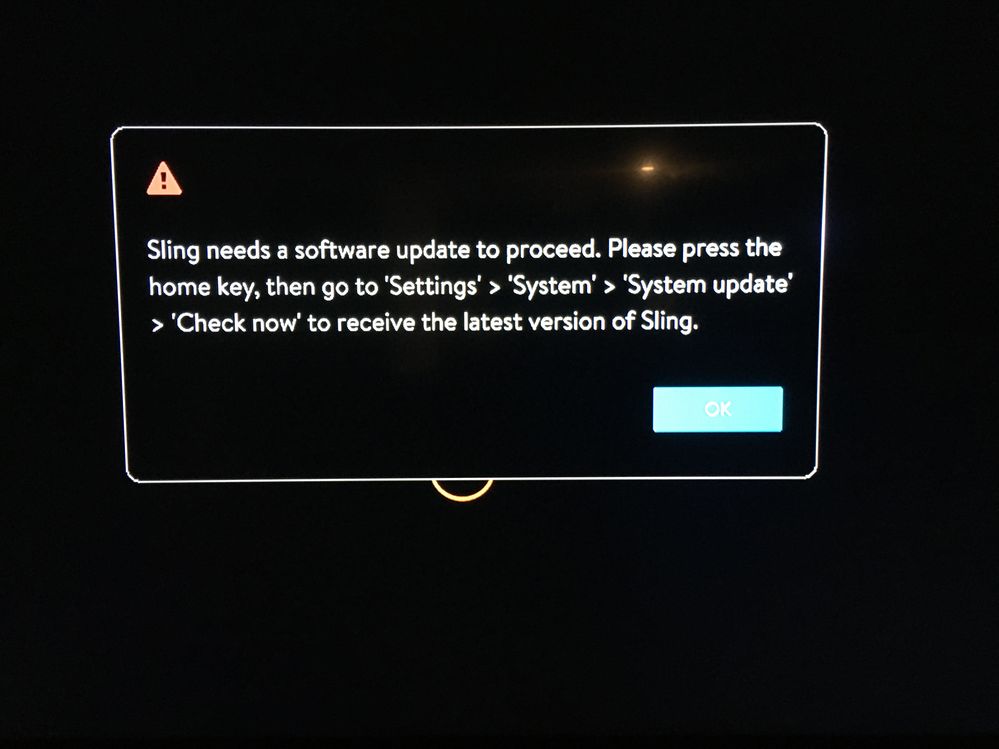Channels & viewing
- Roku Community
- :
- Streaming Players
- :
- Channels & viewing
- :
- Sling not working on my Roku Ultra
- Subscribe to RSS Feed
- Mark Topic as New
- Mark Topic as Read
- Float this Topic for Current User
- Bookmark
- Subscribe
- Mute
- Printer Friendly Page
- Mark as New
- Bookmark
- Subscribe
- Mute
- Subscribe to RSS Feed
- Permalink
- Report Inappropriate Content
Sling not working on my Roku Ultra
I am using a Roku Ultra. When I select the Sling channel, I get the following message:
Sling needs a software update to proceed. Please press the home key, then go to settings...
I followed the instructions to get a software update but no software update is available and I have confirmed that I have the latest software.
I then do the following:
1. Restart my Roku device
2. Remove and reinstall the channel
3. Unplug my Roku device and restarted it.
4. Reset my Roku device to factory settings.
None of this works. Other channels are working and Slink works on my Roku Streaming stick.
Any ideas?
- Mark as New
- Bookmark
- Subscribe
- Mute
- Subscribe to RSS Feed
- Permalink
- Report Inappropriate Content
Re: Sling not working on my Roku Ultra
Your second and third steps are in mixed order. Focusing on just that, those actions should be:
- Remove the app
- Reboot the Roku
- Reinstall the app
Your list shows you did 1, 3, 2. Gotta be 1, 2, 3. Now I don't know if this will make a difference, but since you tried to accomplish that, you should do it in that order.
With that, you shouldn't have to an update. But I will offer this about updates. Going through the menu system should do an update (if available) for the device, and for the apps on the device. But, you can do a single app by going to the app, hitting the Options button, and selecting Check for updates.
I don't know if that will make a difference, but again, something to check.
DBDukes
Roku Community Streaming Expert
Note: I am not a Roku employee.
If this post solves your problem please help others find this answer and click "Accept as Solution."
- Mark as New
- Bookmark
- Subscribe
- Mute
- Subscribe to RSS Feed
- Permalink
- Report Inappropriate Content
Re: Sling not working on my Roku Ultra
Tried to remove the app, reboot roku and add the app back. That didn't work.
Tried updated just the app. That did not work either.
- Mark as New
- Bookmark
- Subscribe
- Mute
- Subscribe to RSS Feed
- Permalink
- Report Inappropriate Content
Re: Sling not working on my Roku Ultra
What model number is the Ultra? Settings > System > About
Also, Software version and build?
Does your Ultra have a microSD card inserted? Not all models support microSD card, hence a reason for the model number question. If it has a microSD cart, remove it.
DBDukes
Roku Community Streaming Expert
Note: I am not a Roku employee.
If this post solves your problem please help others find this answer and click "Accept as Solution."
- Mark as New
- Bookmark
- Subscribe
- Mute
- Subscribe to RSS Feed
- Permalink
- Report Inappropriate Content
Re: Sling not working on my Roku Ultra
@DBDukes No. SD Card is inserted.
Model Number: 4801RW - Roku Ultra
Software Version: 10.51 build 4066-DE
- Mark as New
- Bookmark
- Subscribe
- Mute
- Subscribe to RSS Feed
- Permalink
- Report Inappropriate Content
Re: Sling not working on my Roku Ultra
Just for clarity of others, the Rich Text editor got you, and "No SD card is inserted" was changed to two sentences, changing the meaning. But I understand you to say there is not a microSD card. The model number confirms that, as the 4801 does not support microSD cards.
I was actually hoping that was the issue, because the fix is easy. But, alas, we're still trying to figure it out.
Are you using Air TV? I'm trying to think of anything else that can tie into Sling to potentially be a source of a problem. Air TV integrates into Sling, so I'm wanting to rule that out.
And just to be clear, after you reinstall Sling, then launch it, does it immediately give you the message, or does it let you log in before you get the message?
DBDukes
Roku Community Streaming Expert
Note: I am not a Roku employee.
If this post solves your problem please help others find this answer and click "Accept as Solution."
- Mark as New
- Bookmark
- Subscribe
- Mute
- Subscribe to RSS Feed
- Permalink
- Report Inappropriate Content
Re: Sling not working on my Roku Ultra
I am not using AirTV.
When I select the Sling TV app, it doesn't ask for my credentials, so I get the error message as soon as I start the app.
- Mark as New
- Bookmark
- Subscribe
- Mute
- Subscribe to RSS Feed
- Permalink
- Report Inappropriate Content
Re: Sling not working on my Roku Ultra
This is a puzzler. Looking back over things to see what might have been missed, one thing is sticking out. May not lead to anything, but we're trying to close off all avenues that don't work to find what does.
Your first post says you're getting a message, and that you are following the instructions.
@shakana wrote:I am using a Roku Ultra. When I select the Sling channel, I get the following message:
Sling needs a software update to proceed. Please press the home key, then go to settings...
I followed the instructions ...
Is it possible to NOT follow the instructions? That is, do you have an OK or CONTINUE or some other button or way to proceed? I'm wondering if the message is the glitch, and skipping past it resolves the glitch and everything works. Is that a possibility? Is there a way to close, ignore, or otherwise bypass the message and proceed?
Along that line, can you post a photo of the message. The entire TV screen would be helpful, if you can post that.
Again, just walking through everything and trying to see what might be possible.
DBDukes
Roku Community Streaming Expert
Note: I am not a Roku employee.
If this post solves your problem please help others find this answer and click "Accept as Solution."
- Mark as New
- Bookmark
- Subscribe
- Mute
- Subscribe to RSS Feed
- Permalink
- Report Inappropriate Content
Re: Sling not working on my Roku Ultra
I had tried steps as well on my Ultra LT w no success. System updates for both Roku and Sling are "up to date". Tried removing Sling app, rebooted Roku device, Re loaded Sling app and same message. Sling is working on other devices to seems specific to Roku devices. I've attached the error message.
Seems like Roku and sling should talk with other to see what is needed. Sling works on other devices and my other apps are working fine on my Ultra LT.
- Mark as New
- Bookmark
- Subscribe
- Mute
- Subscribe to RSS Feed
- Permalink
- Report Inappropriate Content
Re: Sling not working on my Roku Ultra
Additionally, my Roku software version is 10.5.1 , build 4066-DE.
-
Adding or Removing Channels
44 -
Android
2 -
Audio
21 -
Audio quality
10 -
Audio settings
2 -
Authentication issue
10 -
Buffering
1 -
Channel content question
70 -
Channel crash
83 -
Channel feature-functionality
131 -
Channel login
41 -
Channel subscription
89 -
Channel unavailable
100 -
Channels
4 -
Choppy video
5 -
Compatibility
2 -
Connection issue
2 -
Content issue
100 -
Display settings
1 -
Dolby Vision
2 -
Error code
32 -
Features
4 -
Free-trial
5 -
General channel question
64 -
General Playback Issue
1 -
General Question
6 -
General setup question
4 -
HDCP error
1 -
HDR
1 -
Help
5 -
iOS
1 -
No video
3 -
Photos+
1 -
Playback
84 -
Playback issue
1 -
Promotion
6 -
Reboot
1 -
Roku Smart Soundbar
1 -
Roku TV Support
9 -
Settings
1 -
Support
6 -
The Roku Channel on mobile
3 -
Video
38 -
Video quality
2 -
Video settings
1 -
Wireless
2
- « Previous
- Next »