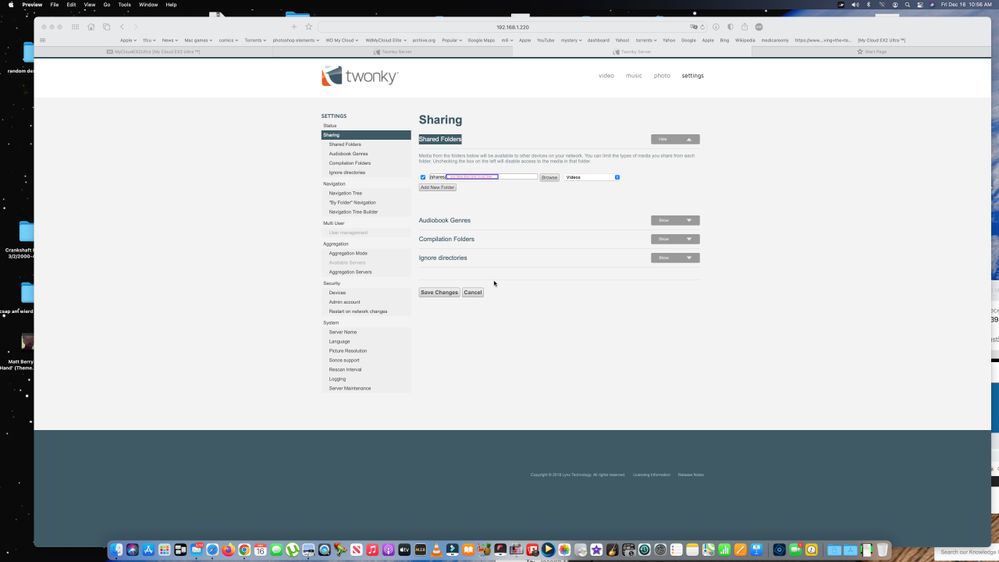Channels & viewing
- Roku Community
- :
- Streaming Players
- :
- Channels & viewing
- :
- Re: Sharing from a WDMYCloud ex2 ultra to media pl...
- Subscribe to RSS Feed
- Mark Topic as New
- Mark Topic as Read
- Float this Topic for Current User
- Bookmark
- Subscribe
- Mute
- Printer Friendly Page
- Mark as New
- Bookmark
- Subscribe
- Mute
- Subscribe to RSS Feed
- Permalink
- Report Inappropriate Content
Re: Sharing from a WDMYCloud ex2 ultra to media player help
Sorry, I can't offer anything. I do use a DLNA server (Serviio), but don't run it on a NAS. Odds are if the Twonky channel was removed from the Channel Store, then Twonky has decided to stop supporting it.
I have no idea if there's any other DLNA server product that can be run from a WDMyCloud NAS device. Serviio has versions for QNAP and Synology, but I have no idea if either might work on your device.
Roku Community Streaming Expert
Help others find this answer and click "Accept as Solution."
If you appreciate my answer, maybe give me a Kudo.
I am not a Roku employee, just another user.
- Mark as New
- Bookmark
- Subscribe
- Mute
- Subscribe to RSS Feed
- Permalink
- Report Inappropriate Content
Re: Sharing from a WDMYCloud ex2 ultra to media player help
I finally spoke with a senior tech at WD today. He intimated the problem could be on their end. He has initiated a review. I still have not heard anything from Twonky. I sent screen snaps in the am to Twonky in response to a suggestion they made last night. I was mistaken that Twonky is not on the WD App Store. If does not appear as a choice in the WD dashboard if you have it installed. If deleted it will once again appear as a choice. The WD tech walked me through that as well to check if deleting and reinstalling had any merit.
- Mark as New
- Bookmark
- Subscribe
- Mute
- Subscribe to RSS Feed
- Permalink
- Report Inappropriate Content
Re: Sharing from a WDMYCloud ex2 ultra to media player help
I am also having trouble with the Twonky app on a WD Ex2 with OS5. After installing the app from the WD app store and selecting my Roku device the app prompted me to install the Twonky channel on the Roku, the Roku responded and installed the channel, all my content in the shared folders I set up is available on the Twonky app via my computer but when I click on the Twonky Channel on my Roku I get the message: Channel not available: twonky is no longer available, you may want to remove the channel from the home screen.
It's very confusing that the Roku and Twonky talked enough to install the channel but won't talk after.
- Mark as New
- Bookmark
- Subscribe
- Mute
- Subscribe to RSS Feed
- Permalink
- Report Inappropriate Content
Re: Sharing from a WDMYCloud ex2 ultra to media player help
The Twonky app itself is in fact no longer supported on the roku. You have to configure the app on the WdMycloud ex2. I can walk you through what I did. It is stable for now. Let me know. In the end you will be using the roku media server app to access your content from the ex2.
- Mark as New
- Bookmark
- Subscribe
- Mute
- Subscribe to RSS Feed
- Permalink
- Report Inappropriate Content
Re: Sharing from a WDMYCloud ex2 ultra to media player help
Thank you, I will have to play with that tomorrow. I'm currently wired to my desktop using an HDMI cord and steam through my computer. I really want to eliminate that "middle man" and I'm not crazy about Plex. Is there something special I need to input into the Twonky app to have it direct to the Roku Media Server app?
- Mark as New
- Bookmark
- Subscribe
- Mute
- Subscribe to RSS Feed
- Permalink
- Report Inappropriate Content
Re: Sharing from a WDMYCloud ex2 ultra to media player help
Do you have the Twonky app installed on your ex2 ? To do that go to your dashboard. Then to Apps. you see the Apps choice across the top. There are many apps to can install. Choose Twonky and install it. The next step is to configure Twonky. Once you have installed it it will appear on the left as installed. Click on the twonky server button then choose to configure. The configure choice is right above the run button. The choice will open the configure widow. Then go to shared folders on the left. Navigate over to create this .....Your home drive needs to be where you navigate.
- Mark as New
- Bookmark
- Subscribe
- Mute
- Subscribe to RSS Feed
- Permalink
- Report Inappropriate Content
Re: Sharing from a WDMYCloud ex2 ultra to media player help
Thanks, great info and it should help others coming behind me. I had it all set up, the app actually prompted me to install the Twonky Channel as I set it up initially only to have Roku tell me it's a dead channel afterwards. I did delete the app but will reinstall it now that you have said the Roku Media Server works with Twonky.
- Mark as New
- Bookmark
- Subscribe
- Mute
- Subscribe to RSS Feed
- Permalink
- Report Inappropriate Content
Re: Sharing from a WDMYCloud ex2 ultra to media player help
The roku Twonky app is not needed at all.
- Mark as New
- Bookmark
- Subscribe
- Mute
- Subscribe to RSS Feed
- Permalink
- Report Inappropriate Content
Re: Sharing from a WDMYCloud ex2 ultra to media player help
It sounds like Twonky will work as a DLNA server, in addition to their dedicated app. Plex will do this as well, and I believe Emby also does. DLNA servers are visible automatically using Roku Media Player. It won't have as nice a user interface as the Plex or Emby dedicated channels, but should work just as well for media playback.
Roku Community Streaming Expert
Help others find this answer and click "Accept as Solution."
If you appreciate my answer, maybe give me a Kudo.
I am not a Roku employee, just another user.
- Mark as New
- Bookmark
- Subscribe
- Mute
- Subscribe to RSS Feed
- Permalink
- Report Inappropriate Content
Re: Sharing from a WDMYCloud ex2 ultra to media player help
I have never figured out how to use Plex as a DNLA server. I do know it is possible. There have been problems between Twonky and WD that seem to have come wtih firmware updates. The techs at WD are quickly learning. WD has an ios app which makes it very easy to reach my drive on all my mac devices. I believe the Roku has enough of a user base the make that a possibility for the Roku as well. I do know that twonky was used as WD's built in DNLA software prior to going to WD os5.
-
Adding or Removing Channels
43 -
Android
2 -
Audio
20 -
Audio quality
10 -
Audio settings
2 -
Authentication issue
10 -
Buffering
1 -
Channel content question
68 -
Channel crash
78 -
Channel feature-functionality
125 -
Channel login
37 -
Channel subscription
85 -
Channel unavailable
92 -
Channels
4 -
Choppy video
5 -
Compatibility
2 -
Connection issue
2 -
Content issue
95 -
Display settings
1 -
Dolby Vision
2 -
Error code
29 -
Features
3 -
Free-trial
5 -
General channel question
59 -
General Playback Issue
1 -
General Question
5 -
General setup question
4 -
HDCP error
1 -
HDR
1 -
Help
5 -
iOS
1 -
No video
3 -
Photos+
1 -
Playback
84 -
Playback issue
1 -
Promotion
6 -
Reboot
1 -
Roku Smart Soundbar
1 -
Roku TV Support
7 -
Settings
1 -
Support
6 -
The Roku Channel on mobile
3 -
Video
37 -
Video quality
2 -
Wireless
2
- « Previous
- Next »