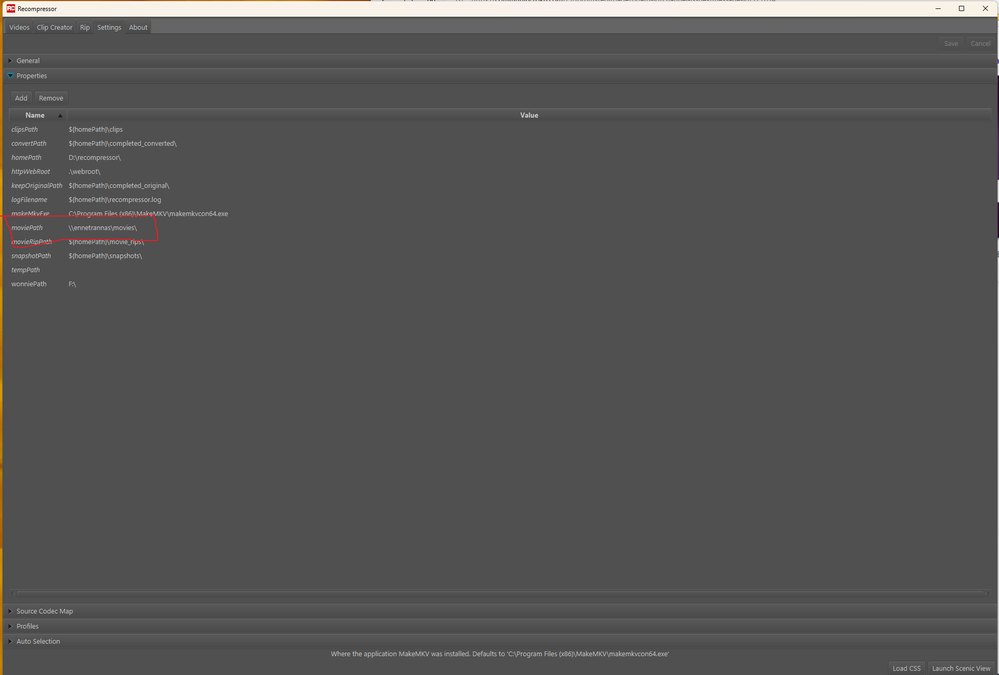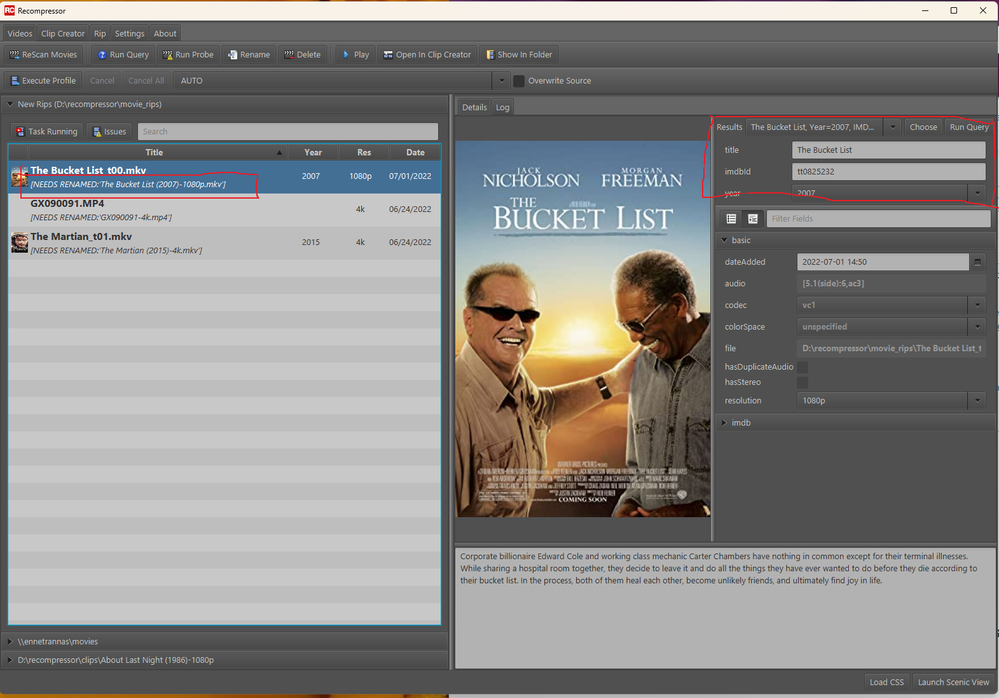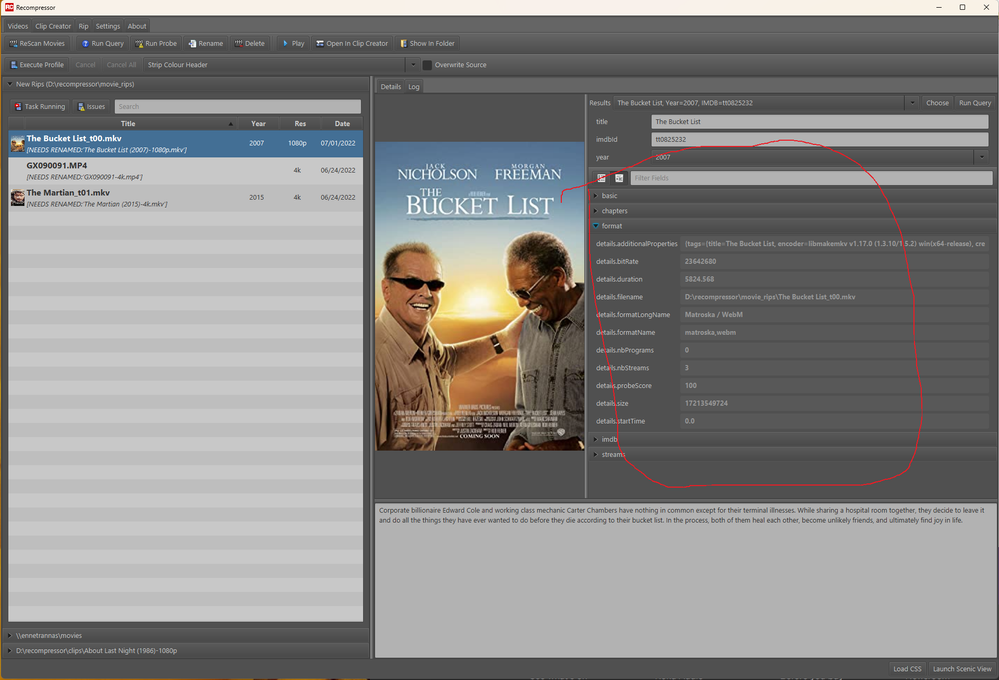Channels & viewing
- Roku Community
- :
- Streaming Players
- :
- Channels & viewing
- :
- Re: Severe color/contrast distortion while Plex-st...
- Subscribe to RSS Feed
- Mark Topic as New
- Mark Topic as Read
- Float this Topic for Current User
- Bookmark
- Subscribe
- Mute
- Printer Friendly Page
- Mark as New
- Bookmark
- Subscribe
- Mute
- Subscribe to RSS Feed
- Permalink
- Report Inappropriate Content
Re: Severe color/contrast distortion while Plex-streaming HEVC+EAC3 videos.
I appreciate all of the suggestions but this seems like quite an undertaking and something we shouldn't be expected to do. I've switched my new Ultra for my 2018 Ultra until this gets resolved by either Roku or Plex. How frustrating!
- Mark as New
- Bookmark
- Subscribe
- Mute
- Subscribe to RSS Feed
- Permalink
- Report Inappropriate Content
Re: Severe color/contrast distortion while Plex-streaming HEVC+EAC3 videos.
It's not an undertaking at all.
When I buy a new movie, I rip it. Run it through Recompressor (I use their default AUTO profile) and while it's squeezing it down, it adds the stereo track and a dd 5.1 and strip colour. The auto profile is smart, if it's an HDR movie then it runs one profile and if not another. (that's configurable too)
Pretty much hit the button and walk away. And I've recompressed my entire library to hvenc with b frames to save a lot of space and I have a very large collection. No visible loss to speak of.
- Mark as New
- Bookmark
- Subscribe
- Mute
- Subscribe to RSS Feed
- Permalink
- Report Inappropriate Content
Re: Severe color/contrast distortion while Plex-streaming HEVC+EAC3 videos.
Wow thanks but going to need a couple of idiot instructions on this... I have the program. I had to download Java (windows warned me but I'm gonna trust you) LOL.
anyway...here's where I'm confused... Say the movies are on an external Drive E in a movie folder... Just to test, I selected 4 MKV movies and dragged them in... selected the strip colour header.... from that point... what next? I clicked run probe and I don't think anything happened... I noticed the 4 movies all say "needs renaming"... Can you give me idiot instructions... thanks
- Mark as New
- Bookmark
- Subscribe
- Mute
- Subscribe to RSS Feed
- Permalink
- Report Inappropriate Content
Re: Severe color/contrast distortion while Plex-streaming HEVC+EAC3 videos.
Can you look at the log, it should tell you where it put the movie. I can't remember but I think strip overwrites the original.
By default it will put it in your movie folder.
The message needs renaming, means your file doesn't adhere to the Plex naming convention. Locate your movie with a query to IMDB, get the correct title and that message will go away once you rename. If it finds your movie on IMBD it should tell you what the suggest file name is.
If you ran probe, all that does is give you detailed info about the mkv and shows up in the details view. You probably don't need that.
- Mark as New
- Bookmark
- Subscribe
- Mute
- Subscribe to RSS Feed
- Permalink
- Report Inappropriate Content
Re: Severe color/contrast distortion while Plex-streaming HEVC+EAC3 videos.
Not sure why it means it's not adhering to plex naming convention because I use filebot...example: movie filder (name of movie - year) so it would be exactly like this. The Terminator (1984)... Same with TV shows....Example. Charmed/Season 1/ Name of episode would be: Charmed - S01E01 - Something Wicca This Way Comes.
I haven't changed anything. Here's the settings under general.
Under movie path in settings it shows $(homepath)\movie_rips\
What actually starts to process once you've dragged the movies into the program? This is where I'm confused.. Run query? Rescan? I don't know what any of those do
- Mark as New
- Bookmark
- Subscribe
- Mute
- Subscribe to RSS Feed
- Permalink
- Report Inappropriate Content
Re: Severe color/contrast distortion while Plex-streaming HEVC+EAC3 videos.
So as far as tv goes, recompressor does not enforce folder structure...
Rename is for movies and it does enforce Plex format in a single folder....
Movie Name (year)-res.mkv
That's what it validates.
Rescan will rescan your defined directory as defined in settings..... Run Query will run a query based on the data you provided for the video in question to IMDB
- Mark as New
- Bookmark
- Subscribe
- Mute
- Subscribe to RSS Feed
- Permalink
- Report Inappropriate Content
Re: Severe color/contrast distortion while Plex-streaming HEVC+EAC3 videos.
For those that use MCEBuddy, here is a profile that will run the steps to remove the color from the resulting file. This assumes you have the MKVTool tools installed in the default location.
So far this has worked fine.
- Mark as New
- Bookmark
- Subscribe
- Mute
- Subscribe to RSS Feed
- Permalink
- Report Inappropriate Content
Re: Severe color/contrast distortion while Plex-streaming HEVC+EAC3 videos.
So I noticed Recompressor has a new version and they changed the default profile for strip colour.
https://www.ennetran.com/Download
and the overwrite actually works like it used to.
- Mark as New
- Bookmark
- Subscribe
- Mute
- Subscribe to RSS Feed
- Permalink
- Report Inappropriate Content
Re: Severe color/contrast distortion while Plex-streaming HEVC+EAC3 videos.
I can't figure recompressor out.
Example... I drug 22 episodes from a season into recompressor... used the remove color profile...clicked execute profile and it says it's going to take 3 hours for a 42 min ep? No clue what I'm doing wrong...
- Mark as New
- Bookmark
- Subscribe
- Mute
- Subscribe to RSS Feed
- Permalink
- Report Inappropriate Content
Re: Severe color/contrast distortion while Plex-streaming HEVC+EAC3 videos.
Make sure you have version 290 of the recompressor and don't have keep original checked in the general settings, and check overwrite source on the main page, if you do that you should be able to convert 20 plus files in seconds....
-
Adding or Removing Channels
43 -
Android
2 -
Audio
20 -
Audio quality
10 -
Audio settings
2 -
Authentication issue
10 -
Buffering
1 -
Channel content question
68 -
Channel crash
78 -
Channel feature-functionality
125 -
Channel login
37 -
Channel subscription
85 -
Channel unavailable
92 -
Channels
4 -
Choppy video
5 -
Compatibility
2 -
Connection issue
2 -
Content issue
95 -
Display settings
1 -
Dolby Vision
2 -
Error code
29 -
Features
3 -
Free-trial
5 -
General channel question
59 -
General Playback Issue
1 -
General Question
5 -
General setup question
4 -
HDCP error
1 -
HDR
1 -
Help
5 -
iOS
1 -
No video
3 -
Photos+
1 -
Playback
84 -
Playback issue
1 -
Promotion
6 -
Reboot
1 -
Roku Smart Soundbar
1 -
Roku TV Support
7 -
Settings
1 -
Support
6 -
The Roku Channel on mobile
3 -
Video
37 -
Video quality
2 -
Wireless
2
- « Previous
- Next »