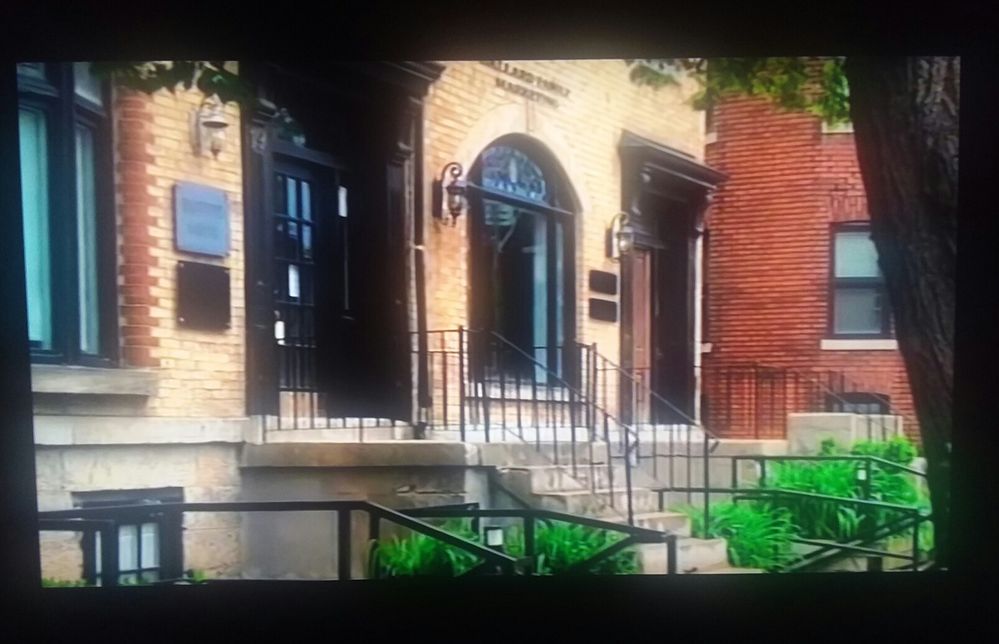Channels & viewing
- Roku Community
- :
- Streaming Players
- :
- Channels & viewing
- :
- Re: Roku Media Player: 1920 by 1080 stopped workin...
- Subscribe to RSS Feed
- Mark Topic as New
- Mark Topic as Read
- Float this Topic for Current User
- Bookmark
- Subscribe
- Mute
- Printer Friendly Page
- Mark as New
- Bookmark
- Subscribe
- Mute
- Subscribe to RSS Feed
- Permalink
- Report Inappropriate Content
Re: Roku Media Player: 1920 by 1080 stopped working
O.K., I'm so used to using Roku Media Player to view media that's stored on a PC somewhere and served over the network that I forgot that if you have a Roku-based TV or a Roku device that has a USB socket you can play media directly from a USB device.
If you're not seeing the preview, then the fault is entirely in RMP. I'm not sure you can really do anything about it. If you plug the same USB device into a PC or Laptop or similar device, do all of the images appear o.k.? If you can scan for errors on the USB device (Windows will do that) then make sure everything looks o.k. there.
Some of your images are approaching the upper limit of what RMP will do. There is also more than one way to encode a JPG image and RMP might just not like some of them.
As far as capturing your own DVDs to play, you will need a computer that has a DVD and/or BluRay drive and some software. There is a free program called HandBrake which is generally considered to be the easiest to use. Because of the old standard used for encoding video on DVDs, and because it had to be easy to decode, encoding the DVD as an MP4 with x264 will actually make the video much smaller. There are other discussions on what RMP will accept, you may have to convert the audio to two channel stereo instead of surround. You can find it at https://handbrake.fr/
If you're not on Windows 10 the old version for Windows 7 is available and works just fine. It's also available for macOS and Linux.
Keep in mind that it won't work on copy protected DVDs or BluRay. There are instructions on how to make HandBrake bypass copy protection floating around on the internet but I'm not going to provide any further information on that topic.
- Mark as New
- Bookmark
- Subscribe
- Mute
- Subscribe to RSS Feed
- Permalink
- Report Inappropriate Content
Re: Roku Media Player: 1920 by 1080 stopped working
No problem at all. I was, indeed, talking about non-copy-protected DVDs. TV recordings. A couple of weeks ago, I tried converting the one above from VOB format to MP4, using the site I mentioned -- and the result was pretty much horrific. I got this small, grainy, video within a box.
I'll try the site you recommended.
As for the thumbnails, yes, they show up just fine on my computer. Again, it's not really a big deal.
- Mark as New
- Bookmark
- Subscribe
- Mute
- Subscribe to RSS Feed
- Permalink
- Report Inappropriate Content
Re: Roku Media Player: 1920 by 1080 stopped working
"There is a simple work-around that seems to address the problem, so unless I run into another problem I'm done with this topic."
Nice to know there's a solution.
Care to share it? Since it's so simple?
Twenty plus years of online experience as a web developer, general user and consumer. Recording engineer. Sixty plus years of troubleshooting and problem solving in several fields. Here to help and get help when I have issues with Roku. Nothing more. Not here to socialize. That's what real life is for. 😉
- « Previous
- Next »
-
Adding or Removing Channels
43 -
Android
2 -
Audio
20 -
Audio quality
10 -
Audio settings
2 -
Authentication issue
10 -
Buffering
1 -
Channel content question
68 -
Channel crash
78 -
Channel feature-functionality
125 -
Channel login
37 -
Channel subscription
85 -
Channel unavailable
92 -
Channels
4 -
Choppy video
5 -
Compatibility
2 -
Connection issue
2 -
Content issue
95 -
Display settings
1 -
Dolby Vision
2 -
Error code
29 -
Features
3 -
Free-trial
5 -
General channel question
59 -
General Playback Issue
1 -
General Question
5 -
General setup question
4 -
HDCP error
1 -
HDR
1 -
Help
5 -
iOS
1 -
No video
3 -
Photos+
1 -
Playback
84 -
Playback issue
1 -
Promotion
6 -
Reboot
1 -
Roku Smart Soundbar
1 -
Roku TV Support
7 -
Settings
1 -
Support
6 -
The Roku Channel on mobile
3 -
Video
37 -
Video quality
2 -
Wireless
2
- « Previous
- Next »