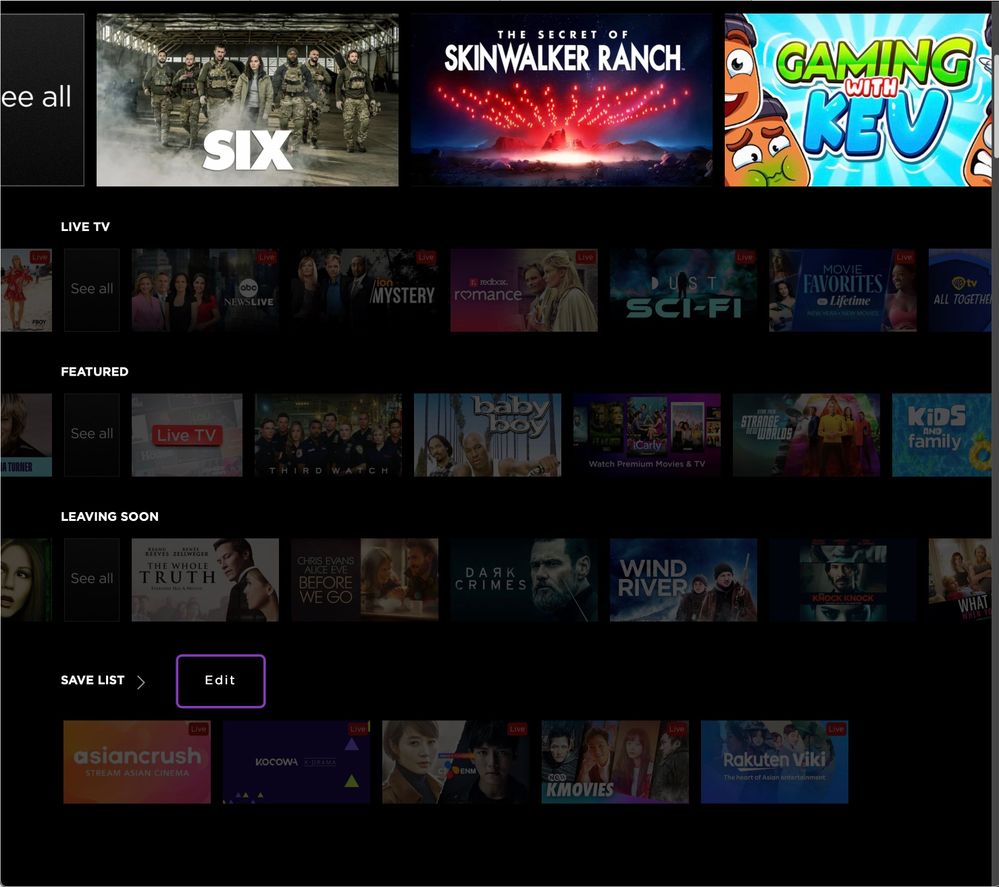Channels & viewing
- Roku Community
- :
- Streaming Players
- :
- Channels & viewing
- :
- Re: Only audio & black screen on website...
- Subscribe to RSS Feed
- Mark Topic as New
- Mark Topic as Read
- Float this Topic for Current User
- Bookmark
- Subscribe
- Mute
- Printer Friendly Page
- Mark as New
- Bookmark
- Subscribe
- Mute
- Subscribe to RSS Feed
- Permalink
- Report Inappropriate Content
Only audio & black screen on website...
I'm trying to watch on my Mac, via the Roku website. The homepage only shows the header and top row of live channels, all the rows of channels under that are covered with a translucent black, so I can see them, but through the black. When I click on one of the channels, or any of the ones on the top level, that are live, it plays the sound just fine, but it's a totally black screen.
And since what I'm trying to watch is in a foreign language, just hearing the show does me absolutely no good. I've cleared cookies & cache, restarted the browser, and nothing's changed.
- Mark as New
- Bookmark
- Subscribe
- Mute
- Subscribe to RSS Feed
- Permalink
- Report Inappropriate Content
Re: Only audio & black screen on website...
Hi @StevenCee,
Thanks for the post!
May we ask if you've tried using a different browser on your device (such as Chrome or Firefox) to see if there's any difference? If possible, could you send us a screenshot or photo of what you are seeing so that we'll be able to identify what could be the reason for this?
Let us know what you find out so that we can continue helping you from there.
Best regards,
Rey
Roku Community Moderator
- Mark as New
- Bookmark
- Subscribe
- Mute
- Subscribe to RSS Feed
- Permalink
- Report Inappropriate Content
Re: Only audio & black screen on website...
Here are two shots, one of the homescreen, where the top two rows are normal, and all the ones beneath are covered with black. The other is what the page looks like as it's playing the channel, while the audio is just fine.
- Mark as New
- Bookmark
- Subscribe
- Mute
- Subscribe to RSS Feed
- Permalink
- Report Inappropriate Content
Re: Only audio & black screen on website...
Hi @StevenCee,
Thanks for the post and for providing more information!
What browser are you using when trying to access The Roku Channel website? Also, are you using a VPN when connecting your computer to your wireless network?
Please keep us posted!
All the best,
Kash
Roku Community Moderator
- Mark as New
- Bookmark
- Subscribe
- Mute
- Subscribe to RSS Feed
- Permalink
- Report Inappropriate Content
Re: Only audio & black screen on website...
I've not had that issue since the last time. I don't use a VPN, and now I'm just having the issue of shows playing like a dial-up connection, or stopping and buffering completely, when streaming on the web, no matter the browser.
- Mark as New
- Bookmark
- Subscribe
- Mute
- Subscribe to RSS Feed
- Permalink
- Report Inappropriate Content
Re: Only audio & black screen on website...
Hi @StevenCee,
Thanks for keeping us posted!
Have you tried to check if you can stream on your mobile phone? In addition, does your Roku TV also have the same issue?
Furthermore, try to check your network connection's strength and figure out the meaning of the results: How to check the connection to your home network and the internet
We'll be looking forward to your update!
Thanks,
Carly
Roku Community Moderator
- Mark as New
- Bookmark
- Subscribe
- Mute
- Subscribe to RSS Feed
- Permalink
- Report Inappropriate Content
Re: Only audio & black screen on website...
I didn't know you could stream on a phone, so no, I've not tried that. OK, I just tried it now, and streaming works fine on that, just not on my Mac.
My Roku TV (TCL 55) streams fine, it's only on my computer that it's near-impossible to watch.
As for my connection strength, since I'm not using a Roku device, I simply check my WiFi speed, and it's sometimes twice as fast as my TV, so that's not the issue.
Become a Roku Streaming Expert!
Share your expertise, help fellow streamers, and unlock exclusive rewards as part of the Roku Community. Learn more.