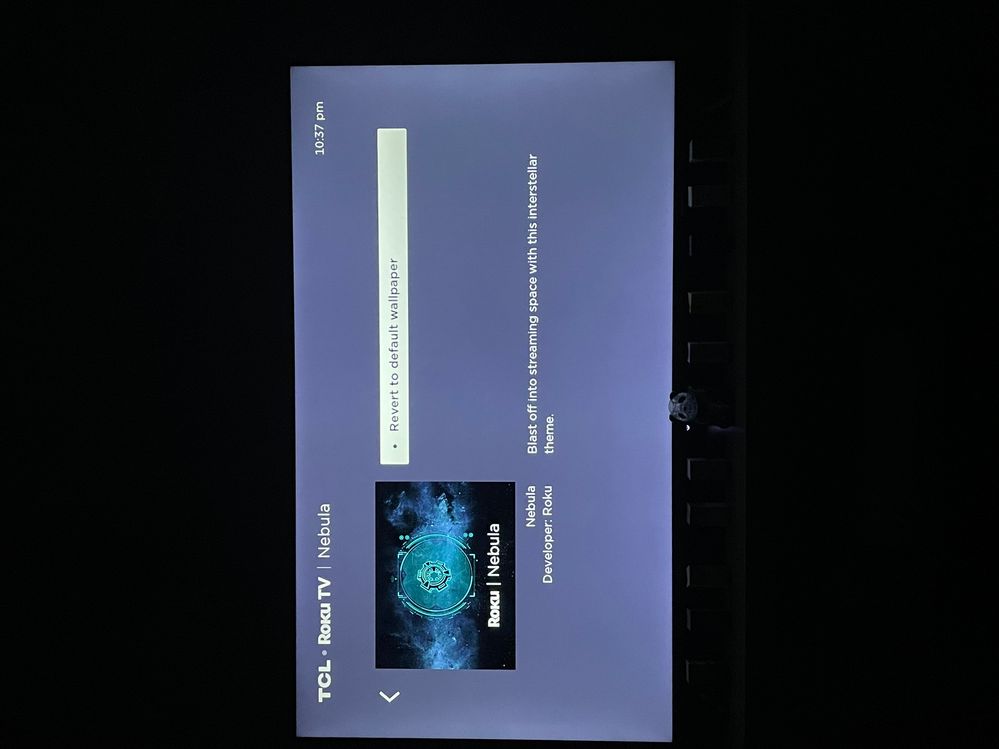Channels & viewing
Are your Roku channels not working? Find troubleshooting tips for adding/removing channels, logging in, authentication, activation, playback issues, and more.
Turn on suggestions
Auto-suggest helps you quickly narrow down your search results by suggesting possible matches as you type.
- Roku Community
- :
- Streaming Players
- :
- Channels & viewing
- :
- Nebula Theme is blank after switching
Options
- Subscribe to RSS Feed
- Mark Topic as New
- Mark Topic as Read
- Float this Topic for Current User
- Bookmark
- Subscribe
- Mute
- Printer Friendly Page
ThatCanadaPanda
Reel Rookie
- Mark as New
- Bookmark
- Subscribe
- Mute
- Subscribe to RSS Feed
- Permalink
- Report Inappropriate Content
01-12-2023
07:56 PM
I had been using the Nebula Theme since I set up my TV on January 1st of 2023. I decided to check out what other themes I had and changed it, went back to Nebula and it was a blank light purple colour. I tried every other theme I have and they all work as intended. As far as troubleshooting I have tried doing a system restart but that has not fixed my problem.
1 Solution
Accepted Solutions
ThatCanadaPanda
Reel Rookie
- Mark as New
- Bookmark
- Subscribe
- Mute
- Subscribe to RSS Feed
- Permalink
- Report Inappropriate Content
01-13-2023
06:45 PM
2 REPLIES 2
makaiguy
Community Streaming Expert
- Mark as New
- Bookmark
- Subscribe
- Mute
- Subscribe to RSS Feed
- Permalink
- Report Inappropriate Content
01-13-2023
08:52 AM
Re: Nebula Theme is blank after switching
Nebula was my favorite. Lost it maybe a year ago after switching to something else and back.
Roku Community Streaming Expert
I am not a Roku employee, only a user like you. Please, no support questions via private message -- post them publicly to the Community where others may benefit as well.
If this post solves your problem please help others find this answer by clicking "Accept as Solution.".
Ultra 4800 | Streaming Stick 4K+ 3821 | TCL Roku TV 43S245/C107X
I am not a Roku employee, only a user like you. Please, no support questions via private message -- post them publicly to the Community where others may benefit as well.
If this post solves your problem please help others find this answer by clicking "Accept as Solution.".
Ultra 4800 | Streaming Stick 4K+ 3821 | TCL Roku TV 43S245/C107X
ThatCanadaPanda
Reel Rookie
- Mark as New
- Bookmark
- Subscribe
- Mute
- Subscribe to RSS Feed
- Permalink
- Report Inappropriate Content
01-13-2023
06:45 PM
So… a day later and now it works fine, don’t know what happened.
Labels
-
Adding or Removing Channels
44 -
Android
2 -
Audio
21 -
Audio quality
10 -
Audio settings
2 -
Authentication issue
10 -
Buffering
1 -
Channel content question
70 -
Channel crash
81 -
Channel feature-functionality
131 -
Channel login
41 -
Channel subscription
89 -
Channel unavailable
100 -
Channels
4 -
Choppy video
5 -
Compatibility
2 -
Connection issue
2 -
Content issue
100 -
Display settings
1 -
Dolby Vision
2 -
Error code
31 -
Features
4 -
Free-trial
5 -
General channel question
64 -
General Playback Issue
1 -
General Question
6 -
General setup question
4 -
HDCP error
1 -
HDR
1 -
Help
5 -
iOS
1 -
No video
3 -
Photos+
1 -
Playback
85 -
Playback issue
1 -
Promotion
6 -
Reboot
1 -
Roku Smart Soundbar
1 -
Roku TV Support
9 -
Settings
1 -
Support
6 -
The Roku Channel on mobile
3 -
Video
38 -
Video quality
2 -
Video settings
1 -
Wireless
2
- « Previous
- Next »