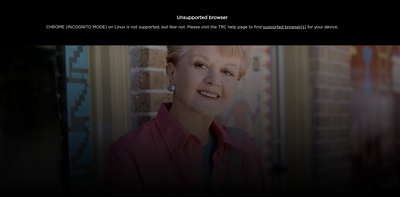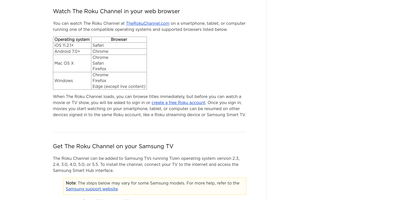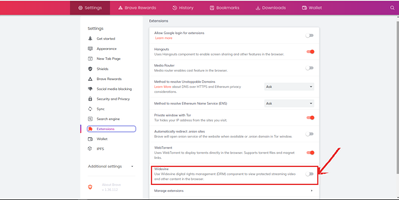Channels & viewing
- Roku Community
- :
- Streaming Players
- :
- Channels & viewing
- :
- Linux Web Browsers and The Roku Channel DRM Widevi...
- Subscribe to RSS Feed
- Mark Topic as New
- Mark Topic as Read
- Float this Topic for Current User
- Bookmark
- Subscribe
- Mute
- Printer Friendly Page
- Mark as New
- Bookmark
- Subscribe
- Mute
- Subscribe to RSS Feed
- Permalink
- Report Inappropriate Content
Linux Web Browsers and The Roku Channel DRM Widevine Protection
- Linux Web Browsers and The Roku Channel DRM Widevine Protection -
Recently began to receive an error message on my Linux Web Browsers that I had an "Unsupported Browser - CHROME (INCOGNITO MODE) on Linux is not supported, but fear not. Please visit the TRC help page to find supported browser(s) for your device." [image below]
The Roku Channel Help page (https://support.roku.com/article/360007223934) did not list Linux as a supported OS with an accompanying supported browser. I have previously watched the Roku Channel on my various Linux Web Browsers so something recently had changed. It took a little experimenting.
It appears that some content on the online Roku Channel is now protected by Widevine and DRM. Some content still streamed fine as well as LiveTV but not some series/shows. Perhaps not all of it has been included/requested to be included under this DRM protection yet. It could also be that just more of this content is being borrowed from CDNs that already implemented this protection at the source.
------
Linux, being Linux will most likely have these features disabled by default in your Web Browsers so the solution is to enable either DRM or Widevine support depending on the Web Browser. Currently, it looks like the larger Web browsers have the necessary support to enable (Firefox, Brave, Vivaldi, and Chromium). The lightweight browsers like Falkon and Midori and the like will not).
Long and short of it, just enable DRM support or Widevine on the Linux Web Browser of your choice to view The Roku Channel if you are receiving an Unsupported Browser error. Roku Support pages should also be updated to reflect this step rather than not including Linux as a supported OS in their documentation. (Alternatively, lose the cutesy "fear not" message and notify users of enabling DRM in the error message instead.)
Instructions to toggle DRM or Widevine on Browsers...
Brave - https://support.brave.com/hc/en-us/articles/360023851591-How-do-I-view-DRM-protected-content-
Firefox - https://support.mozilla.org/en-US/kb/enable-drm?as=u&utm_source=inproduct
Vivaldi - https://help.vivaldi.com/desktop/media/widevinecdm-eme-drm-netflix-amazon-spotify/
Chromium- https://github.com/proprietary/chromium-widevine (or just use latest stable version of Chromium). Also look at https://andreafortuna.org/2019/09/24/how-to-install-latest-widevine-plugin-on-chromium/
To test your Browser for DRM / Widevine compliance try these links and then attempt to play the sample DRM content.
https://demo.castlabs.com/
https://bitmovin.com/demos/drm
https://shaka-player-demo.appspot.com/demo/
-------
Hopefully the above will be helpful to those who run into this issue eventually.
Click to enlarge images.
Just another Roku user... I am not a Roku employee.
Insignia RokuTV, Ultra 4660, Premiere+ 3921, Express 4k+ 3941, Streambar 9102
-
Adding or Removing Channels
44 -
Android
2 -
Audio
21 -
Audio quality
10 -
Audio settings
2 -
Authentication issue
10 -
Buffering
1 -
Channel content question
70 -
Channel crash
83 -
Channel feature-functionality
130 -
Channel login
41 -
Channel subscription
88 -
Channel unavailable
99 -
Channels
4 -
Choppy video
5 -
Compatibility
2 -
Connection issue
2 -
Content issue
100 -
Display settings
1 -
Dolby Vision
2 -
Error code
31 -
Features
4 -
Free-trial
5 -
General channel question
64 -
General Playback Issue
1 -
General Question
6 -
General setup question
4 -
HDCP error
1 -
HDR
1 -
Help
5 -
iOS
1 -
No video
3 -
Photos+
1 -
Playback
84 -
Playback issue
1 -
Promotion
6 -
Reboot
1 -
Roku Smart Soundbar
1 -
Roku TV Support
9 -
Settings
1 -
Support
6 -
The Roku Channel on mobile
3 -
Video
38 -
Video quality
2 -
Video settings
1 -
Wireless
2
- « Previous
- Next »