Something not working quite right? Think you may have discovered a glitch? Did someone from Roku ask you for "a Tracker ID?"
We're here to help!
Use the template below to help report a bug to Roku so that we can investigate. It's easy and only takes a few minutes and allows our engineering team to dive right in and try to solve the problem.
Please use the template below!
Scenario:
Troubleshooting performed:
Issue ID/Serial number/Software version and build:
Channel software version, if applicable:
Anything else we should know?:
That's all we need! Read more for additional details.
Scenario: Describe what is happening. What are you expecting to happen? What are you seeing on your screen? How often does the problem happen? Did it used to work? Does this issue only happen on a specific channel, or are you seeing this issue on multiple channels? If you're only seeing this issue on a specific channel, try other channels, as well, if applicable.
Issue ID/Serial number/Software version and build: Generating a tracker Issue ID is easy and places a "bookmark" on the backend for our engineering team to be able to go and investigate.
First, try to replicate the behavior that you're seeing. Then, using your Roku remote's microphone button, say "Get Tracker ID," or press Home 5x and Back 5x in quick succession.
You'll see a dialog box pop up with the relevant information to file your bug, as seen below. We just need the serial number (either number is fine, we don't need both), the software version and build, and the Issue ID itself at the bottom.
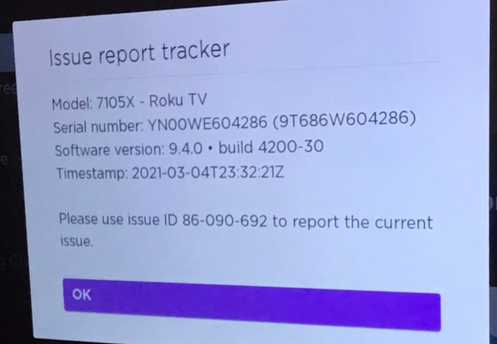
Channel software version, if applicable: If your issue is channel-related and only impacts one channel, having the channel software version and build is helpful. Keep in mind that most channels on the Roku platform are built and maintained by the channel partner, but we can loop them in and let them know what's going on.
To get the channel software version and build, navigate to the Roku home screen, and hover over the channel impacted. Press the * button on your Roku remote to get the version and build number.
Troubleshooting performed: Some general troubleshooting is listed below, and if applicable, go ahead and try the troubleshooting. If something still isn't working after exhausting all troubleshooting, let us know the troubleshooting you've performed. This is by no means an exhaustive list, which can be found on our FAQs at support.roku.com. But, this should help you give us troubleshooting steps already performed so that we can file your bug as quickly as possible (and, help determine if it's a bug).
- Issue with channel playback or a network issue: What troubleshooting have you tried? Have you turned your Roku player it on and off yet? If it is a Roku TV, have you unplugged it from power for a moment and turned it back on? Have you removed the channel, restarted your player, and re-added the channel? Have you performed "Check connection" test under the Settings > Network menu? What are the results there?
- Issue with your remote: If you are having a remote issue: Have you tried changing the batteries? Are you using a lot of private listening via the remote? If the batteries are draining quickly, and your device is powered via the TV's USB, have you tried powering it from the wall outlet? Have you tried re-pairing the remote?
- Issues with audio/video or audio sync: If you're using an AVR or non-Roku external speakers or sound bar, have you tried disconnecting those to see if the issue continues?
Thank you for reporting this issue, and we look forward to hearing from you!
Happy Streaming!
Help others find this answer and click "Accept as Solution."
If you appreciate my answer, maybe give me a Kudo.