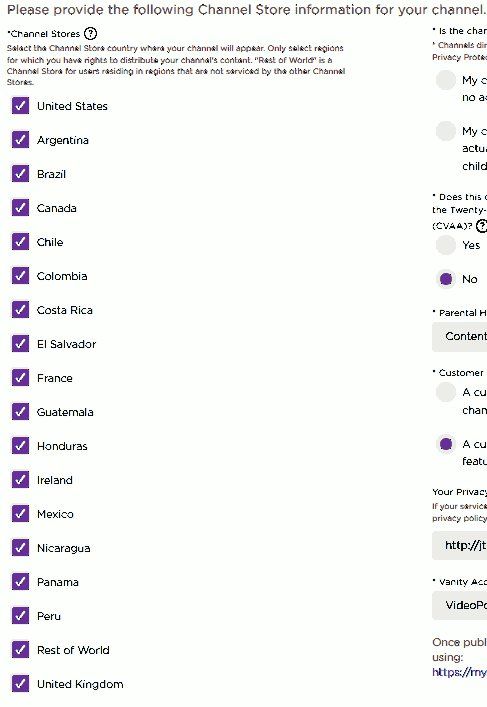@abbyupstairs wrote:
Relatedly, I bought a Roku 2 XD on ebay and I think that the original region of the Roku was out of where Disney Plus is available. It is available in my region, I have it as a channel on my Roku 1. How do I reset the region of the Roku so that I can get the channel? I already did a factory reset.
Though Disney+ support indicates "Roku 2" is supported, they unfortunately werent granular enough and only support the newest Roku 2 model (the 2720).
Your Roku 2 XD (3050) isnt supported:
https://help.disneyplus.com/csp?id=csp_article_content&sys_kb_id=0e228117db6bc49860f3eacb13961992
Can I use Roku to watch Disney+?
Yes, and additionally, Disney+ supports up to 4k Ultra HD and Dolby Atmos for Roku depending on the specific capabilities of the device.
Please note: To play 4k Ultra HD and Dolby Atmos content, you’ll need to have compatible display and sound systems.
Supported Roku Devices
The latest model of the following devices are supported:
- Roku LT (2700X)
- Roku 1
- Roku 2
- Roku 3
- Roku 4
- Roku Express
- Roku Express+
- 4K Roku Premiere
- 4K Roku Premiere+
- 4K Roku Ultra
- 4K Roku Ultra LT\
- Roku Streaming Stick
- 4K Roku Streaming Stick+
- Roku TV
- 4K Roku Smart Speaker
Non-Supported Roku Devices
- 2400X
- 3000X
- 3050X
- 3100X
- 2450X
- 2500X
- 3400X
- 3420X