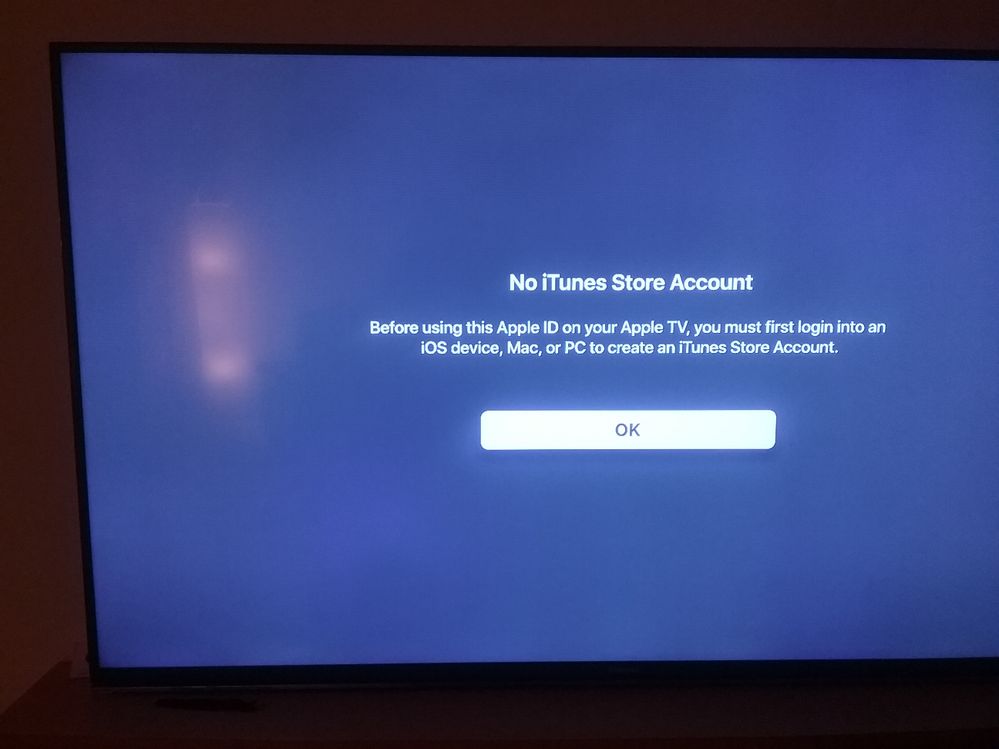Channels & viewing
- Roku Community
- :
- Streaming Players
- :
- Channels & viewing
- :
- Apple TV channel - Login Failure
- Subscribe to RSS Feed
- Mark Topic as New
- Mark Topic as Read
- Float this Topic for Current User
- Bookmark
- Subscribe
- Mute
- Printer Friendly Page
- Mark as New
- Bookmark
- Subscribe
- Mute
- Subscribe to RSS Feed
- Permalink
- Report Inappropriate Content
Re: Apple TV channel - Login Failure
Any fix from Apple I'll post it.
- Mark as New
- Bookmark
- Subscribe
- Mute
- Subscribe to RSS Feed
- Permalink
- Report Inappropriate Content
Re: Apple TV channel - Login Failure
Roku OS 9.2 is NOT required for the Apple TV app. Roku OS 9.1 build 4919 is the minimum requirement (For Roku Players and Streaming Sticks).
Have you tried logging in with a separate Apple ID account (maybe one without 2-factor authentication enabled) to see if this is successful? That may help eliminate some of the possibilities of the root cause of the issue.
Please do keep us posted!
Thanks,
Tanner
- Mark as New
- Bookmark
- Subscribe
- Mute
- Subscribe to RSS Feed
- Permalink
- Report Inappropriate Content
Re: Apple TV channel - Login Failure
this is the error I'm getting trying to link via my phone. No code ever comes up. I'm using a Roku 4200x behind Google WiFi

- Mark as New
- Bookmark
- Subscribe
- Mute
- Subscribe to RSS Feed
- Permalink
- Report Inappropriate Content
Re: Apple TV channel - Login Failure
Yesterday I started a ticket with Apple Engineers and hopefully they'll fix the problem soon.
- Mark as New
- Bookmark
- Subscribe
- Mute
- Subscribe to RSS Feed
- Permalink
- Report Inappropriate Content
Re: Apple TV channel - Login Failure
- Mark as New
- Bookmark
- Subscribe
- Mute
- Subscribe to RSS Feed
- Permalink
- Report Inappropriate Content
Re: Apple TV channel - Login Failure
@Teadkins Thanks for reaching out. Are all of your Roku devices linked to the same Roku account, and were you trying to log into the Apple TV channel using the same Apple ID on all devices?
- Mark as New
- Bookmark
- Subscribe
- Mute
- Subscribe to RSS Feed
- Permalink
- Report Inappropriate Content
Re: Apple TV channel - Login Failure
Can I jump in and ask ...I've set up a Apple account on my tablet but when I try to sign in on my Roku stick plus ....it tells me I need a ITunes account. I don't have a computer at all ...so how do I get this to work . I've already had to jump thought hoops to get this far
- Mark as New
- Bookmark
- Subscribe
- Mute
- Subscribe to RSS Feed
- Permalink
- Report Inappropriate Content
Re: Apple TV channel - Login Failure
@Sputs Thanks for the note. Just to confirm, have you followed the steps to sign in that are listed in our support article here? https://support.roku.com/article/360036652634-how-do-i-use-the-apple-tv-channel-on-my-roku-streaming...
Could you please include a picture of the error message you are seeing on screen with your reply?
Thanks,
Tanner
- Mark as New
- Bookmark
- Subscribe
- Mute
- Subscribe to RSS Feed
- Permalink
- Report Inappropriate Content
Re: Apple TV channel - Login Failure
One more question here for everyone:
- If you have a micro-SD card inserted into your device, try removing this, restart your device, then try signing in again. Does this allow you to them sign in?
Please keep us posted as we continue to investigate the issue alongside the channel provider.
Thanks,
Tanner
- Mark as New
- Bookmark
- Subscribe
- Mute
- Subscribe to RSS Feed
- Permalink
- Report Inappropriate Content
Re: Apple TV channel - Login Failure
If I try log in with mobile device I am told I need a ITunes account...this is the error on my tv
-
Adding or Removing Channels
44 -
Android
2 -
Audio
21 -
Audio quality
10 -
Audio settings
2 -
Authentication issue
10 -
Buffering
1 -
Channel content question
70 -
Channel crash
81 -
Channel feature-functionality
131 -
Channel login
41 -
Channel subscription
90 -
Channel unavailable
100 -
Channels
4 -
Choppy video
5 -
Compatibility
2 -
Connection issue
2 -
Content issue
100 -
Display settings
1 -
Dolby Vision
2 -
Error code
31 -
Features
4 -
Free-trial
6 -
General channel question
64 -
General Playback Issue
1 -
General Question
6 -
General setup question
4 -
HDCP error
1 -
HDR
1 -
Help
5 -
iOS
1 -
No video
3 -
Photos+
1 -
Playback
85 -
Playback issue
1 -
Promotion
6 -
Reboot
1 -
Roku Smart Soundbar
1 -
Roku TV Support
9 -
Settings
1 -
Support
6 -
The Roku Channel on mobile
3 -
Video
38 -
Video quality
2 -
Video settings
1 -
Wireless
2
- « Previous
- Next »